How to transfer Windows 10 system from HDD to HDD
 Not all of us have the money to buy a brand new solid state drive. However, the operating system from Microsoft is designed in such a way that over time it will have to be reinstalled anyway. It may also happen that we just need to transfer an already existing OS to another computer. In both cases, our step-by-step instructions will help, in which we will tell you how to transfer Windows 10 from HDD to HDD. Without delay, let's get started.
Not all of us have the money to buy a brand new solid state drive. However, the operating system from Microsoft is designed in such a way that over time it will have to be reinstalled anyway. It may also happen that we just need to transfer an already existing OS to another computer. In both cases, our step-by-step instructions will help, in which we will tell you how to transfer Windows 10 from HDD to HDD. Without delay, let's get started.
AOMEI Partition Assistant Standard Edition
This application, in fact, is distributed free of charge, except that it can only work with MBR disks. However, for the average user, this is often enough. Consider how to transfer your Windows 10 operating system from one hard drive to another:
- Initially, we go to the official website of the application and download its latest Russian version from there. When the installation file is received, we perform the installation.
- Run the program and select the item marked in the screenshot below.
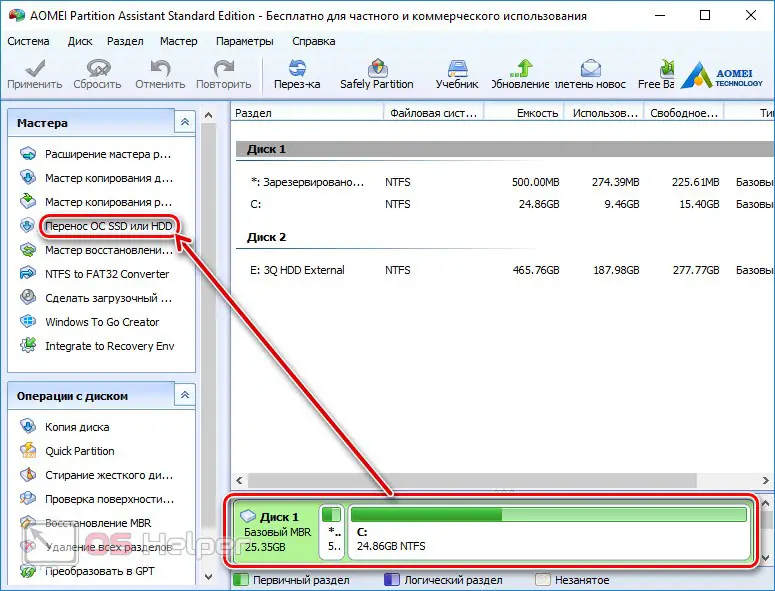
- After that, a step-by-step wizard will start, with the help of which we will transfer our Windows. At the first stage, just click "Next". Set the checkbox, which is marked in the screenshot. In this case, all data from the disk on which the transfer will take place will be erased.
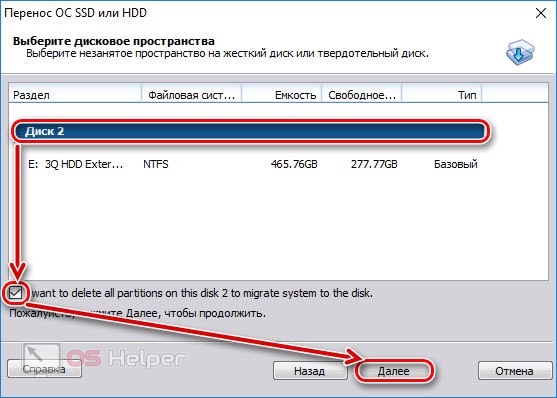
- After that, we will be prompted to select the size of the partition that will be created on the new disk. Most often, about 100 GB is enough for the Windows 10 operating system and all programs. Also here you can specify the letter of the future drive. As a result, copying will begin, after which we can click the "End" button.
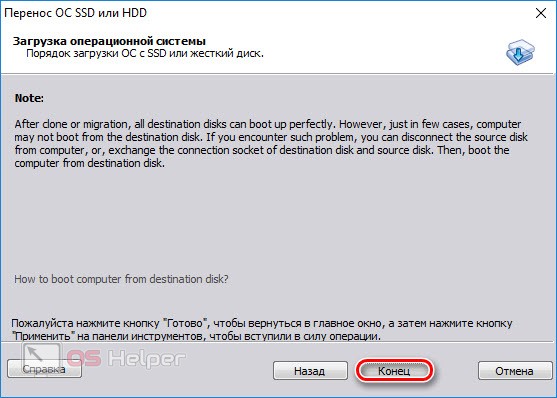
After the process is completed, we can turn off the computer, disconnect the old hard drive and boot the OS from the new one.
Expert opinion
Basil
Project manager, comment moderation expert.
See also: How to enable Windows Safe Start?
Ask a Question If we need both devices to work, we can simply change the boot order in the BIOS.
MiniTool Partition Wizard
This is a completely free app that also allows you to transfer Windows 10 from HDD to HDD. This is done as follows:
- Just like in the previous case, we visit the home page of the program and download it from there. After that we make the installation.
- When the program starts, press the button, which we indicated in the screenshot below.
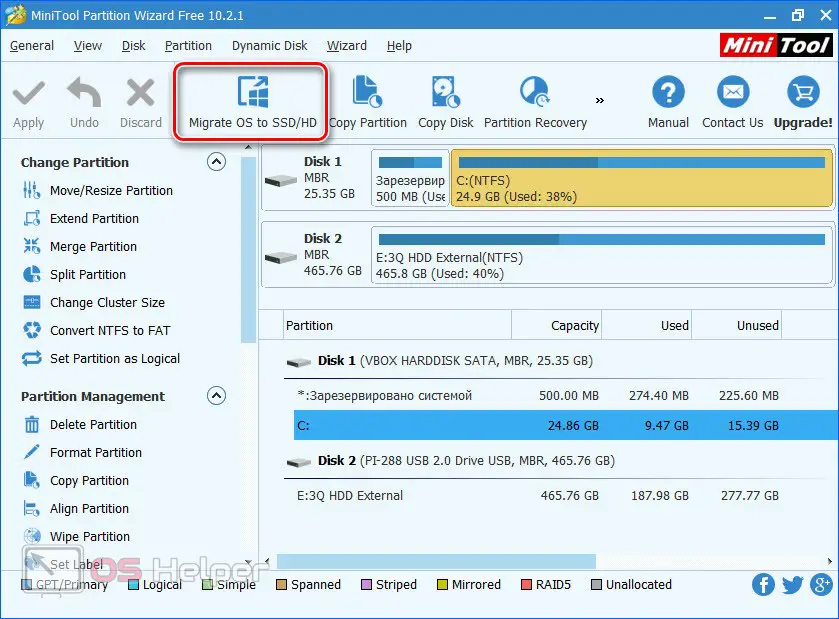
- In the next step, we will have a choice of the following options:
- Completely copy our operating system and delete all data from the new hard drive.
- Move only the OS to another disk, while all user files that are on the old disk will remain and will be available.
- Choose one of the options according to your preference. When this is done, click the button to move to the next step. Next, in fact, select the disk on which the copy will be made. Then click the "Next" button.
Please note: all data from the new hard drive will be permanently deleted!
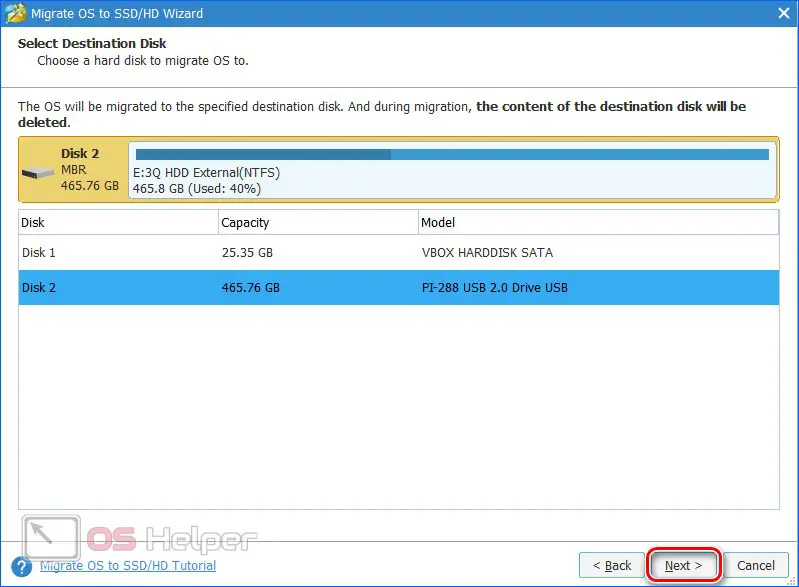
- After that, we will only have to confirm our intention, and we can move on. Here we need to configure the following parameters: the size of the future partition, alignment, changing the main boot sector. In order to start the transfer process, click the apply changes button, marked in the screenshot below.
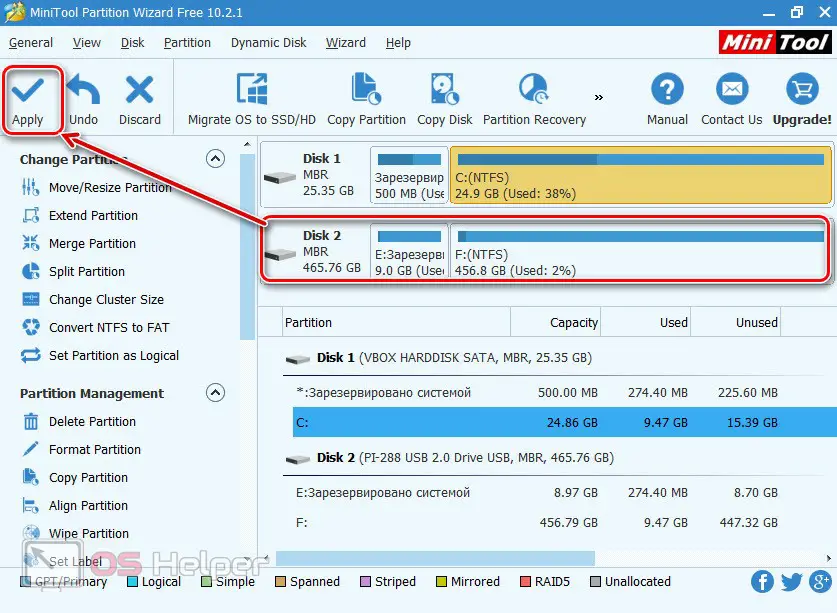
In the meantime, we will consider another program that allows you to transfer the Windows 10 system from HDD to HDD.
Macrium Reflect
By tradition, like the previous two, this offer is also completely free. You can download it on the official website, and when this is done, go to the instructions for working with the program:
- Run the utility and click the "Clone this disk ..." button.
- After that, in the window that opens, select the disk on which the OS will be copied.
See also: HP ENVY x360 15 convertible laptop: the best choice for creative people
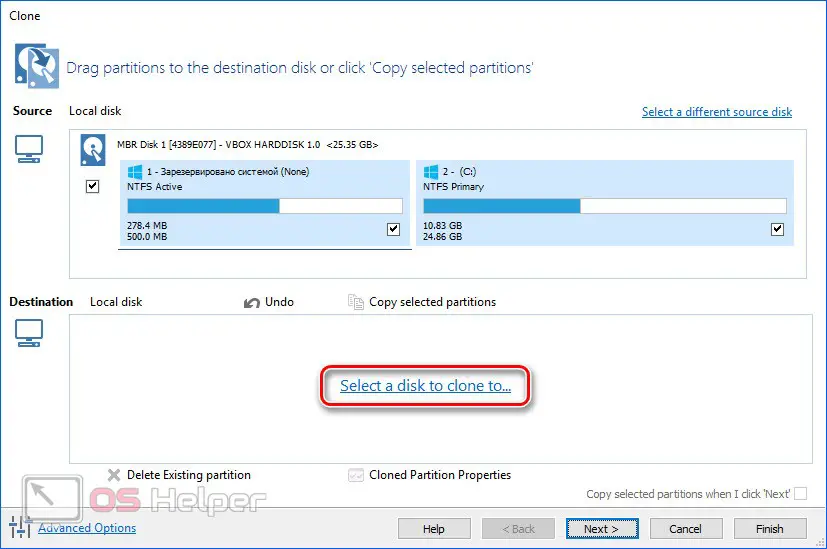
- If necessary, we can select an item by setting parameters, for example, the size of the future volume, drive letter, and so on. When the settings are made, we start the process.
As a result, after a while we will get an exact copy of the Windows 10 operating system but already on the second HDD.
Video instruction
Also, for a change, we have attached a training video on this topic.
Finally
Now you know how to transfer Windows 10 system from HDD to HDD. Accordingly, you can start practicing, and if you have any questions, ask them to us. The feedback form attached below will help you get an answer in any given situation.