How to find out 32 or 64 bit system on Windows 10
 The need to urgently find out the bitness of the operating system may arise in various situations - for example, when choosing versions of device drivers or when loading all kinds of programs. In this article, we will describe in detail how to find out if a system is 32-bit or 64-bit on Windows 10, and we will also analyze the fundamental differences between these two bit depths.
The need to urgently find out the bitness of the operating system may arise in various situations - for example, when choosing versions of device drivers or when loading all kinds of programs. In this article, we will describe in detail how to find out if a system is 32-bit or 64-bit on Windows 10, and we will also analyze the fundamental differences between these two bit depths.
Find out the bit depth
There are at least two ways to obtain data on the bitness of the system without using third-party programs and applications. The information is open and available to any user without special rights.

Through the "Options" menu
For a long time, the "Control Panel" was a single center that opened access to all key system settings. With the release of Windows 10, Microsoft has begun moving many features to the improved Settings menu.
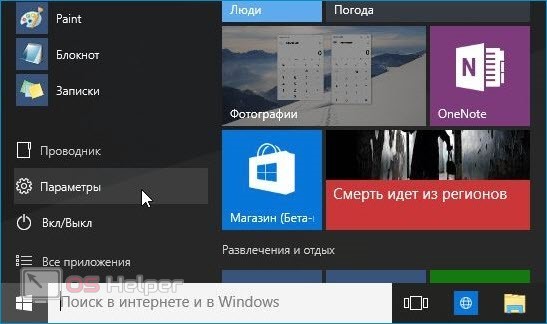
To view the bit depth through the "Parameters", you need to perform the following sequence of actions:
- Open the Start menu, click on the gear icon located just above the shutdown button. An alternative is to use the key combination [knopka]Win[/knopka]+[knopka]I[/knopka].
- Go to the "System - screen, sound, notifications, power" block.
- Move to the "About the system" tab, which contains various information regarding the characteristics of the device and the OS itself.
- Find the "System Type" column in the "Device Specifications" section. The value "64-bit operating system" indicates that the PC has a 64-bit OS, "32-bit" - 32-bit.
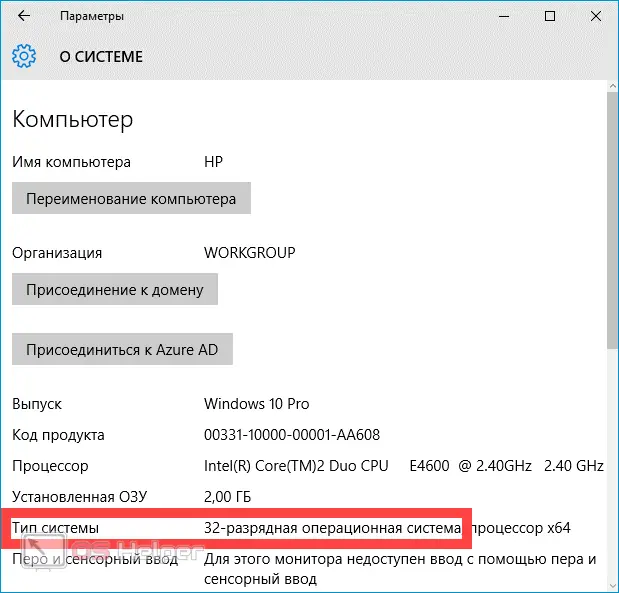
Regardless of the bitness of the system, the x64 value will always be indicated opposite the “Processor” value - it only says that the used central processor supports 64-bit calculations.
Through the "Control Panel"
Despite the fact that the system tools have migrated to the "Settings", the traditional "Control Panel" has not disappeared anywhere - you can still freely go to it. Accordingly, you can use the tools in their usual form.
Also Read: How to Request Administrator Permission to Delete a Folder in Windows 10
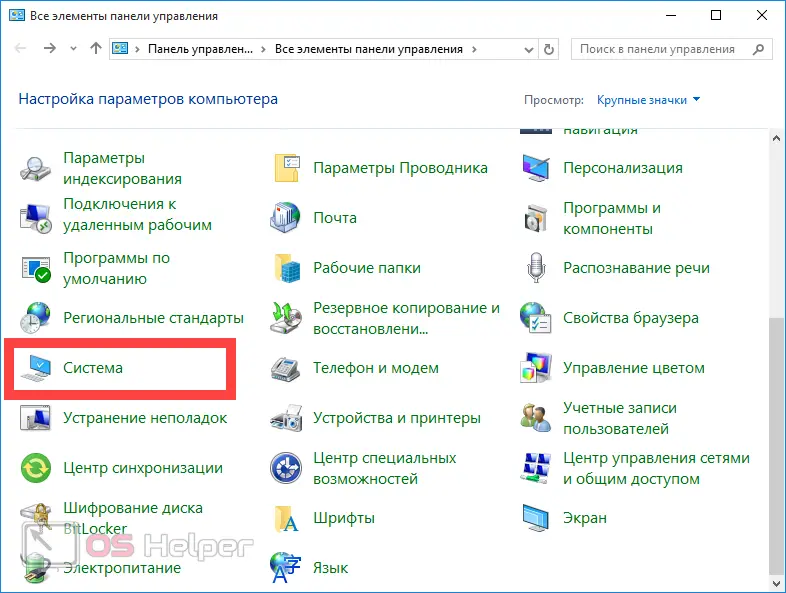
To find out the bit depth in a standard way, you must follow a simple instruction:
- Right-click on the icon "This PC" on the desktop, go to "Properties". An alternative is to use the keyboard shortcut [knopka]Win[/knopka]+[knopka]Pause/Break[/knopka]
- We find the column "Type of system" - the method of displaying information is similar to that used in the previous method.
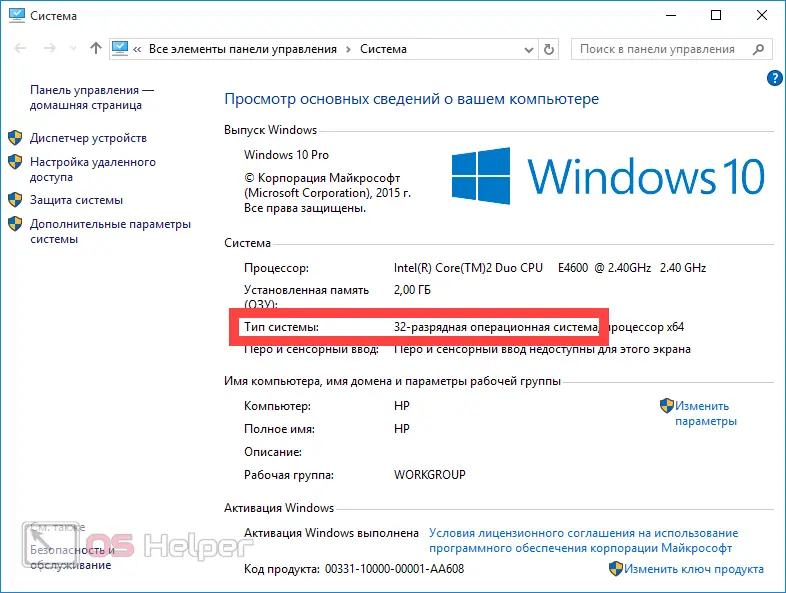
Expert opinion
Daria Stupnikova
Specialist in WEB-programming and computer systems. PHP/HTML/CSS editor for os-helper.ru site .
Ask Daria If your processor supports 64-bit computing, you should be able to easily upgrade from a 32-bit OS to a 64-bit one. However, additional factors must also be taken into account - these are discussed in more detail in the next paragraph.
How to choose between 32-bit and 64-bit OS
To answer the question of which version of Windows 10 to choose, you need to determine what benefits a 64-bit operating system gives the user.
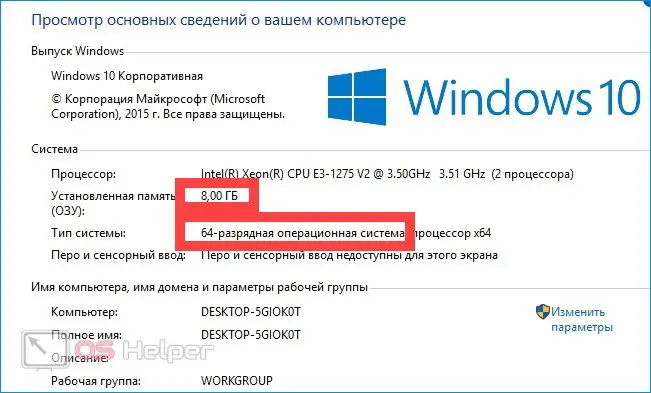
A few key advantages of 64 bit:
- Windows 10 x64 is capable of running 64-bit programs and using the appropriate drivers. Since many software developers (for example, AMD and NVIDIA in terms of video card drivers) are beginning to phase out 32-bit updates for their applications, switching to x64 seems quite reasonable and justified.
- Windows 10 x64 can fully work with RAM, the amount of which exceeds 4 GB. In turn, x86 (32 bit) sees only 4 GB - the volume exceeding the limit will not be used.
- Windows 10 x64 has access to DEP and Kernel Patch Protection, technologies that provide increased protection.
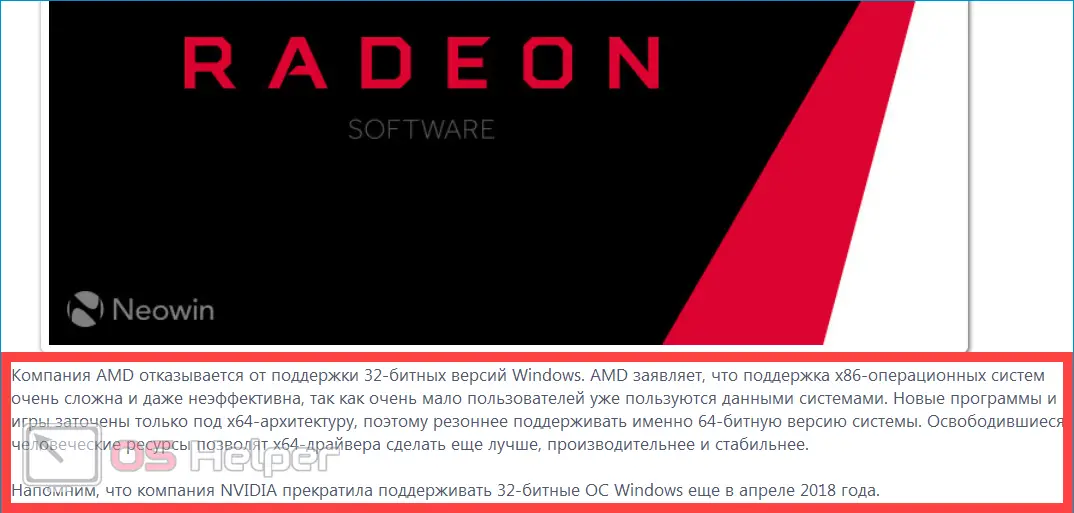
Weigh all the pros and cons before choosing a certain type of operating system - after installing 32-bit Windows 10, upgrading to 64-bit just won’t work (you will have to completely reinstall the OS).
Video instruction
We attach a short video that shows how you can quickly find out the bit depth of Windows 10.
Read also: Driver for LaserJet 1010 for Windows 10
Conclusion
As you can see, everything is as simple as possible, because despite the fact that a large number of innovations have been added to the top ten, the system is still friendly to ordinary users who are used to early releases of Windows.