Why the battery on the laptop is not charging, but the laptop is working from the mains
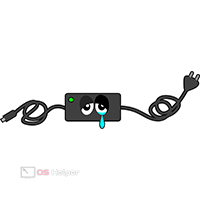 The laptop is connected to the network, but the battery does not charge - a very common problem, especially among devices purchased several years ago. Faced with such a malfunction, many users immediately carry their laptop to a service center, which, in turn, can “bend” the repair price. In fact, such a problem can most often be solved on its own. In this article, we will analyze the reasons why the battery on the laptop does not charge, but the laptop is powered by the mains.
The laptop is connected to the network, but the battery does not charge - a very common problem, especially among devices purchased several years ago. Faced with such a malfunction, many users immediately carry their laptop to a service center, which, in turn, can “bend” the repair price. In fact, such a problem can most often be solved on its own. In this article, we will analyze the reasons why the battery on the laptop does not charge, but the laptop is powered by the mains.
Possible causes of malfunction
Battery failure is far from the only reason that the laptop battery does not charge even when the device is connected to the network.

Among the most common reasons are the following:
- Weak mains voltage - throughout the room or in a specific outlet.
- Faulty cord - the wire could break, you need to check it with a tester or by connecting to another laptop.
- Battery overheating - the system automatically blocks charging to prevent battery failure.
- Problems with the BIOS - unlikely, but still possible.
- There are no ACPI and chipset drivers - it is relevant if yesterday the battery was charging properly, but today it suddenly stopped.
- Power supply defective.
- The battery is worn out and needs to be replaced (most often repair is not justified).

If the problem is not related to the failure of the equipment, it will be possible to solve it yourself. It will also be possible to cope with it in a situation if the power supply is working, but the battery is worn out - if the element is removable, then you can change it on your own.
We solve the problem
We will compile a short guide to finding the cause of the malfunction. Using it, you can deal with the problem. We will not consider the option of a battery failure - an ordinary user is unlikely to be able to diagnose this.
See also: How to download videos from Yandex.Video to your computer for free
Checking the voltage
The test is carried out using special equipment. If it is not available, simply try connecting the laptop power supply to another outlet (for example, in the next room). If all the devices in the house are working properly, and the switch did not work, go to the next step.

Testing the cord
The wire of the power supply, lying somewhere under the table, could accidentally break. Outwardly, there will be no noticeable manifestations. To rule out this possibility, try connecting the charger to another laptop.

Expert opinion
Basil
Project manager, comment moderation expert.
Ask a Question If it is not possible to check the wire, proceed to the next options. In case none of them help, return to this point and try to find an opportunity to test the cord.
We exclude overheating
The OS may block battery charging if the battery overheats. The signs are simple - after turning on the laptop, charging is normal, but after a while it is interrupted. There are various methods to deal with overheating, but we cannot recommend a specific one - you need to find out the cause.
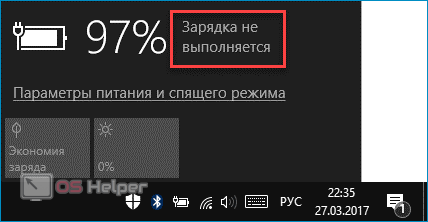
Reset BIOS
Sometimes resetting the BIOS settings helps to cope with the problem. It is performed according to the following algorithm:
- Turn off the laptop, remove the battery (if it is removable).
- Disconnect the device from the power supply, hold the power button for 1 minute.
- We connect the laptop to the network without a battery, start it, and at the moment of start, press the key responsible for starting the BIOS (can be found on the Internet by the manufacturer).
- We find the item "Load Defaults", use it.
- We agree to save the settings, turn off the device.
- We insert the battery, start the system.
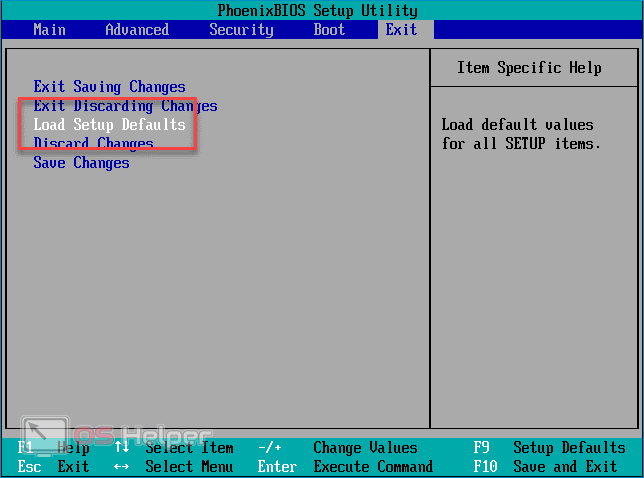
You may need to do a BIOS update. You can find the version you need on the laptop manufacturer's website for a specific model. All instructions must be attached, we will not offer a universal one.
Update drivers
You can try updating the ACPI drivers:
- Open the "Device Manager" (right click on "Start"), find the "Batteries" block.
- We are looking for a device "Battery with API-compliant management ..." or something similar.
- Right-click on the found item, click on "Delete".
- Open "Action", click on "Update configuration".
See also: How to clear the cache on a PC or laptop
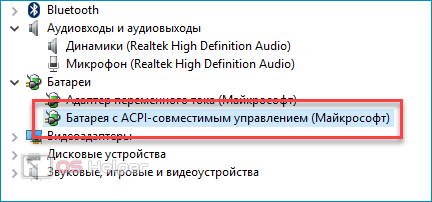
If the battery is not in the dispatcher, then either the drivers for it have crashed, or it itself is faulty. Try updating the drivers using the Driver Booster program - if it doesn't help, pay attention to the wear of the element.
Video instruction
Below is a video on the subject.
Conclusion
In fact, with a good power source, a laptop can work fine without a battery. If the PSU is stable, then no harm will be done to the laptop.