Why does the laptop turn off by itself
 Spontaneous laptop shutdowns are one of the clear symptoms that serious problems are brewing with computer components. Nevertheless, shutdowns can also cause software reasons, which are much easier to solve than any others. Let's figure out why the laptop turns off by itself, and what needs to be done to prevent possible consequences.
Spontaneous laptop shutdowns are one of the clear symptoms that serious problems are brewing with computer components. Nevertheless, shutdowns can also cause software reasons, which are much easier to solve than any others. Let's figure out why the laptop turns off by itself, and what needs to be done to prevent possible consequences.
Overheat
The case of a portable PC is as compact as possible, which does not contribute to high-quality cooling at all. Auto-shutdown is a protective mechanism that the laptop uses to protect against component failure in case of extreme overheating.
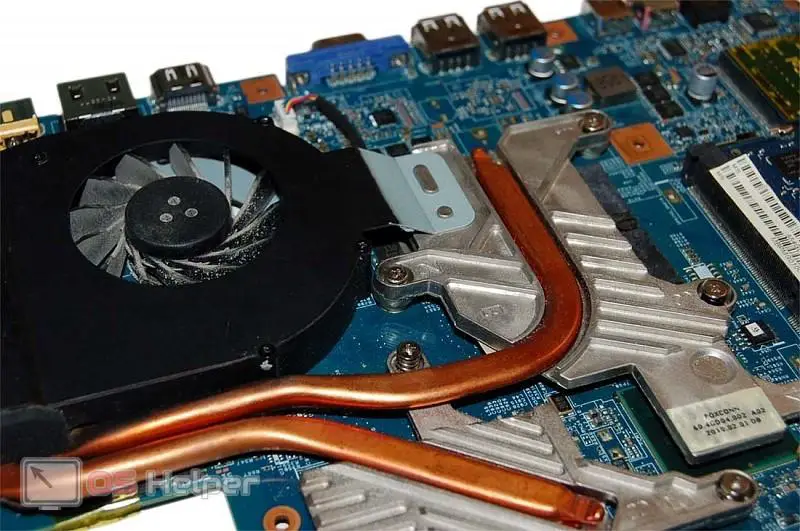
It is possible to determine that overheating is the cause of shutdowns by several signs:
- immediately after turning off the device refuses to turn on;
- shutdowns are observed when working in "heavy" programs or during the game (when performing tasks that load the processor and video card);
- laptop case is hot;
- before turning off the fans hummed loudly.
You can check the temperatures through specialized utilities:
- Speecy:
- AIDA64;
- HWiNFO and others.
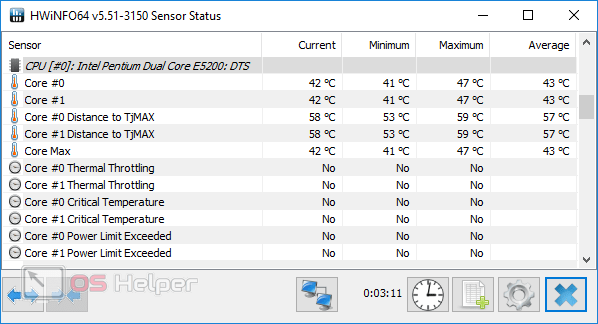
To avoid such problems, in heavy tasks, the laptop should only be used on the table. You can also purchase an optional cooling pad. If the reason lies in a clogged cooling system, then you will have to disassemble and clean the device, and possibly change the thermal paste.
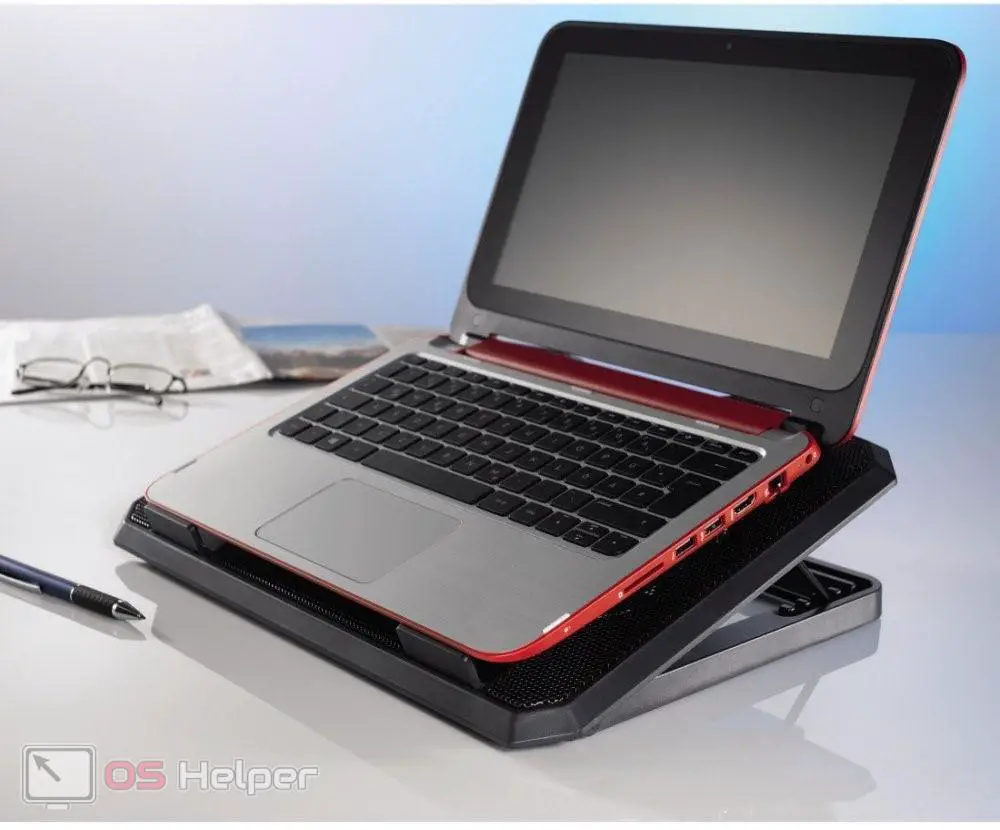
Battery
If the laptop turns off after you unplug it from the mains, then you can diagnose a battery failure.
Battery symptoms:
- the charge level is determined incorrectly;
- the system considers that the laptop does not have a battery (it cannot determine it);
- the laptop turns off almost immediately after disconnecting from the network (the battery is not working).

Since there is no point in repairing the battery, the only solution to the problem is to replace the battery.
HDD
Since the hard drive is subject to physical wear and tear, sooner or later bad sectors begin to appear on it. If the data that is needed for the system to work is on one of them, errors will regularly occur, as a result of which the laptop will start to turn off.
Read also: What to choose TLC or MLC?
You can check the disk status with programs such as MHDD, Victoria or HDDScan. They automatically analyze the device and display information about the degree of wear.

Viruses
Malicious objects can also force a laptop to shut down. To protect yourself from this factor, install any of the available antiviruses on your computer - Avast, Kaspersky, Dr.Web, ESET NOD32 or any other.
To solve the problem with shutdowns (if they are associated with viruses), without installing a bulky antivirus, you can use the quick scan tools. One of these is Dr.Web CureIt. The utility is free for commercial use and allows you to perform a full scan of the entire system.
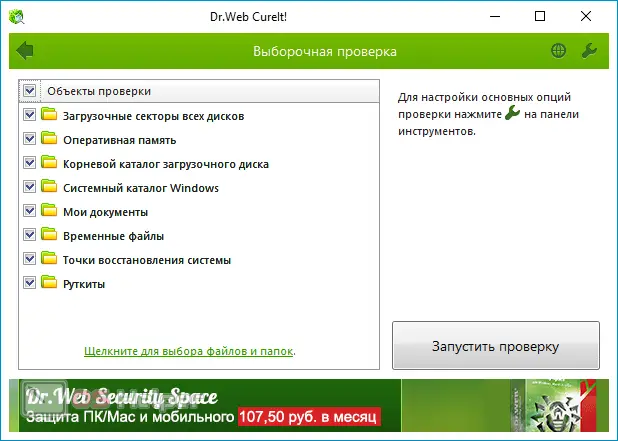
Software bugs
Critical errors often result in the device shutting down and rebooting. Most of them are accompanied by a blue screen that displays an error code.
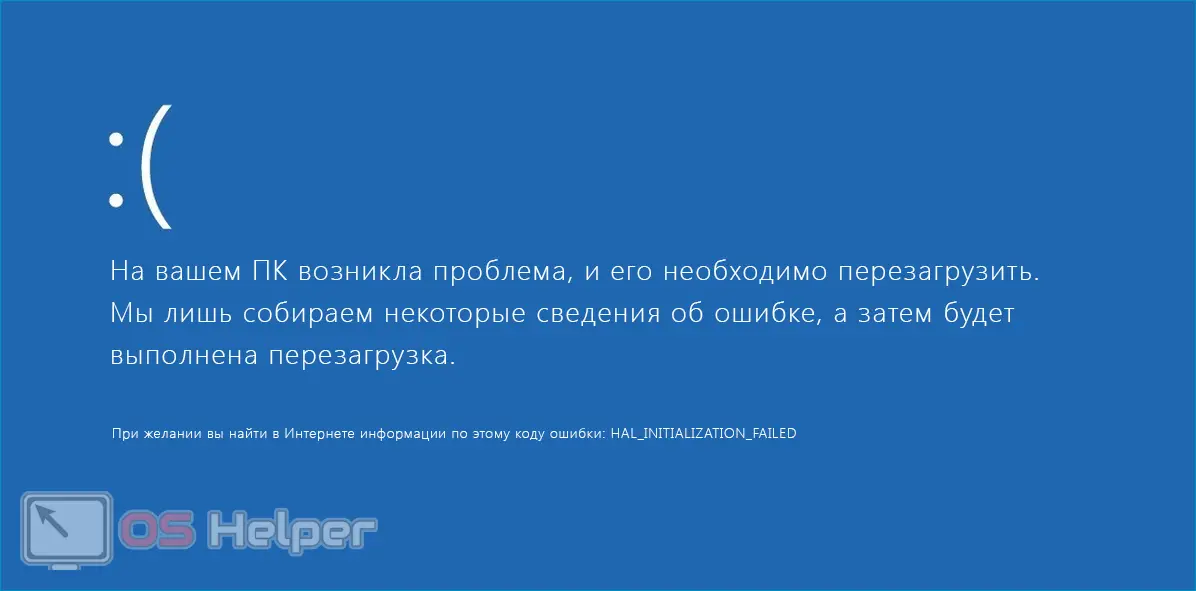
You can solve the problem in several ways:
- use a restore point to return the system to its previous state;
- pay attention to which programs cause a blue screen, and then remove them;
- "google" the error code and find out what causes the shutdown.
Expert opinion
Basil
Project manager, comment moderation expert.
Ask a Question If there is no system failure alert before shutdown, then a software error is an unlikely cause.
Other reasons
If overheating, viruses, software failures, damage to the hard drive and a faulty battery do not cause shutdowns, then the problem may lie in the breakdown of other components (RAM, processor, motherboard).
It is impossible to diagnose such malfunctions on your own - you need to use the services of specialists.

Video instruction
This video will tell you what malfunctions most often lead to the fact that the laptop turns off by itself.
Conclusion
The most likely reason for the shutdown is overheating of the components. If the laptop turns off after being unplugged, then the reason may be hidden in the battery. The appearance of a blue screen before shutting down indicates software failures. Correct diagnosis of the cause will avoid possible negative consequences.