What is a driver on a computer and why is it needed
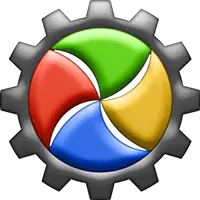 Every person who has encountered a computer or laptop at least once in their life has heard the word driver. However, not everyone, even from advanced users, understands what it is. Today we will correct the current situation and explain to you what a driver is on a PC and what it is for. In parallel, a number of related issues will be affected, for example, installation and removal. Well, without delay, let's get down to business.
Every person who has encountered a computer or laptop at least once in their life has heard the word driver. However, not everyone, even from advanced users, understands what it is. Today we will correct the current situation and explain to you what a driver is on a PC and what it is for. In parallel, a number of related issues will be affected, for example, installation and removal. Well, without delay, let's get down to business.
What is a driver
So what is a driver? This is software that tells the operating system how to control this or that hardware (video card, processor, wireless adapter, and any other physical device). Accordingly, if the driver for a particular device is not installed, it will not work at all or will work very poorly.
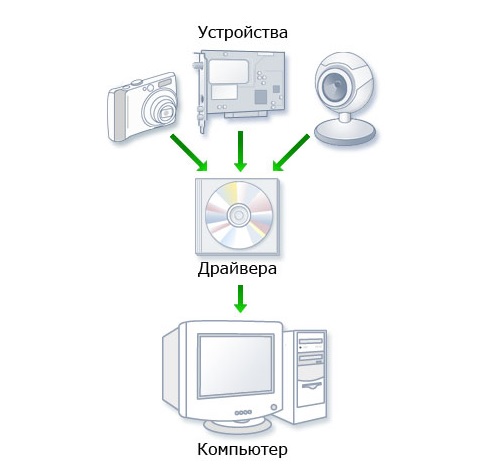
The smartest of you will ask - do you need to update the drivers? The answer is simple - absolutely!
Does it need to be updated?
So, we smoothly move on to the next issue considered in our today's article. In order for us to update the drivers on our computer or laptop in the first place, there are several reasons at once:
- Safety. New versions of software that allow the operating system to control hardware contain special security patches that prevent viruses from hacking the computer. That is why you should always install the latest drivers as soon as they become available.
- performance. Drivers receive some improvements that allow the device controlled by the computer to work faster.
- Energy efficiency. By improving their drivers, developers also take care of another very important moment in our time - energy consumption. Accordingly, you not only pay less for electricity, but also reduce the load on your own PC.
- After all, it's functional. New versions of drivers often get features that were not available in older editions.
See also: How to remove "you may have purchased a fake copy of Windows XP"

For example, in new versions of DirectX from Microsoft, a technology has appeared that greatly transforms the graphics in games. For comparison, we have provided a screenshot.
How to install
So, we decided that the driver must be updated and installed. Now let's see how to do it. You have several options at once:
- Go to the Windows Device Manager and with the right mouse click try to update the drivers automatically.
- Visit the official website of the manufacturer of a particular device and download the software from there.
- Use the services of utilities to automatically update drivers.
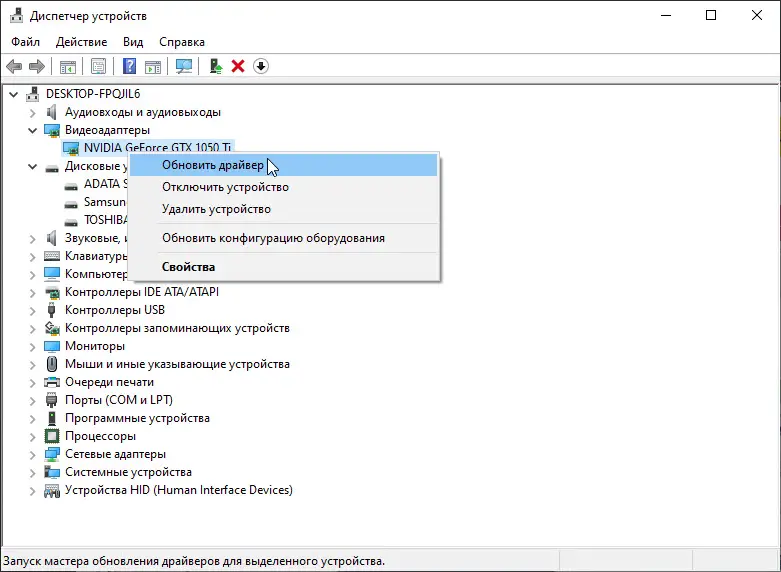
We do not recommend using the latter option, since such programs often perform their work poorly, and sometimes even install some of their own software on your computer without the knowledge of the user. It is best to visit the official website of the device manufacturer and download the latest software version from there.
How to delete
If you install the driver manually, before downloading new software, you must be sure to erase the old one. Otherwise, a so-called overlay may occur, as a result of which the hardware may not work correctly.
In order to uninstall the driver, you, again, need to go to the device manager and use the right-click context menu again.
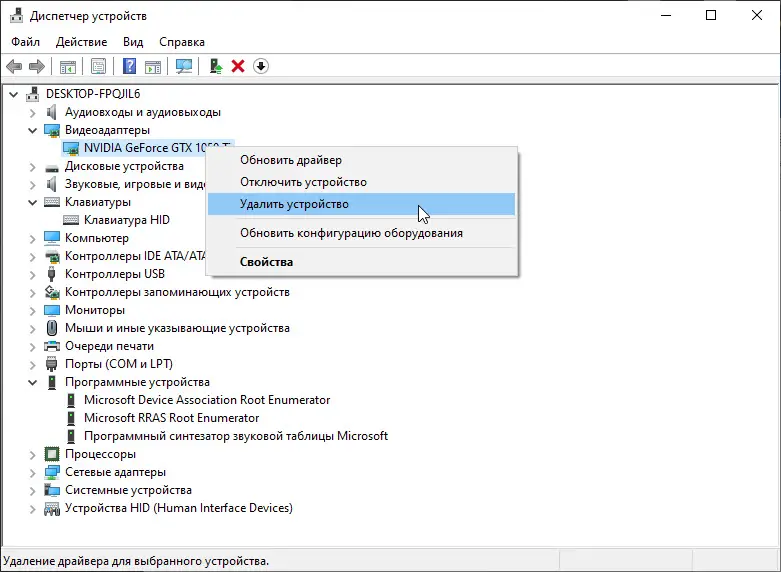
After you remove the driver, be sure to restart your computer and only then proceed to install new software.
Video instruction
For clarity, we have also attached a training video on the topic discussed in the article. It is recommended that you definitely familiarize yourself with the contents of the video and only then proceed to manipulate the drivers on your laptop computer.
Finally
Great, now you know what a driver is on a computer and what it is for. However, if you have any questions after reading the material and watching the video, you can always ask them to us. For this, a feedback form is attached a little lower.