What is the Adobe Flash Player plugin and why is it needed
 Any Internet and PC user is constantly faced with playing videos and mini-games in the browser, but not everyone knows what software makes this possible. Most computer owners simply install this solution from Adobe when the software or browser asks to do so. Today we will talk about what the Adobe Flash Player plugin is and what it is for.
Any Internet and PC user is constantly faced with playing videos and mini-games in the browser, but not everyone knows what software makes this possible. Most computer owners simply install this solution from Adobe when the software or browser asks to do so. Today we will talk about what the Adobe Flash Player plugin is and what it is for.
What is Adobe Flash Player?
So, let's start with the main purpose of this plugin. Despite the fact that the name contains the word Player, the tool is used to play embedded multimedia materials that the user encounters in the browser and flash games. Flash content is present on many of the sites you visit every day. If this plugin is missing, then instead of the content you will see a corresponding notification and a suggestion to install or enable it.
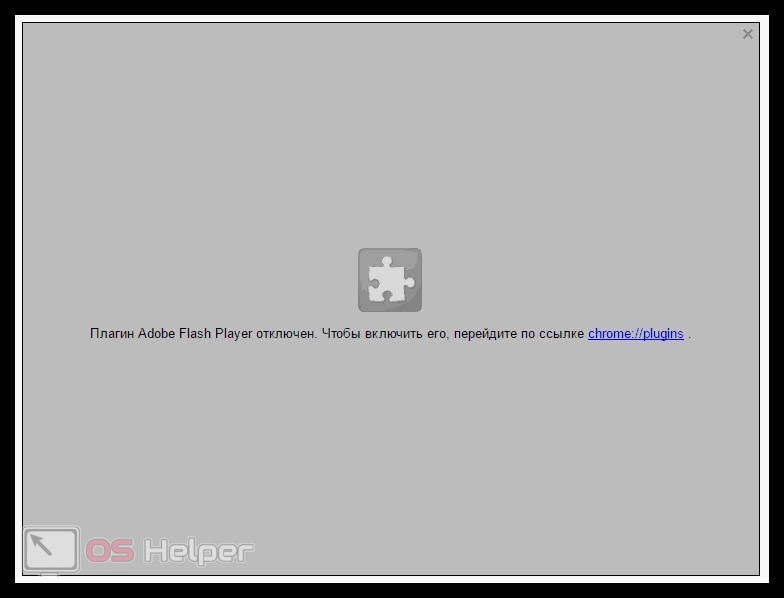
Resources today are phasing out flash technology in favor of HTML5, but Adobe's plug-in is still desirable to install so you can view most of the content.
Flash materials have their own formats - SWF, FLV, F4V. By default, no browser is able to play these extensions, so you have to install the Adobe component on your PC.
Technology features
Despite the ubiquity of the flash player, many users and experts speak unflatteringly about it. This is due to controversial qualities that make Flash Player not the best platform for multimedia content:
- First, Flash-materials heavily load the computer. This is especially evident when playing several elements at the same time. Basically, users encounter this situation when browsing "heavy" sites.
- Secondly, Adobe Flash Player is known for frequent playback errors. After them, you need to reload the plugin. From a technical point of view, this failure is not critical, but users do not like to restart the extension every time.
- Third, high vulnerability. This is the main reason why developers are trying to move away from using Flash Player.
See also: Why Skype does not open on a laptop
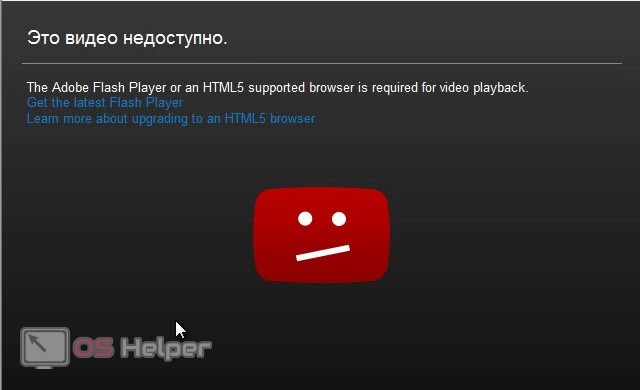
Download and install
Since you encounter Flash content in one way or another while using the browser, you need to make sure to install Adobe Flash Player. Just follow the provided guide:
- First, open the link to the official developer resource.
- The site will determine the version of Windows and its bitness.
- If you do not want to load your computer with additional software, then uncheck the two checkboxes in the central block that says about utilities from McAfee.
- Then click on "Install Now".
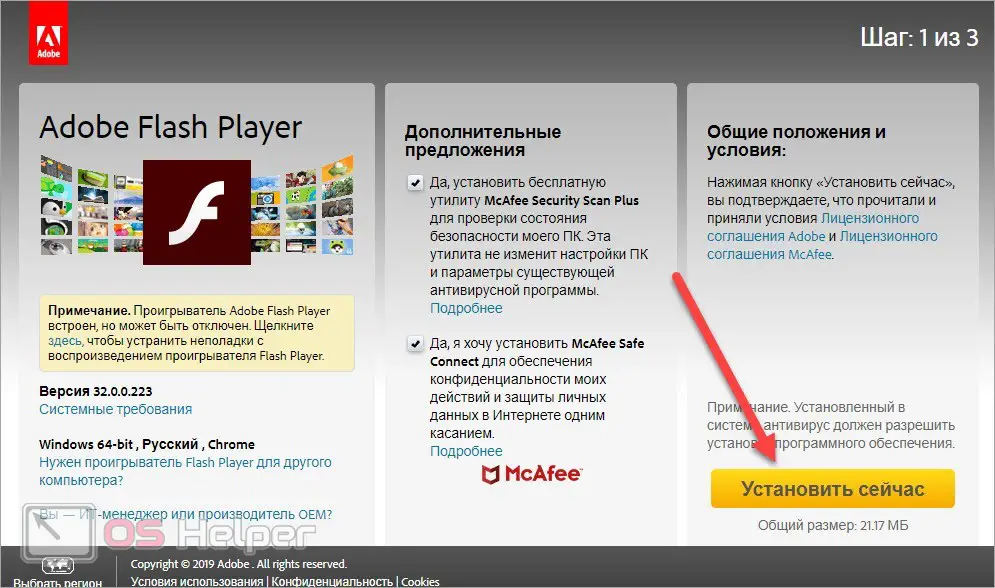
The installer will then download to your computer. Run the EXE file and follow the instructions. First you need to select the update option. In order not to return to this procedure later, it is recommended to select the first item.
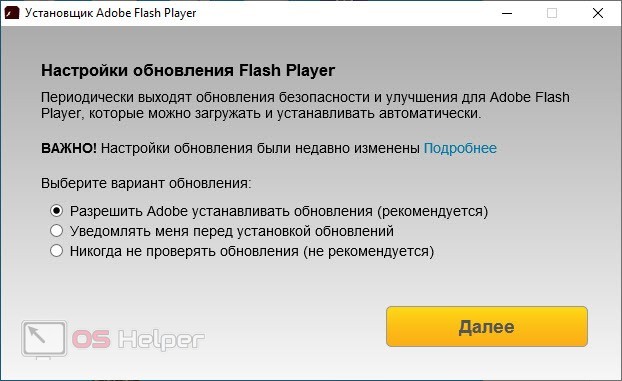
The utility will then begin downloading the necessary files. This procedure will only take 1-2 minutes. After that, a notification will appear stating that the plugin is installed. You must restart your browser to apply the changes. Then close the installer with the "Finish" button.
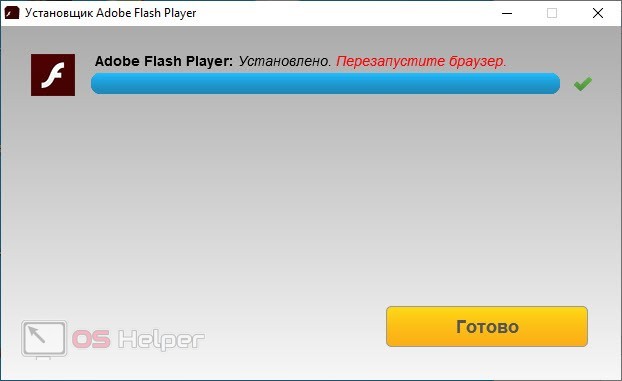
If you need a plugin distribution kit for another operating system, then open this link. On the left side, expand the list and select the operating system, and then the version for a specific browser. Then, in the same way, uncheck the boxes next to the consent to install additional software and click on the "Download" button. The resulting installer can be copied to another PC and install the Adobe Flash Player plugin.
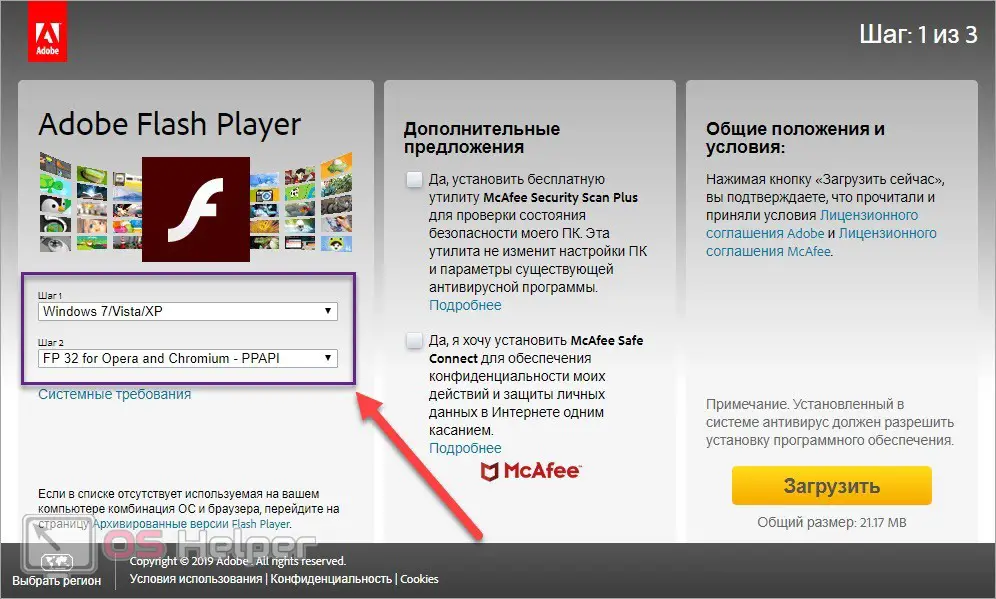
Expert opinion
Daria Stupnikova
Specialist in WEB-programming and computer systems. PHP/HTML/CSS editor for os-helper.ru site .
Ask Daria This instruction is suitable for installing the plugin from scratch, and for updating an already installed version of the program.
Video instruction
For a more detailed study of the topic of Adobe Flash Player, be sure to check out the video tutorial provided.
Conclusion
If, when visiting sites, you often come across a notification that Adobe Flash Player is required to display this or that content, then you need to install it. We have written instructions for downloading and installing, so our readers can easily cope with this task.
See also: How to connect a computer to a TV via Wi-Fi and HDMI?
And if any step causes you questions or difficulties, then we are always ready to help with solving the problem!