How to change the password in VK from the phone
 Continuing the series of articles about the social network VKontakte, we will talk about another very important point on which your safety depends. After reading the detailed step-by-step instructions below, you will learn how to change the password in VK from your phone.
Continuing the series of articles about the social network VKontakte, we will talk about another very important point on which your safety depends. After reading the detailed step-by-step instructions below, you will learn how to change the password in VK from your phone.
Expert opinion
Daria Stupnikova
Specialist in WEB-programming and computer systems. PHP/HTML/CSS editor for os-helper.ru site .
Ask Daria All options described below apply to any phone, including Android or iPhone running iOS, as well as simple feature phones without an operating system. For them, we have prepared the second method.
Change the password in VK from the phone
Below we will consider two options at once that allow you to change your VKontakte password using a mobile phone or smartphone. The method you will choose depends on the device that is available.
Via App
First, let's consider working with the application, since the number of people using it is much greater than those users who access VK through the mobile version of the site.
Here are a few simple steps to change your password:
- First, we launch our application and click on the icon with the image of three stripes in the lower right part of the screen.
- At the next stage (in the upper right part of the window), tap on the gear icon.
- A list of settings will appear in which we will need to select the “Account” item (indicated in the screenshot below).
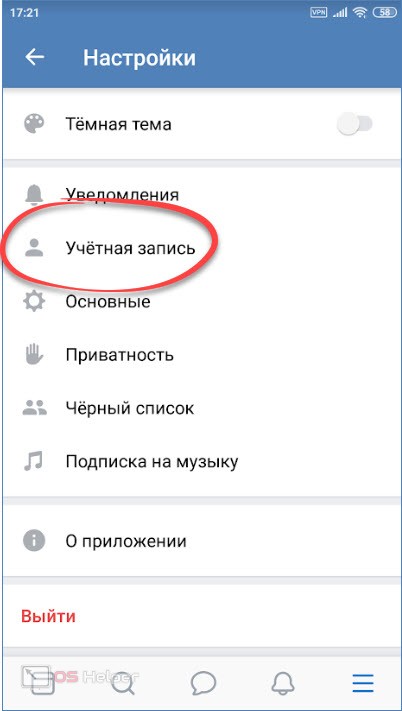
- After the number and email, we have a password change item. I click on it.
- A small window will open in which we will need to enter the old password, enter a new one and repeat it to confirm. At the end, you need to click the “OK” button that has become active.
See also: Download Unity Web Player for VKontakte games
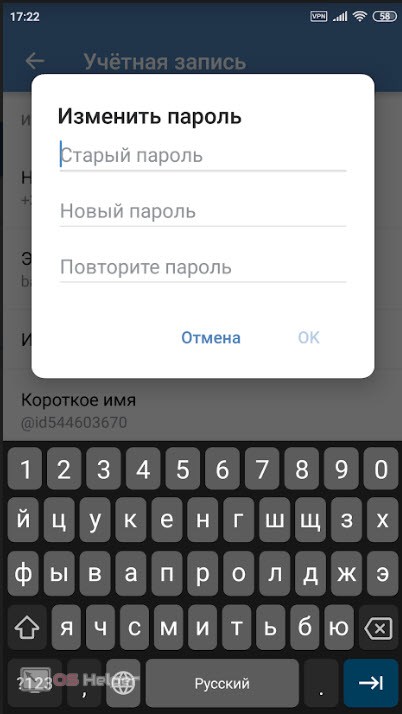
This is how easy you can change your password in the VKontakte application on Android or iPhone. In "apple" devices, everything looks about the same and the functions are in the same places. So you can easily find them.
On the mobile version of the site
Now let's repeat the same thing, but through the browser to the mobile version of the site. In order to change the password in this way, do the following:
- We launch any browser and go to vk.com. Log in to the VKontakte website by entering your username and password from the social network.
- When the page opens, click on the menu icon, which is located on the right side of the bottom panel. As a result, the profile settings will open, in which we need to click the gear icon indicated in the screenshot below.
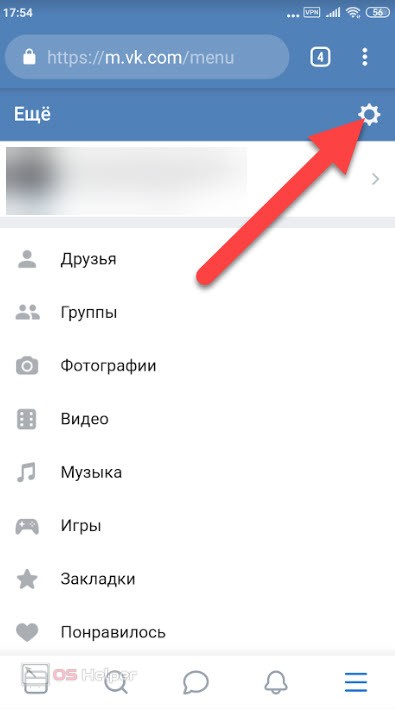
- We find the item "Account" and select it. Here, as in the case of the application, there is an item to change the password. In conclusion, we write down our old password, indicate the new desired option and confirm it in order not to be mistaken.
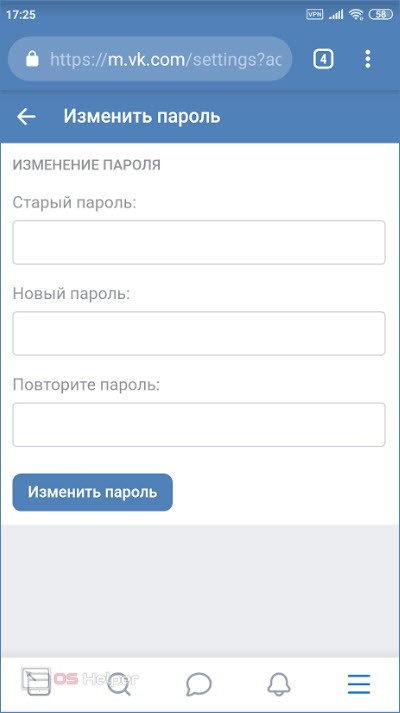
This method helps when, for example, you don’t have an Android smartphone or a phone (the so-called iPhone), but you need to change the VKontakte password. In this case, any phone or smartphone will do, including push-button options or some devices without an operating system. You can always use a browser and access the mobile version of the site.
What to do if you forgot your old password
At the moment when we need to specify the old code to replace the password, we may find that we have forgotten it. If so, then you need to take a few simple steps to restore:
- Using the main menu, log out of your account.
- In the authorization form, click the "Forgot password" button.
- We indicate the phone number or email address (depending on what you registered for).
- We receive a confirmation code and change our password.
See also: How to hide friends on VK via phone
As a result, you will achieve the same option as in the previous 2 methods.
But before you leave, think carefully about whether you have access to email or to the phone number to which you registered your account. It may happen that you will no longer enter your page back.
Video instruction
If you don’t feel like reading long step-by-step instructions and looking at their screenshots, we suggest just watching a training video in which the author shows what you have to do as clearly as possible. Be sure to check out the content of the video, as it will take no more than 2 minutes.
Summing up
This is where we can finish our instructions, as we are sure that you have fully understood the issue of how to change the password in VK from your phone. But if after that there are any misunderstandings, you can share your opinion in the comments. To do this, a feedback form is attached a little lower, to the message from which we always respond.