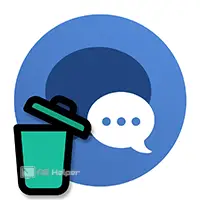 In social networks and instant messengers, there is a function to remove dialogs, materials from messages and the messages themselves. However, not everywhere and not always users can delete correspondence simultaneously from two participating parties. Today we will talk about how to delete correspondence in VK so that the interlocutor also deletes it.
In social networks and instant messengers, there is a function to remove dialogs, materials from messages and the messages themselves. However, not everywhere and not always users can delete correspondence simultaneously from two participating parties. Today we will talk about how to delete correspondence in VK so that the interlocutor also deletes it.
Relatively recently, the VKontakte social network has an option to delete unread messages. If your interlocutor has not yet opened the dialogue, and also 24 hours have not passed since the moment of sending, you can delete the sent messages both for yourself and for your friend.
Delete unread messages
So, as we said, in order to delete correspondence from both sides, one condition must be observed - messages must be unread. If so, follow these steps on the official website of the social network:
- Log in to the site and open the "Messages" section.
- Go to the dialog from which you want to delete messages.
- With the help of LMB click, select your messages that are not read by the user. They are marked with a blue background.
- Click on the button with the basket located on the top panel of the window with correspondence.
- A warning window will appear. Check the box "Delete for all" and confirm the procedure.
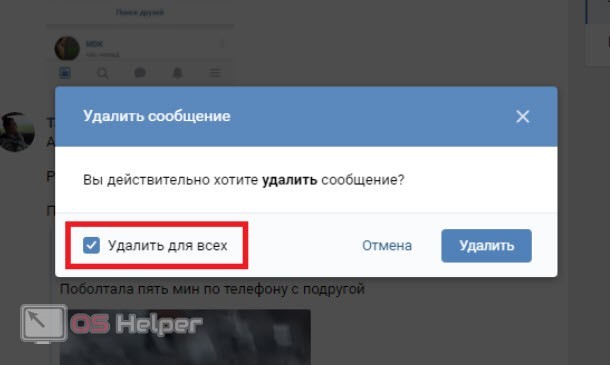
Ready! When the interlocutor enters the social network, he will not see your messages. If you do not check this box, then the correspondence will be deleted only from your side.
This method only works on your posts. It is not possible to delete messages sent by other users in this way. You can delete correspondence from the side of the interlocutor only when you gain access to his PC, smartphone or account.
Complete deletion of messages
We examined the deletion of individual messages and the conditions under which they will be erased from all participants in the dialogue. You can also completely get rid of other correspondence. You don't even need to open a dialog box for this:
- Go to the "Messages" section.
- Hover your mouse cursor over the top right corner of the last message line until a cross appears and the Delete pop-up window appears.
- Confirm the deletion operation.
See also: How to unblock a page in VK from your phone
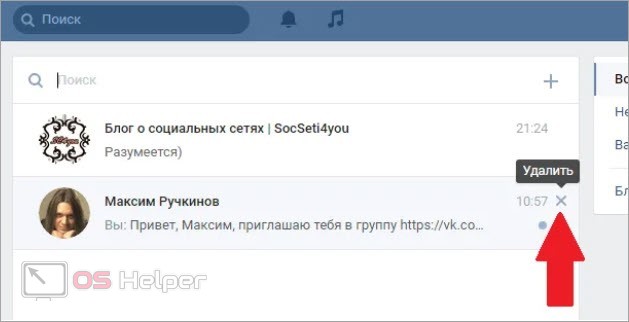
If you still open the dialog, then click on the button with three dots and select the action "Clear message history" in the additional menu. Then also confirm the procedure in the window that opens.
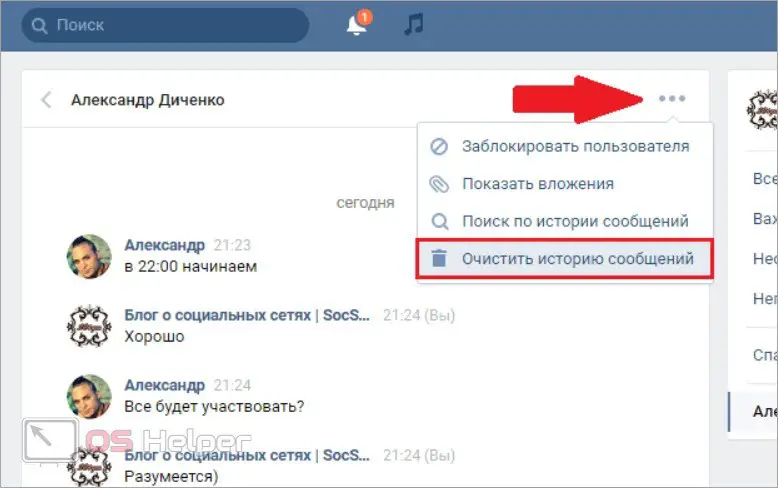
If you have access to the account of your interlocutor, then you can do the same steps on his behalf. In this case, the correspondence will be deleted from both users.
If, when deleting, you forgot to check the “Delete for all” checkbox, then you need to do the following:
- Return to the dialog with the user.
- Next to deleted messages, click on the "Restore" button.
- Then again do all the steps according to the first instruction.
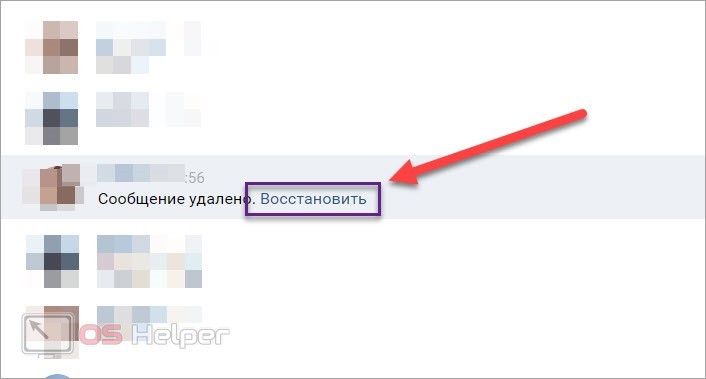
Expert opinion
Basil
Project manager, comment moderation expert.
Ask a Question Remember that you must correct your mistake no later than 24 hours later. After that, it will not be possible to restore messages, but they will remain with your interlocutor.
Delete from phone
The official mobile application does not yet provide functionality for deleting correspondence from the recipient. However, from a smartphone, you can go to the mobile version of the VKontakte website and use the tools of a full-fledged social network. For this you need:
- Open this link in a browser on your phone.
- Log in to your page.
- Open the section with correspondence and go to the dialog box.
- Select messages and select the "Delete" option through the additional menu.
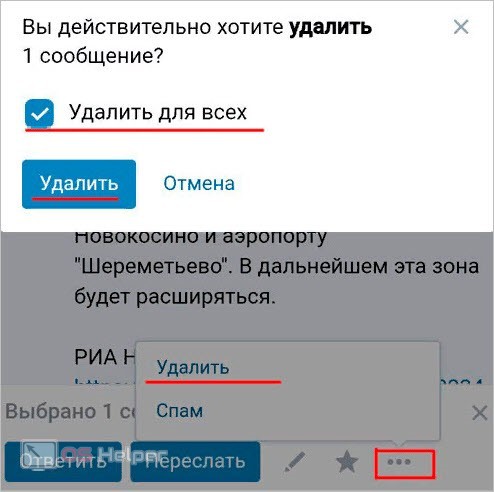
Video instruction
Be sure to check out the attached video to study the issue of deleting VKontakte correspondence thoroughly. The video shows in detail all the steps and actions that allow you to erase entire correspondence and individual messages, as well as restore them if necessary.
Conclusion
Unfortunately, you can delete correspondence from yourself and the interlocutor at the same time only in a certain case. If you are lucky and the user does not read the messages, then using the functionality of the VK site you can erase the correspondence from another person.
Ask your questions in the comments, and we will quickly and fully answer them!