How to save video from VK to phone from messages
 The standard functionality of the official website and mobile application of VKontakte does not provide for the ability to download video materials. Therefore, there are a number of services and special programs that allow you to download videos from a social network. Today we will talk about how to save a video from VK to your phone from messages.
The standard functionality of the official website and mobile application of VKontakte does not provide for the ability to download video materials. Therefore, there are a number of services and special programs that allow you to download videos from a social network. Today we will talk about how to save a video from VK to your phone from messages.
Expert opinion
Basil
Project manager, comment moderation expert.
Ask a Question All described applications can be downloaded for free from the Play Market. To use the functionality, access to a VKontakte account is required.
Application Video VK
So, the first program is called Video VK. The application duplicates part of the functionality of the social network, mainly related to videos. However, the utility does not have a section with messages, so first you have to add the video to the videos of your account. You can do this from your phone through the mobile version of the site or application. For example, to add content to videos from messages through the mobile app, do the following:
- Open the application (downloaded from Google Play) and enter the dialog.
- Open the video playback.
- Click on the button with three dots to access the additional menu.
- In the list that opens, select the option "Add to my videos".
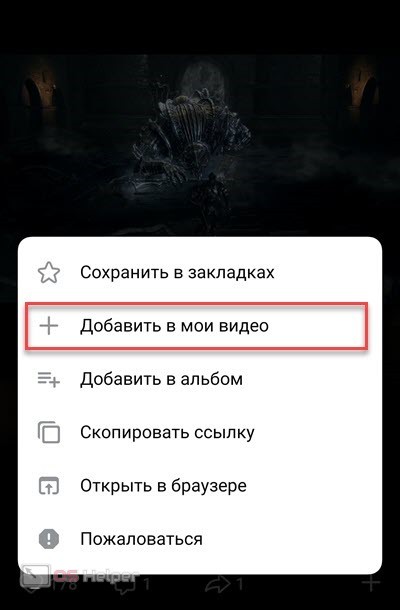
If you do not add a video to your page, you will not be able to use the video downloader because it does not have a section with dialogues.
Now you can proceed to the download procedure through the Video VK application:
- Open the application (downloaded from Google Play) and the side menu.
- Select the My Videos section.
- In the "Added" tab, select the desired video.
- During playback, you will see a "Download" button below the player. Click it.
- Then select the video quality. The final file size will be indicated next to the resolution.
- Wait for the download to finish. The duration of the procedure depends on the speed of the Internet connection and the size of the file.
See also: What happens if you clear the VKontakte cache?
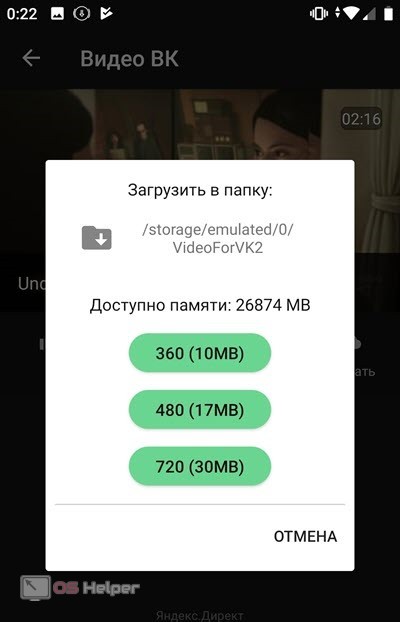
We recommend that you download long videos in high quality only with unlimited internet or a Wi-Fi hotspot. So you will avoid wasting traffic on the mobile tariff for one download.
The quality selection window indicates the folder on the phone's internal storage where videos are saved. You can access the file using any player or file manager.
Timbload app
The following application allows you to download files without adding a page to the video. However, you will need a link to the video, so you still cannot do without the help of a social network and a mobile application. So, first you need to get the link to the video:
- Open the VKontakte application and go to messages.
- Open a dialog and play a video sent to you by another user.
- Go to the additional menu and click "Copy link".
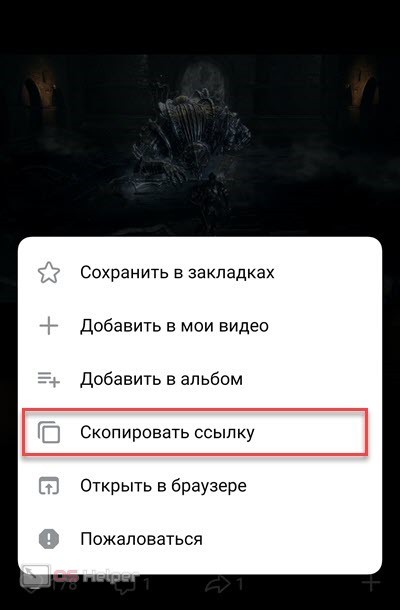
After that, the link will automatically be placed on the phone's clipboard. Now go to the Timbload app:
- Open the "Main" tab and paste the link to the video in the only field. To do this, hold your finger on the line for a couple of seconds and in the window that appears, click "Paste".
- After the file is found, the page on the social network will load. Click on the download arrow in the lower right corner.
- Select one of the options for files that were found on the social network. Click on the download button. After downloading, you will find the video in a folder called Timbload.
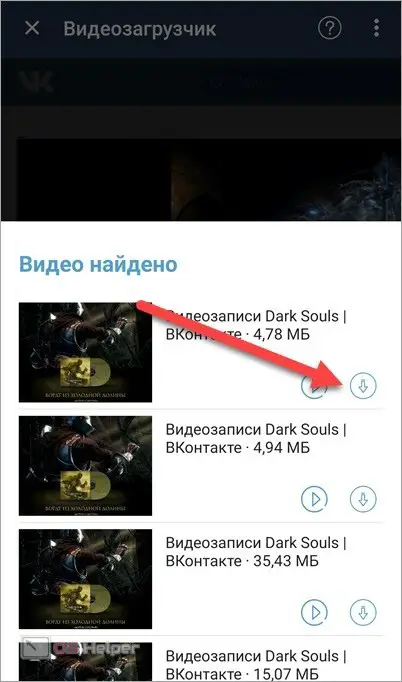
Using the Timbload application, you can download media files from various resources, in addition to VKontakte. At the moment, the utility supports Tumbler, Instagram, Twitter, Vimeo, SoundCloud and other services.
There is also an alternative option for downloading files from a social network if you have access to a computer or laptop. In this case, first download the video through the browser using one of the special plug-ins, then connect the smartphone to the PC and copy the file to the internal storage of the device.
See also: How to delete a phone number in VK at the entrance
Video instruction
On the presented video, you can understand all the intricacies of downloading materials from a social network directly to your phone.
Conclusion
Now you are familiar with several smartphone applications that allow you to download videos from VK social network messages. If you have any questions on the topic, be sure to write them in the comments below the article. We read all messages and help every visitor of the portal!