How to delete a page in VK from your phone through the VK application
 If you decide to abandon the social network VKontakte, then it makes no sense to leave your page with all your personal information. Instead of deleting photos, posts, and so on for a long time, you can completely block your account. Today you will learn how to delete a page in VK from your phone and whether it can be done through the VK application.
If you decide to abandon the social network VKontakte, then it makes no sense to leave your page with all your personal information. Instead of deleting photos, posts, and so on for a long time, you can completely block your account. Today you will learn how to delete a page in VK from your phone and whether it can be done through the VK application.
Application functionality
The mobile application repeats almost all the functionality of a full-fledged social network site. The set of options includes all the features of communication, multimedia, publishing, groups, and even most of the settings. But the developers of the mobile program did not provide for the possibility of deleting a personal page. Apparently, this option may not appear in the official application at all, since after many updates there is no hint of this feature. The same applies to unofficial versions of VK.

The only option available to users is to delete the page from the application itself, and not from the social network. To do this, you need to open the tab with your profile and go to the settings using the gear button. Scroll down the list and click the "Exit" button. After that, a screen with a choice of accounts will appear. Press the settings button, and then tap on the cross to delete the page from the program's memory.
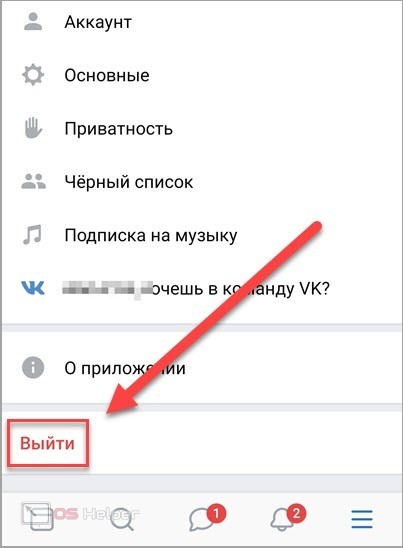
Expert opinion
Daria Stupnikova
Specialist in WEB-programming and computer systems. PHP/HTML/CSS editor for os-helper.ru site .
Ask Daria After that, when you enter the application, you will have to manually enter your login and password from your account. But the page will still exist on the social network.
mobile version
Since the applications will not help in deleting the page, you will have to look for workarounds. The most obvious option is the mobile version of the site. To open it from your phone, just go to the VKontakte resource through a browser. The site will automatically detect the device and download the mobile version. Then you need to do the following:
- Go to the fifth tab, where the user profile is located.
- Click on the top settings button.
- Open the "Account" subsection.
- Scroll down the page and click on the delete link.
- Then choose a reason from the ready-made options or specify your own. You can not write an explanation, and not publish a post on the wall.
See also: How to delete a phone number in VK at the entrance
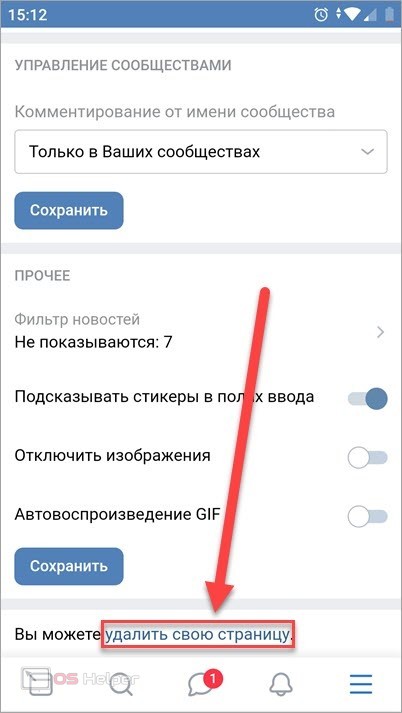
After confirming the procedure, your account will be blocked, but it will remain in the social network for 7 months. You can restore access until this period expires. All information, messages and publications on the page will be saved.
Full version of the site
The ability to delete a profile is available in the full version of VK. You can use it not only on a computer, but also in a mobile browser. Blocking an account in this way is done as follows:
- First, open the VK mobile site.
- Go to the browser menu and select "PC version". Depending on the browser, the setting may be called differently, but it is available in all such programs.
- After that, the browser will reload the site in a full version. Now you need to tap on the name in the upper right corner and select the "Settings" option.
- Scroll down the page and click on the delete link.
- Fill out the form and confirm the procedure.
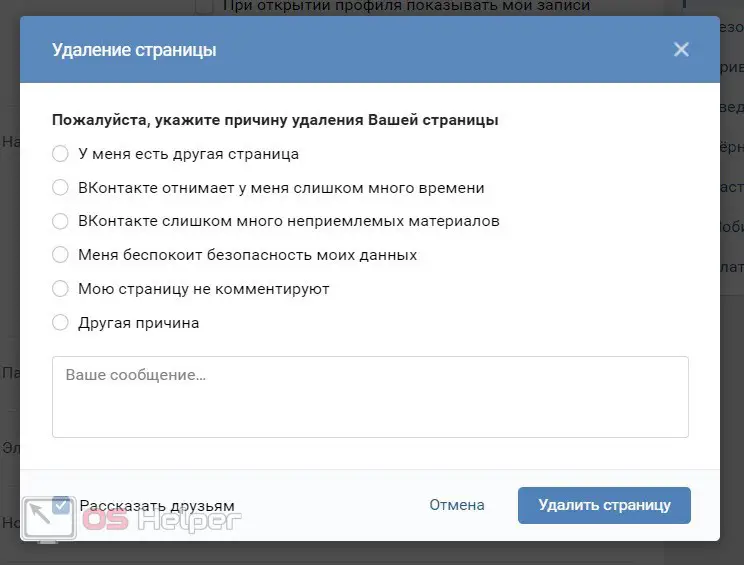
Support letter
If you do not have access to the mobile version and the full-fledged site, then deleting the page will not work on your own. You need to contact VKontakte support. To do this, open the full list of sections in the last tab and click on "Help". Choose any category of answers and at the bottom of the page, tap on the link "Ask your question". As a result, a form will be loaded where you can paint your request.

Video instruction
The video instructions explain in detail all the existing methods for deleting an account from a social network. Take a few minutes to watch an informative and useful video!
Conclusion
Unfortunately, the official and amateur VK applications do not have the functionality to delete a profile. Therefore, smartphone owners have to use workarounds. However, on modern devices with fast Internet, it is quite easy to download the full version of the site and complete the blocking procedure.
We are waiting for your comments on the topic. If you have any questions, our experts will be happy to give a detailed answer!