How to hide a friend in VK from other friends via phone
 Social network users do not always want other people to be able to see all the information on their page. The list of friends also belongs to this category. VKontakte allows you to fine-tune your privacy settings. The user can create entire lists of accounts that are prohibited or allowed to manipulate the page. You can also hide friends from prying eyes. Today we will talk about how to hide a friend in VK from other friends via phone. Let's consider each option for using a social network and figure out which of the tools allow you to configure hidden lists of the friend list.
Social network users do not always want other people to be able to see all the information on their page. The list of friends also belongs to this category. VKontakte allows you to fine-tune your privacy settings. The user can create entire lists of accounts that are prohibited or allowed to manipulate the page. You can also hide friends from prying eyes. Today we will talk about how to hide a friend in VK from other friends via phone. Let's consider each option for using a social network and figure out which of the tools allow you to configure hidden lists of the friend list.
Expert opinion
Daria Stupnikova
Specialist in WEB-programming and computer systems. PHP/HTML/CSS editor for os-helper.ru site .
Ask Daria Our instructions apply to both Android and iOS devices.
Official and third party apps
Most people use the VK social network only with the help of mobile applications. Unfortunately, the functionality of the official utility is a little behind the full-fledged site. Since the capabilities of third-party applications are based on the functions of the official program, they also do not have some of the options. This can be attributed to setting up a list of hidden friends. Perhaps in future updates, developers will introduce the ability to hide friends and customize the list of those from whom accounts will be hidden. But at the moment, neither official nor amateur applications allow you to set up a friend list.

But no one bothers to use the mobile version of VK through a browser for this purpose. Read more about this.
Mobile version of the site
The current version of the mobile version of the site is maximally optimized for small screens. In addition, the interface and functionality is similar to the official application. However, with the help of the site, you will be able to set up hidden friends. This procedure is performed as follows:
- Go to the site using the link provided. Log in with your account.
- Go to the last tab where your profile is located. Click on the gear button in the upper right corner. Here, open the "Privacy" subsection.
- In the "My Page" block, find the "Who is visible in the list of my friends and subscriptions" setting.
- A list of friends will be displayed on the screen. You can find the right person using the search bar. To select a specific page, click on the circle next to the name. Click the checkmark to confirm the list.
See also: How to unblock a page in VK from your phone
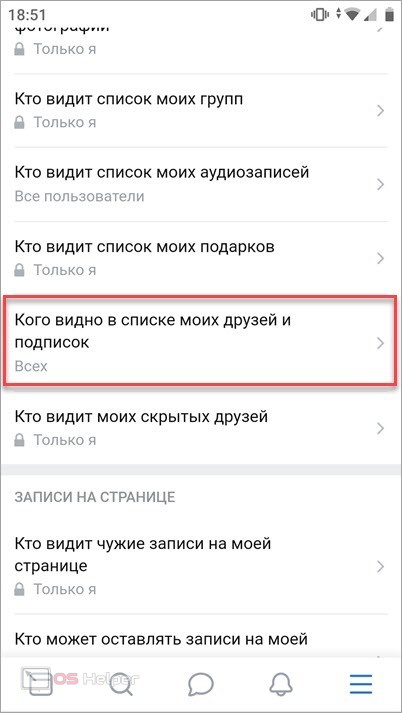
Now the list of hidden friends is ready. However, it remains to select user groups with access to the full list of friends. To do this, in the same block, click on the next item called "Who sees my hidden friends." If you want to hide the list from all visitors, then select "Only me". You can also specify specific friends who will have access to the full friend list. To do this, select "Some friends" and specify their pages. Confirm privacy changes with the "Save" button.
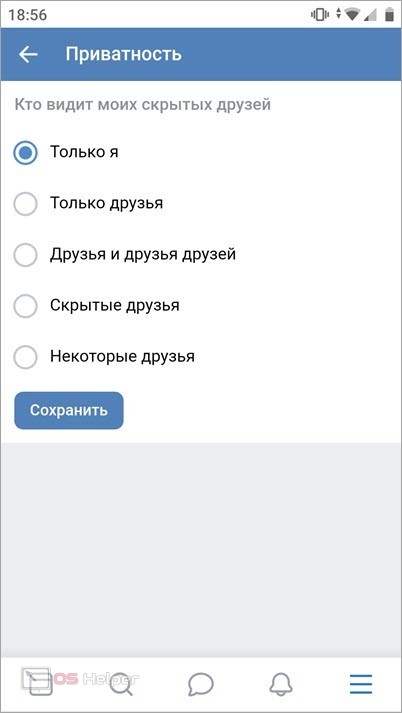
If for some reason you are not satisfied with the mobile version of the site, then no one bothers to download the full version of VKontakte and perform the necessary settings through it.
Full version of the site
So, in order to switch to a full-fledged social network, you first need to open the mobile version using the link from the previous instructions. Then open the last tab, scroll down the page and click on "Desktop version". You will see a full-fledged version of the social network. Click on the name in the upper right corner and select "Settings" from the menu.
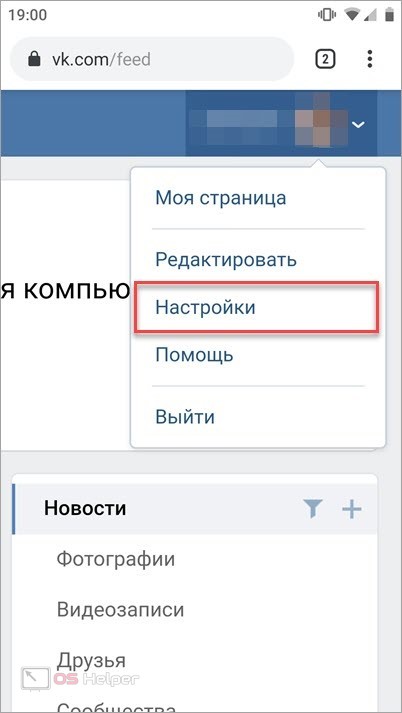
Now go to the "Privacy" section. Here you need to make the same settings as mentioned above. After that, you can move on to a more convenient version or VK application.
Video instruction
Before we finish our guide, we present a helpful video that visually describes the topic of the article. It shows all the steps to set up a list of hidden friends.
Conclusion
Unfortunately, the functionality of VK applications does not allow you to hide friends. But if you have configured this parameter in advance in the mobile version or on the computer, then through the application you will be able to select a group of users who can view the hidden list.
We will answer any thematic questions in the comments. Write your messages in expanded form!