How to add music from your phone to VK
 VKontakte is a popular social network, which in our country is most often used by young people. People chat, share photos, post stories, and even earn bitcoins. But there is another facet of the most popular site - music. Each of us here probably has a list of tracks that has been formed over the years. We often listen to it in our free time or at work. This is exactly what will be discussed in today's article - soon you will learn how to add music to VK from your phone.
VKontakte is a popular social network, which in our country is most often used by young people. People chat, share photos, post stories, and even earn bitcoins. But there is another facet of the most popular site - music. Each of us here probably has a list of tracks that has been formed over the years. We often listen to it in our free time or at work. This is exactly what will be discussed in today's article - soon you will learn how to add music to VK from your phone.
Expert opinion
Daria Stupnikova
Specialist in WEB-programming and computer systems. PHP/HTML/CSS editor for os-helper.ru site .
Ask Daria Below we will describe several options for adding your favorite track to your playlist. The combination of two methods will allow you to do this on an Android smartphone, an iPhone running iOS, or a simple push-button phone with Internet access.
Add music VKontakte
So, let's get down to business and consider how you can add music to your VK playlist.
We use the application
And in the Google Play Market and the AppStore there is a special application with which we get access to our favorite pages. Since this software is the same on Android and iPhone, we will show an example for the first platform only. Looking at it, admirers of "apple" devices will be able to do the same on their phones.
So, let's deal with the "green robot":
- First, we launch the VKontakte application itself, press the button with the image of three stripes located in the lower right corner and select the "Music" item in the menu that appears.
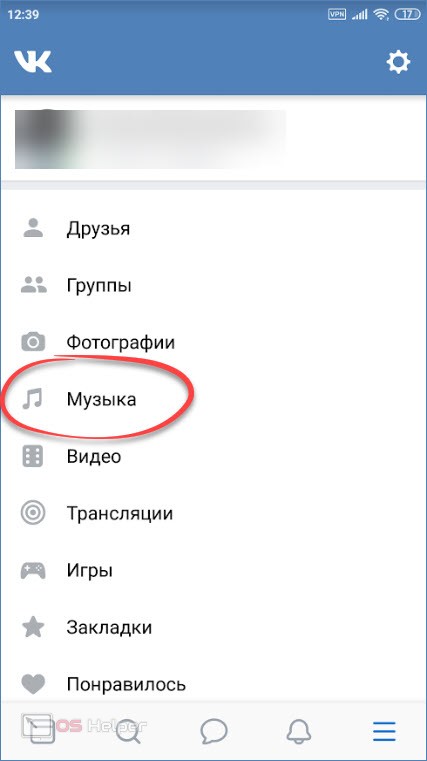
- There are several ways to add the music we like. The first option is to use the search, the second way is to view the list of recommended ones. Let's try to find something. To do this, enter the name of the composition in the search form and confirm the entry.
See also: How to find out the phone number in VK if it is not written there
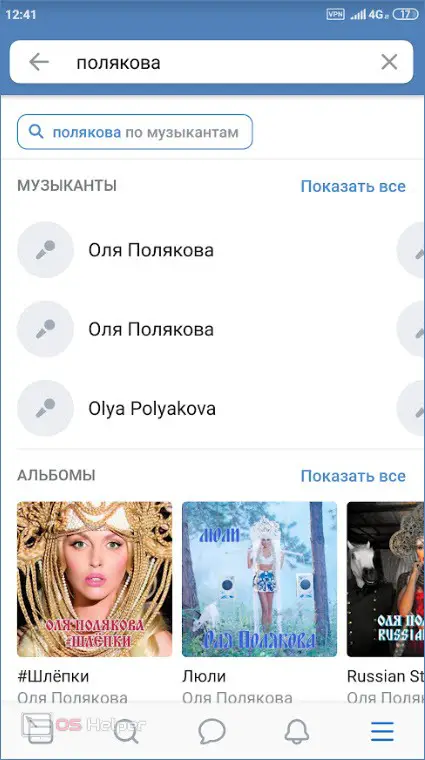
- When the list of songs is displayed, we can listen to each of them by simply tapping with our finger. In order to add a track to your own list, select the icon with three dots on the right side of the title. When the context menu appears, click on the "Add to my music" item.
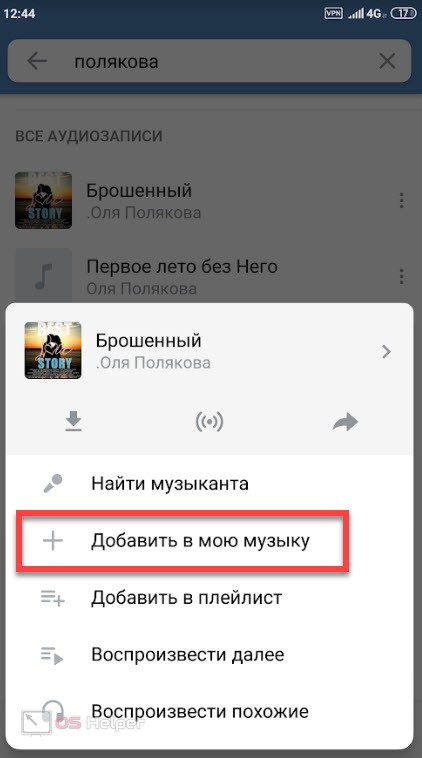
- A corresponding notification will appear, which confirms the fact that everything went well and the song will appear in your playlist.
- We go back, go to the "My Music" section and see that the song we have chosen is present.
Accordingly, again, with the help of those same three points, we can delete the track.
Working with mobile version
And this option is suitable for push-button phones or touch devices that are not equipped with an operating system. After all, they cannot afford to install a special application and work with VKontakte through it. So we'll just use the mobile browser.
It works like this:
- We launch any browser convenient for us and go to vk.com. When the page on the social network opens, log in using your username and password.
- As well as in the case of the application, click on the icon with the image of three stripes in the lower right corner and select the "Music" item from the list.
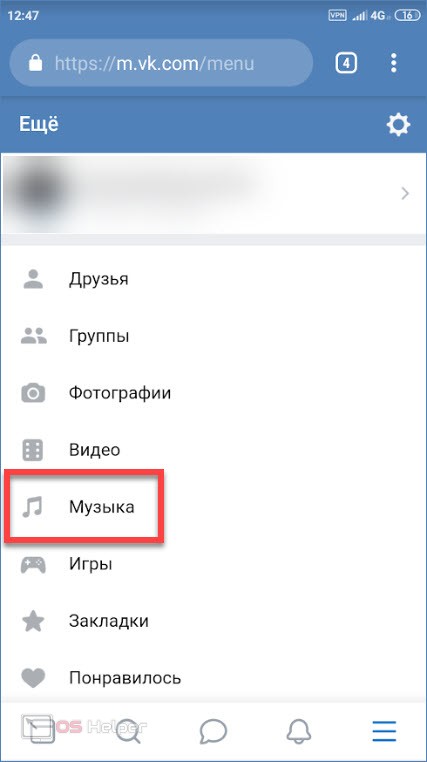
- Using the search, we find the track we need. When the list of desired songs appears, click the three dots opposite their name and, using the only item, add to your playlist.
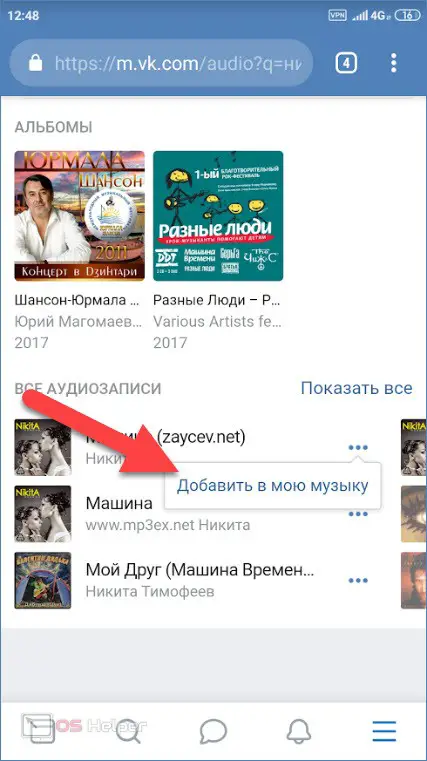
- We switch to our list and see that the track was added successfully.
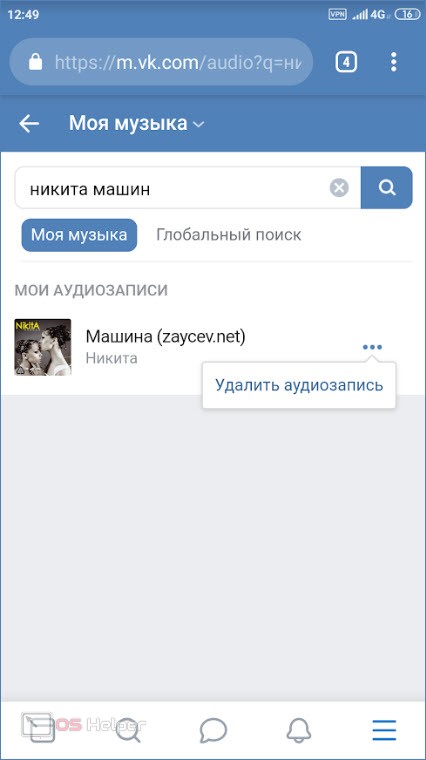
Now that we have the right positions in our playlist, we can add them to messages, send them in comments and share them on our VKontakte wall.
Video instruction
Step by step instructions and screenshots are all good. But it is much better, clearer and more interesting to see a video once in which the author shows how he adds one song to his playlist in VK. So we have attached such a clip for you, and you just have to watch it.
See also: How to listen to music in VK without going into it
Summing up
Well, friends, we believe that the topic under consideration today is completely exhausted. Now we can finish our article, and you, in turn, move on to practice and add your favorite tracks.
If something remains unclear or there is something to ask, write about it in the comments. The feedback form is a little lower and everyone can use it. However, registration is also not required.