Where is music saved from the BOOM app on Android?

With this application, if subscribed, the user can download music from various social networks to his phone. Simultaneously with downloading MP3, the question arises - where is the music from BOOM saved on Android? Let's figure it out.
Smartphone preparation
The main goal of the developers of this software is to respect copyright. That is, if you bought a subscription, this does not mean that music can be distributed right and left, copied on a computer, and so on.
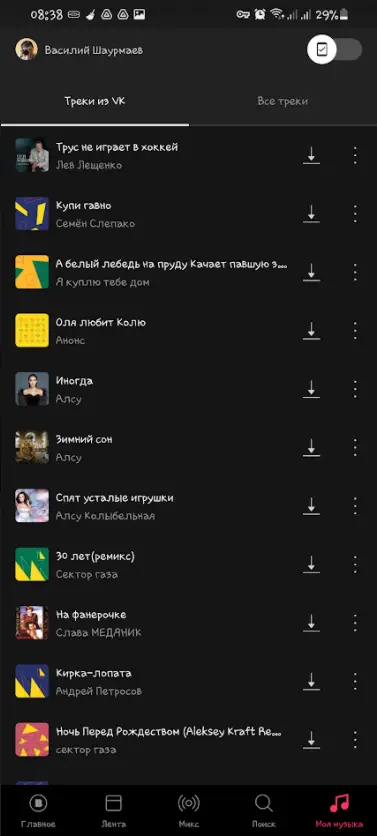
However, there is a way by which such restrictions can be circumvented. To do this, we need to install a good file manager on the smartphone. If you already have this kind of software, skip the preparation section. If not, we proceed as follows:
- We go to the Google Play Market and with the help of a search we find an application there that can become a good file manager. In our case, this is one of the most popular programs.
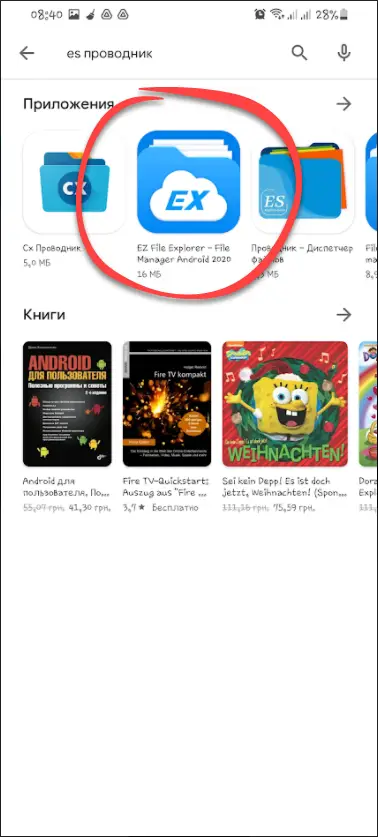
- Once on the home page of the file manager, press the button to install it.
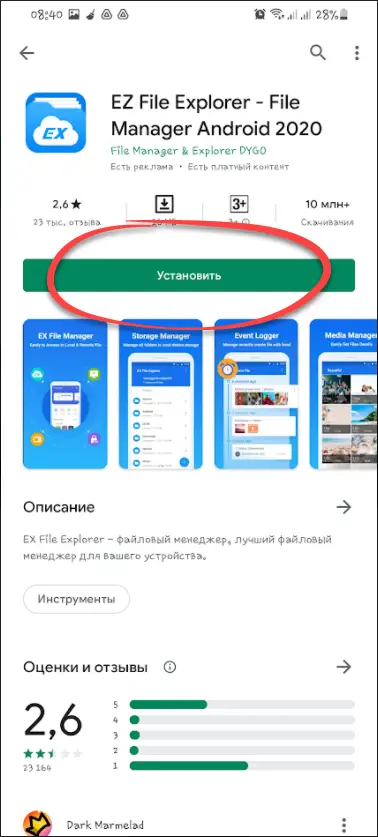
- The process of downloading and automatic installation of the program will start. We are waiting for its completion, after which we launch the downloaded tool.
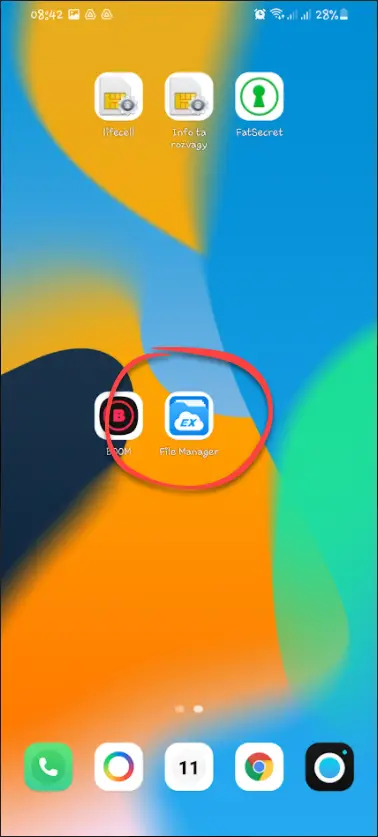
This completes the preparation of the smartphone and now we can proceed directly to solving the issue.
Expert opinion
Basil
Project manager, comment moderation expert.
Ask a Question By the way, doing the same on the Apple iPhone will not work. The file system of "Apple" devices is closed and it is impossible to access it.
Accessing music from BOOM
So, where is the music from BOOM on Android saved? We do the following:
- First, we launch the previously downloaded file manager and allow access to the FS from a mobile phone.
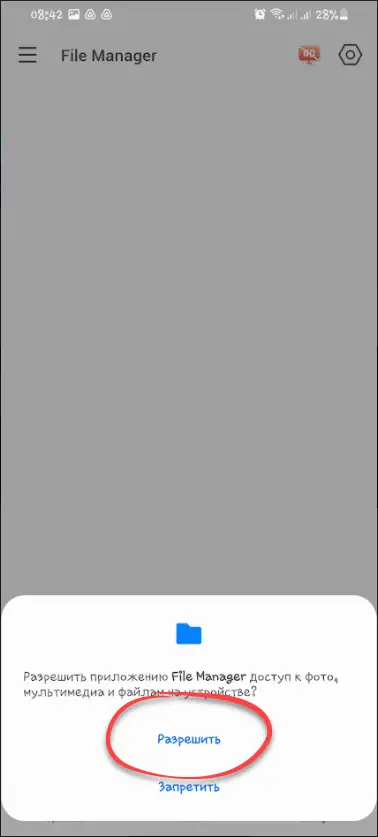
- Open the side menu using the button indicated in the screenshot below.
See also: How to change phone memory to a memory card on Android
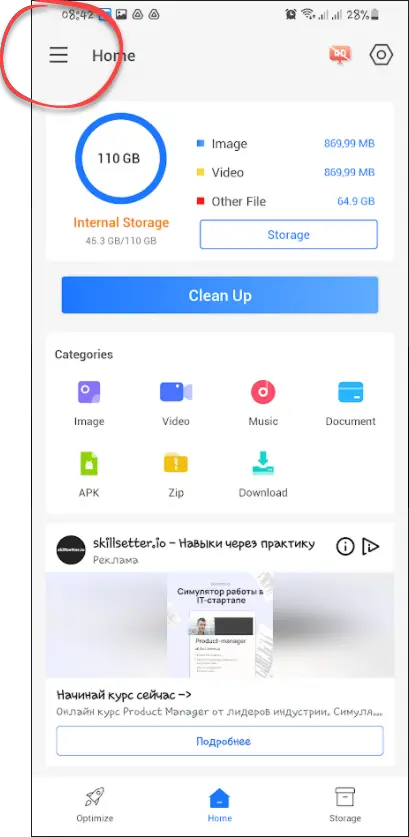
- Let's move on to the file system of the smartphone.
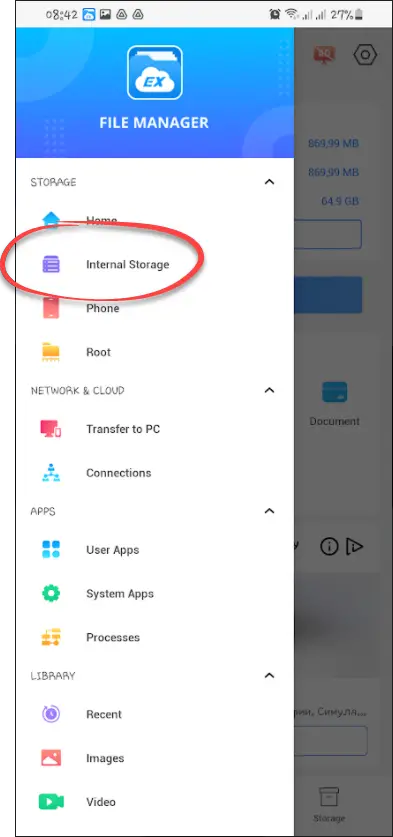
- First, select the Android folder .
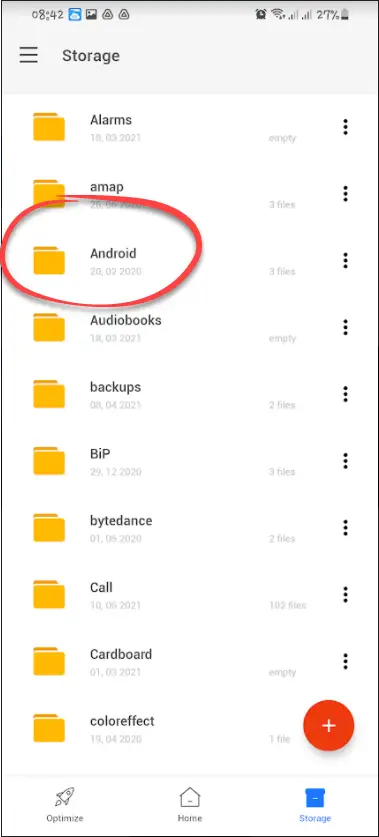
- Next, go to the directory called " data" .
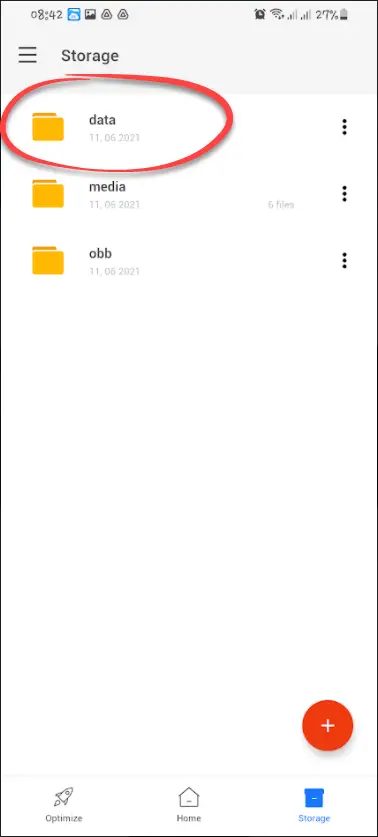
It is in this folder that the songs that "BOOM" downloads from various social networks are contained.
Finally
We hope the instructions above will not cause you any difficulties. If you still have questions during the process, report your problems to us by simply leaving a message in the form of a comment.
Expert opinion
Daria Stupnikova
Specialist in WEB-programming and computer systems. PHP/HTML/CSS editor for os-helper.ru site .
Ask Daria We will try to answer as quickly as possible and help anyone who needs it.