How to download music from VK to Android: online or through the program
 The most popular platform for listening to music online and creating your own playlists today is undoubtedly the social network VKontakte. Despite the changes made by the administration of the social network to the work of the VK API and the use of strict forms of monetization of music, the portal still remains the leader of Runet in terms of the amount of downloaded audio content.
The most popular platform for listening to music online and creating your own playlists today is undoubtedly the social network VKontakte. Despite the changes made by the administration of the social network to the work of the VK API and the use of strict forms of monetization of music, the portal still remains the leader of Runet in terms of the amount of downloaded audio content.
If you have opened this article, then you probably not only imagine the possibilities of this music platform, but also would like to significantly expand your knowledge. Unfortunately, since the fall of 2022, caching (that is, saving for offline listening) of music no longer works for free, and most of the programs that previously allowed downloading have stopped working. In this article, we will look at the main methods for bypassing the unpopular innovations of the social network and tell you how to download music from VK to Android for free.
Ways to download music
There are plenty of services for downloading music from this social network today. Some of them are implemented as Web applications, others you can download and use as full-fledged mobile clients. The convenience of the former lies in the speed of work, because to use them you do not need to download any additional software. The advantage of the latter is in advanced features and no need to use a browser.
It is important that all these resources work absolutely free of charge and you do not need to have the skills of an advanced user to use them. With our instructions, you can easily figure out the device of most popular applications for downloading music and, perhaps, take a couple of them into your arsenal.
Online Services
If you urgently need to download some song, and there is no time to look for and download additional software, the way out is to use some kind of web portal to download audio. Everything is very fast and simple: open the site, enter your login and password, get the file we need.
Let's look at the work of most of these sites using the example of the popular KissVK and DownloadMusicVK.
KissVK
KissVK is a simple interface, but very functional and completely free resource. Its use involves viewing numerous advertising banners, but they are not very annoying and do not interfere with the display of content.
- The main page of kissvk.com greets us with a brief description of the functions of the resource and a large green button "Login and download music". She is what we need.
Read also: How to use Android Pay
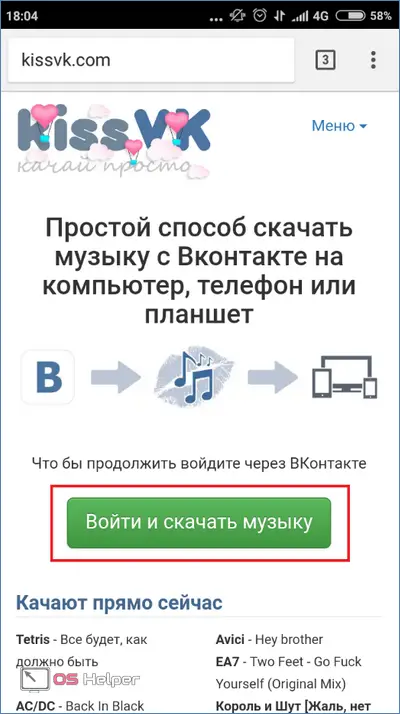
- Pressing the button redirects us to the VK authorization page, where you need to enter your username and password. Don't worry, the login form was developed by the social network team, which means it is completely safe and eliminates the possibility of identity theft.
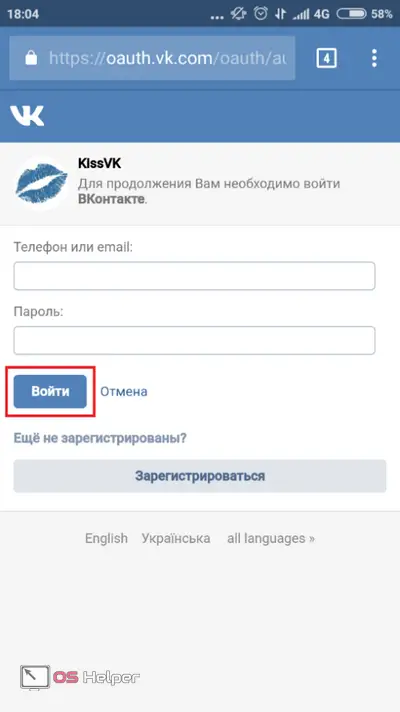
- We click on the “Login” button, we receive a notification from VKontakte about authorization from a third-party source, and we are presented with a list of our own audio recordings in all its glory, similar to what we are used to seeing in the “Music” section of the social network.
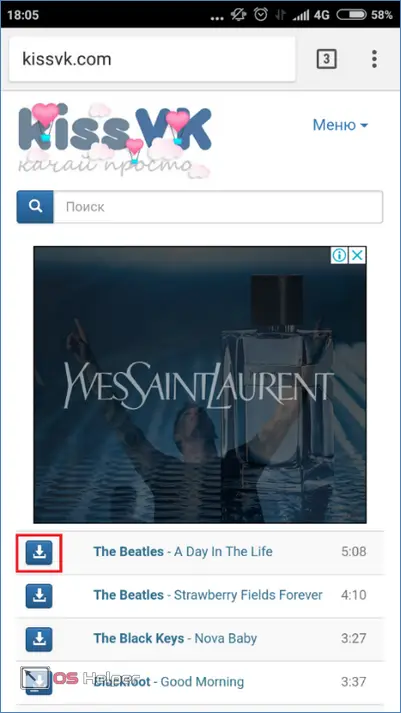
The only difference is that in place of the standard "Play" button, there is another, no less useful key - "Save". Tap on it and get the song we need in the collection for offline listening.
By default, it will be saved in the "Download" folder in the root directory of your phone or tablet. You can change the download path in your browser settings. You can also transfer the downloaded music to your personal computer later.
DownloadMusicVK.ru
Another popular service for downloading music from VK - DownloadMusicVK.ru - does not show significant differences from the portal considered above. The main page of the site still leads us to the social network login form.
- Click on the "Download music from VK" button.
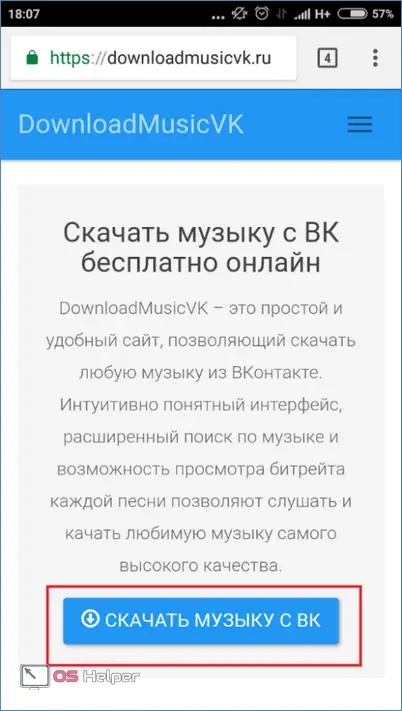
- After successfully logging in, we get to a page with a list of all our songs from the "Music" section. We need a blue down arrow key next to the song you want to download.
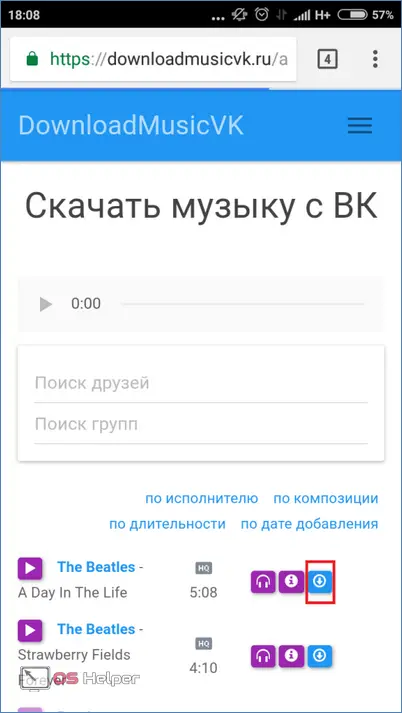
Interestingly, in addition to downloading music, the service provides us with the opportunity to interact with a single song and select similar audio recordings.
- We press the green button "DOWNLOAD MUSIC", and the browser will start loading our track.
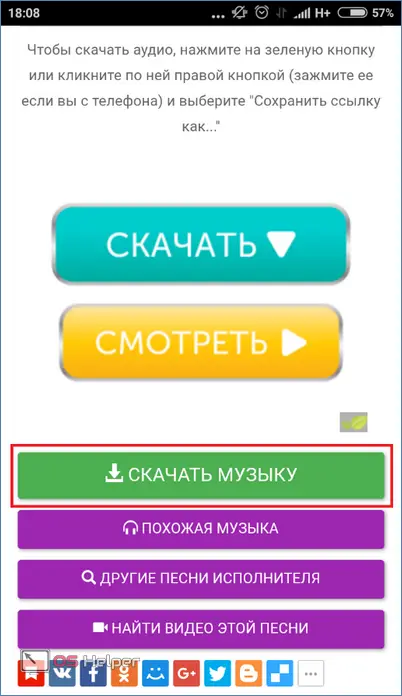
Be careful! Big and tempting download buttons, like those shown in the screenshot, are usually nothing more than links to pages with ads or, more likely, lead to subscriptions you don’t need, which you then have to disable with the operator. A real download button is usually inconspicuous.
Applications
It must be admitted that Internet portals are significantly limited in their functionality and, in general, are not very convenient. In addition, they are full of annoying ads. Such services are more suitable for a one-time download of music and are not intended for permanent use. Moreover, the possibility of mass downloading of audio recordings is not implemented in them.
VK Coffee
To our happiness, a huge number of applications for downloading music from VK have been written for the Android platform. Despite the fact that after the October updates, most of them proudly “gone into the sunset” (take for example the long-suffering VK MP3 MOD), there is an application whose developers again and again find ways to bypass the sticks that the developers of the social network once again insert into the wheels ordinary users and enthusiasts. It is called VK Coffee.
The VK Coffee application is the previous version of the official client from VKontakte, supplemented with some useful features, such as offline mode or "unreading" messages.
iOS users, by the way, would sacrifice a lot to have such a utility in their arsenal. However, the closed nature of this system and its principles are unlikely to allow such "treachery".
See also: How to transfer applications from phone to memory card on Android
If you are the owner of an Android device, the instructions below are just for you.
- So, the first thing to do to get your hands on this precious app is to go to its official download page, operator555.su.
It is best to download from there, since on other resources there is a risk of downloading an outdated version where the functions we need no longer work.
- After reading the information about the project and its developers, click on the button under the line about the current version - “Google Drive Mirror”. The download of the APK file that you need to install will begin.
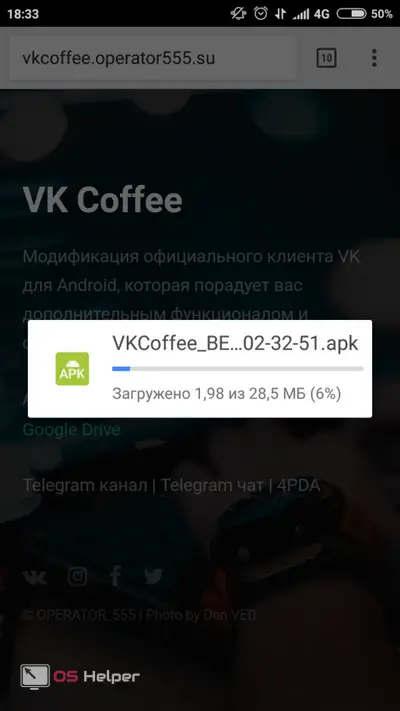
- We open a freshly installed application and get to the familiar authorization page.
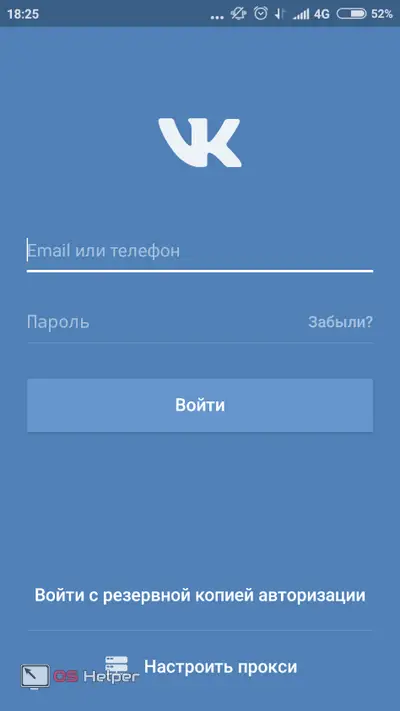
- We enter using our login and password, agree to the terms of use and get into the "News" section of the essentially standard social network client. Next, in order to understand whether our client will work in full, we go to the "Music" section and try to activate the bypass.
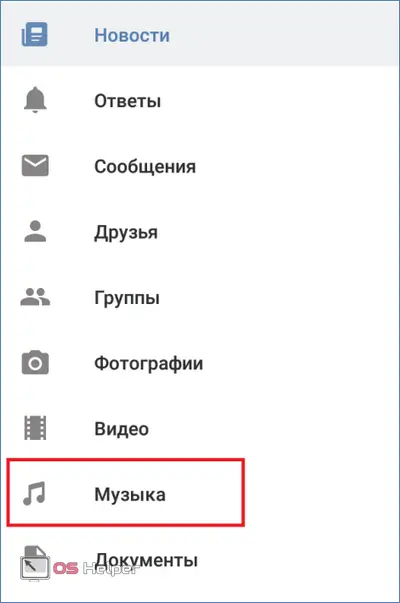
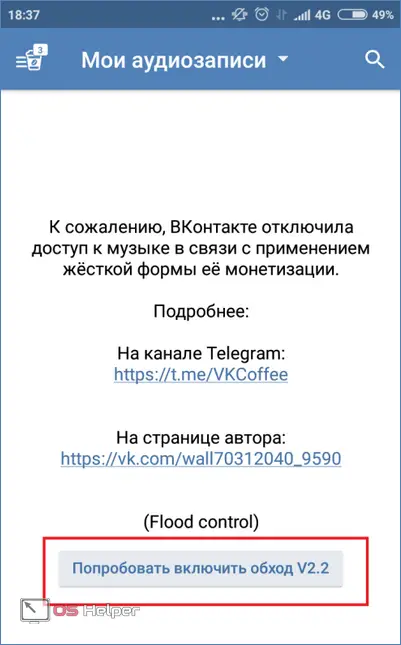
As a rule, if you downloaded the latest version of the client, the bypass is successful, and you and I again turn into "brave corsairs of Runet".
Then it's up to the little things.
- Open any song you like and click on the "Download audio recording" button in the context menu.
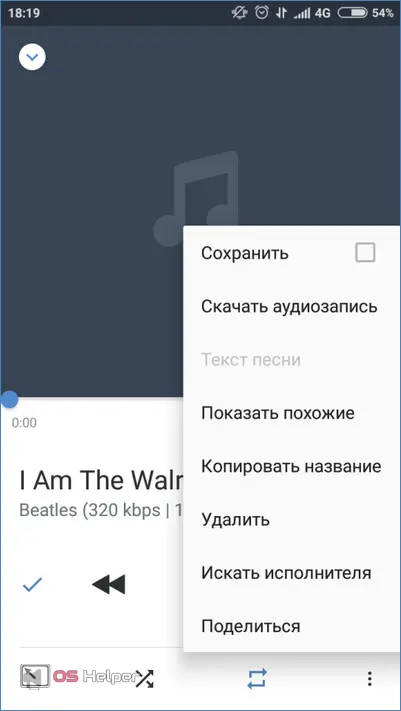
- You can specify the folder where our track will be downloaded in the client settings. To do this, go down to the very bottom of the side menu, go to "Settings" - "Audio" - "Current download path" and specify any folder on the device. Best of all, if its location was not too difficult, so that you can always find it if you want to share the song with a friend or download it to your PC.
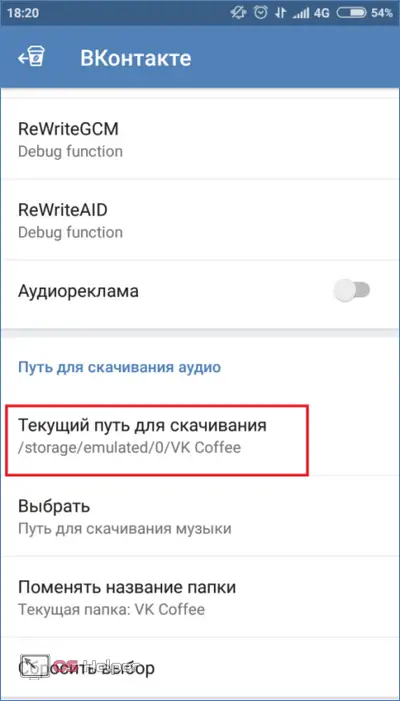
It should be noted that in this client all the audio recordings you listened to are automatically cached, just like in older versions of the social network client. You can also change the path for caching audio files in the audio settings. Songs can be played directly in the application - they will be available in the "saved" section.
If sequential download does not suit you, you can use the bulk download function in the “General” section of the client settings. You can save both individual playlists, and in general, all the music from your profile as a whole:
Read also: How to turn off updates on Android
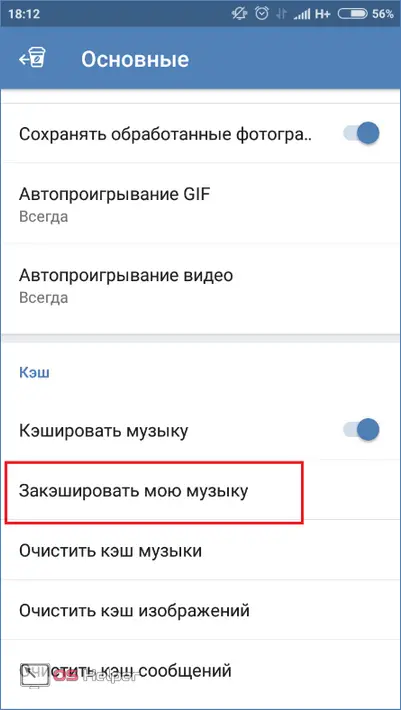
Music Bubble for VK
Another useful program that will allow you to download music from VK to your Android device. She, unlike VK Coffee, is not a full-fledged client - her functions are reduced to a simple download. Just like the previous program described in our article, you will not find Music Bubble for VK in the official Google app store. So you will most likely have to look for the installation apk-file.
Actually, the search for the installation file is the main and only difficulty in using this program - familiarity with the functionality of the application takes place in a matter of seconds. Basically, it's a simple music downloader similar to KissVK.ru, only without ads. Let's see how to use it.
- Find the application icon on the desktop and click on it. We get to the same login and password entry page. Enter both, and then click on the “Login” button.
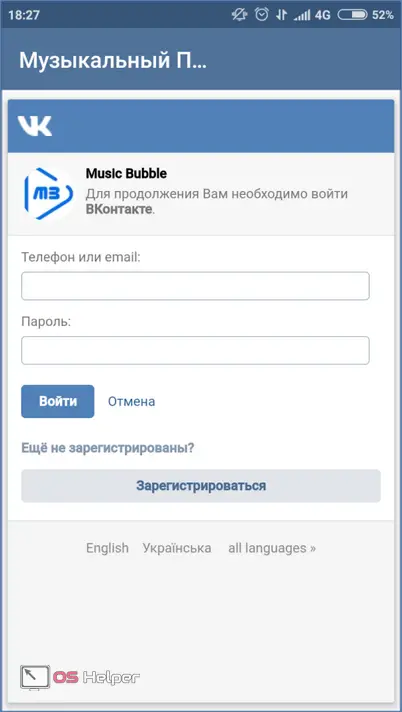
- We are presented with an extremely simple interface, limited to only three elements: the "Download All" button, the list of songs you have added, and the download buttons opposite each of them. You know what to do.
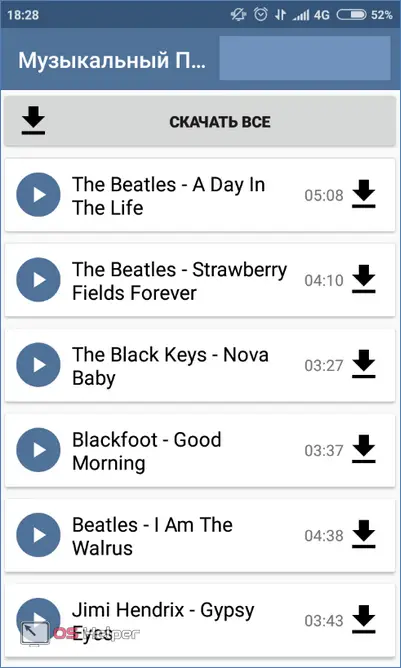
Summarizing
There are a lot of applications for downloading music from VK. Our list could be supplemented, for example, with such popular utilities as VKontakte music and video or VKMusicSync. This article presents the most reliable and time-tested monetization bypass methods. Use them and let only the highest quality music play in your ears!
Important! Installation of applications from third-party sources is blocked by default in the Android operating system. However, blocking can be easily disabled in the settings of your device.
Video
We also recommend watching a video dedicated to this topic.