How to change the IP address of a computer: easy ways
 IP is a unique address assigned to any device connected to the local network. This address is required to identify the computer. Many users seek to mask or completely change their IP in order to bypass any restrictions or hide their location.
IP is a unique address assigned to any device connected to the local network. This address is required to identify the computer. Many users seek to mask or completely change their IP in order to bypass any restrictions or hide their location.
We suggest that you familiarize yourself with an overview of the simplest and most effective options for changing IP on a computer. All the methods described below will be divided into 6 categories:
- The use of anonymizers.
- Changing the address manually through a proxy.
- The use of third-party programs and utilities.
- Installing a browser extension.
- Work with specialized browsers.
- Adding own values.
Each proposed method has its own characteristic advantages and disadvantages, based on which, you can make a choice in favor of one of them.
Working with an anonymizer
Anonymizer is a highly specialized service that allows you to quickly change the IP address of your computer when browsing various websites.
The algorithm of such services is extremely simple and looks like this:
- The user inserts into the anonymizer the address of the page that he wants to visit from another IP.
- The anonymizer downloads this page and sends it to the user.
- Direct contact of the device with the site is broken - the server determines the external IP address of the anonymizer, not the computer.
The most popular service in this category is NoBlockMe. To use it you need:
- Open the site http://noblockme.ru/ - all information is offered entirely in Russian.
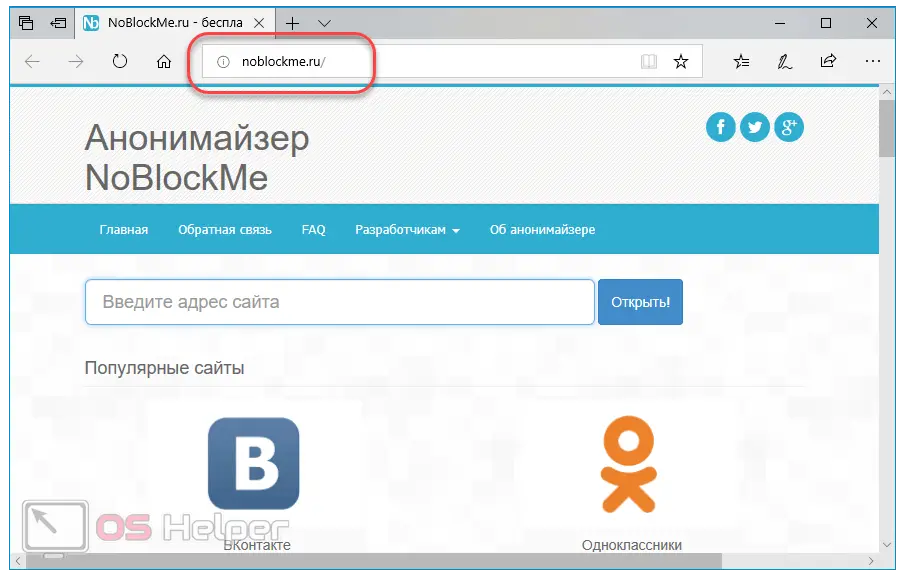
- Insert the address of the desired site in the appropriate line and click on the "Open!" button. For example, let's try to open the VK website.
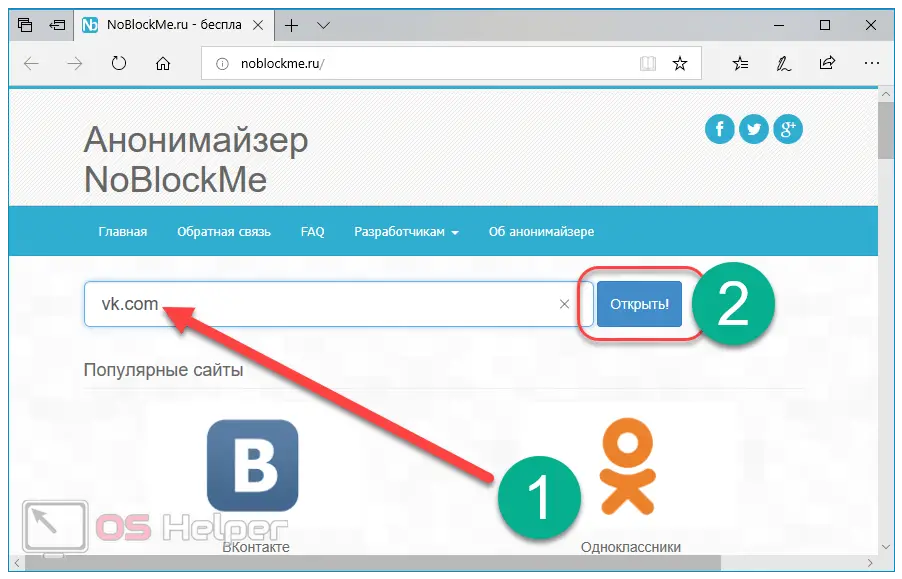
- The required page that opens should have a different address - this confirms that the device's IP address was not used to load this site.
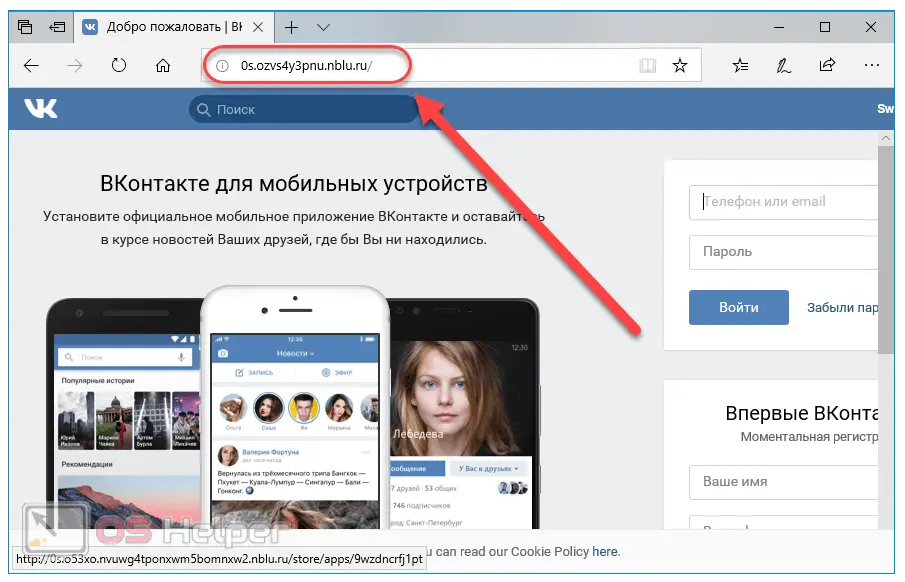
Of course, the use of this method has characteristic "pluses" and "minuses".
The main advantages of anonymizers include:
- Maximum convenience and ease of use - no need to install additional software and change browser or system settings.
- Automatic ad blocking - most anonymizers “cut out” ads from the opened site to reduce the amount of data passed through the service.
The most common key disadvantages are:
- Lack of complete anonymity - such services do not encrypt the transmitted information, but only hide the user's IP.
- The inability to select the IP of the desired country (the address of the location of the service itself is set), which is quite important if the required site is prohibited in only one specific country.
- Decreased download speed.
Let's move on to the consideration of the second category of methods - manually changing the address using a proxy.
Proxy usage
A proxy server allows you to change the dynamic IP address of a PC for a short period of time. There are a large number of both paid and free services.
To change the address using a proxy service, you must:
- We open any of the many sites offering free proxies. For example, you can use the site http://proxy-besplatno.com.
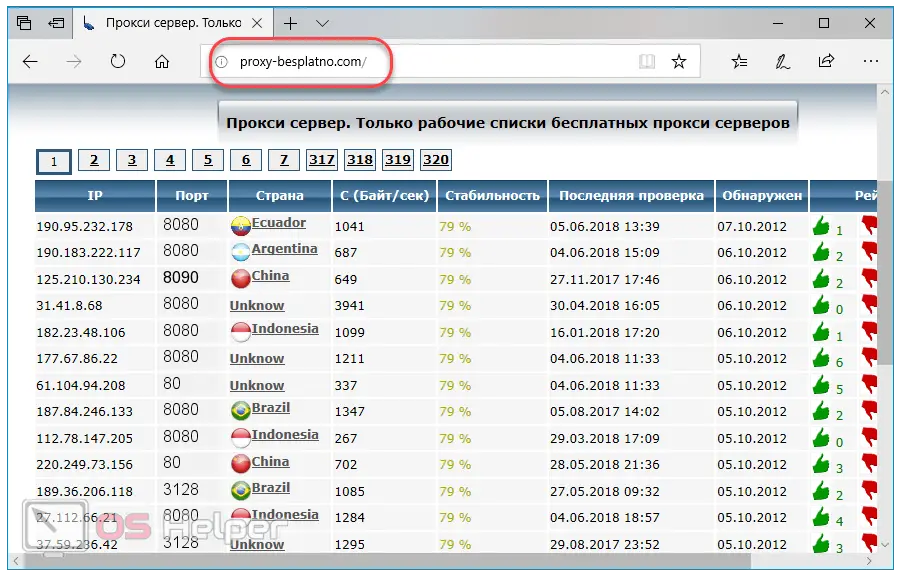
- Select an address located in the desired country and copy the values from the "Port" and "IP" columns.
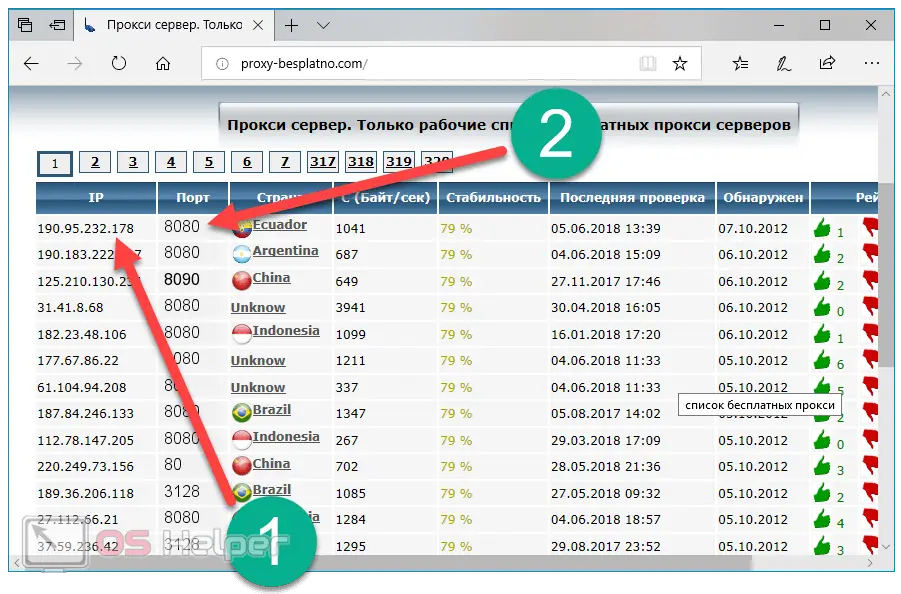
- If you plan to use the new address in Google Chrome or, for example, in Yandex Browser, then you need to insert the IP of the proxy server into the settings of the Internet Explorer browser. Open it, click on the settings button and go to the "Internet Options" section.
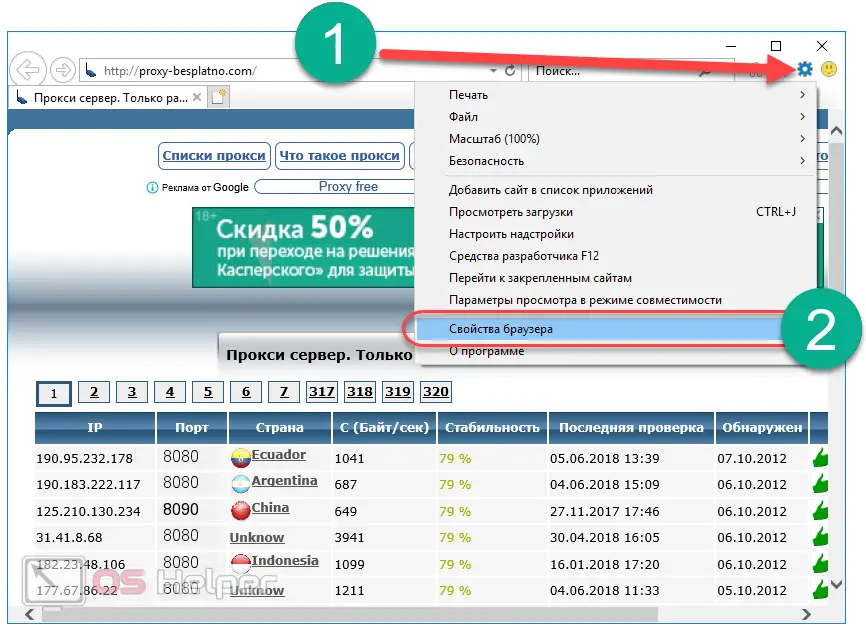
- Expand the "Connections" tab and click on the "Network Settings" button.
See also: Task Host Windows - what is it and how to disable it
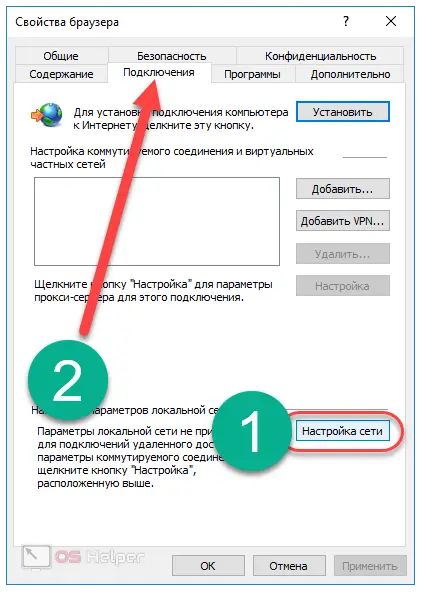
- Activate the item "Use a proxy server for local connections", paste the previously copied values into the corresponding lines and click on "OK".
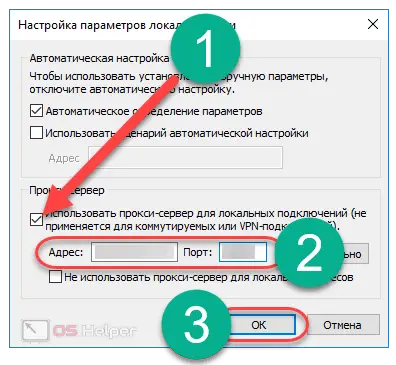
- To make sure that all the applied settings are correct, you need to know the current IP address. This can be done, for example, using the 2ip service - just go to the site and compare the values in the line "Your IP address" with those that were set in the previous step. If everything matches, then the changes were made successfully.
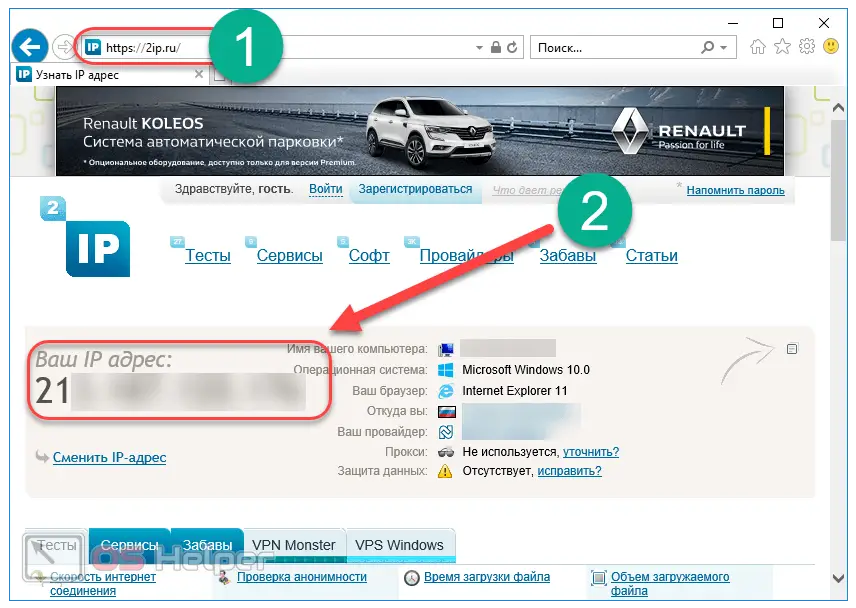
Benefits of using proxy servers to change IP:
- The ability to select the country to which the address belongs.
- A huge number of free servers available for wide use.
There are also disadvantages, and the main ones are the following:
- Decreased access speed.
- Lack of encryption technology in some free options.
- The impossibility of unambiguously determining whether the proxy server will limit the amount of transmitted information.
All of the above methods are not always convenient and require a fairly large number of actions from the user. But what if the need to change the IP address of the computer arises quite often? The next category of methods will help - third-party software.
Use of software solutions
There is a truly huge number of utilities that allow you to change the device address literally by pressing one button.
Consider the most popular and effective programs that are firmly entrenched in the market and have won the trust of most users.
Safe IP
SafeIP is a shareware tool, the free version of which allows you to carry out all the necessary work to change the IP. The program has a convenient minimalistic interface and supports the Russian language.
Download and install the utility like any other (the algorithm is absolutely identical), after which we carry out the following sequence of actions:
- We launch the program, find its icon in the toolbar, right-click and click on "Open SafeIP".
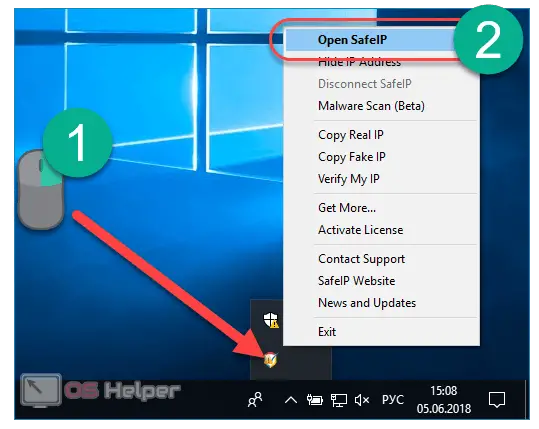
- Go to the "Language" section (English is set by default) and select Russian in the proposed list.

- We go to "Settings" and change the proposed parameters for personal needs (autorun, encryption, protection against malware, etc.).
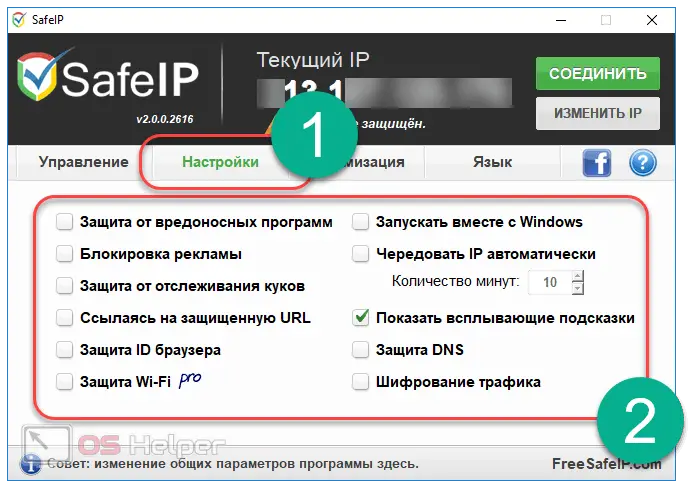
- Finally, open the "Management" section, select another country in which the new address should be located, and click on the "Connect" button. Before carrying out the procedure, you must close all browsers.

SafeIP is a great tool that allows you to remain completely anonymous on the Internet. In addition, the program provides the user with a huge number of additional add-ons that make web surfing as safe as possible.
Chameleon
Chameleon is the simplest utility to change your real IP address over a VPN connection. At its core, Chameleon is a lightweight browser. With this tool, you can achieve maximum anonymity in a few steps.
Instructions for using the program are presented below:
- Download and open the program (does not require installation), and then click on the "Register" button.
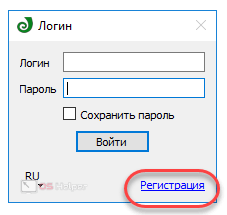
- Enter the required data and confirm registration.
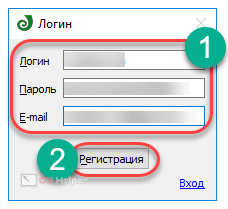
- We enter the program.
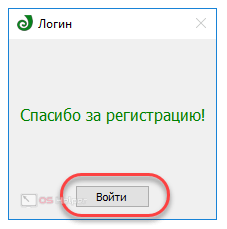
- In the main window of the utility, click on the "Add VPN connection" button.
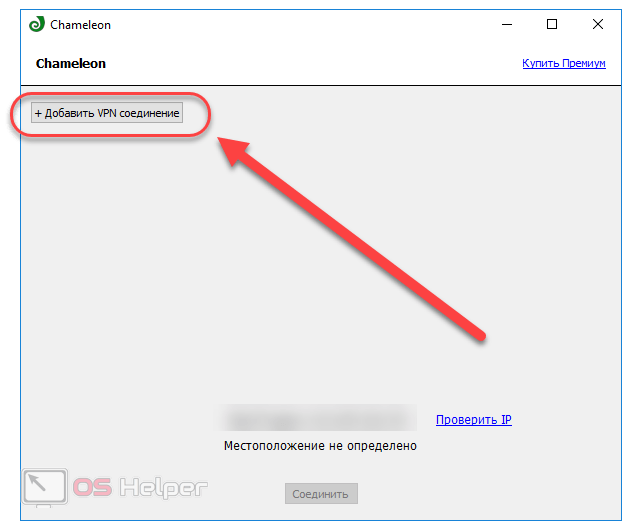
- Only one Ukrainian server is available in the free version - the American IP cannot be selected in this release. We activate the existing option and click on the "Connect" button.
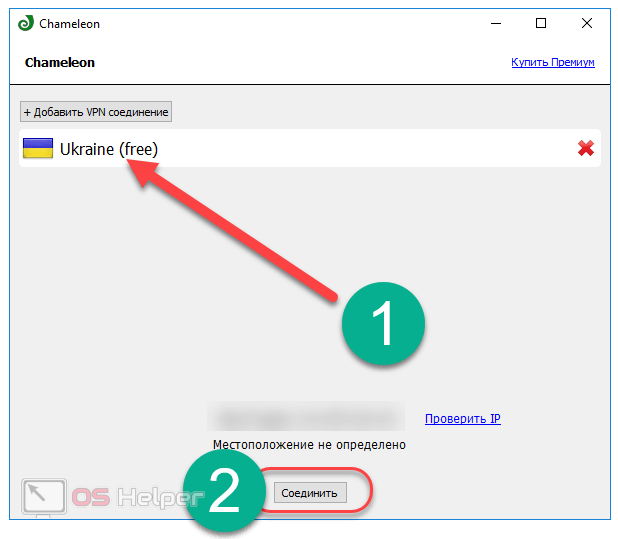
- The IP address has been successfully changed.
The Chameleon utility is really the most useful product that provides the user with the highest level of anonymity, but does not require installation on a computer or laptop. Unfortunately, the free version does not have the ability to select a country, however, you can put up with this.
Proxy Switcher
The main advantage of Proxy Switcher is the presence of an extensive built-in database of proxy servers, each of which is available for direct use.
Read also: OBS Studio - how to use
The IP changer offers a lot of customization and, in a way, has a more professional slant.
Download and install the program, after which we carry out the following set of actions:
- Click on the "Download Proxy List" button to start downloading data about proxy servers. All of them will be divided into separate categories.
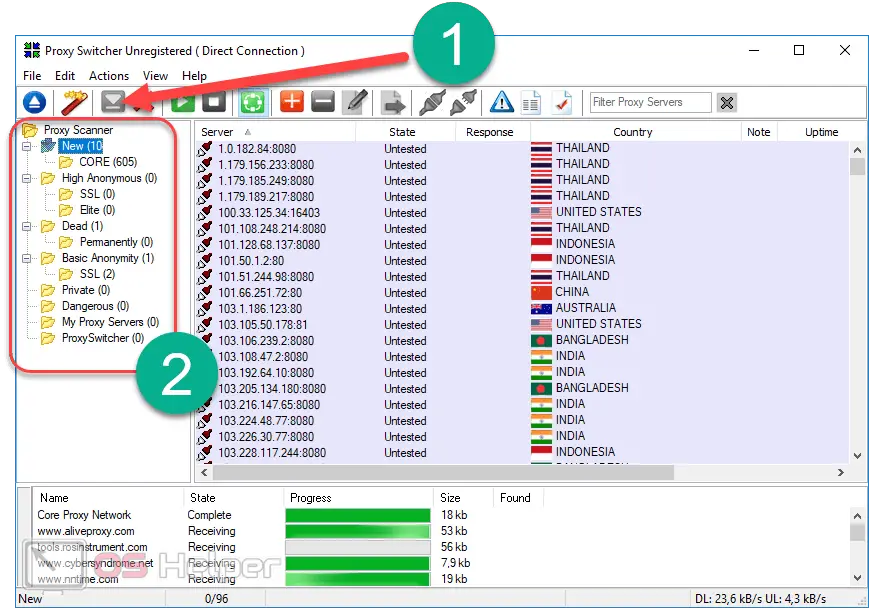
- We select any of the proposed servers and click on the button for testing speed and stability.
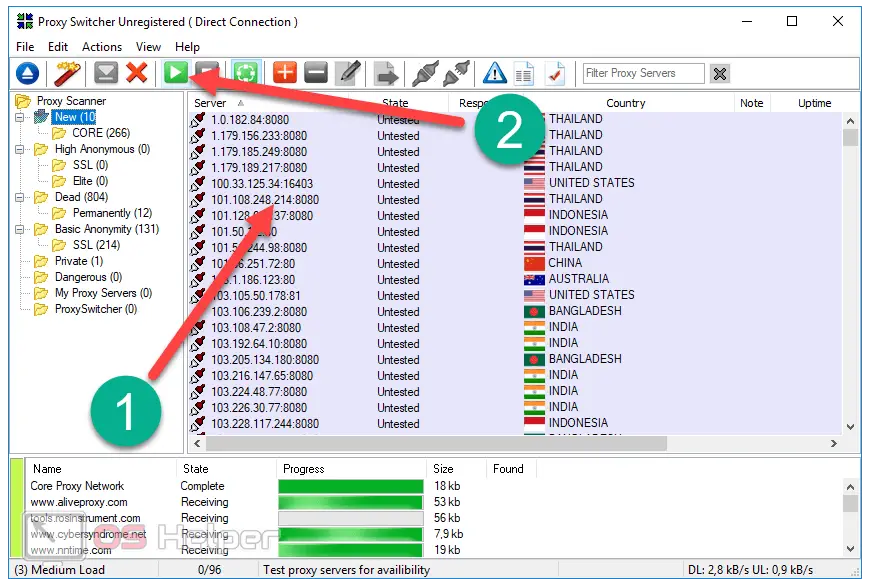
- Having selected the most suitable server, click on the appropriate buttons to connect and disconnect from it. You can start using the Internet.
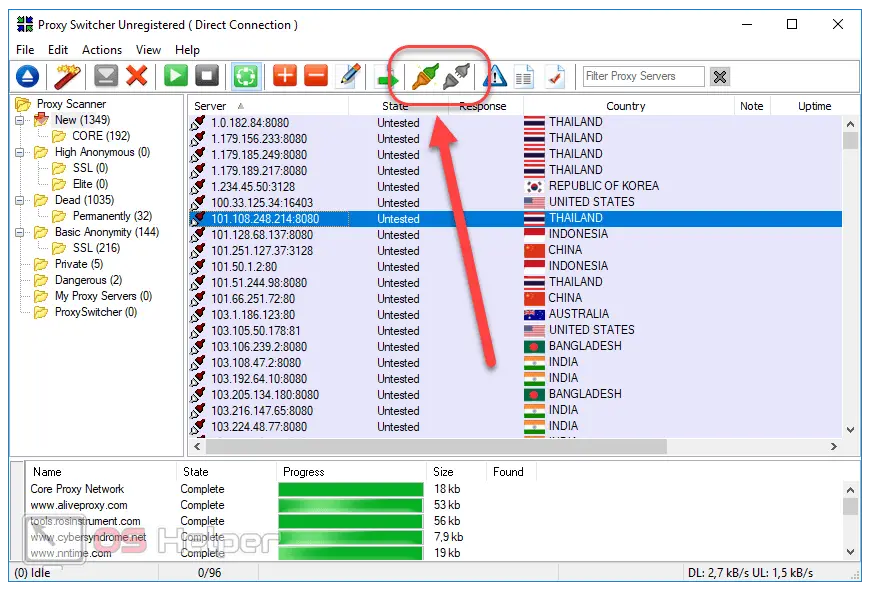
Despite the fact that the utility does not support the Russian language, it is an ideal tool for any user who wants to hide their own IP address. The program has the widest functionality, which you can understand on an intuitive level.
HideMy.name VPN
HideMy.name VPN is one of the most famous VPN clients and is completely free to use. The principle of working with this utility is as simple as possible - download and install the client on a PC, select the server country, indicate the desired IP and click on the "Connect" button.
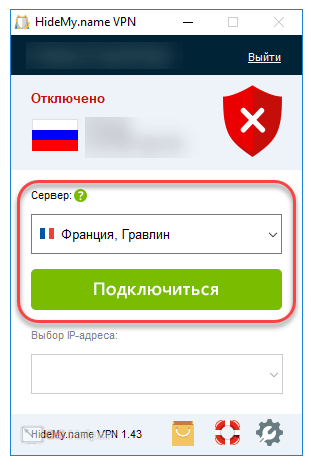
As you can see, this solution is the simplest option for carrying out such a procedure as replacing an IP address. The program is compatible with all browsers, is not overloaded with unnecessary functions, and is distributed on a free basis.
Tunnel Bear
TunnelBear is the most popular cross-platform VPN client that provides a full range of tools to ensure the maximum level of user anonymity. The application also protects a Wi-Fi router (for example, TP Link or any other), without imposing any restrictions on the Internet speed.
Download and install the utility (like any other software), after which we perform the following steps:
- Create a new user account - enter your email address and password, then click on "Create".
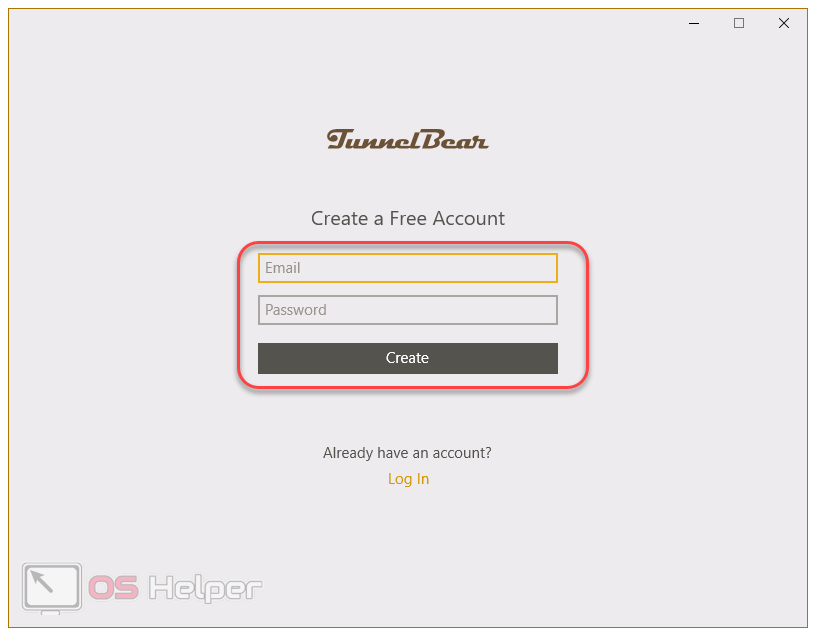
- To change the IP, you just need to select the desired country and activate the corresponding switch.
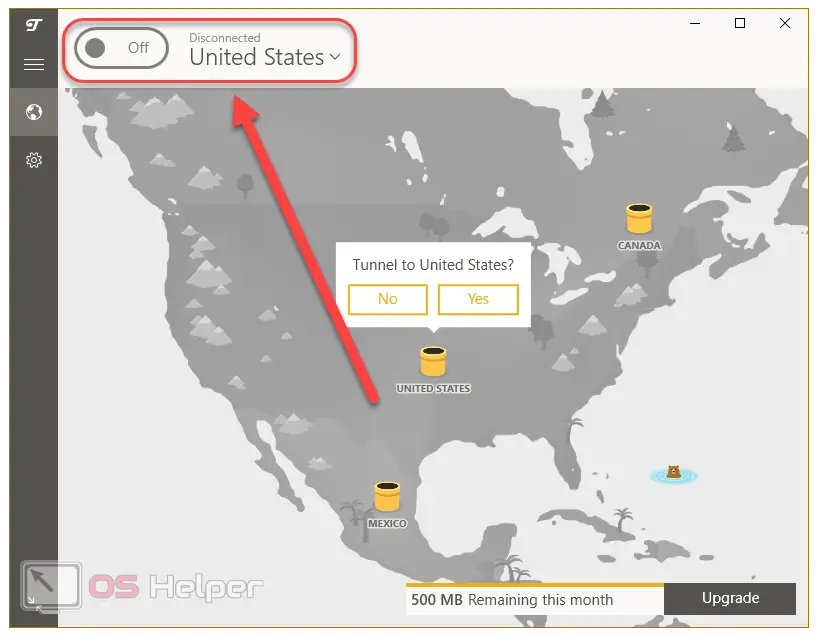
- By going to the "Settings" tab, you can change any settings - from the need for auto-launch and notifications to various aspects related to protection and encryption.
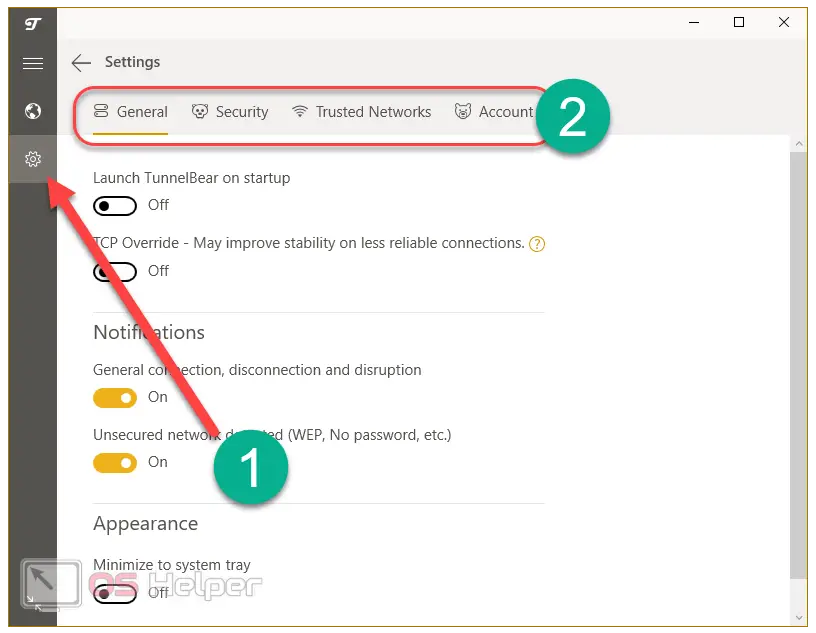
TunnelBear is a truly comprehensive anonymity solution. In addition, the program has an excellent design and user-friendly interface. There is only one drawback - the restriction of traffic through the VPN, in the amount of 500 MB per month.
There are certain “pros” in using third-party programs to change IP, for example:
- Universality - compatibility with any browsers.
- Automation - just click on a few buttons.
- Simplicity and convenience - the right tool is always at hand.
Of course, there are also characteristic “cons”, among which users most often name the following:
- Limit traffic or usage time in most programs.
- Additional load on computer resources.
There is a huge amount of software for working with IP - the main solutions from this category are presented above. We cannot describe every popular product, but you are always free to experiment with other utilities.
Browser extension
If you are used to using a particular browser, then you can change the IP online directly through it by installing a special extension from the official store.
We suggest that you familiarize yourself with the principle of operation of the most popular of them - the Hide My IP plugin. The process of installing and activating the addon will be analyzed using the Mozilla Firefox browser as an example:
- Open the main menu and go to the "Add-ons" section.
See also: How to download music from phone to laptop
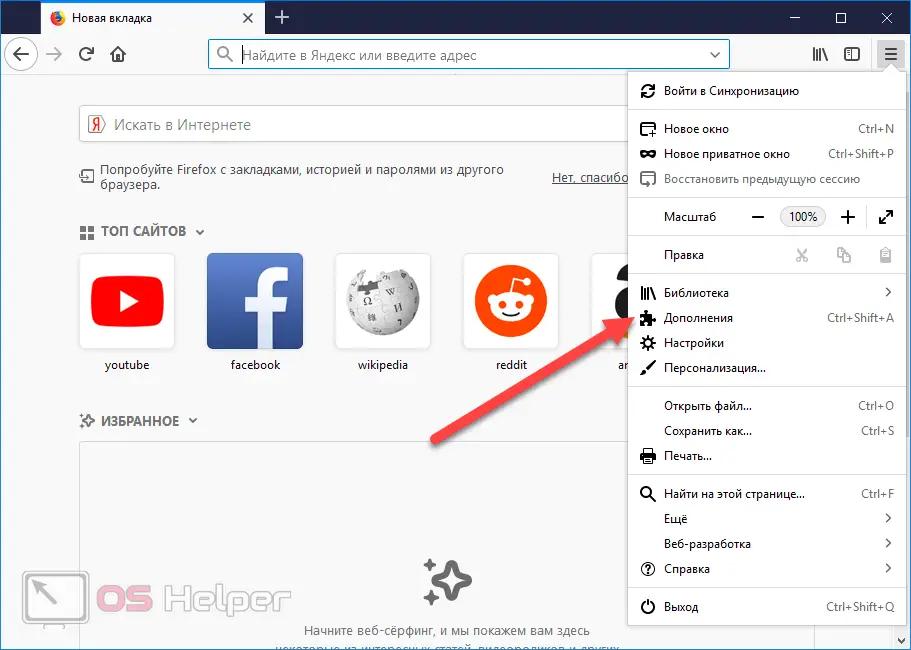
- We go down to the bottom of the page and click on the "View more add-ons" button.
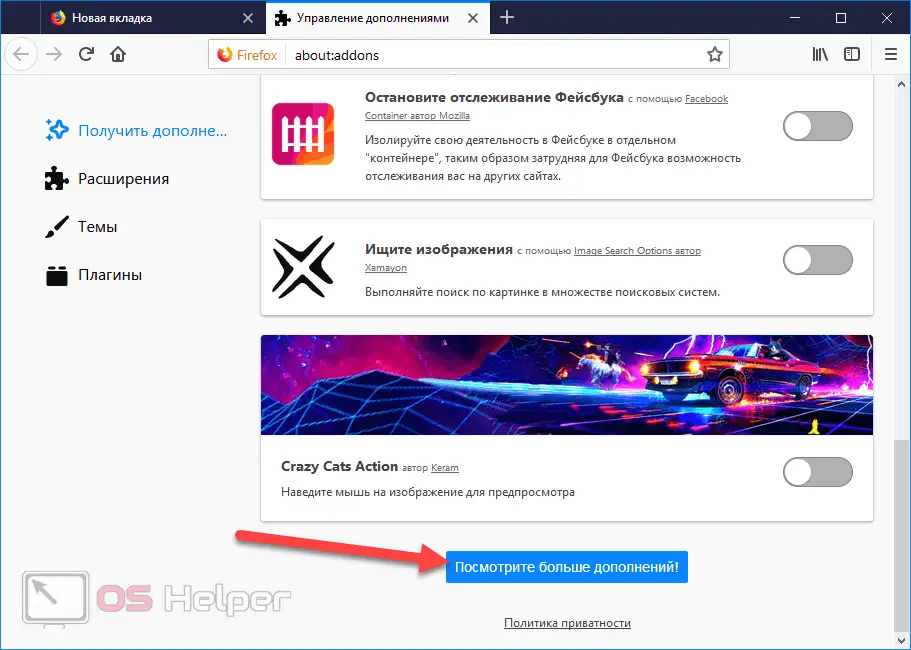
- We enter the query "Hide My IP VPN" in the search box and go to the first result.
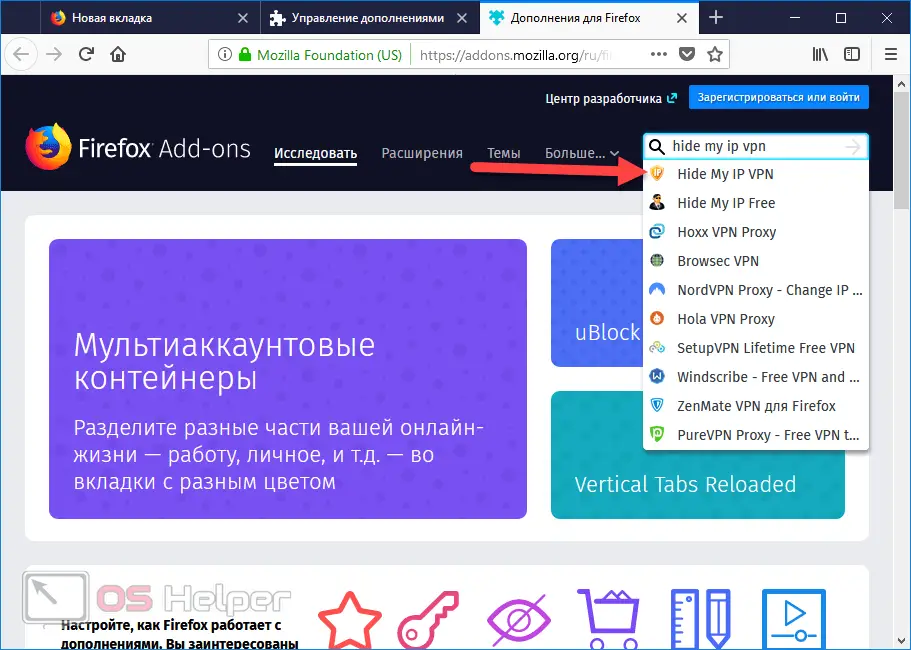
- Click on "Add to Firefox".
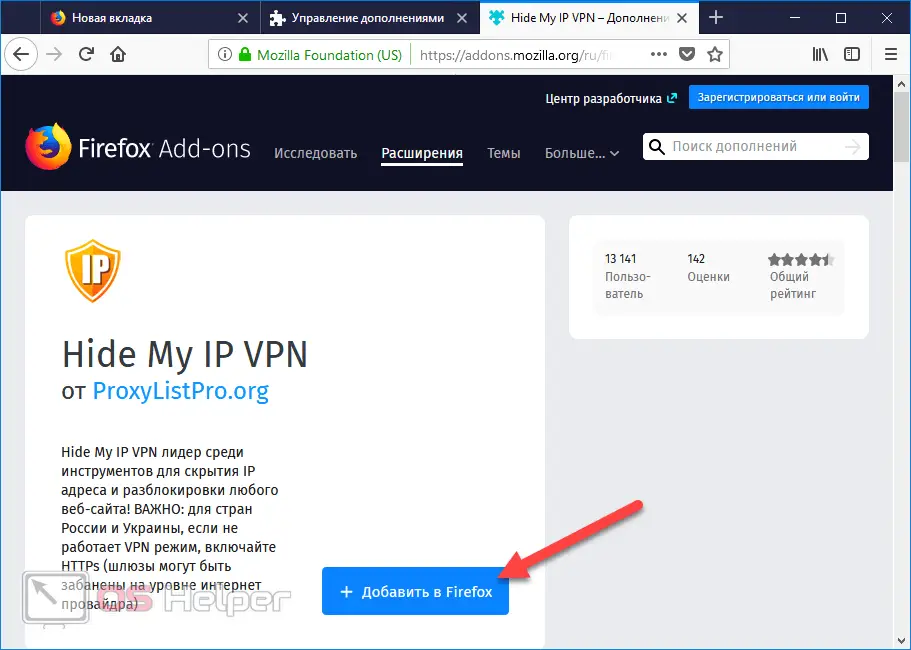
- After the installation is completed, confirm your choice.
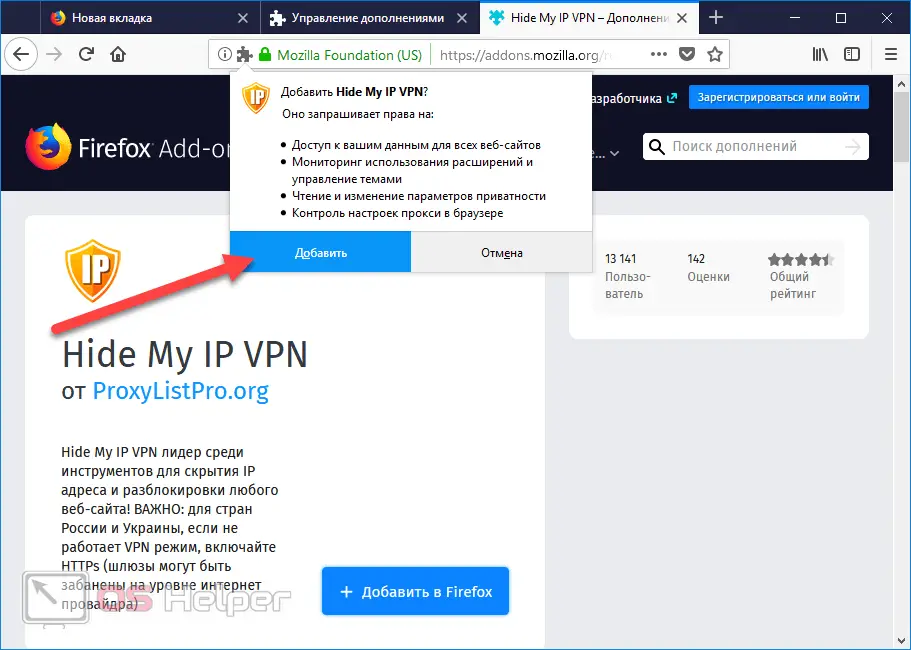
- We click on the extension icon added to the top menu, go to the "Register" section, enter the data required for registration.
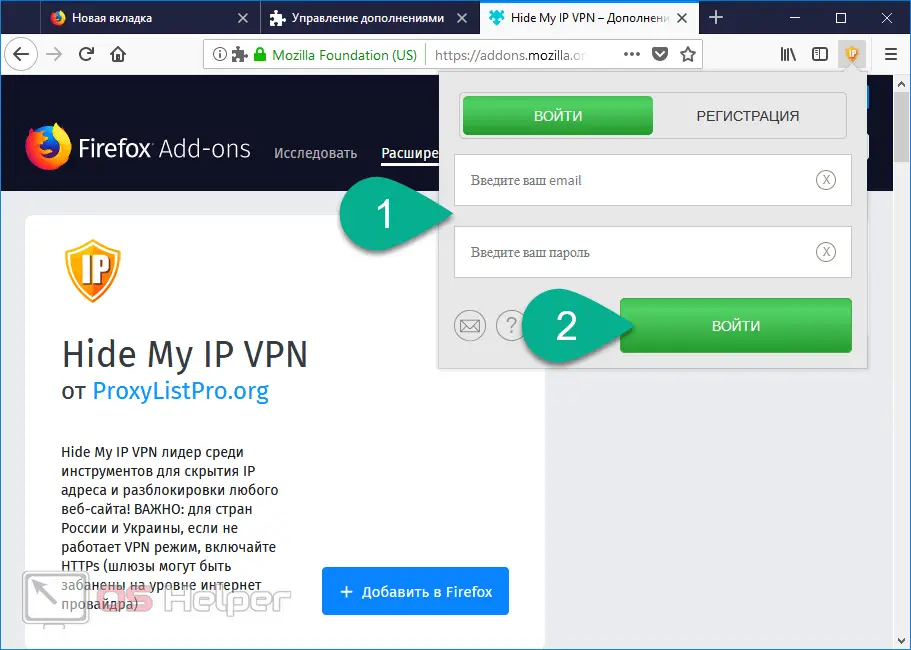
- We select the desired country from the proposed list or find it through the search, and then activate the slider opposite to activate the VPN connection.
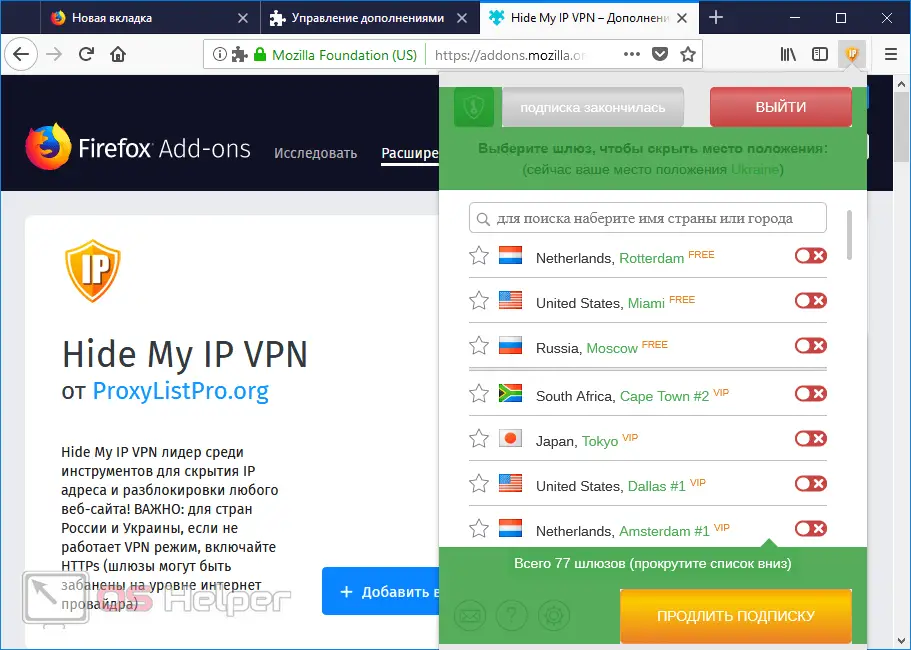
There is only one drawback to this IP spoofing method - it works exclusively with a single browser. We recommend trying this method - if you use only a certain browser, then such a plugin can solve all your problems.
Using specialized browsers
There is a special category of Internet browsers that automatically establish an anonymous secure connection through a proxy server. The most famous product in this category is the TOR browser.
Tor Browser encrypts all transmitted data, ensuring the anonymity of each user and access to any services blocked in the country. The program is available for use on both Windows and Linux, Mac and Ubuntu.
There is no need to describe the process of working with Tor - just download and install the browser, and then click on the "Connect" button.
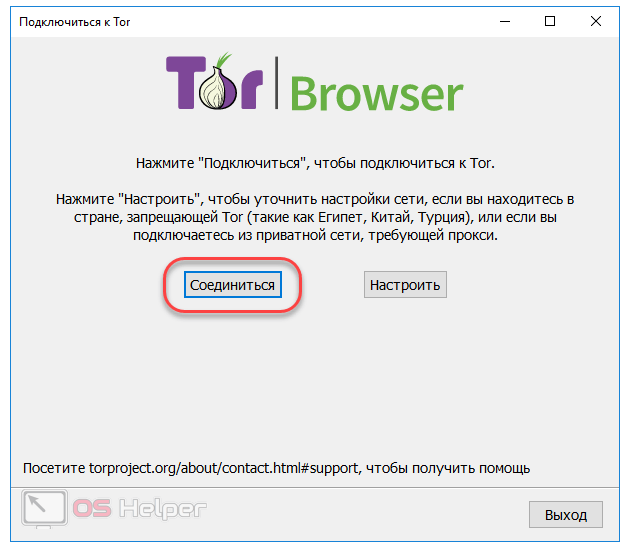
You can start using - IP spoofing and anonymity is provided automatically. The provider will not know about the use of this tool.
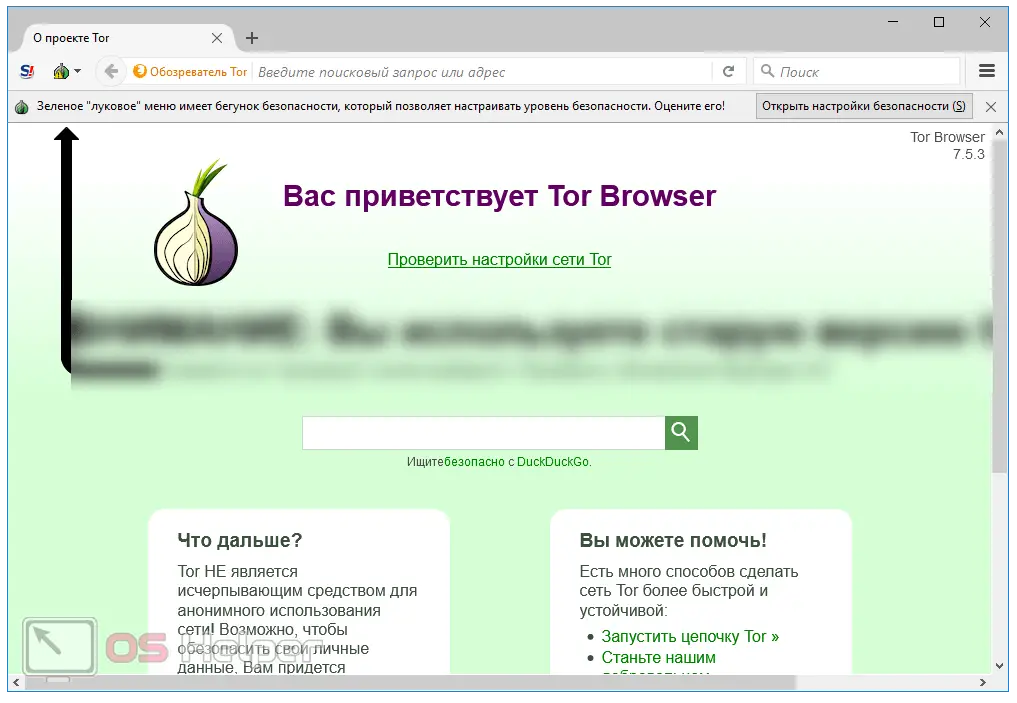
The browser is completely based on the well-known Mozilla Firefox, which greatly simplifies the process of using it.
Change in manual mode
There is another method of changing IP - editing connection properties in manual mode.
In order to independently change the static IP, you must perform the following sequence of actions:
- We click on the network connection icon located in the lower left corner of the desktop, and go to "Network and Internet settings".
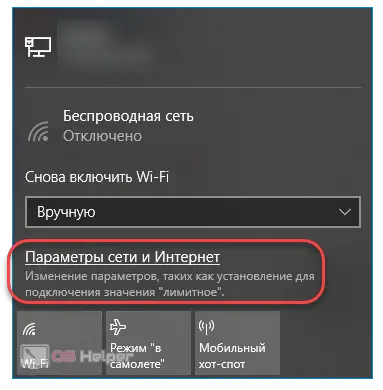
- Go to the "Ethernet" section and open the item "Network and Sharing Center".
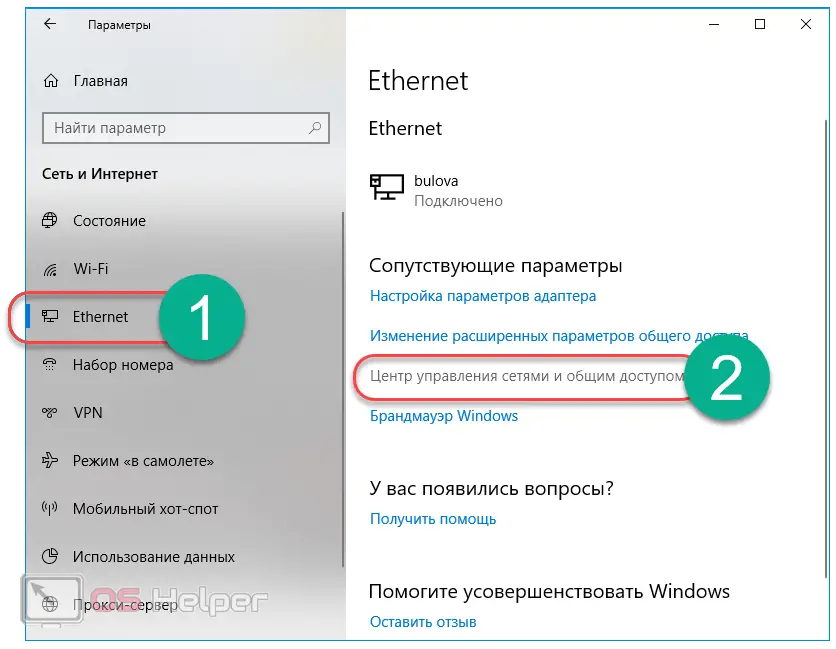
- In the window that opens, move to the left menu and click on "Change adapter settings".
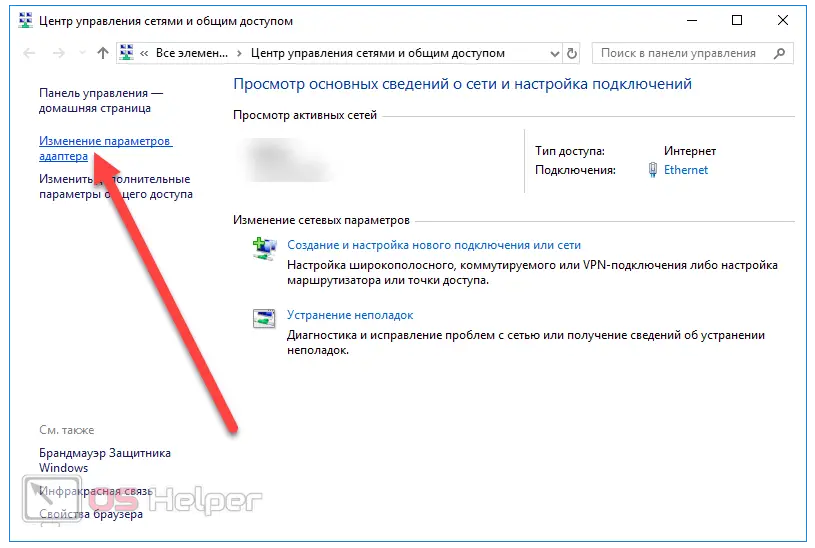
- Double-click on the icon of the currently active connection.
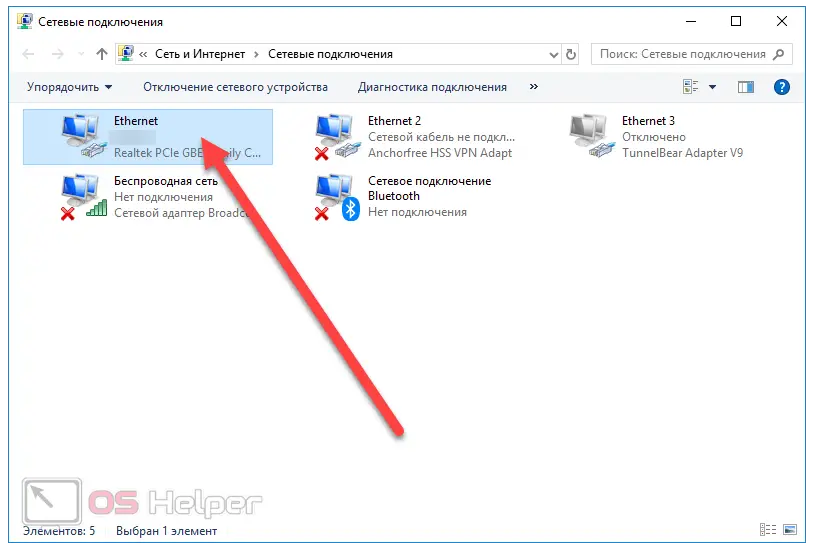
- Let's go to "Properties".
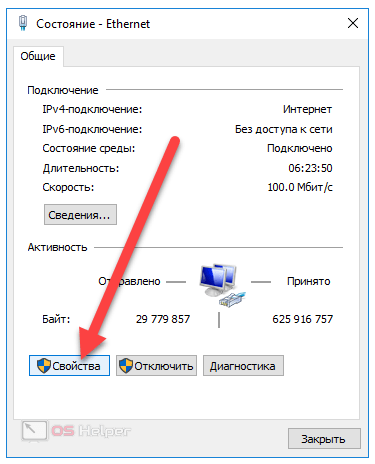
- Select the "IP version 4 (TCP/IPv4)" component and click the "Properties" button again.
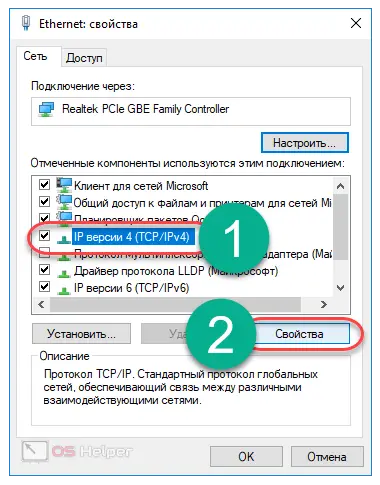
- We activate the item "Use the following IP address", insert the values in the corresponding lines and accept the changes made.
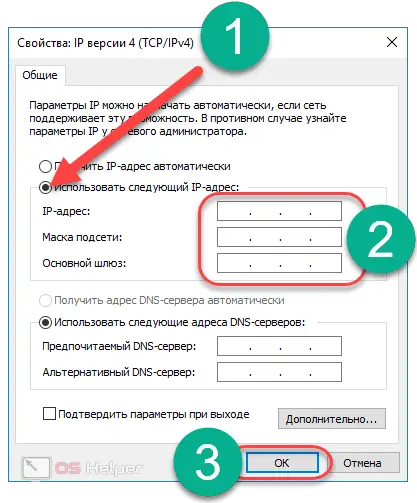
The IP address will be changed to the one specified by the user.
We have analyzed all the existing methods for changing IP on a computer. Let's move on to some conclusions.
Results
There are many ways to spoof and hide IP, from using proxy servers to using third-party software solutions. The choice of a particular method depends entirely on the goals.
For example, if the user only needs to open the required site once, then an anonymizer will be enough for this. If the task is more serious, you should pay attention to programs and extensions, and even to individual specialized browsers.
Video instruction
We invite you to watch the video tutorial. It describes in detail the process of working with each of the above tools.