How to find out the IP address of someone else's computer: step by step instructions
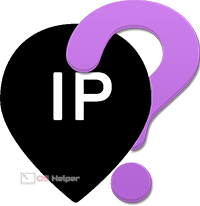 Each device that enters the global network has a unique identifier. To find out the IP address of someone else's computer, you must use one of the methods below.
Each device that enters the global network has a unique identifier. To find out the IP address of someone else's computer, you must use one of the methods below.
Search Differences
All IPs are divided into dynamic and static. In the first case, the address changes with each new Internet access, so tracking requires a service that captures the history of IP changes. A static address never changes and is tied to a specific device.
There are ways to find out a unique address by place of residence or through an id in VK, but they are not available to ordinary users, since they require access to the provider's or social network databases. Such information will not be available to an ordinary client. Therefore, we will consider simple methods that you can use from your computer.
Email on Mail.ru
IP can be identified by the received letter to the mailbox. First, let's look at how this function works on the Mail.ru service:
- Open the link to the letter and click on the "More" button in the top bar.
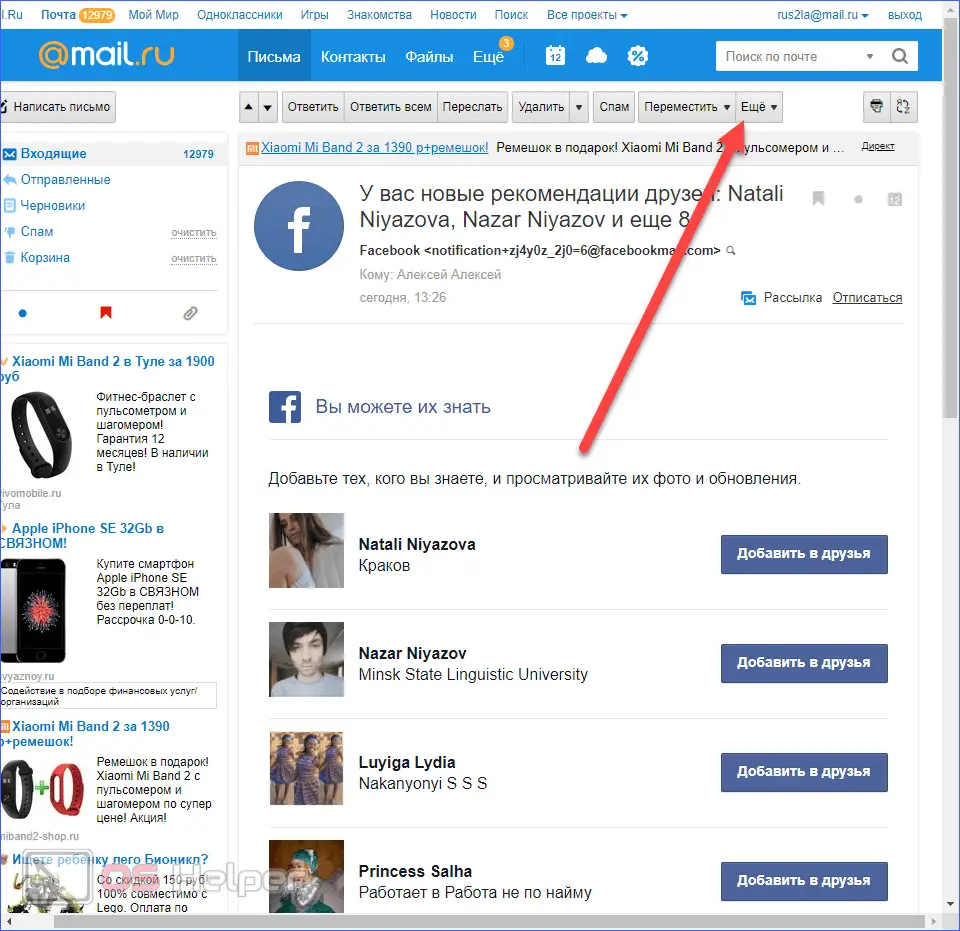
- In the menu that opens, select "Service Headers".
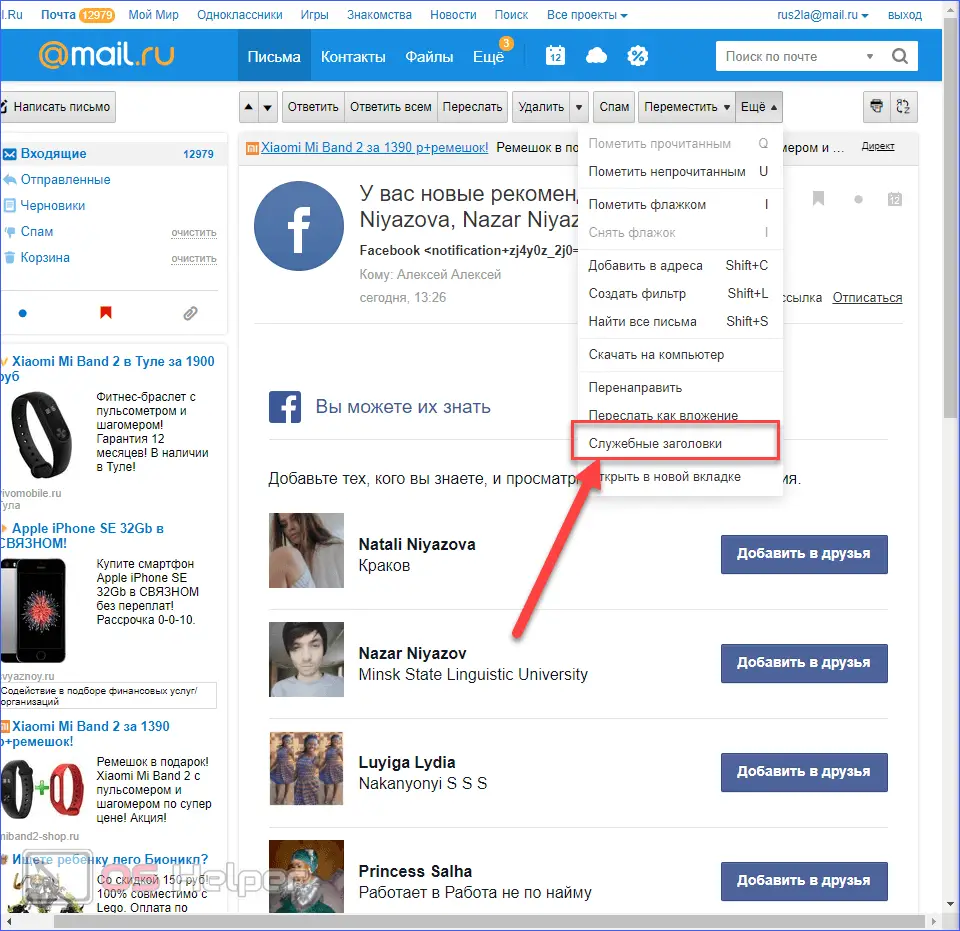
- Now you need to be on the line that starts with "Received". After the header, the exact IP of the sender is indicated.
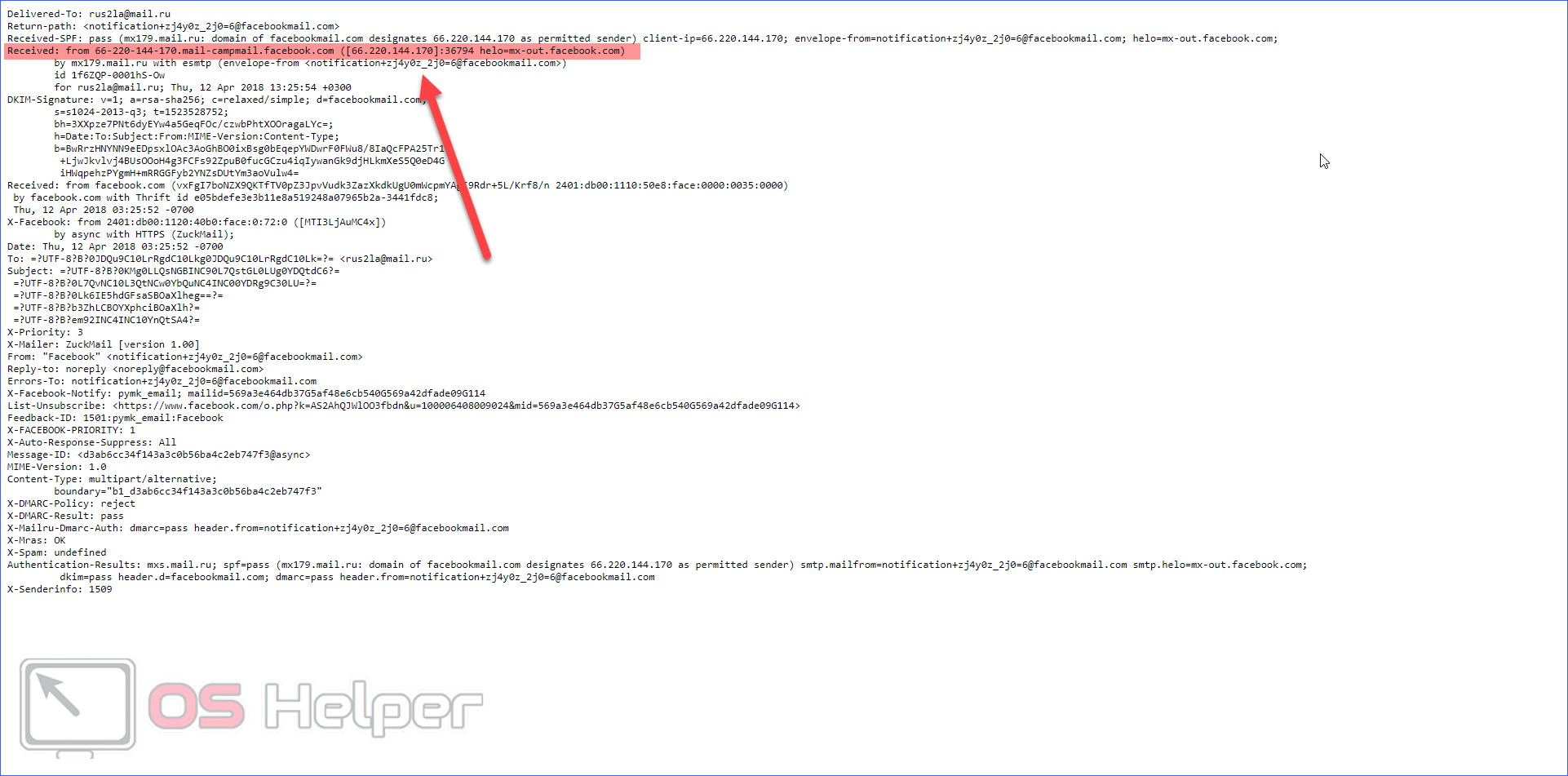
Now you know how to determine the IP by e-mail on the Mail.ru website.
If you are a mailbox user on Yandex.ru, then follow these steps:
- Open the letter and click on the three dots to get to the additional menu.
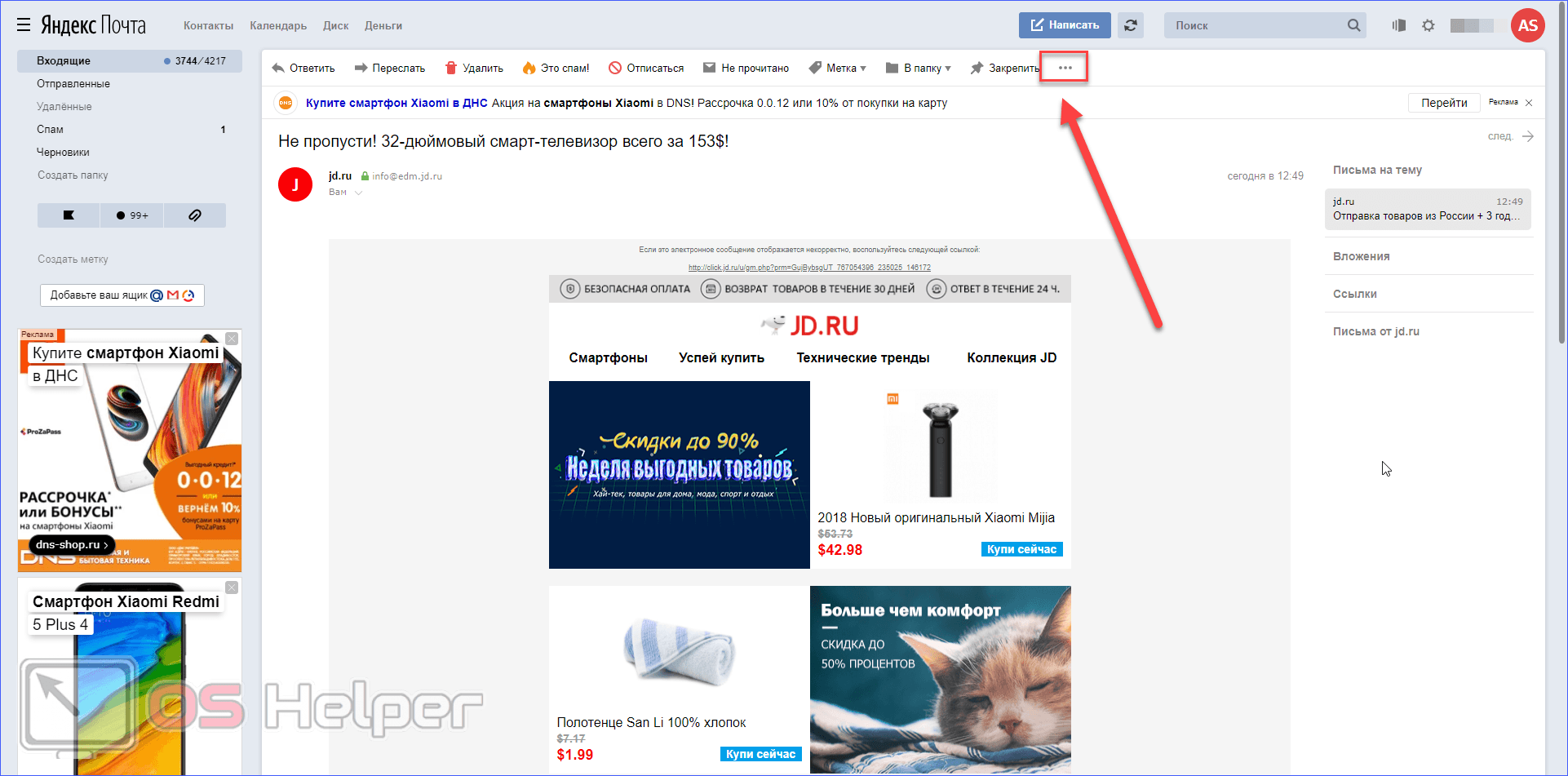
- Now go to "Email Properties".
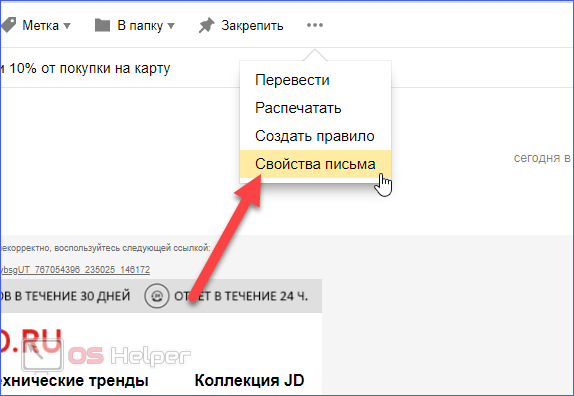
- On the page that opens, also find the line "received" and look at the desired number.
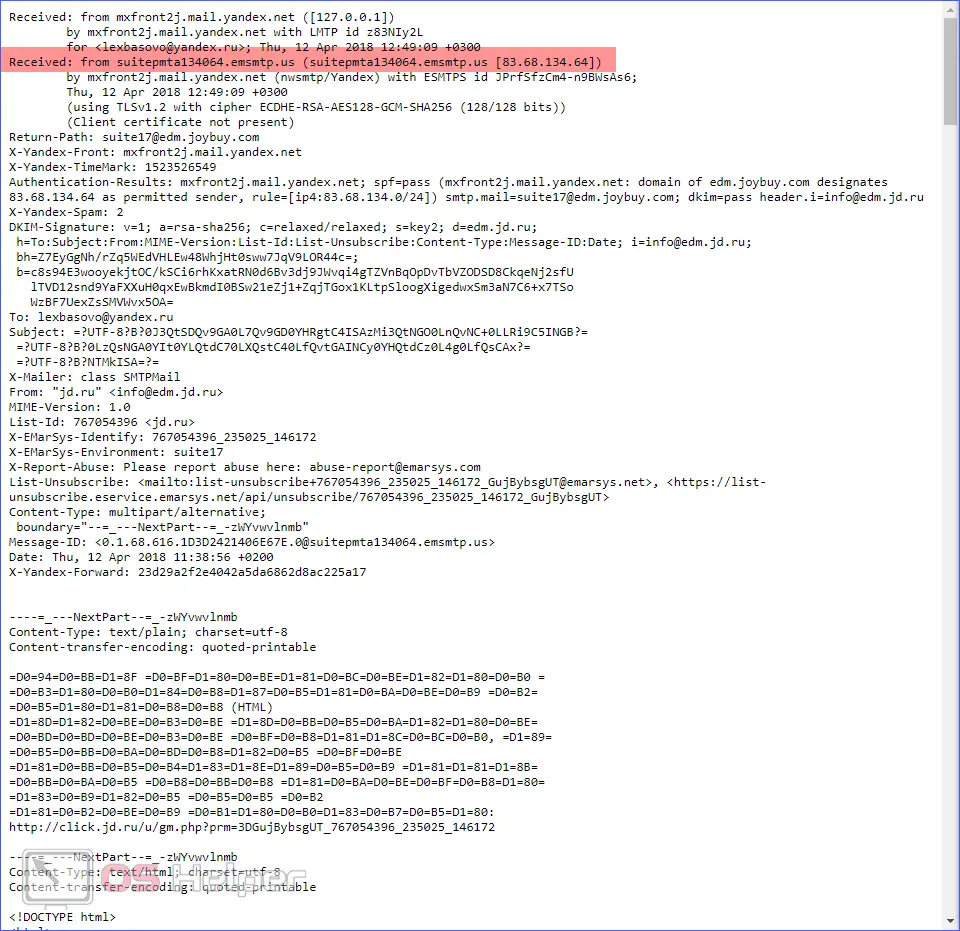
The described method works not only in Mail.ru and Yandex.ru. You can use it on any mailbox service.
Site 2ip.ru
Using 2ip, you can determine the IP if you know the domain name of the computer. In this case, the task is greatly simplified:
- Open the site https://2ip.ru/ and go to the "Internet resource IP" section.
See also: How to edit PDF files on a computer
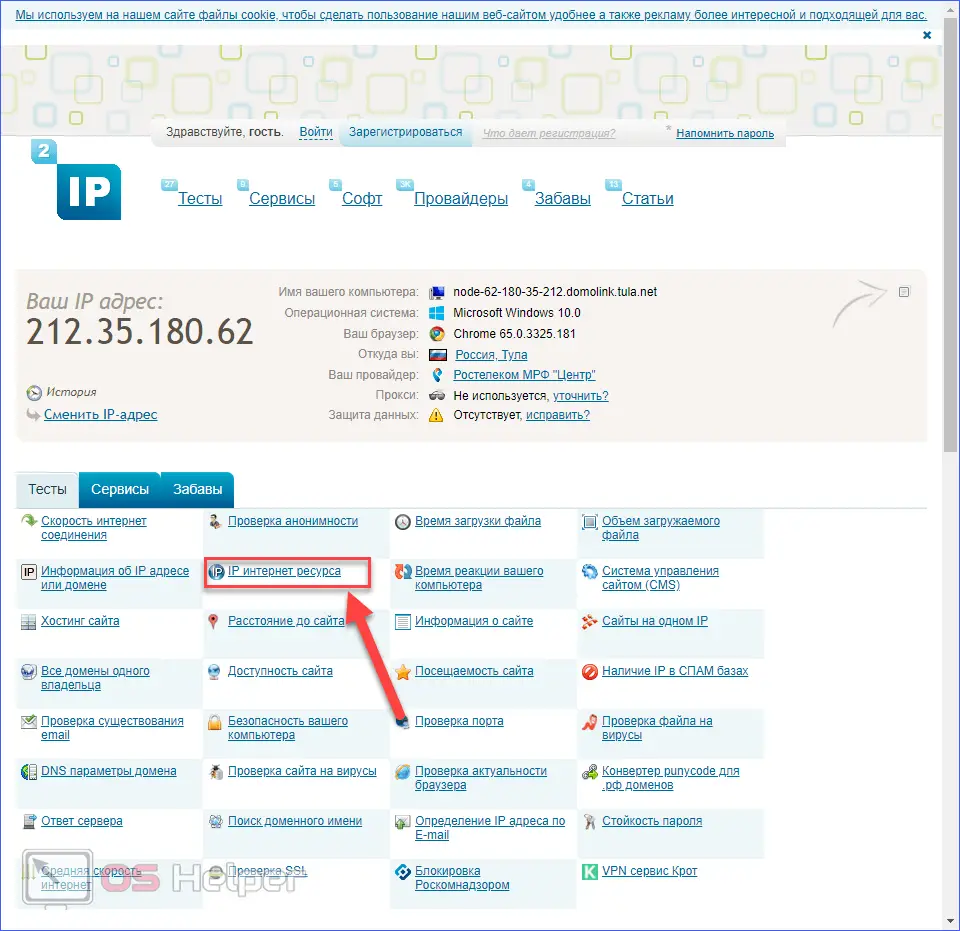
- Copy the domain into the appropriate line and click "Check".
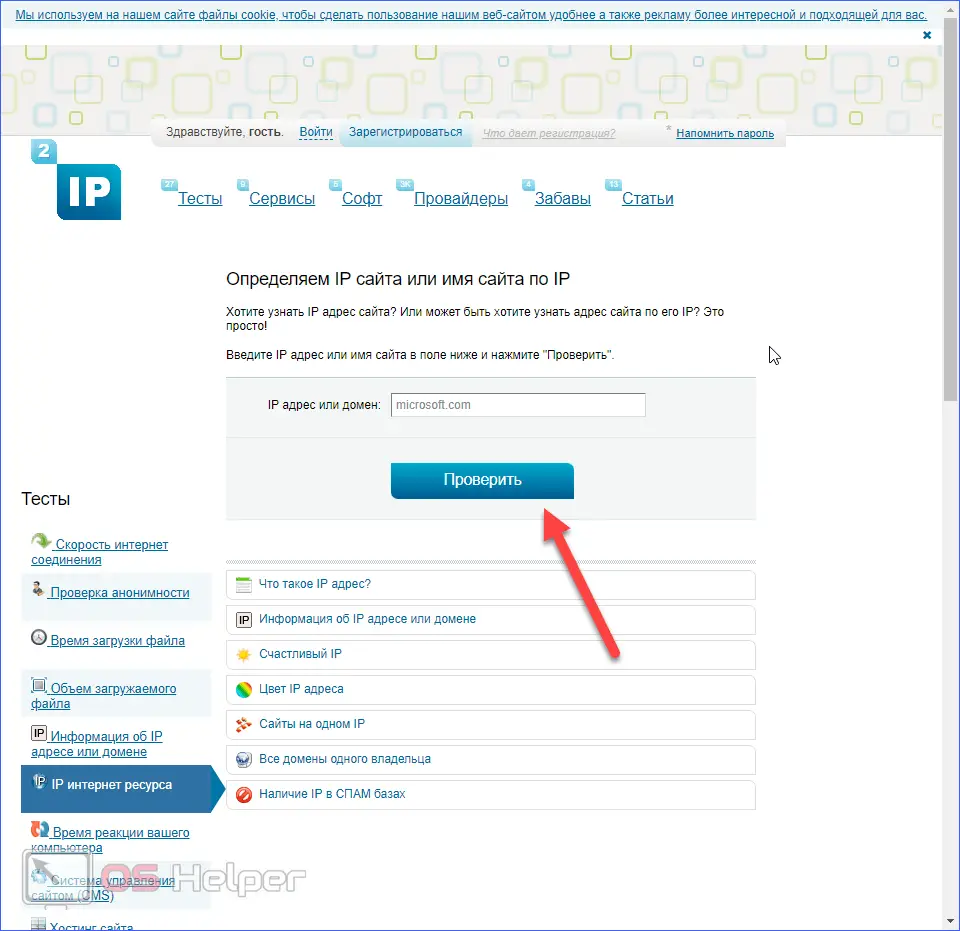
- After that, the necessary information will appear on the screen.
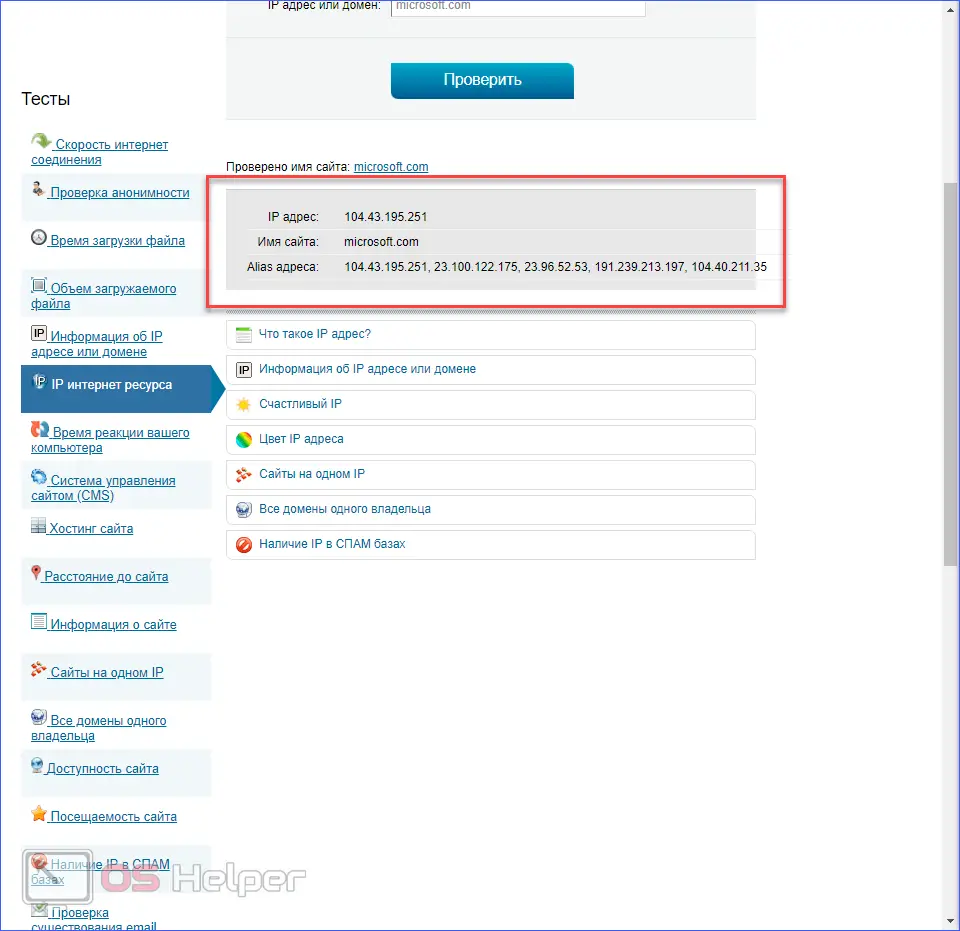
IPLogger
Another site that offers IP tracking services. For it to work, you need a link to any resource so that the service can shorten it. After that, you need to send the link to the right person and wait for him to click on it. It is best to send such traps on VKontakte or Odnoklassniki, and not by e-mail, since many users do not check e-mail at all.
Sending a link via Skype is also relevant. If the user is online and you are added to his friends list, then just write interesting text and mask the link that is interesting to the person. So the user will not suspect anything. Consider the procedure for creating such a link in more detail:
- Open https://iplogger.ru/.
- In the marked line, paste the address to any site and click "Shorten".
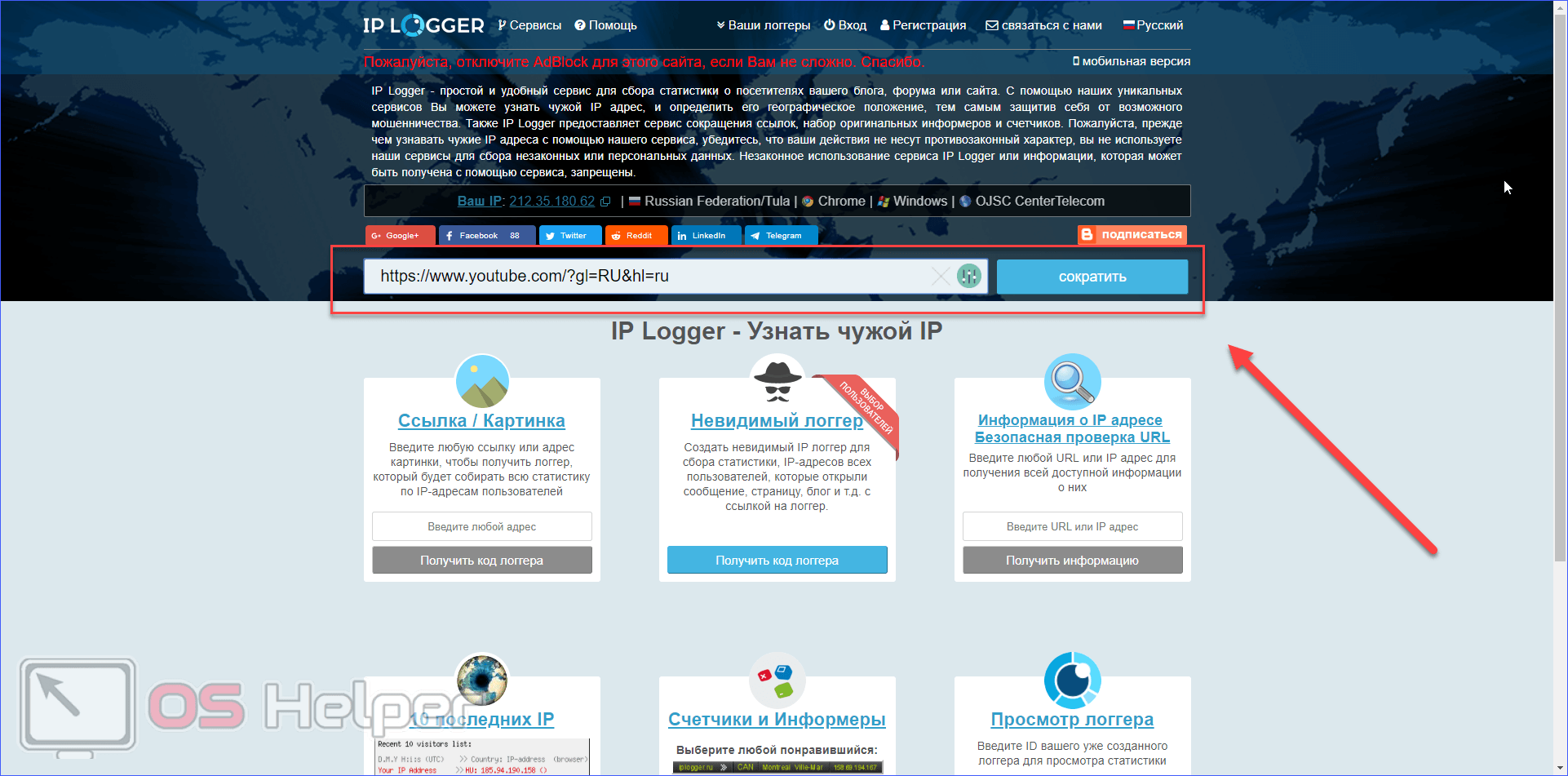
- A window with several important links will appear on the screen. Under the number 1 is a code for further viewing the statistics of transitions from the main page of the site. Under the number 2 is a link for the same purpose. Under the number 3 is the address that needs to be sent to another user. To prevent the link from looking so suspicious, it is best to copy the short address from Google (4).
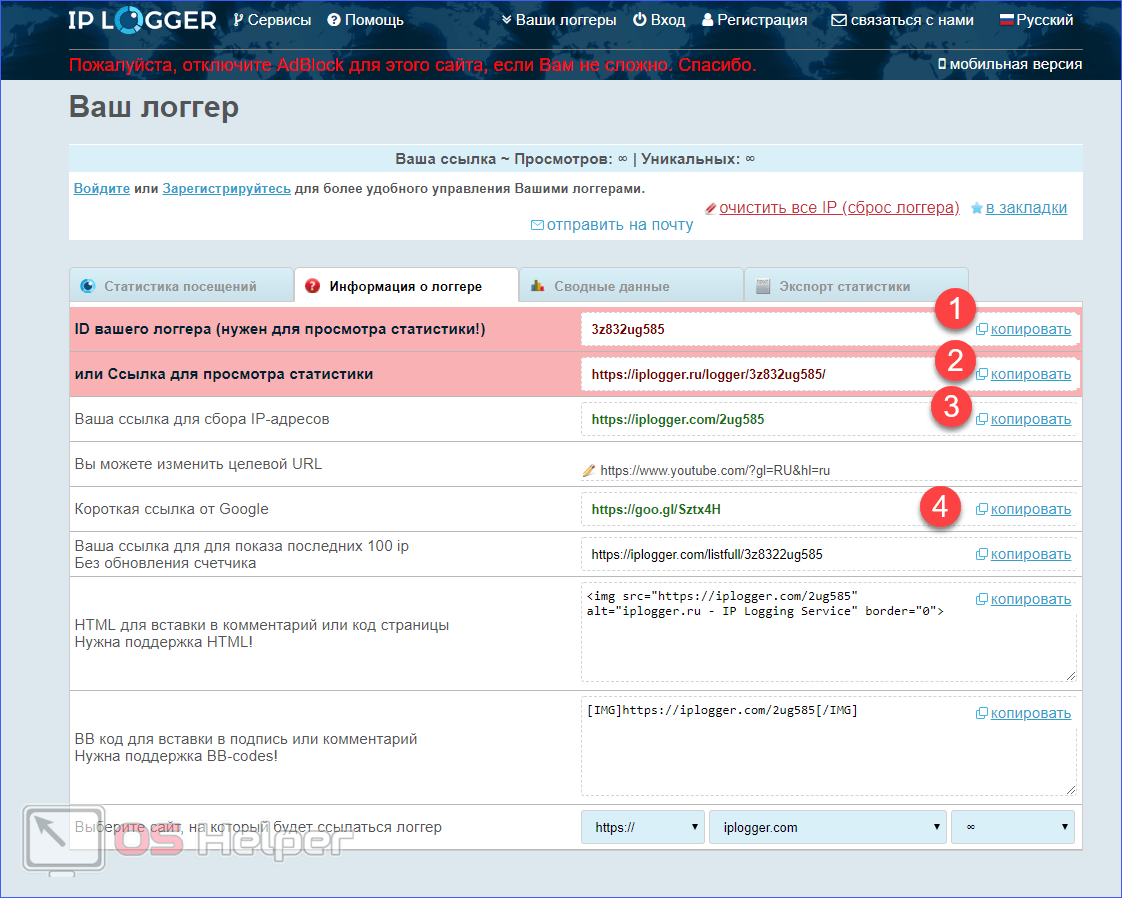
- After a person goes to the address, you will see a description of his IP in the "Visit Statistics" tab.
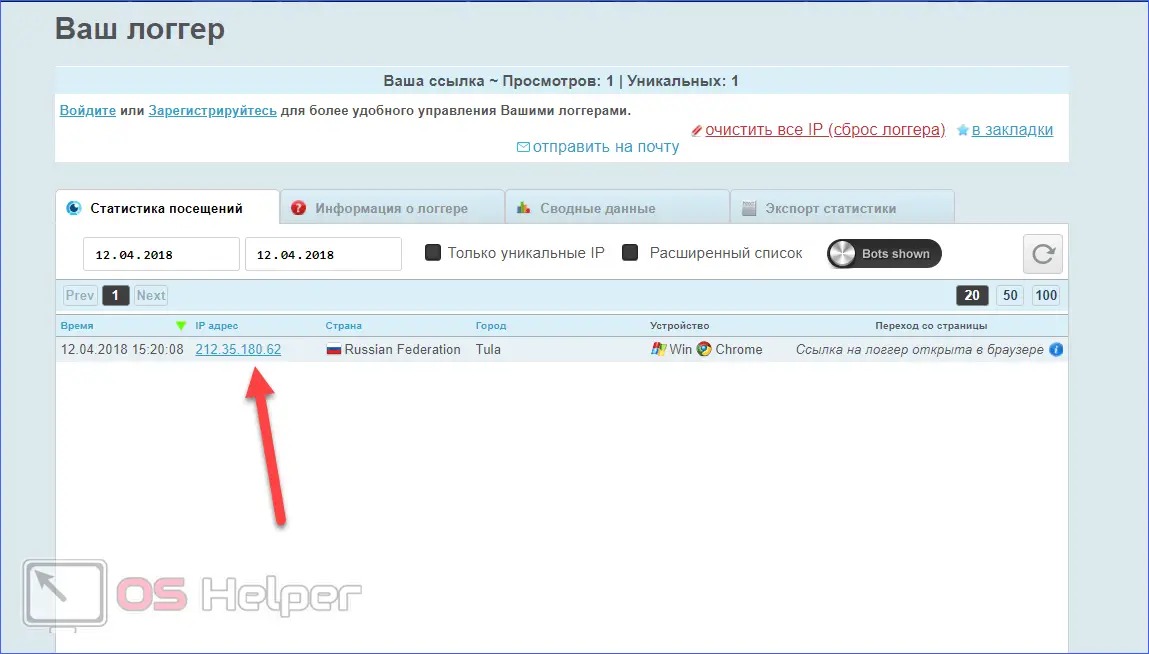
The 2ip Spy service also has a similar opportunity, however, registration by invitation is required to use it. The disadvantage of such methods is that it is not 100 percent. Your interlocutor may simply not go to the received URL due to suspicion or lack of interest. In order for the option with a fake link to work, you need to choose an interesting material for a person, an article or a video.
See also: What to do if Steam does not start, but there is Internet
White Whois
Once you know the Internet Protocol Address, you can find the approximate location of the device or the user's residence. To do this, do the following:
- Open the site http://wwhois.ru/ and click on the marked button.

- Paste the number into the line and click Check.
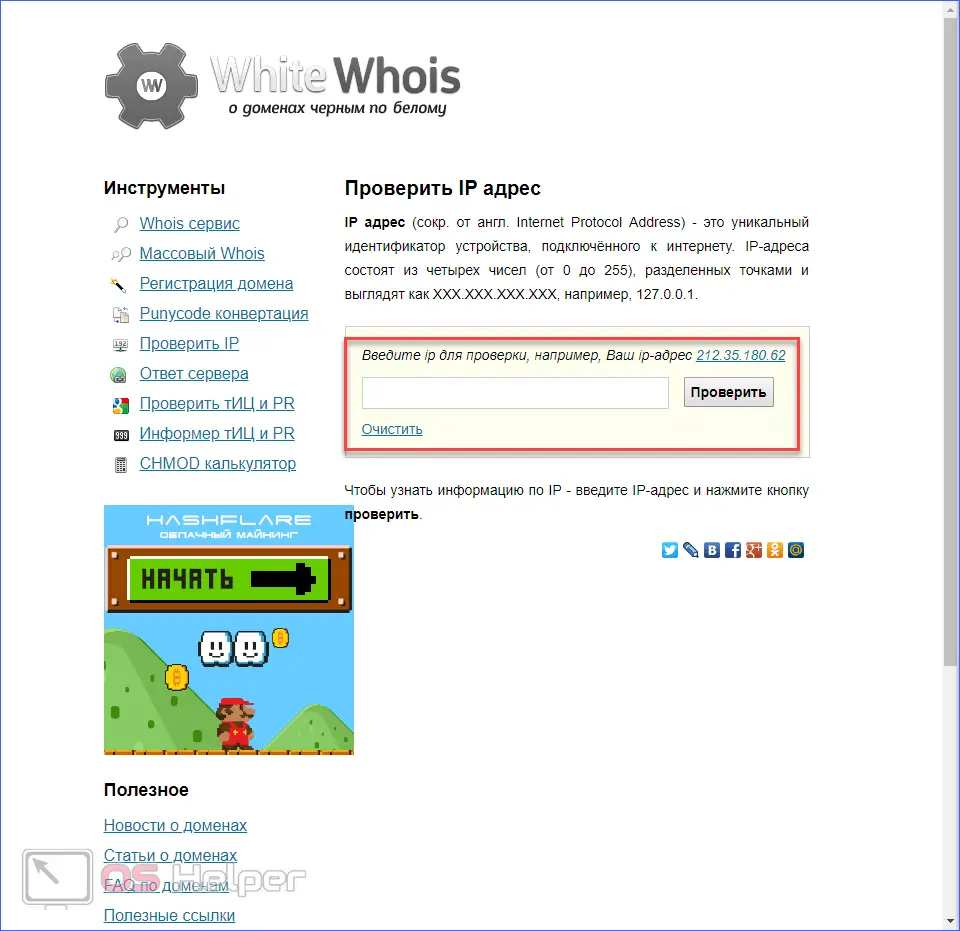
- Information about the region, city and coordinates will appear below. You can also view additional information and approximate position on the map (1).
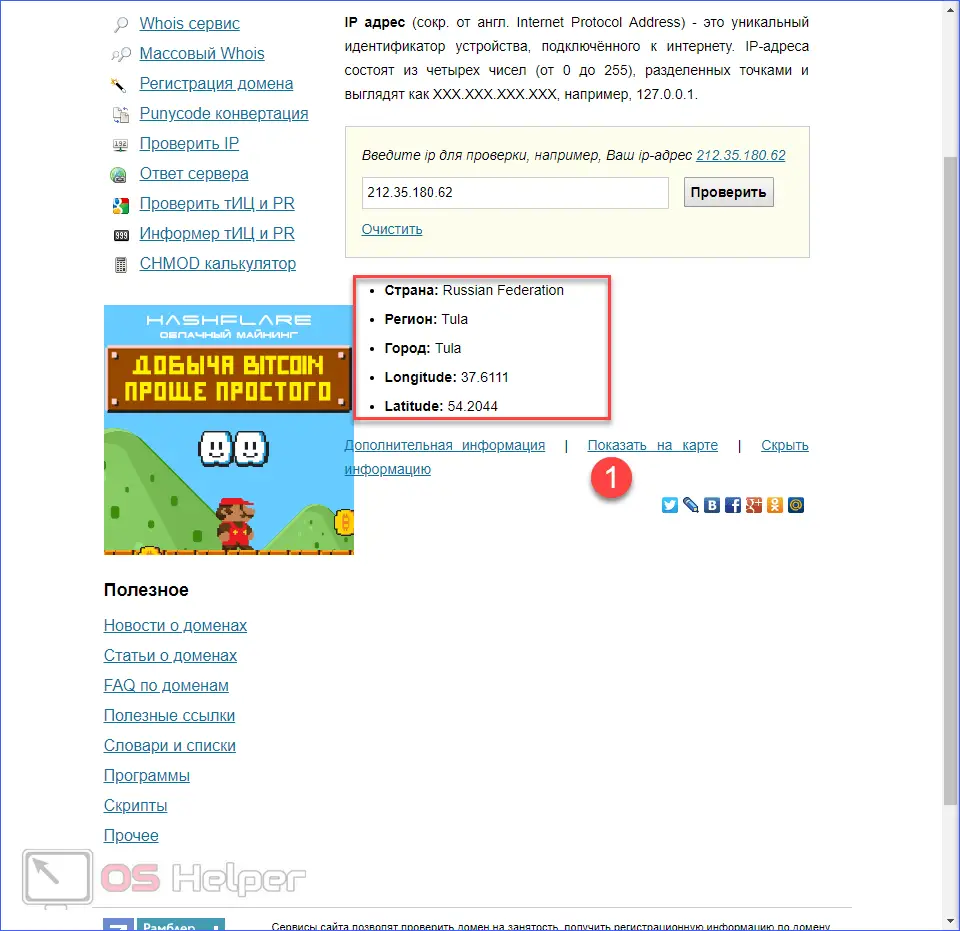
How to determine the IP directly from the computer
Consider another situation in which you need to know the IP of someone else's device when it is in your possession. Then you can use Windows tools and quickly find the information you need:
- The fastest way to find data is through the command line. Run it using the cmd combination, after pressing [knopka]Win[/knopka]+[knopka]R[/knopka].
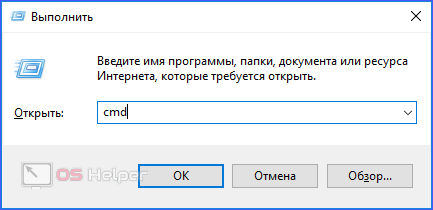
- Enter the command "ipconfig" and press [knopka]Enter[/knopka]. Information about the local network address, DNS address, etc. will appear on the command line. We are interested in the marked line.
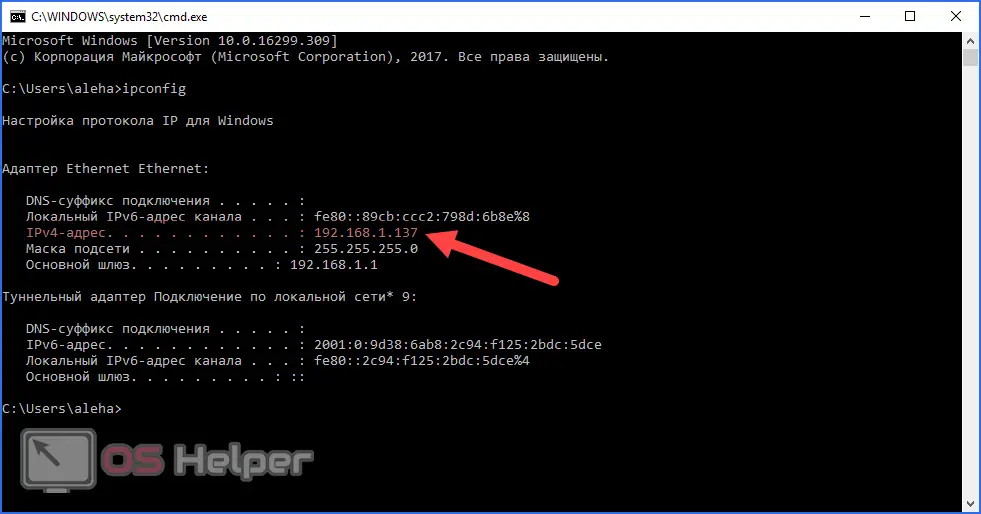
If the computer has access to online, then you can see the IP on the Yandex website. In the search bar, enter the query "ip" and click "Find". The page will display the following information:
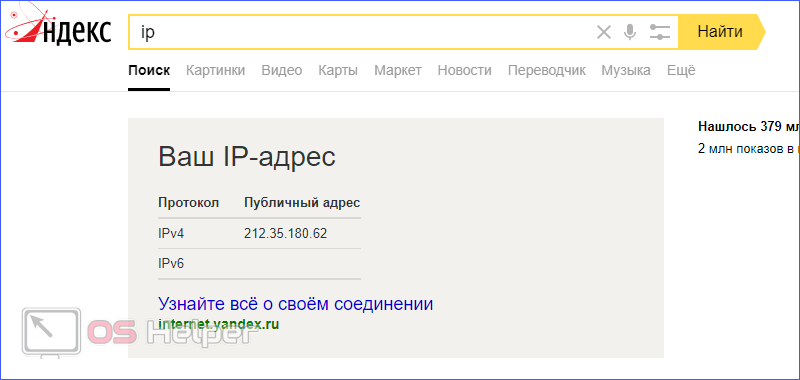
Mandatory link shortening
If you use iplogger or similar service, then you need to change the address of the link with the trap so that the other user does not suspect anything.
The URL address in the form and the like will arouse suspicion even for a beginner on the Internet. It is recommended to use the service from Google or VKontakte. To do this, use the links https://goo.gl/ or https://vk.com/cc.
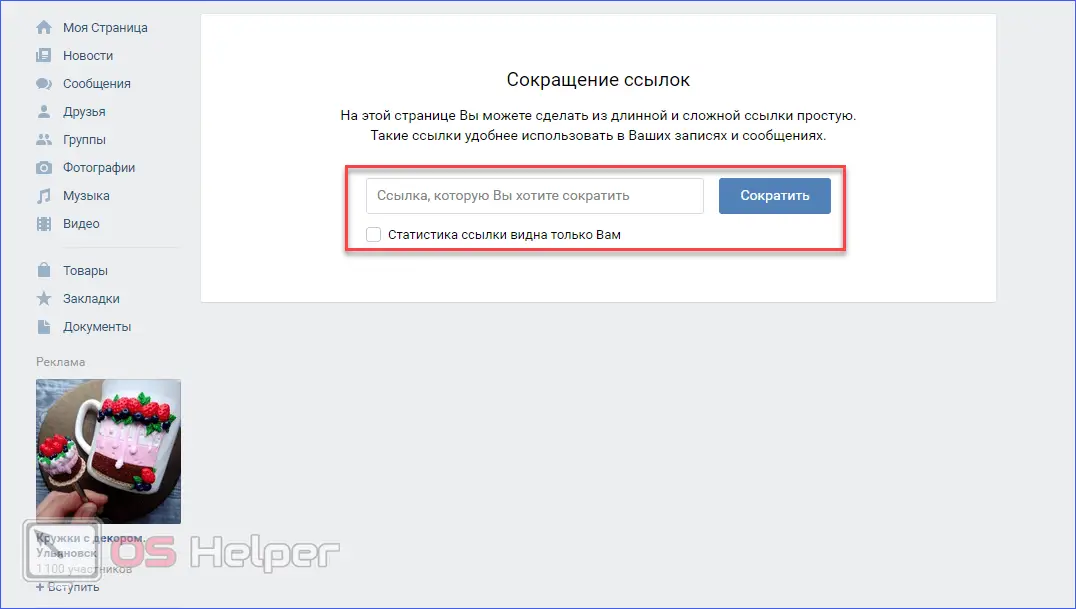
Conclusion
You have learned the basic ways to determine someone else's IP address. As you can see, without minimal information about the user (sent letter, following a link, etc.) or device (for example, domain), it will not be possible to determine the IP.
Even a novice user can handle the rest of the operations. It is not recommended to use unverified services on the Internet and paid services from individuals to provide information about the address of a particular user.
See also: How to download the game to your computer from the Internet for free
Video
Be sure to check out the video, which discusses in detail the title topic of this article.