Is it possible to increase the RAM in a laptop yourself
Every year the system requirements of simple games and programs are getting higher and higher. And the laptop, until recently considered powerful, starts to slow down more and more. This applies to absolutely any PC, many of which, by the way, initially come with a fairly modest amount of RAM.
But if almost everyone can upgrade the hardware of an ordinary desktop PC, then many consider upgrading a laptop an extremely difficult task, only specialists can do it. This is partly true. You will not be able to upgrade the laptop processor, replace the motherboard or graphics processor by yourself. But with an increase in RAM, everyone can handle it. How to do this, we will tell in today's article.
Just download and run the popular CPU-Z utility. Go to the SPD tab and look at the "Slot #" drop-down menu. Each item in this list represents a RAM slot.
If the slot is not occupied, the tab will not display any memory functions.
If any of the RAM slots are free, continue to the next step. If all available slots are occupied, you need to decide how much you need such an upgrade, as its cost will double.
Let's say our laptop has two RAM modules with a total capacity of 8 GB. We were hoping to increase the amount of RAM to 16 GB by purchasing just an 8 GB module. But in fact, it turned out that 4 GB of memory was installed in each RAM slot. In this case, for the 16 GB goal, you will need to buy not one, but two 8 GB memory modules each.
Are you ready for this? Then look again at the laptop's documentation, check what maximum speed of RAM it supports, and purchase a dual device memory kit with the highest frequency and lowest timings possible for your device.
See also: How to find out the laptop model
What RAM to choose?
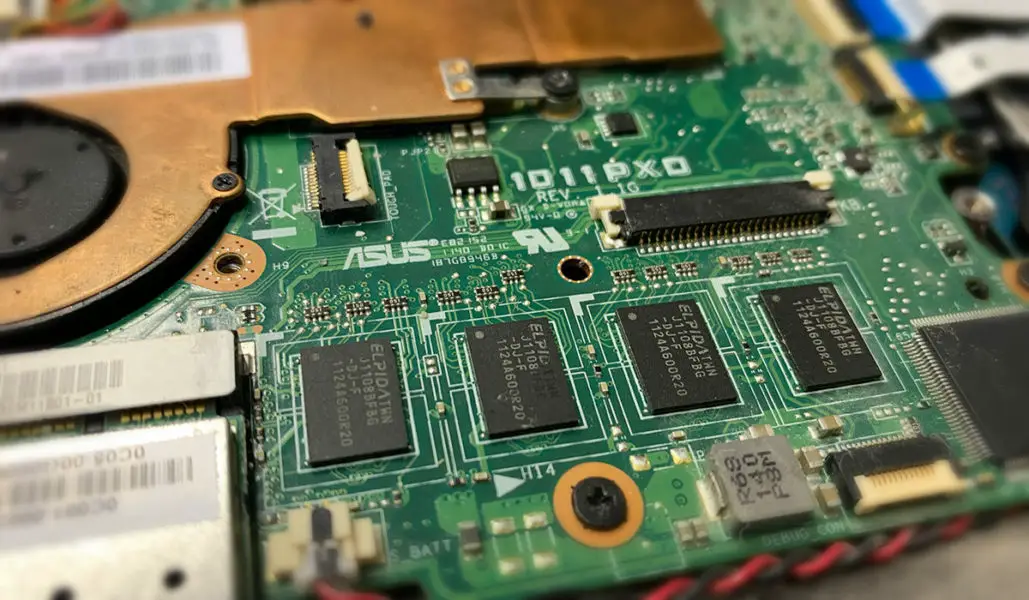
If everything went well and you are sure that the laptop has an additional RAM slot, check the features on the panel that you have already installed. In order for the memory to work in 2-channel mode, you need to buy exactly the same bar of RAM, which must match not only the name of the manufacturer, but also the memory clock speeds, timings, its volume and range.
The same CPU-Z utility will help us determine them. Look in the Part Number box. It indicates the value of the installed RAM module, and by entering it into the search engine, we will not only be able to find out all the characteristics, but we will also find an identical module in all aspects to match it.
If your memory model is no longer available, select its equivalent from the same manufacturer, the characteristics of which are as close as possible to the already installed module.
Most laptops use SO-DIMMs, while desktops use DIMMs. They are very different from each other even outwardly, so it will not be difficult to distinguish one memory format from another.
Memory type. Everything is a little more complicated here. In addition to modern DDR4 memory, you can still find laptops with DDR3 and even DDR2 memory on the market. But, in order not to delve into entities unnecessary for this article, to determine the type of memory required, it is enough to look at the characteristics of the module already used in the system. How to do this, we wrote above.
Clock frequency. This is an important parameter of any RAM, which directly affects the speed of its operation. It must exactly match the frequency of the module installed in the system or, in extreme cases, be higher. If the modules have different frequencies, they will run at the frequency of the slowest one. And the memory frequency can be found in the documentation for the laptop or the CPU-Z utility.
See also: Download Sega emulator on PC in Russian with games torrent
Memory module size. The size of the new memory module must be exactly the same size as the one already installed. In our example, this is 8 GB.
How to install RAM in a laptop?

Purchased RAM. Case "small": installation on a laptop. In some laptops, for installation, you will have to remove the entire back cover of the device, disconnect some cables that block access to the modules, and do a lot more operations up to disassembling the keyboard or touchpad.
But this is often the exception to the rule. Most companies understand the need for an upgrade and provide special hatches in the design that open access to memory slots. In this case, it is enough to unscrew a couple of screws or carefully remove the plastic latch and open the hatch.
Before removing the entire back cover of the laptop, unplug the laptop and remove the battery from the device. Remember to make sure that the access to the hatch is not blocked by the warranty tag. If you damage it, the laptop will void the warranty.
Did everything go well and did you have access to the memory slots? The modules are held in the slots by special latches on the sides. Therefore, very carefully and without excessive force, install the new memory into the slot until it clicks lightly, after making sure that it is not inserted upside down, the key in the socket must match the notch on the memory module.
After the done manipulations, assemble the laptop in the reverse order and turn it on. After starting the device, open the CPU-Z utility and make sure that it correctly detects the newly installed module, and that the amount of RAM in the laptop has increased to the desired number.