What is Windows Fast Boot
What is Windows Fast Boot
Let's face it, everyone wants to run their PC or laptop faster. There are many ways to make Windows boot up faster, like buying an SSD, but the easiest one is to boot your PC fast.
Fast Startup is a setting introduced in Windows. This is a feature that includes a hibernation and shutdown mode for faster startup. This feature is useful if your vehicle takes a long time to load.
We will tell you how to enable Windows fast boot on your computer or laptop.

First of all, open the Windows 11 Start Menu and search for Control Panel. Next, enter the Control Panel from the list.
In Control Panel, select the Hardware and Sound option.
On the Hardware and Sound page, click Power Options.
Then, in the left pane, click on Choose what the power button does.
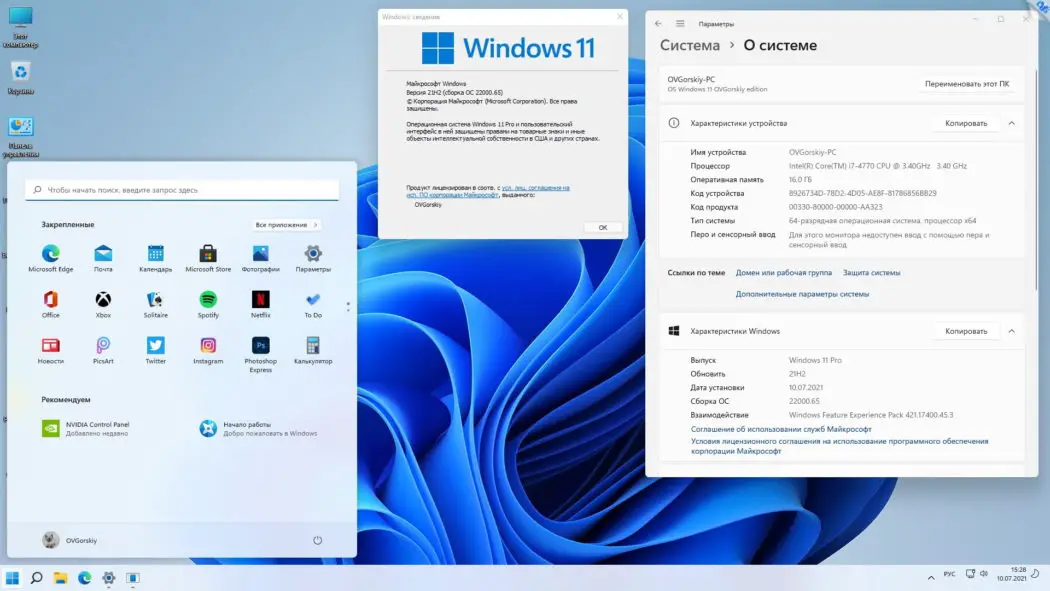
On the next page, click "Change settings that are currently unavailable."
Next, turn on the feature - Turn on fast startup (recommended).
When you're done, click the "Save Changes" button.
That's all! Windows Fast Boot is active. Here's how you can turn on fast startup in Windows 11. If you want to undo the change, uncheck "Turn on fast startup" in step 6 and the laptop's fast startup will be stopped.