Where are Windows 10 updates located and how to clear the folder with them
From time to time, Microsoft releases Windows updates that cause problems with the operating system. Sometimes these changes affect the performance of the PC. However, this is easy to fix if you know where Windows 10 updates are located. You will remove dangerous files that produce a system error in time.
Where are the files downloaded to?
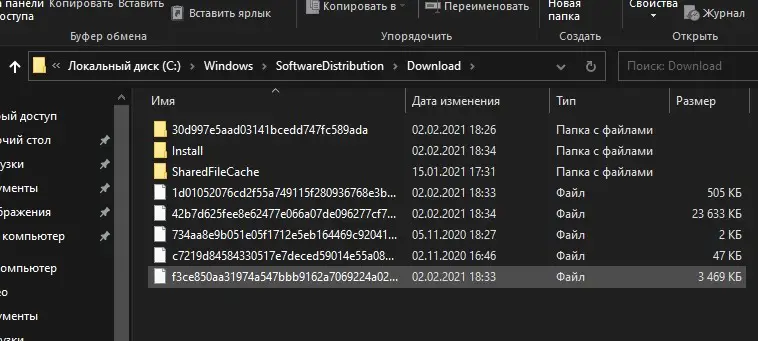
All files needed to keep the OS running are downloaded to the %windir%\SoftwareDistribution\Download directory. Already during the deployment, the information goes into the old directory: SoftwareDistribution.
When migrating from Windows 11 SP1 or 8.1 to Ten, all files from legacy operating systems are placed on your computer in the Windows.~BT directory for one month, allowing you to roll back if problems occur.
If everything is stable and you need free disk space, or you are sure that it will not roll back, you can delete the contents of the directory using the Disk Cleanup system utility.
ReportingEvents update log
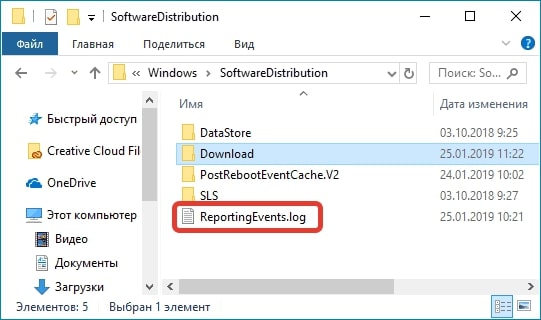
The SoftwareDistribution directory contains the ReportingEvents text document, which has no extension but can be opened with any text editor. An example of this is the standard Notepad.
The log records all actions related to update processing: downloading, unpacking, installing, checking, its status, start and end time. If errors occur, their identifiers are necessarily logged. This makes it possible to download the problematic update in msu format from the website and deploy it manually.
Packages must be downloaded manually because the SoftwareDistribution\Download directory contains cached copies of packages, not the packages themselves.
The next time you reinstall the OS from scratch, you can, knowing where the Windows 10 updates are, copy the updates folder or only the data you need to the installation flash drive to speed up its work.
See also: How to enter msconfig on Windows 10
It is unlikely that you will be able to find the directory with the installed update, sometimes the update files are copied to many system folders and replace the files located there. However, you can remove what you don't need.
How to clear the update folder?
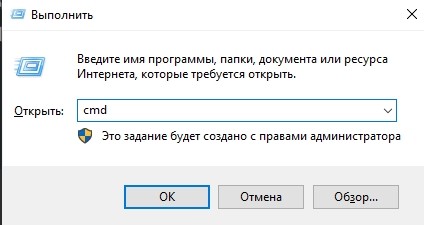
Removing updates manually is not a good idea, but it has a right to exist. Windows often copies downloaded drivers and other programs. That is, you need to look for some similar files in other directories, some of which are hidden. In addition, manual removal may remove critical programs, which will break the operation of the operating system.
To implement your plan, follow the instructions:
- Launch Command Prompt by pressing Win+R."
- In the window, type "cleanmgr".
- In the new window, in the "Windows Update Cleanup" check the box.
- Confirm the decision with "OK" and wait for the procedure to end.
In some cases, Windows does not allow you to remove installation drivers located in the WinSxS directory. This means that these files are necessary for the normal operation of the system.
You can delete downloads in the same way by typing "Dism.exe /Online/Cleanup-Image StartComponentCleanup" at the command prompt. After that, you need to restart your PC or laptop.
The second cleaning option is more complex. But this method allows you to delete individual downloads, knowing where the Windows 10 update files are.
In this case, you will need:
- Go to the "Programs and Features" category located in the Control Panel.
- Click View Installed Updates.
- In the window that appears, select all unnecessary downloads and delete them.
- Restart your PC.
In some cases, the last method does not work. Then to delete individual files you need:
- Download wushowhide.diagcab from the official Microsoft website.
- In the search bar, enter "services.msc", thereby launching the Update Center.
- In the drop-down line "Startup type", select "Manual" and click "Stop".
- After starting, in the downloaded utility, select "Advanced" and check the box to accept updates automatically.
- Click "Hide updates" and select the type of files you want to remove from the drop-down menu.
- At the end of the manipulations, you need to start automatic updates.