
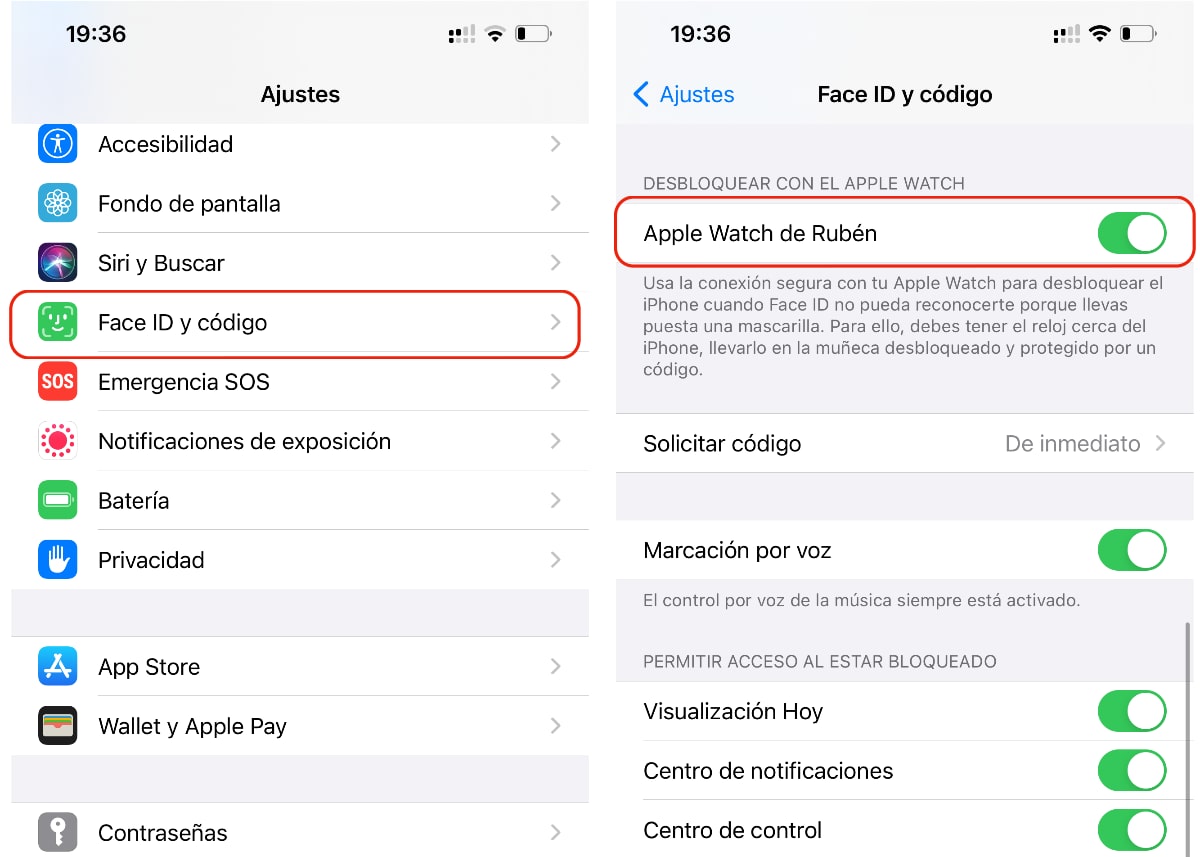
So you can activate the unlocking with the Apple Watch to quickly unlock the iPhone when wearing a mask.
In order to use the new feature of iOS 14.5, which allows unlocking the iPhone when wearing a mask, it is necessary to have an Apple Watch updated to the latest system version. In this case, watchOS 7.4. You can update your Apple Watch in the Watch app > My Watch> General> Software update.
You also need to enable an option in the system settings, as this unlocking method is not enabled by default. To activate the unlocking of the iPhone when we wear a mask, go to Settings> Face ID and code and enter the code of your iPhone. Then, in the 'Unlock with Apple Watch' section, activate the option. You will need to accept the terms and wait for the function to activate, it may take a few seconds.
Finally, this feature will only work when the iPhone, through Face ID and the TrueDepth camera, detects that we are wearing the mask .