How to turn on an Android phone if the power button does not work
 If you can't turn on or unlock your phone by simply pressing a physical button, then you need to try other methods. It is about them that you can learn from our today's article. Let's figure out how to turn on the phone on Android if the power button does not work.
If you can't turn on or unlock your phone by simply pressing a physical button, then you need to try other methods. It is about them that you can learn from our today's article. Let's figure out how to turn on the phone on Android if the power button does not work.
Expert opinion
Daria Stupnikova
Specialist in WEB-programming and computer systems. PHP/HTML/CSS editor for os-helper.ru site .
Ask Daria This guide is relevant for any smartphone, regardless of manufacturer and firmware, since it provides universal solutions.
Proper inclusion
Before checking all other methods for solving the problem, you need to check the functionality of the physical power button. If you press the power button once and release it, the smartphone may not respond at all when it is completely turned off. You need to hold down the key for 15-20 seconds until the device logo appears on the screen.
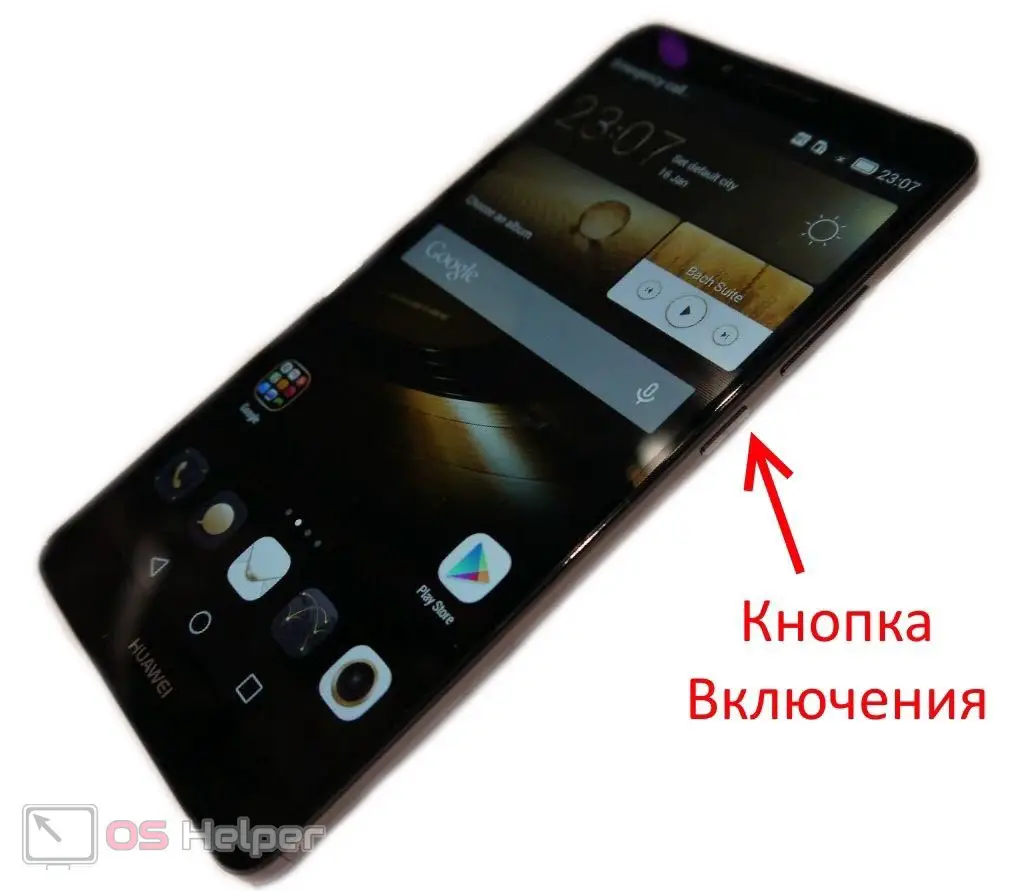
If the phone is turned on but you cannot unlock it with the power button, then try other methods. If your device has support for fingerprint or face unlock, then with the option enabled, you will be able to unlock the screen.
Accumulator charging
The second reason why the power button does not respond to pressing is the complete discharge of the battery. You need to connect the device to a power source using a cable and wait 10-15 minutes. If the battery is completely dead, the phone may not work immediately. After some time, the phone and network connection logo should appear on the screen.

If after 15 minutes the phone does not turn on, then wait a couple of hours. Further actions depend on the result. If the battery is charging, the screen responds to connecting to the network, but the power key does not start the device, then we can conclude that the phone is physically damaged.
Recovery Menu
The next method is to restart the phone using the recovery menu. If the device does not start using the power button, then try using a special combination. For different devices, this combination is different. For example, on most devices without a physical button below the screen, the transition to the Recovery menu is done by long pressing the volume down / up and power keys. Some devices use the power key and home button.
See also: How to speed up your Android smartphone?

You need to find the right combination. You can do this empirically or, in order not to waste time, find instructions for your smartphone. After starting in recovery mode, you will see the Recovery logo and a menu in English. Management is carried out by pressing the volume keys. Highlight the reboot system now item and apply it with a single press of the power button.
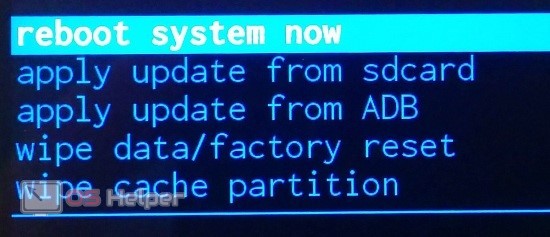
Through the same menu, you can completely reset the phone to factory settings if you select the wipe data / factory reset option.
Switching on with a PC
The next option is for advanced users only. Your mobile device must have USB Debugging enabled using Developer Mode. Also on the PC, you need to install the driver and the ADB Run utility, with which you can control the phone via a USB cable via the command line. If you have previously used this software, then turning on the phone without using the physical button will not take you much time. If you set up USB debugging and installed ADB Run, then do the following:
- Charge your phone and connect it with a cable to your computer.
- Open the folder with installed ADB Run.
- Right-click on an empty space in the folder while holding down the [knopka]Shift[/knopka] key.
- Select the option to run PowerShell from this folder.
- Now use the [k]adb reboot[/k] command.
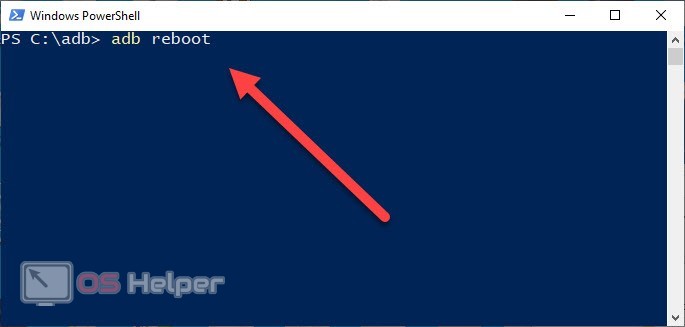
Video instruction
The topic of turning on the phone is discussed in the video presented in the most detailed way. Be sure to watch it before moving on to practical steps.
Conclusion
So, you can start a phone with a non-working power button in different ways. First you need to check if the problem is really with the physical key. If none of the software methods helped you, then you need to diagnose the device with specialists.