A hyperlink gives readers quick access to information on another web page or document. It can also take readers to a specific section of the current page, helping you optimize their navigation.
This article will teach you how to create a hyperlink in WordPress and Microsoft Office. We'll also explain the benefits of hyperlinks and five tips to improve them in emails, web pages, and documents.
What is a hyperlink?
A hyperlink is a clickable text, icon, or image that directs users to another web content, document, or specific location in the current content. Text hyperlinks are usually blue or underlined by default, but you can customize them.
The linked text is known as anchor text . For example, " domain checker " is a hyperlink that contains the anchor text "domain checker" and the uniform resource locator (URL) points to our domain name search page.
Hyperlinks can direct you to:
- Website URLs
- HTML files
- Images
- Video or audio files
- Text files and other documents, such as PDF
- Sections of the current document or web page
The process of creating a hyperlink is generally similar in any text editor:
- Copy the URL you want to place.
- Highlight anchor text.
- Look for the hyperlink icon . It usually looks like links in a chain or two interconnected ovals.
- Paste the URL and press Enter.
Read on for detailed steps to create a hyperlink in WordPress, Microsoft Office, and the HTML editor.
How to make a hyperlink in WordPress
Follow these simple steps to add a link in WordPress using the block editor:
- Highlight the text you want to link.
- Click the Link icon in the text editing bar. A field will open where you can enter the URL you want to link to.
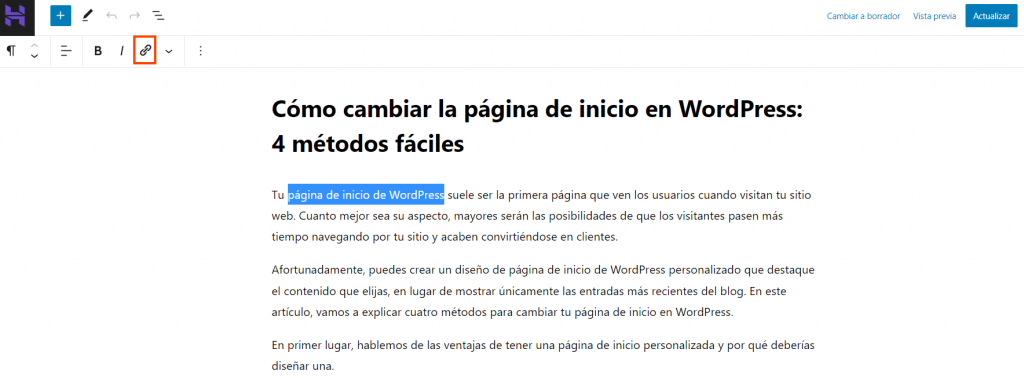
- Type the address and press Enter or click the arrow icon to apply it.
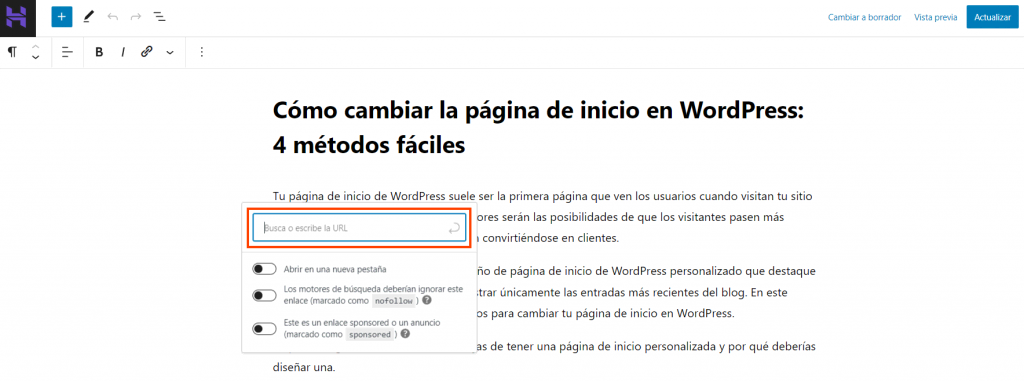
You can apply the following settings to WordPress links:
-
Open in a new tab. Allows readers to keep their current tab and explore the target link in another tab.
-
Nofollow. Ask search engines not to crawl the target link or pass link juice (authority) to them.
-
Sponsored. Label the link as paid, that is, from sponsors, advertorials or affiliates.
-
UGC. Signals to crawlers that the link leads to user-generated content, such as an author in a comment form.
You can edit hyperlinks by clicking the underlined text, selecting the Edit button , and entering a new address. Click the Link icon again to remove the hyperlink.
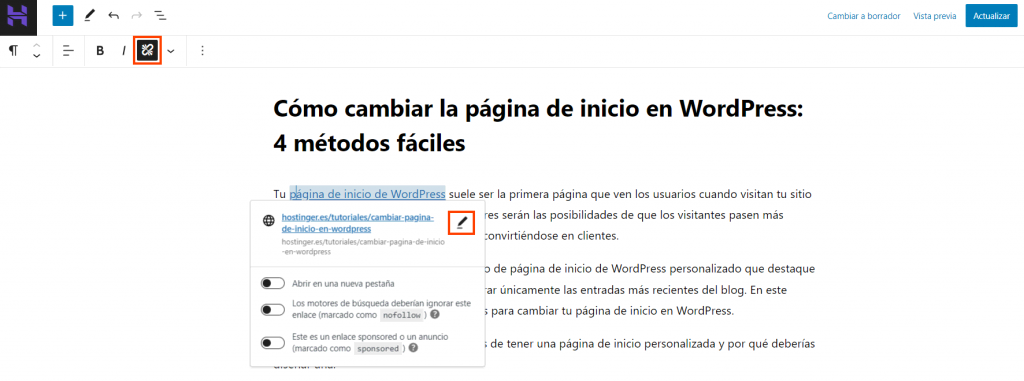
The steps to insert a hyperlink into an image or button are similar. Click the item, select the Link icon , and paste the web address.