How to create an Android game: from scratch using Unity 3D and other engines
 Mobile application development is one of the most lucrative activities in the computer industry. Creating an Android game costs hundreds or thousands of dollars, and the profit can reach up to a million dollars. In this regard, many people are interested in developing applications for the phone. In this article, you will learn how to create an Android game from scratch using a computer, which engine and designer is better to choose.
Mobile application development is one of the most lucrative activities in the computer industry. Creating an Android game costs hundreds or thousands of dollars, and the profit can reach up to a million dollars. In this regard, many people are interested in developing applications for the phone. In this article, you will learn how to create an Android game from scratch using a computer, which engine and designer is better to choose.
Graphic design
No successful game is complete without beautiful graphics, so design is one of the most important stages of development. Design on the Android OS is implemented using a “design document” or design document. You need to start creating a toy with its detailed study. The file contains:
- Object models;
- Functional specifications;
- Game content;
- Interface.
Let's consider each of the points in more detail.
Object models
This is information about the functionality of each item. Object models are responsible for the ability to buy and sell items, as well as for improving the game characteristics of characters.
Functional specifications
It describes the gameplay, the main features of each character. Also here is a description of the features of game items - weapons, first aid kits, armor and others. In essence, functional specifications are the rules by which the game process takes place. The better this section is worked out, the easier it will be to create a high-quality Android game.
Game content
This is the text filling of the game. It describes the dialogues of the characters and what weapons can be used to deal damage, how much health a hit will take, what characteristics will increase when using various equipment. It also contains a detailed description of each item.
See also: How to remove application optimization on Android boot
Interface
The interface is how the user will interact with the game. It includes buttons with which you can control the character, and menu sections: for example, play, score, settings, top players, help. If you have no experience in creating Android applications, before creating your own, download from the Play Market and analyze popular games and transfer the best solutions to your project.
Game engine
The core of any game is the engine. This is software that allows you to develop and run it. It contains a whole range of programs, including a rendering engine, a physics engine, sound, animation, and much more. To facilitate the process of writing programs, third-party developers create their own game engines specifically for Android applications.
Each of them offers different features: some are designed for 3D, others for 2D, and can be multi-platform supported. There are a huge number of such engines, but if you are a beginner, it is better to choose one of the most popular ones, as all the necessary functions will be present there.
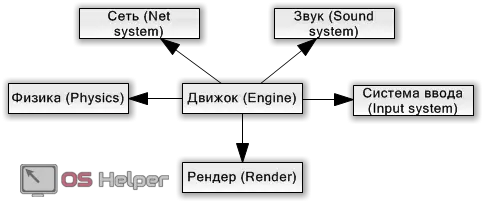
UDK
 Unreal Development Kit is one of the most powerful engines for creating Android applications. To describe the program logic, the scripting language UnrealScrip is used here. The developer's site contains many lessons that describe the main functions, features, and the process of creating applications.
Unreal Development Kit is one of the most powerful engines for creating Android applications. To describe the program logic, the scripting language UnrealScrip is used here. The developer's site contains many lessons that describe the main functions, features, and the process of creating applications.

Torque 2d/3d
 The engine has all the necessary editors and debugging tools. When developing Torque, programmers paid great attention to the convenience of the interface and made the utilities very simple. On the developer's website, you can download several sources with ready-made games that will show you how to use the engine in the most rational way.
The engine has all the necessary editors and debugging tools. When developing Torque, programmers paid great attention to the convenience of the interface and made the utilities very simple. On the developer's website, you can download several sources with ready-made games that will show you how to use the engine in the most rational way.
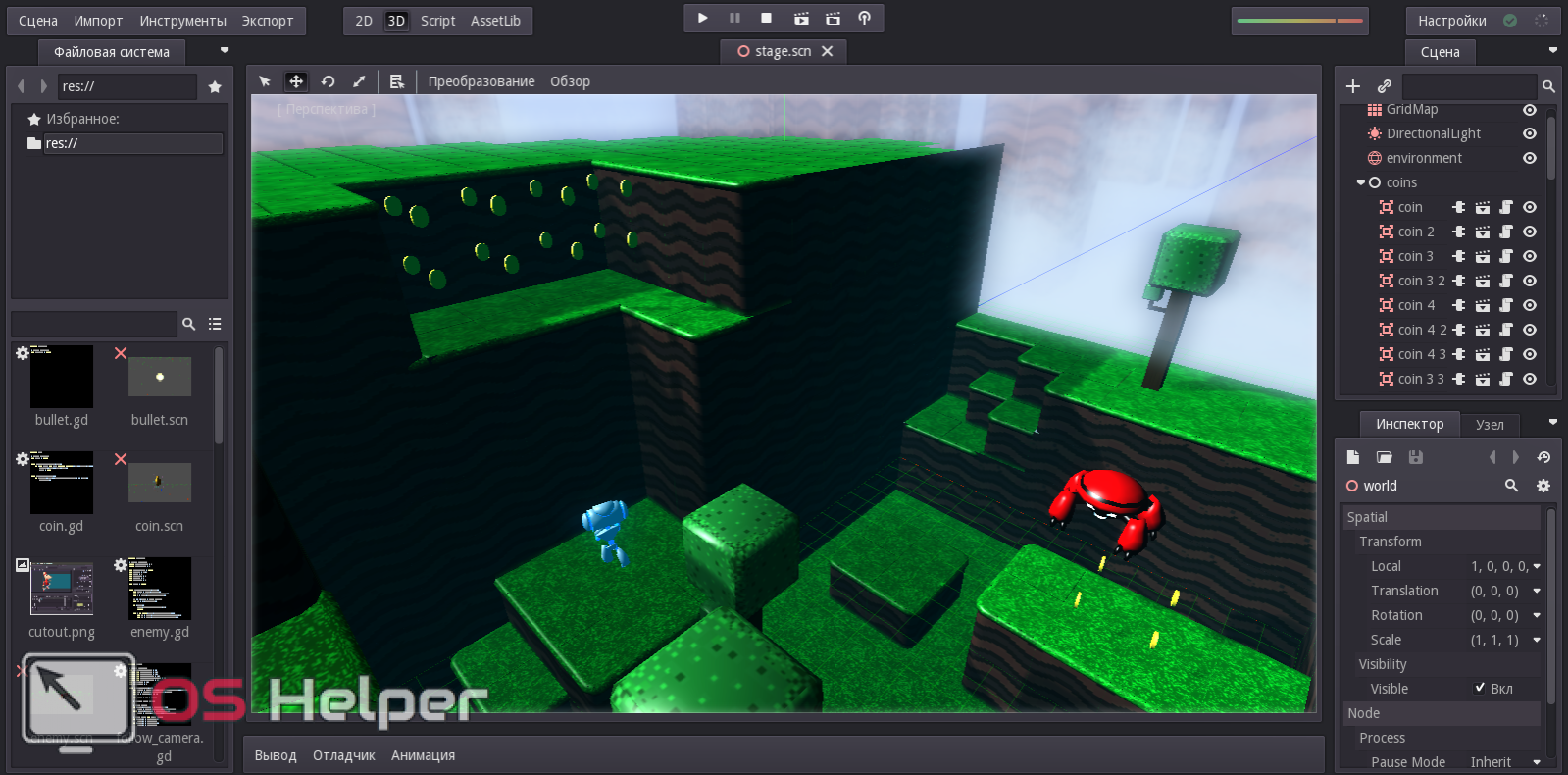
What is a game designer?
Constructor is a program that combines a game engine and an integrated development environment. The constructor makes the development process accessible to people who do not have programming skills. Some of the designers allow you to create games of certain genres, others have maximum functionality, but cost much more money. For a novice creator of mobile applications, the choice of a designer is one of the most crucial moments, because the fate of the future application will depend on its capabilities.
See also: Where is music from BOOM saved on Android?
Construct 2
 This is one of the most famous constructors that allows you to create games on various platforms. The program has many different tools and utilities, but it will be very easy to learn due to the simple interface. Here you can create any 2D game: puzzle, card rpg, quests and others. To create applications, you do not need to purchase a license key, since there is a Free version, which is a stripped down edition with the ability to create applications for several platforms. To unlock full access to all features, you will have to pay $129.
This is one of the most famous constructors that allows you to create games on various platforms. The program has many different tools and utilities, but it will be very easy to learn due to the simple interface. Here you can create any 2D game: puzzle, card rpg, quests and others. To create applications, you do not need to purchase a license key, since there is a Free version, which is a stripped down edition with the ability to create applications for several platforms. To unlock full access to all features, you will have to pay $129.
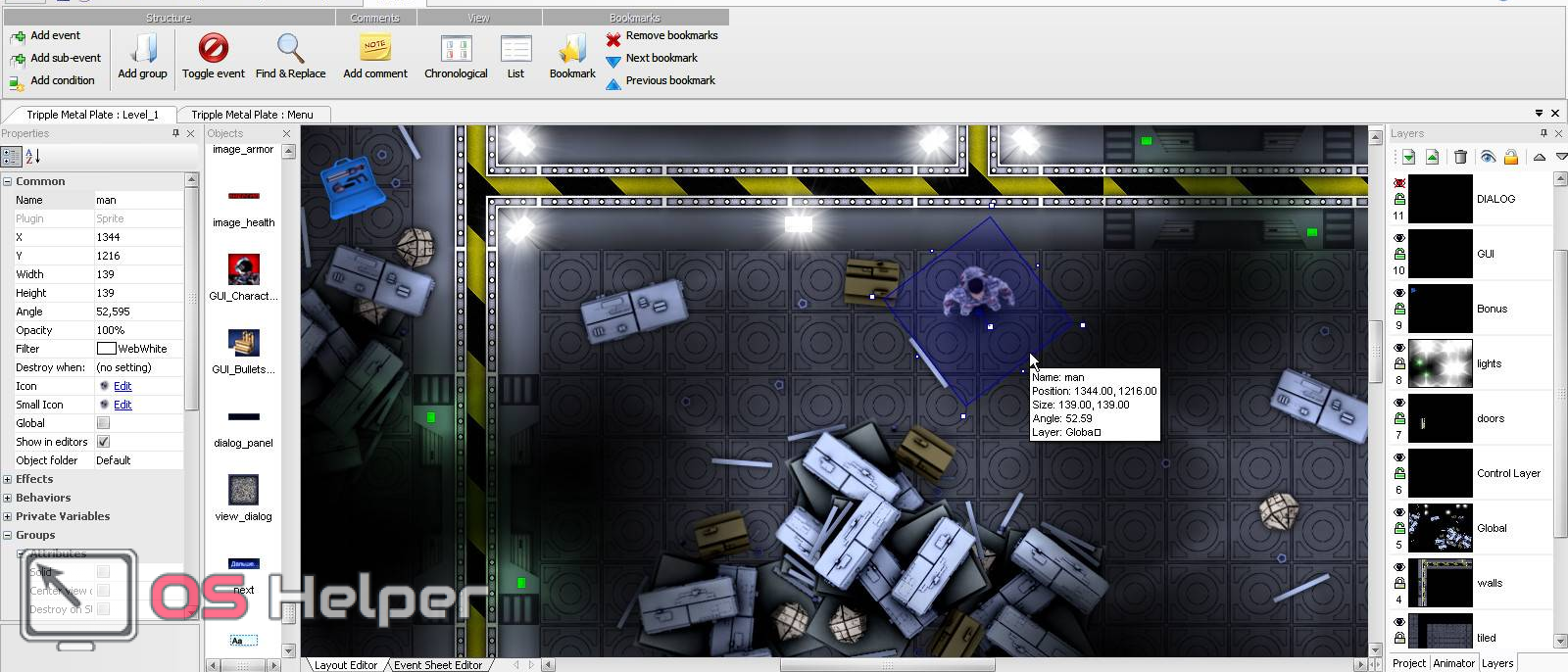
clickteam fusion
 This constructor is used to create 2D applications. The program is very easy to learn, you can work with it without programming knowledge. The full version of Clickteam fusion allows you to create not only experimental, but also full-fledged story games on your computer or phone. If you are a beginner, we recommend starting with this constructor: here you can learn the basics and understand the logic of creating toys.
This constructor is used to create 2D applications. The program is very easy to learn, you can work with it without programming knowledge. The full version of Clickteam fusion allows you to create not only experimental, but also full-fledged story games on your computer or phone. If you are a beginner, we recommend starting with this constructor: here you can learn the basics and understand the logic of creating toys.
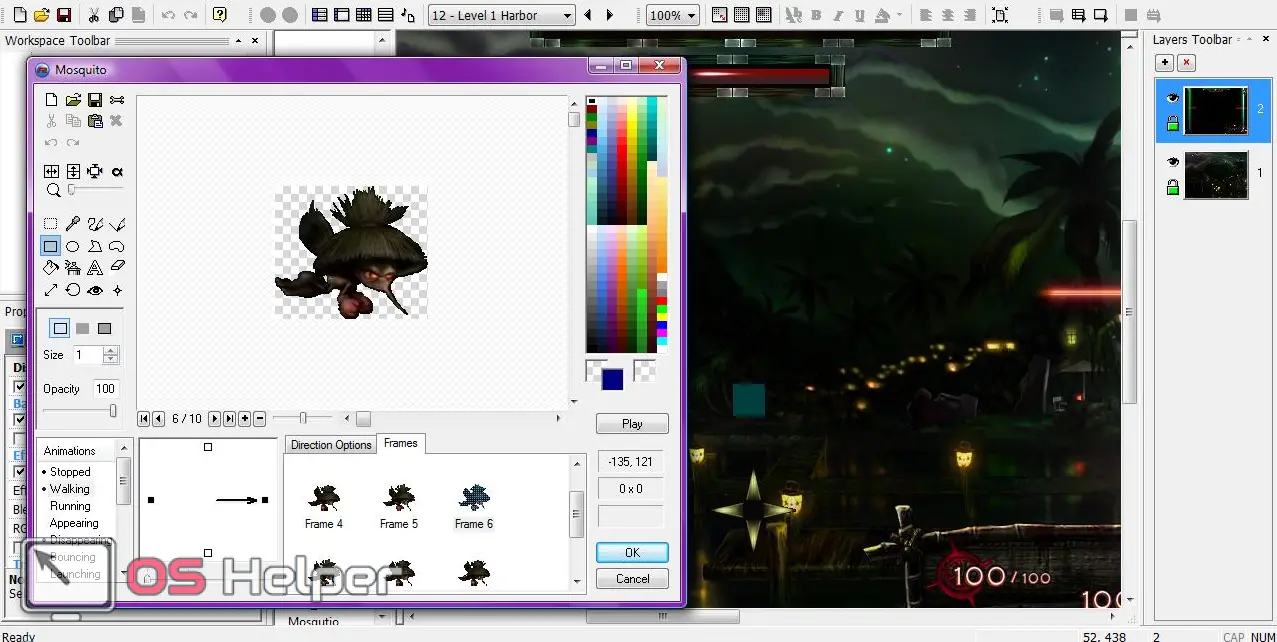
Stencyl
 This constructor is mainly used to develop rpg and shooter games. One of the main advantages is a simple level editor that allows you to rotate, fill and perform other manipulations with objects and the map in real time. To develop an Android game on your own, the user will have to pay 99 euros, since the free version of the program allows you to create only pixel and browser games.
This constructor is mainly used to develop rpg and shooter games. One of the main advantages is a simple level editor that allows you to rotate, fill and perform other manipulations with objects and the map in real time. To develop an Android game on your own, the user will have to pay 99 euros, since the free version of the program allows you to create only pixel and browser games.
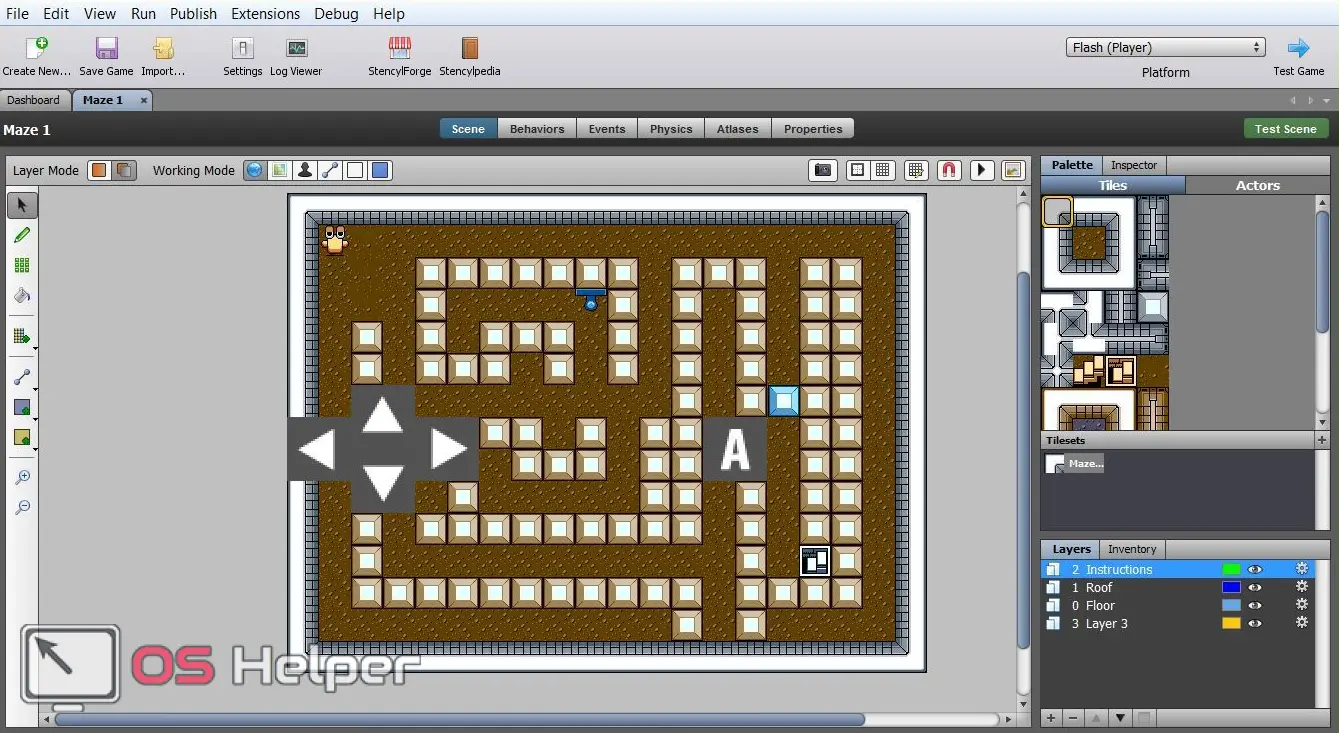
game maker studio

The constructor allows you to create games of various genres for Windows, Android and iOS. Offers a large selection of ready-made locations, objects, characters and sound design, so the creation of the first Android game will not take much time. Users familiar with the JS and C++ programming languages can use the embedded GML. The only drawback is that the program is not translated into Russian.

unity 3d
 Through Unity 3d, you can create games of any genre for Windows, Android, iOS, Blackberry, Wii, Playstation and Xbox platforms. Unity3d has found wide distribution among the creators of online games. This constructor has a game engine that fully uses the capabilities of DirectX and OpenGL, 3D model editors, various programs for setting up shaders, landscapes, and sounds. The only drawback is that you need to write code here, so Unity3d is not suitable for users without programming skills.
Through Unity 3d, you can create games of any genre for Windows, Android, iOS, Blackberry, Wii, Playstation and Xbox platforms. Unity3d has found wide distribution among the creators of online games. This constructor has a game engine that fully uses the capabilities of DirectX and OpenGL, 3D model editors, various programs for setting up shaders, landscapes, and sounds. The only drawback is that you need to write code here, so Unity3d is not suitable for users without programming skills.
Also Read: How to Recover Deleted Photos on Android
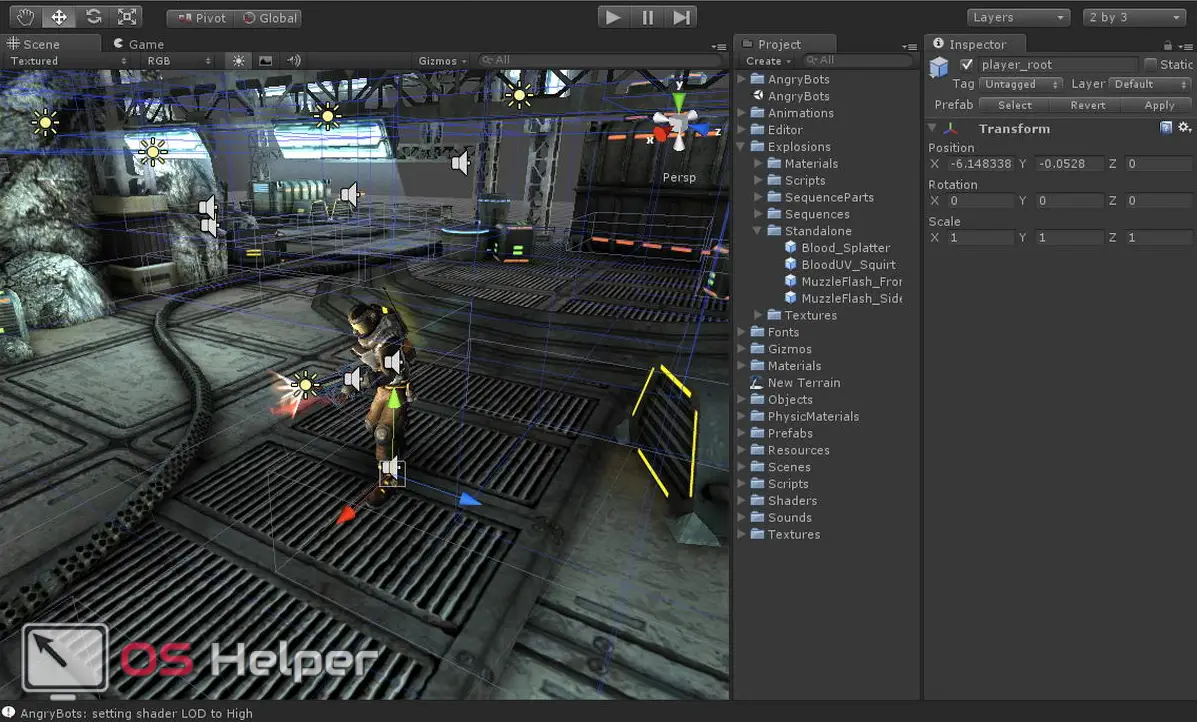
Conclusion
Creating an Android game is not an easy, but very profitable business. If you decide to develop a game and make money on it, first work out the idea. Next, write a “design document” and decide on a game engine that can maximize its potential. After that, you can proceed directly to creating the application in the constructor.
Video
To learn more about the process of creating Android games, check out a series of videos dedicated to this activity.