How to turn on the phone without the power button
 Despite the many features and capabilities of modern smartphones, physical buttons have not gone away - they are still needed to adjust the volume and turn on the device. But what if the keys do not respond to pressing? Broken buttons or software? Today we will figure out how to turn on the phone without the power button.
Despite the many features and capabilities of modern smartphones, physical buttons have not gone away - they are still needed to adjust the volume and turn on the device. But what if the keys do not respond to pressing? Broken buttons or software? Today we will figure out how to turn on the phone without the power button.
Expert opinion
Basil
Project manager, comment moderation expert.
Ask a Question Our instructions are universal and suitable for any mobile device that may have a similar problem.
Accumulator charging
So, you pressed the power button, but there was no reaction from the smartphone. There is no need to panic, but the first thing to do is to check the battery level. Perhaps the phone is completely discharged, and therefore does not respond to physical key presses. Connect the device to a power source and wait 10-15 minutes. During this time, the battery will reach the minimum level of charge, and the icon for connecting to the network will appear on the screen.

Now try turning your phone back on. If the button still does not work, then proceed to the next method from the instructions.
Pay attention to your personal phone control settings. If it's an iPhone, then you can access it with a button below the screen. Some Android devices respond to double tap on the screen. Once the screen lights up, you can unlock your device with a pattern or PIN.
Connecting to a computer
In rare cases, a simple connection to a personal computer helps. If your phone's battery is charged, try connecting your device to your PC using a USB cable. You can use a branded wire that is designed for charging.

If the device is working properly, then the computer will respond to the connection of a new device. Also, the smartphone can turn on if it was previously in sleep mode or locked. Then you just have to unlock it.
Useful tip: if you find that the power button is not working, but there is no time to get to the repair, then disable the screen lock and monitor the battery level. In this case, the phone will always be active, and the on / off key will not be needed. To reduce battery consumption, lower the screen brightness level.
Recovery Menu
Since you do not yet know exactly what the problem is, it is worth trying to restart the device in the recovery menu. The physical power button may be working, but software issues are preventing the phone from starting up. In this case, it is necessary:
- Press the power button and volume down. For some models, a combination with a volume up button is suitable.
- Wait up to 30 seconds until the phone vibrates and Recovery appears on the screen.
- Using the volume keys, move to the "Reboot system now" item and select it.
- Wait until the smartphone restarts.
Also Read: Free SMS from PC to Phone
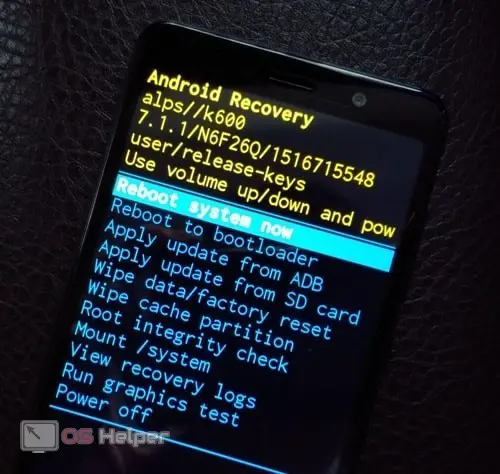
Another alternative method for those who are set up to unlock using a fingerprint scanner or a face scanner. If the phone is locked and the button does not respond to pressing, then simply use one of the listed functions.
Android Debug Bridge
The following method is only suitable for you under two conditions: if you are an advanced PC user and USB debugging is enabled on your phone. You will need a special driver and the ADB program, which allows you to control your smartphone through the Windows command line.
You need to follow a series of steps:
- First, connect your smartphone with a cable to your computer.
- Install ADB in the root directory of the PC's system partition.
- Open the console in the folder with the program. To do this, hold down the [knopka]Shift[/knopka] key and right-click on a free area of the explorer. The option to launch PowerShell from a folder will appear in the menu.
- Enter the command [k]adb reboot[/k]. Wait for the phone to reboot.
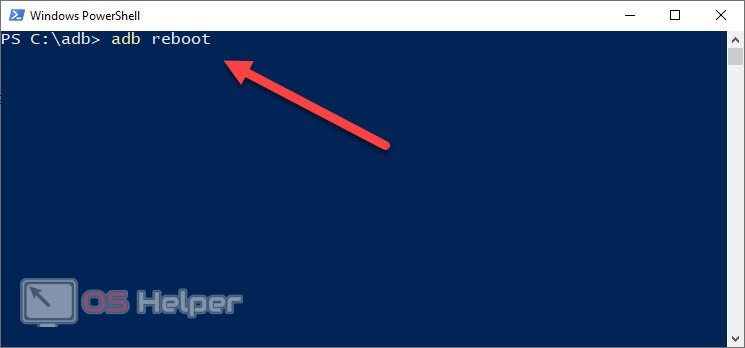
To prepare for a possible breakdown of the power button, we recommend setting up your smartphone through the Gravity Screen program. It allows you to enable screen unlock depending on the position and angle of the device.
Video instruction
Be sure to watch the video with a detailed description of all the methods from our instructions.
Conclusion
So, we have considered the possible options for starting the phone without the power key. However, in the event of a physical breakdown, these methods will not be able to eliminate the malfunction. Be sure to contact the service center so that at an important moment you will not be left without access to the phone.