Error code 43 - how to fix
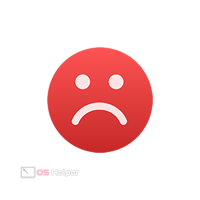 If there are problems with the computer hardware, the user can track the cause through the regular "Device Manager". However, the device status section often lists an error code rather than the exact cause of the problem. Today we will talk about how to fix error code 43 in different ways.
If there are problems with the computer hardware, the user can track the cause through the regular "Device Manager". However, the device status section often lists an error code rather than the exact cause of the problem. Today we will talk about how to fix error code 43 in different ways.
Expert opinion
Daria Stupnikova
Specialist in WEB-programming and computer systems. PHP/HTML/CSS editor for os-helper.ru site .
Ask Daria The guide covers universal methods that will suit users regardless of the type of equipment. Error code 43 often occurs when there are problems with video cards or external USB devices.
Restarting the computer
If you encounter a similar error, then do not rush to immediately reinstall the drivers or Windows. The problem may be related to temporary glitches or certain applications. Try simply restarting your PC and checking for the problem again.
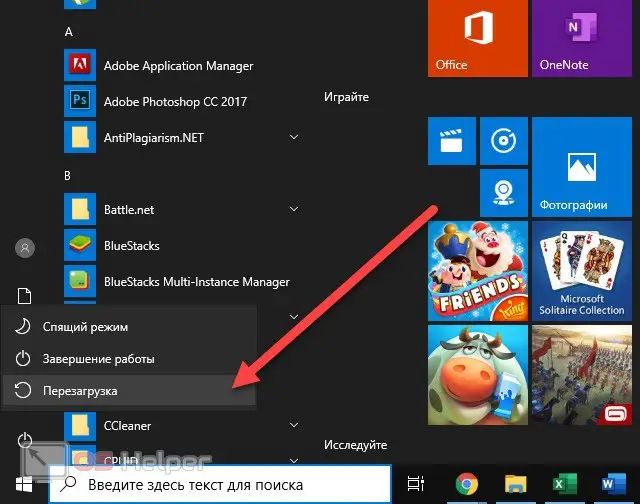
Also pay attention to when the error occurs. Devices may turn off when certain games or programs are launched. Then this application is the root of the problem.
Reinstalling the device driver
If the first option did not lead to a positive result, then it is worth moving on to checking the hardware driver. This will help the standard application "Device Manager". In the program, you will see a list of hardware and you can check the driver and general status. Just follow the instructions:
- Launch "Device Manager" and open the properties of the device with which the problem occurred.
- Go to the "Driver" tab and click on the "Remove Device" button.
- After that, restart your computer and reconnect the problematic equipment if it is an external device.
- Windows will reinstall the driver. After that, check the performance and the presence of an error with code 43.
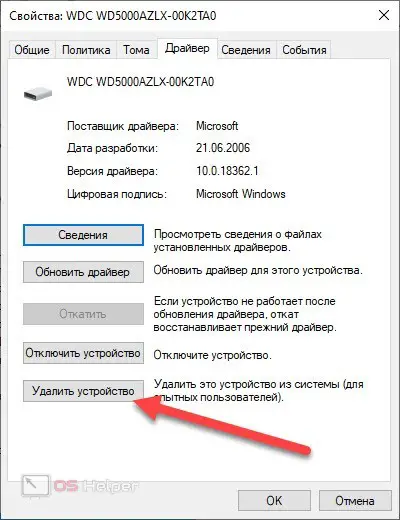
If we are talking about PC components, then it is better to download the latest version of the driver from the official website of the manufacturer and install the software yourself. However, before that, get rid of the old version of the driver.
If you cannot find the driver you need on your own, then run the update utility through the Device Manager. In it, select the option with automatic search. Windows will select the optimal version of the software and install it on your computer.
Read also: Free download Xlive.dll for Windows 11
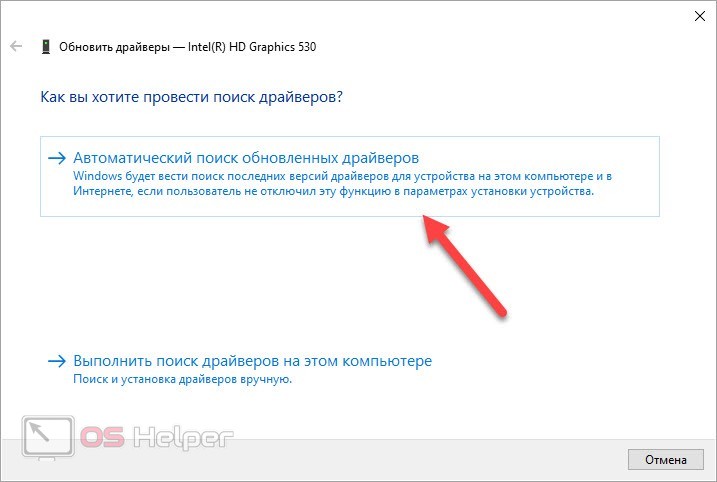
System Restore
The problem may lie not only in driver failures, but also in the malfunctioning of the operating system as a whole. Since many applications and the user himself make changes to the system settings, this can affect the performance of the equipment. It is almost impossible to manually determine what actions led to such a result. Therefore, we recommend using the Windows Recovery tool:
- Open the Settings app.
- Go to the "Update and security" section.
- In the "Recovery" tab, click on the "Start" button, which is located in the first block of the section.
- To save all personal data and settings, select the first option, and then follow the instructions.
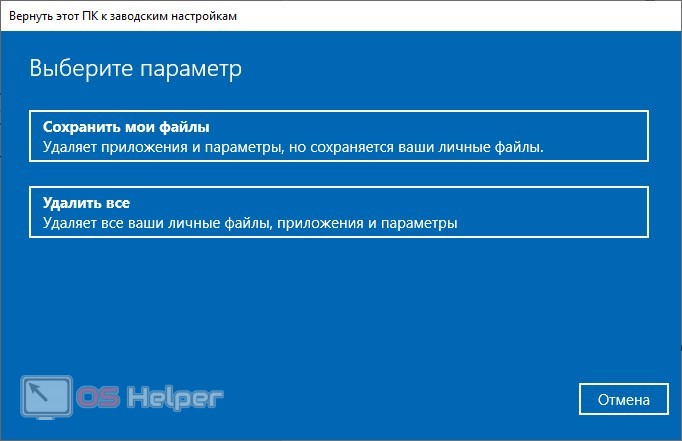
During recovery, the computer will restart. As a result, you will receive a new operating system, but with saved personal files and settings. You can also use the rollback to checkpoint function. This option allows you to return Windows settings to a certain point when the system worked without failure.
Hardware problems can cause error code 43 to appear. If the methods presented did not solve the problem, then you need to diagnose the hardware with which the error is associated.
Video instruction
We attach a helpful video to our instructions. With it, you can visually familiarize yourself with the application of all methods for eliminating errors in practice.
Conclusion
Error code 43 has many reasons, among which the exact one can only be identified empirically. If you put into practice each of the described methods, you will most likely be able to fix the problem in the operation of the equipment.
Ask your questions in the comments, and our experts will try to understand the problem and give useful advice!