Unarc.dll returned error code 7: how to fix
 If you download amateur assemblies and unlicensed versions of computer games, you may encounter installation problems. The problems are related to errors in the archives where the game files are packed. The installer is unable to retrieve the required data, causing it to throw an error and stop the procedure. Today we will talk about how to fix one of these errors (Unarc.dll returned an error code: -7).
If you download amateur assemblies and unlicensed versions of computer games, you may encounter installation problems. The problems are related to errors in the archives where the game files are packed. The installer is unable to retrieve the required data, causing it to throw an error and stop the procedure. Today we will talk about how to fix one of these errors (Unarc.dll returned an error code: -7).
In most cases, this problem occurs with compressed versions of games. If repack is built incorrectly or with "broken" files, then unpacking will be impossible.
Reinstalling the archiver
Since an archiver is involved in the installation of such a game, it is necessary to start looking for a problem with it. If the failures are on the side of the unpacking program, then you can fix the error by reinstalling the archiver or using another utility. For example, if you have WinRAR installed, then try uninstalling it through the control panel and then installing WinZip. After each operation, we recommend that you restart your computer.

Also check which version of the archiver is installed on the computer - for 32 or 64-bit systems. Be sure to download and install the version that suits the bitness of your Windows.
Downloading the new version of the game
The error window may contain additional text in English. Most often, the user observes on his screen "ERROR: Archive data corrupted (decompression fails)". From the translation of the phrase, we can conclude that the extraction failed due to archive corruption. If the option of reinstalling or using a new archiver did not help, then in most cases the faulty build of the game is to blame.
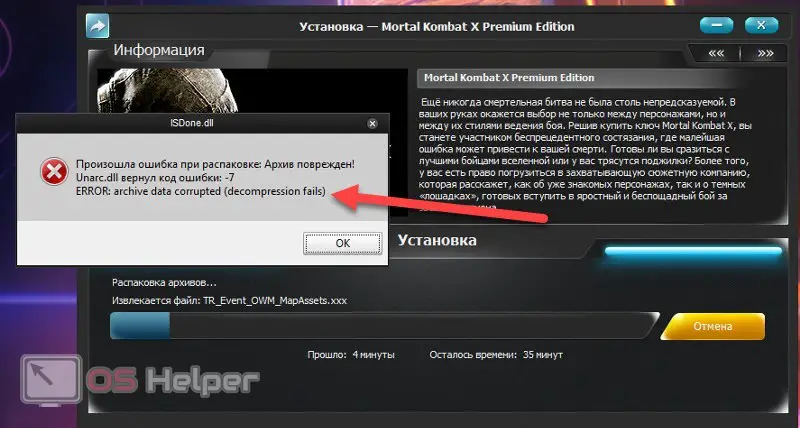
This happens if you download a stripped-down version in order to save bandwidth or hard drive space. Also, built-in amateur modifications can lead to an error. We recommend looking for a "clean" version of the desired game, which is distributed in its entirety without repacking.
Expert opinion
Basil
Project manager, comment moderation expert.
See also: The previous volume is not mounted when downloading a torrent - what does it mean?
Ask a Question With licensed versions of games that are downloaded through special services like Steam, Uplay, Origin and the like, such problems do not happen. If you have the means, then you can save yourself from installation errors by purchasing a license.
Increasing the paging file
The lack of RAM manifests itself on weak computers or when unpacking large game files. The installer cannot fit more information into RAM than RAM itself. To resolve this issue, you need to increase the Windows paging file.
To increase the volume, you need to open advanced system settings through the control panel. Then in the window that opens, go to the "Advanced" tab and in the "Performance" section, click the button with the parameters. Open the "Advanced" subsection again and click on the button to change the size of virtual memory.
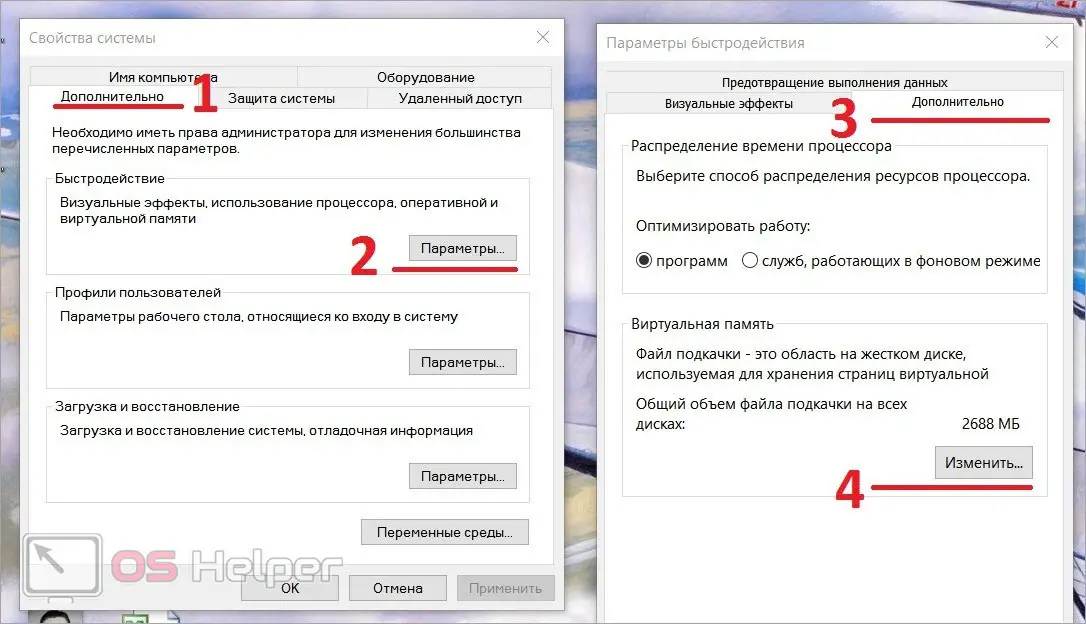
Turn off automatic size selection and enter the required value manually. To prevent the error from reappearing, set the amount equal to the physical RAM. After installing the game, you can return the settings to their previous state.
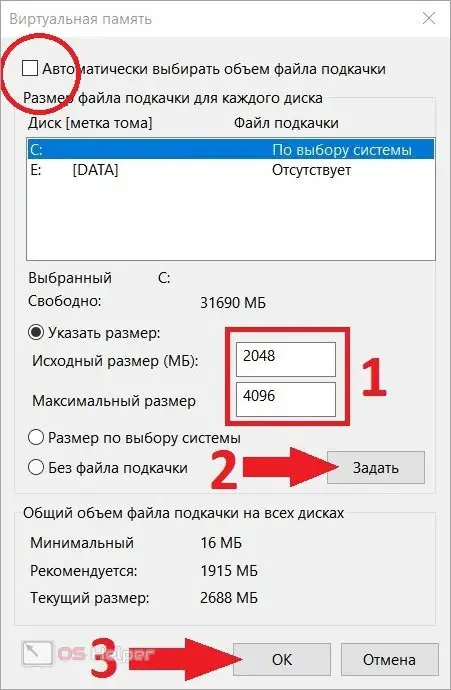
other methods
You can also check out a number of additional methods in practice:
- Installation elsewhere. Try restarting the installer and choosing a different folder, as well as a different hard drive partition. The path to the directory must contain English letters.
- Disable antivirus. Turn off Windows security and firewall before running the installer.
- Disable User Account Control settings. This will allow the installer to make the necessary changes without interference or blocking from Windows.
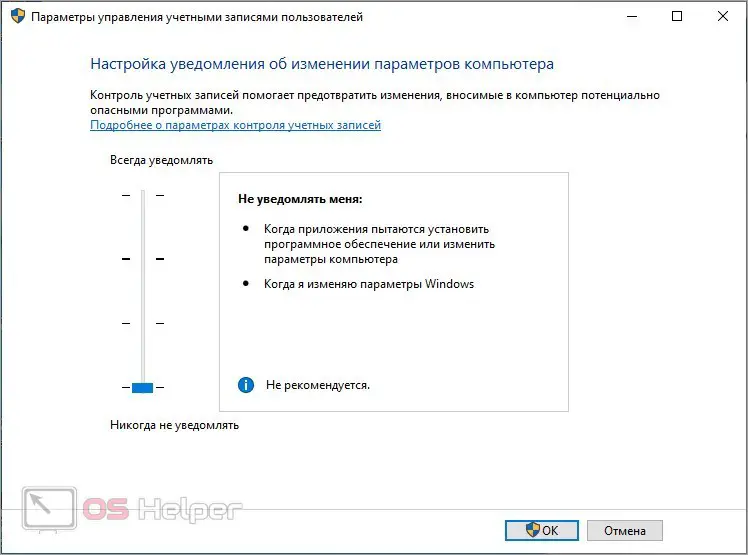
Video instruction
You will learn more useful information and nuances in fixing an error with unarc.dll from the presented video.
Conclusion
So, we have considered all options for solving the problem. You need to look for the cause in stages, since the text of the error that occurs does not give obvious signs and instructions. If you follow all the recommendations in order, then in most cases you will be able to achieve a stable unpacking of the game. And if you have any unexpected deviations from the instructions or additional difficulties, then be sure to contact our specialists for help through the comments.