Why aren't all iPhone photos showing up on my computer?
 Using the proprietary iTunes program and iCloud cloud storage, users can view materials on the phone through a personal computer. However, there are often problems with displaying certain files. Today we will figure out why not all photos from an iPhone are displayed on a computer.
Using the proprietary iTunes program and iCloud cloud storage, users can view materials on the phone through a personal computer. However, there are often problems with displaying certain files. Today we will figure out why not all photos from an iPhone are displayed on a computer.
This manual is suitable for all generations of iPhone and versions of the iOS operating system.
Applications that use photos
Before you start checking the settings and updating the software, you need to check the simplest and most obvious option. The fact is that you cannot work with files from the internal memory of the phone simultaneously from two devices. For example, if you open an image viewer in the stock Photos app and then connect your device to your PC, the file you're using won't show up in your iTunes Photos list. The same can be said about various mobile editors, uploading files to social networks, and so on. To fix the problem, you need to do the following:
- Disconnect iPhone from computer.
- Press the Home button, which is located under the screen, twice. On newer devices without a home key, you need to swipe from the bottom to the middle of the screen.
- Now hold your finger on one of the running applications.
- Click on the close icon or just swipe on the preview window of the application that uses photos.

Once you've completed all photo apps, reconnect your iPhone to your PC and check for files in iTunes.
Expert opinion
Daria Stupnikova
Specialist in WEB-programming and computer systems. PHP/HTML/CSS editor for os-helper.ru site .
Ask Daria The camera application is not one of the programs that may block access to any photos.
Photos in the cloud
The second possible reason for the "disappearance" of photos is uploading to the cloud storage. If synchronization with iCloud is enabled on your phone, then all photos from the device’s storage and from the “cloud” will be displayed in the gallery. When you connect the device to your computer, iTunes displays the materials that are on the iPhone's internal hard drive.
See also: How to unpack RAR archive
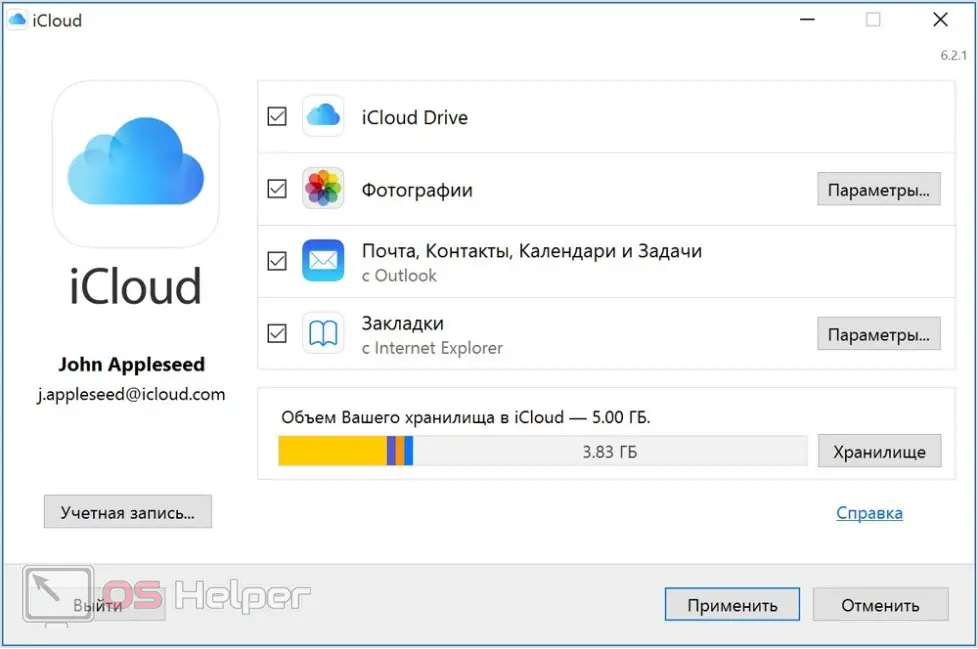
If your computer is not connected to the Internet, then you will not be able to access photos in the "cloud". Because of this, the problem of displaying files arises: all photos are displayed on a phone with the Internet, and only files from the drive are displayed on the computer.
If you have iCloud sync enabled on your mobile device and computer, you don't need to connect your iPhone to your PC to view photos. You just need to go to the official resource, log in using your Apple ID and view the materials uploaded to the "cloud".
Update iTunes and iOS
The situation with the use of outdated software is also common among owners of Apple devices. You need to install the latest version of iTunes on your computer and also update iOS on your phone.
If you are using Windows 10, then update iTunes using the functionality of the standard Microsoft Store app. You can completely uninstall the software, then restart your computer and reinstall the driver utility. To do this, find the appropriate application through the search.
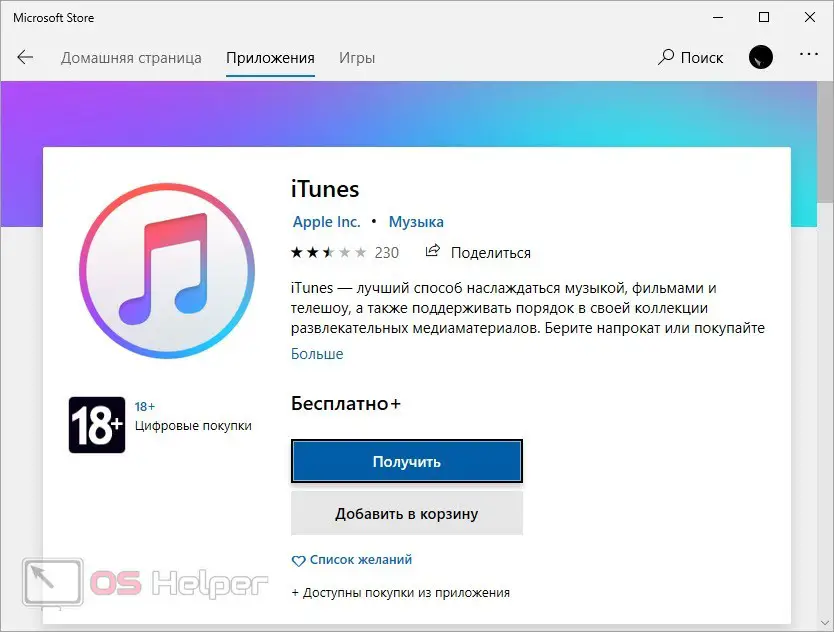
You can also download a separate iTunes installer from the official website of the company. To do this, open the provided link and select the version suitable for your computer.
The required driver is already included with the iTunes software, so you don't have to install it separately.
Now take your iPhone and open the main settings. In the "Software Update" section, select the "Download and Install" option if the system has found a new version. Accept the license terms and wait for the download and then the installation to complete.
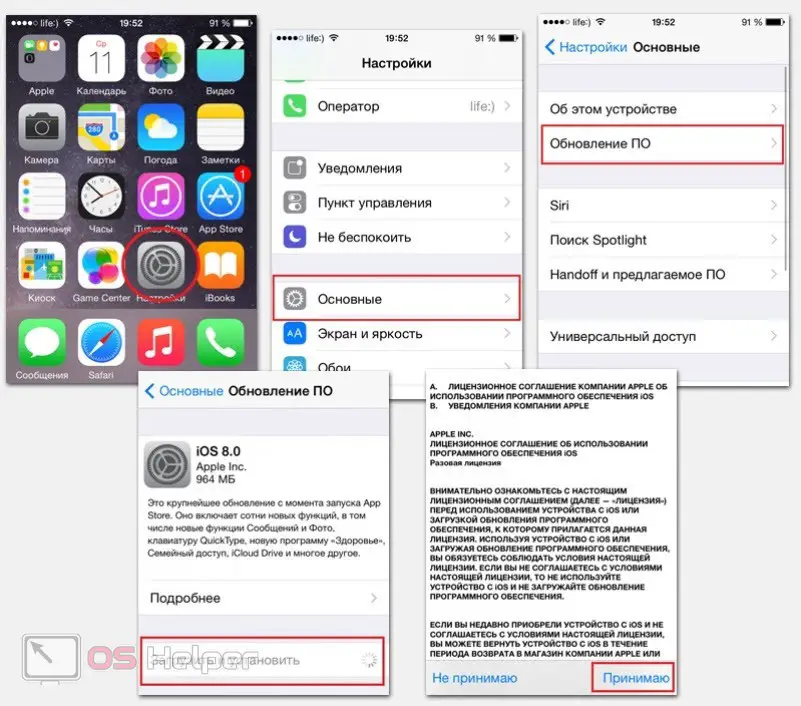
Video instruction
Our video tutorial clearly understands how to solve the problem with displaying photos.
Conclusion
If the problem is not related to damage to the drive or operating system, then our guide will help restore the display of photos on the PC in most cases. Breakdown of internal storage or OS failures require serious intervention - repair or installation of new firmware, respectively.
See also: How to connect a computer to a TV via Wi-Fi and HDMI?
If you have questions regarding the use of the iPhone and connecting to a computer, we are waiting for your messages under this material.