How to request administrator permission to delete a folder in Windows 10
 When trying to move, rename, or delete a folder in Windows 10, the user may encounter an issue where the system requires you to request permission from the administrator. Since the only administrator of the PC is the user himself, he cannot get around the error on his own. In this article, we will explain how to request administrator permission to delete a folder in Windows 10 - we will offer the simplest solution to this problem.
When trying to move, rename, or delete a folder in Windows 10, the user may encounter an issue where the system requires you to request permission from the administrator. Since the only administrator of the PC is the user himself, he cannot get around the error on his own. In this article, we will explain how to request administrator permission to delete a folder in Windows 10 - we will offer the simplest solution to this problem.
Getting permission to delete
To delete the folder of interest, you do not need to get permission from the "administrator" - you just need to become the full owner of the directory. This can be done using the tools built into the system itself - you do not have to use third-party utilities.
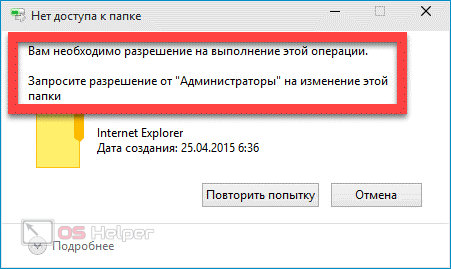
Changing the owner
The essence of the instructions below is to give the current user account the rights to own the folder and all objects nested in it. The request to the administrator, which the system requires to be made, will not have to be performed.
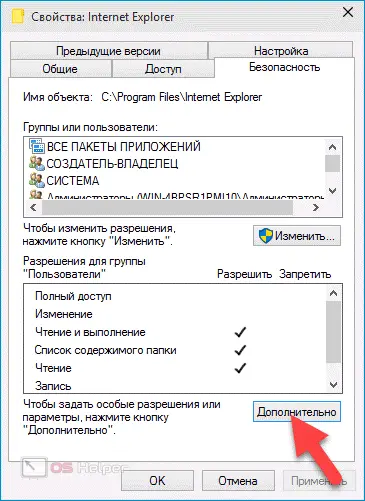
Access settings are configured as follows:
- We right-click on the problematic folder, open "Properties", move to the "Security" section and click on the "Advanced" button.
- Pay attention to the information indicated in the line "Owner". It should reflect the "Administrators \ User Group" parameter. Click on the "Change" button located opposite this line.
- In the window that opens, you do not need to change anything - just click on the "Advanced" button.
- In the "Select: "User" or "Group" window, you need to find and add the current account in order to then give it the necessary rights. Click on "Search".
- Enter the name of the current user, add it by clicking on "OK", apply the changes.
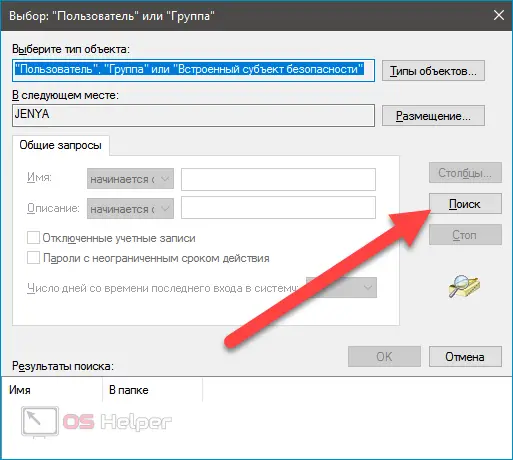
Since we are changing the owner of the entire folder, and not a specific file, it would also be advisable to check the box “Replace the owner of subcontainers ...” - this action will open access to all those folders that are stored inside the directory being changed.
Setting the necessary permissions
We have received owner rights, but they are not enough to delete a protected folder - in addition, you need to issue the appropriate permission for the account added at the previous stage.
See also: Programs to create a bootable USB flash drive with Windows 10 from an ISO image
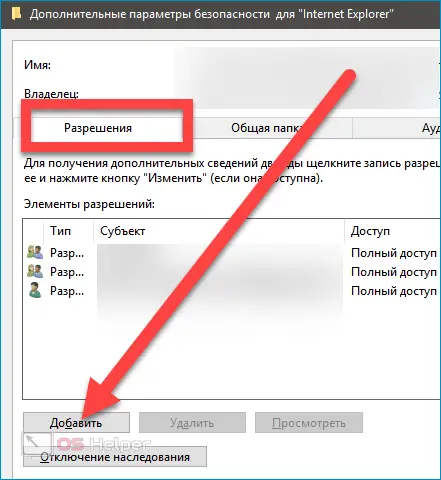
You can do the actions of interest to us according to the following instructions:
- Open the "Additional" block according to the first paragraph of the previous guide.
- If there is no account in the "Permission Elements" list, then click on "Select a subject" in the appropriate block, through "Search" we find the desired user, give him full access and mark the item in which it is proposed to replace all permission entries. We agree to make changes.
- If the user was already on the list, then simply activate it, click on "Change", grant the necessary rights, allow us to replace all entries again and apply the changes.
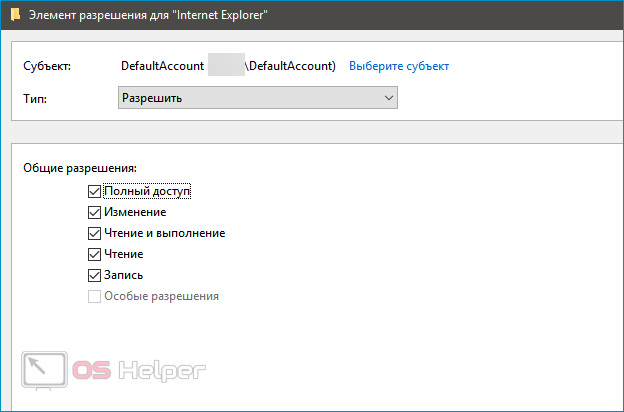
If all the steps were performed correctly, the system will no longer prevent you from changing folders - under the current account, you can easily delete, rename or move the desired object.
Why does such an error appear?
The request discussed in the article appears in situations where you are trying to delete a system directory - for example, a browser built into the OS or any other utility. You can perform the actions suggested in the article only if you are sure that deleting the folder will not lead to system errors.
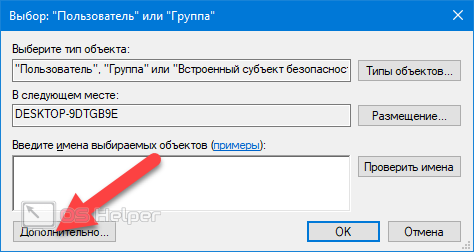
Expert opinion
Daria Stupnikova
Specialist in WEB-programming and computer systems. PHP/HTML/CSS editor for os-helper.ru site .
Ask Daria You need to grant full access rights to the folder to the main administrator account - working under the guest account is not recommended.
Video instruction
A video is attached below, the author of which talks in detail about the causes of the analyzed problem and demonstrates the procedure for correcting it.
Conclusion
Now you know how to get the right to delete any system directory. No need to download various additional software from unverified sources - all actions can be performed by the OS itself.