How to enable Turbo Boost
 Modern central processing units are able to regulate their own power depending on the load. They do not have to work at maximum frequency when idle or when performing undemanding tasks. For everything else, most CPUs have Turbo Boost technology. Let's talk about how to enable Turbo Boost and whether it can be done.
Modern central processing units are able to regulate their own power depending on the load. They do not have to work at maximum frequency when idle or when performing undemanding tasks. For everything else, most CPUs have Turbo Boost technology. Let's talk about how to enable Turbo Boost and whether it can be done.
What is Turbo Boost?
Turbo Boost is the official name for a technology to increase the clock speed of a processor from Intel. A similar option is available for AMD products, but it is called a little differently. In both cases, the technology is used for the same purpose.
You probably paid attention to the characteristics of the CPU, which indicate the frequency range, and not a single value. At the nominal frequency, the processor operates in standard mode. If the user increases the load, then Turbo Boost automatically increases performance. The maximum limit is the upper value of the range.
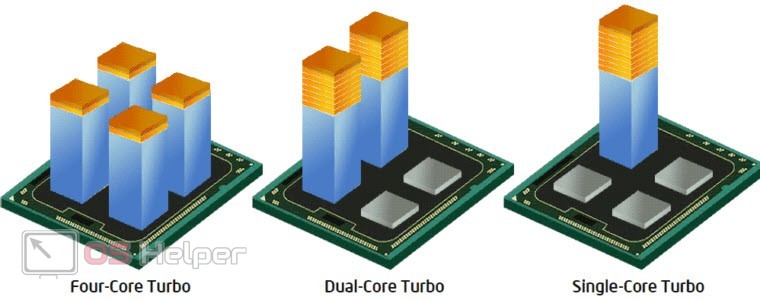
Turbo Boost is designed not to exceed the heat dissipation and power consumption specifications. It is possible to overcome these values only with independent overclocking.
So, you have completed a number of demanding tasks (editing or rendering, a “heavy” game, etc.), and then returned to the desktop, office applications, browsers. As a result, the processor disables overclocking and returns the nominal values. If necessary, the procedure is repeated. Turbo Boost can increase the performance of both a single core and the processor as a whole. You will not be able to manage this mode on your own. It is up to the user to either activate Turbo Boost or turn it off completely. In the latter case, the processor will run at the base frequency, and you will experience a decrease in performance.
Enabling in BIOS
You can enable and disable automatic overclocking only using the BIOS system menu. If, under any circumstances, this feature has been disabled, then you need to do the following:
- Reboot the computer and at the initial stage of turning on, press the enter BIOS key.
- In the main settings section, find the Intel Turbo Boost item and set the Enabled value in front of it.
- Reboot the computer using the [knopka]F10[/knopka] key.
See also: How to turn on sound on a PC or laptop
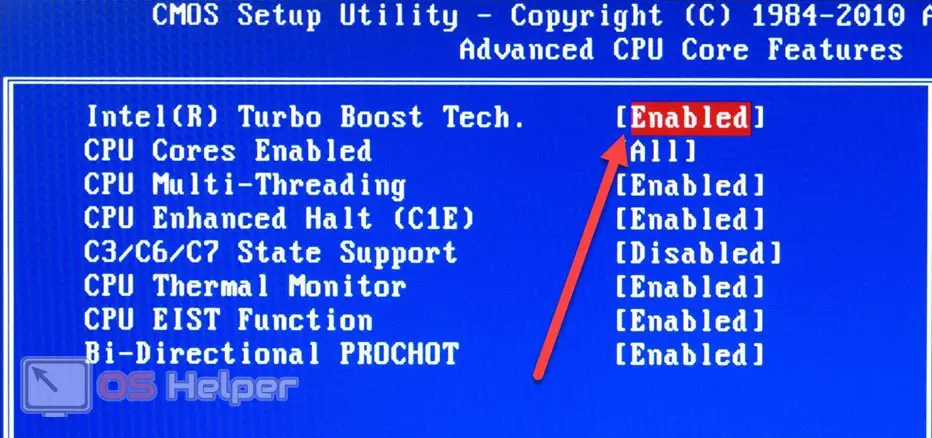
If you do not find this item, then you can simply reset the BIOS settings. Turbo Boost is always on by default, so factory settings will restore this feature. Go to the Exit tab and select Load Setup Defaults.
Increasing performance in Windows
Automatic overclocking of the processor under load can be limited by the operating system settings. The parameter we need is in the control panel:
- Go to the "Power Options" section and open additional options for the current mode.
- Find "Processor Power Management" in the list.
- Specify 100% for the minimum and maximum states.
- Save changes and restart your computer.
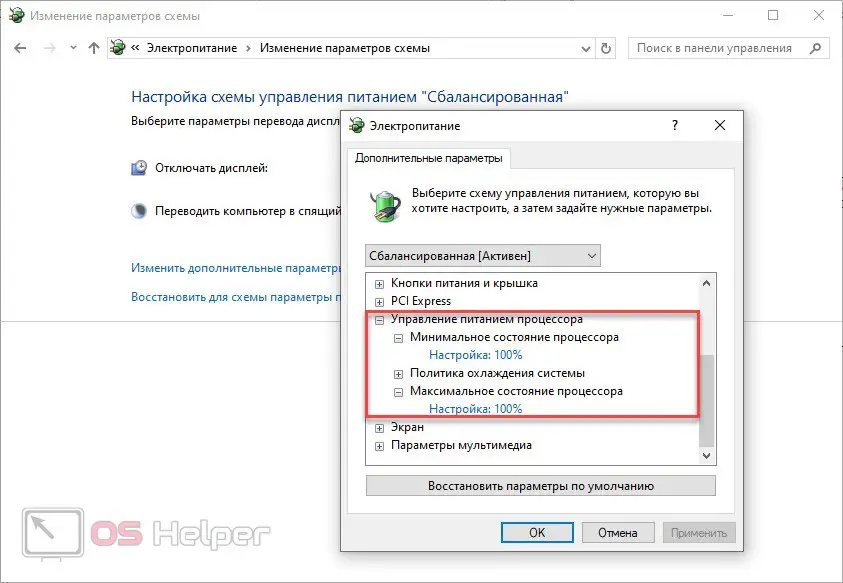
Technology support
You can find information about your processor on the official website of the manufacturer or in one of the online stores. You can also check for automatic overclocking yourself. To do this, install the CPU-Z application and run it. Information about the processor will appear in the main window. The Specification line contains the base frequency of this CPU. Now launch any demanding application and look at the Core Speed item. With Turbo Boost active, the indicator should exceed the nominal frequency.
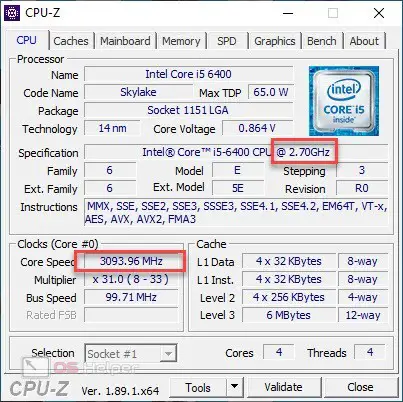
Video instruction
Watch the video to get even more useful information regarding automatic overclocking of processors. Be sure to watch the video if you are interested in this topic!
Conclusion
So, by default, Turbo Boost works all the time and is activated when the load increases. You can prevent it from working through the BIOS or the Windows power settings. Therefore, the inclusion of technology is carried out by the same methods.
Expert opinion
Daria Stupnikova
Specialist in WEB-programming and computer systems. PHP/HTML/CSS editor for os-helper.ru site .
Ask Daria Write in the comments about your experience with Turbo Boost. If necessary, we will answer all additional questions!