How to search by photo on the Internet through Yandex from your phone
 Yandex allows you to search for materials on the Internet not only by text queries, but also using images. The user needs to upload a photo, and the system will automatically find matches and provide sources. Today we will talk about how to find something by photo on the Internet through Yandex from your phone.
Yandex allows you to search for materials on the Internet not only by text queries, but also using images. The user needs to upload a photo, and the system will automatically find matches and provide sources. Today we will talk about how to find something by photo on the Internet through Yandex from your phone.
We will consider both the Yandex website, which can be loaded in a regular mobile browser, and a proprietary browser.
Site search
If you do not want to install the proprietary Yandex.Browser, then use the regular browser that is installed on your smartphone. With it, you need to do the following:
- First, open the Yandex home page. The interface is optimized for mobile screens, so using the service from a smartphone is extremely convenient.
- Go to the "Pictures" section. The list of sections is located under the search bar.
- A camera icon will appear to the right of the search bar. Click it.
- A list of photos on your smartphone will appear. If the desired image is not in the gallery, then click the "Select" button. A file manager will open, in which you can navigate to any folder on your phone.
- If you want to search for a "fresh" photo, then click on the "Camera" item. Then you can take a picture of the object, and the file will be immediately uploaded to the Yandex server for search.
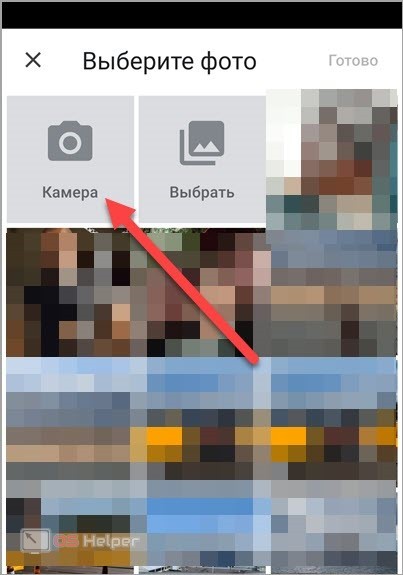
In the list of images, you can select several items at once. To do this, select one photo so that a checkmark icon appears. Then tap on the rest of the files and click "Finish".
- The picture will be uploaded to Yandex, and a list of matches will appear below. You can view their location, copy links, save to your phone, and so on.
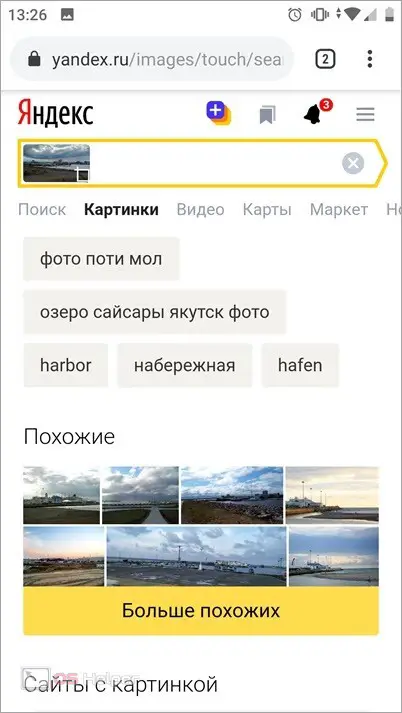
Additionally, Yandex allows you to change the search area in the picture. To do this, click on the photo icon in the search bar and move the capture frame. When searching, the system will take into account only the part that is inside the frame.
Search through Yandex browser
The official browser offers a more user-friendly interface and advanced functionality compared to competitors. Searching by photos here is carried out in much the same way as on a regular site. We invite you to read the step-by-step instructions:
- On the main page of the browser, find the search bar and click on the button with three dots.
- Select "Ask with a picture" from the menu. Allow the app to access your camera and browser.
- Take a photo with your camera to upload it to a search engine. If you need to match a photo from the gallery, click on the photo icon in the lower right corner.
- Use File Explorer to select an image and upload it to the browser.
- After that, the search result will be loaded using the voice assistant Alice. Click on "See Similar Images".
See also: How to update Yandex.Browser to the latest version for free for Windows 10

Yandex.Browser has another photo search option. For example, you found an image on one of the sites and want to find similar ones in Yandex. You do not need to save the file to your phone and then upload it to the search engine. It is enough to tap on the picture and hold your finger for a couple of seconds. Then an additional menu will appear in which you need to select the item from the screenshot:
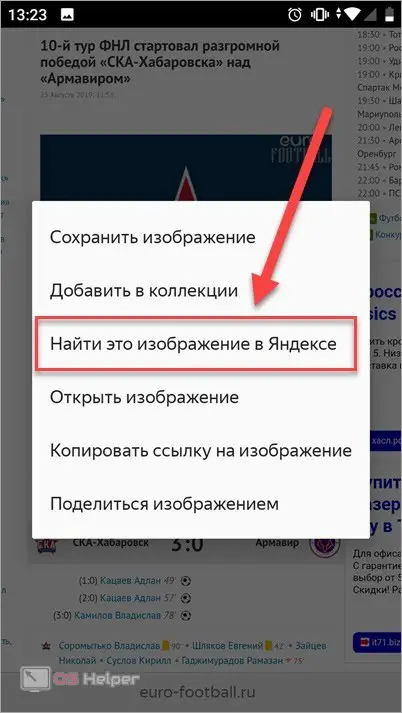
Expert opinion
Basil
Project manager, comment moderation expert.
Ask a Question As a result, the familiar search results will appear, where you can see tags, matches, go to sites, and so on.
Video instruction
In the presented video instruction, you will find a visual analysis of the search procedure in Yandex in various ways. If you don't want to read the full guide, be sure to watch the video!
Conclusion
So, there is nothing complicated in searching by photo. You just need to upload the image to the server, and after a couple of seconds a list of matches will appear. If you use a proprietary browser, then you will have additional functions in the form of a voice assistant and search by image directly from the site on which it is located.
We will be happy to answer all questions from readers in the comments to the manual. Let me know which method suits you best! You can also describe the problem that arose when using Yandex. Our experts will help you troubleshoot.