How to uninstall Edge in Windows 10

All browsers that came with OS Windows never differed in quality, speed, convenience and stability. Browsers of the Internet Explorer family stood out especially brightly in this regard, of which there were many, but none of them were liked by users. In Windows 10, Microsoft tried to turn the tide and get people to use the new browser - Edge. But again, few people liked this solution, and most users are wondering: how to completely remove Microsoft Edge in Windows 10? Below we will learn how to do this, and we will use several methods at once.
Delete through the directory with the program
Whenever any of us have the thought of uninstalling an application in Windows, the first thing we think of is the standard tool in the Control Panel. Unfortunately, Microsoft Edge will not be found there, since the developers from Microsoft did not provide for such an opportunity. What happens? But it turns out that if the standard way to delete the browser does not work, you need to use the "grandfather" method, namely, simply delete the folder with Edge.
To remove Edge through a folder, do the following:
- Open Windows 10 Explorer (the icon can be found in the Start menu or on the taskbar) and follow the path indicated on the screen.
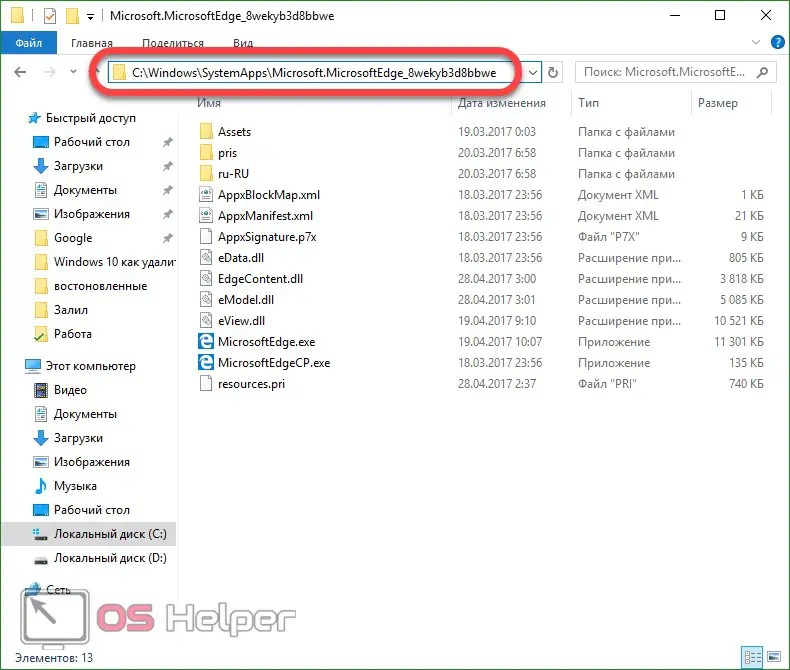
The name of the folder where the Edge browser is located may vary, as it depends on the build of the operating system.
- We click on an empty place in the folder with the right mouse button and select "Properties".
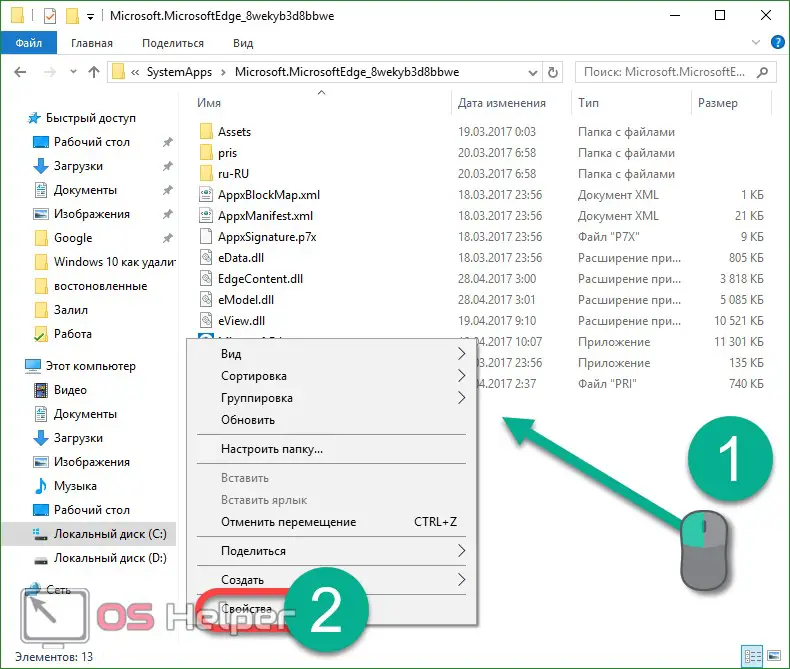
- In the window that opens, check the box next to "Read Only" and click "OK". Sometimes this checkbox may be enabled by default.
See also: How to change the font size on a computer or laptop with Windows 10
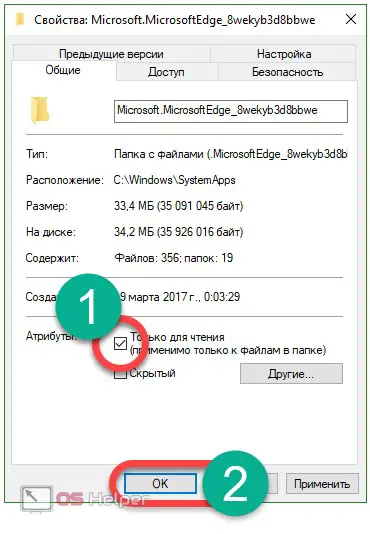
- Next, delete both files with the EXE extension. After that, Edge will cease to exist.
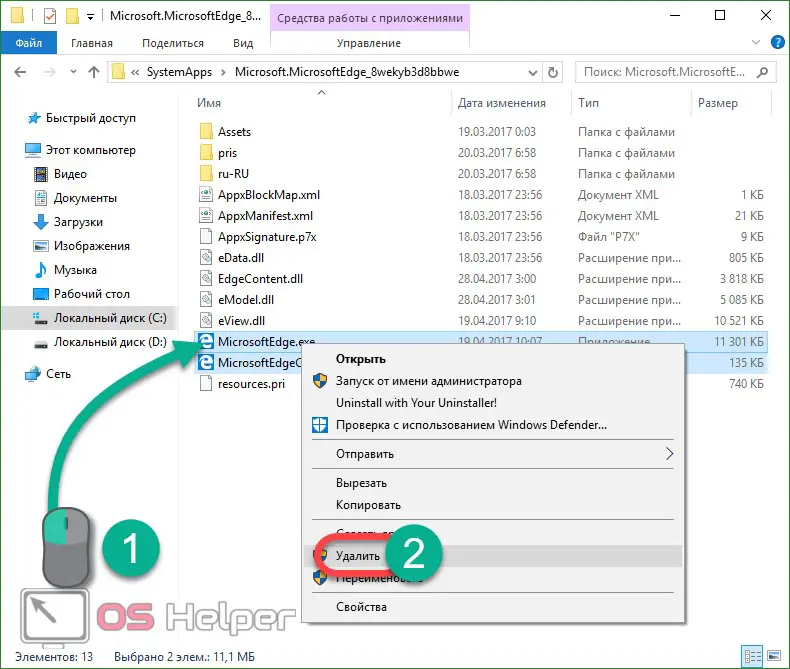
Sometimes permission from TrustedInstaller may be required to delete these files.
How to disable via PowerShell
The Windows 10 operating system has a great tool called PowerShell. With it, you can perform many operations with the OS, including deleting files. It is PowerShell that will help us disable Edge in low-level mode.
We do the following:
- To open the tool, use the Windows search. Enter the name in the corresponding field and click on the result of the issue with the right mouse button. We need to run the program with administrator rights.
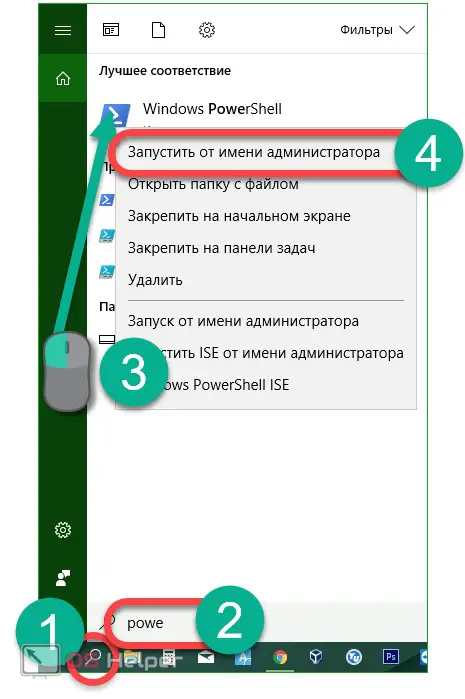
- We enter a command in PowerShell that will provide us with information about all system programs:
[code]Get-AppxPackage[/code]
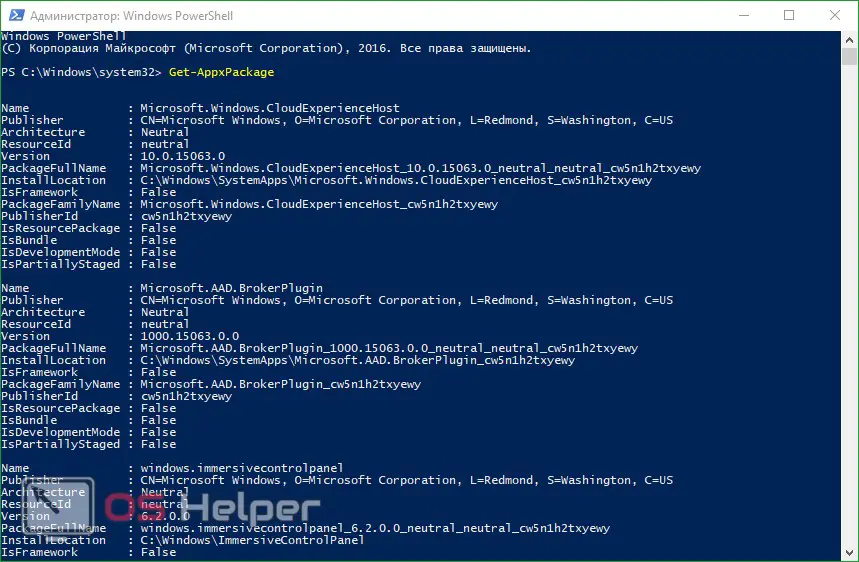
- We got a huge list of applications, let's find what we need. We are looking for an entry in which the "Name" field contains the word Microsoft.MicrosoftEdge.
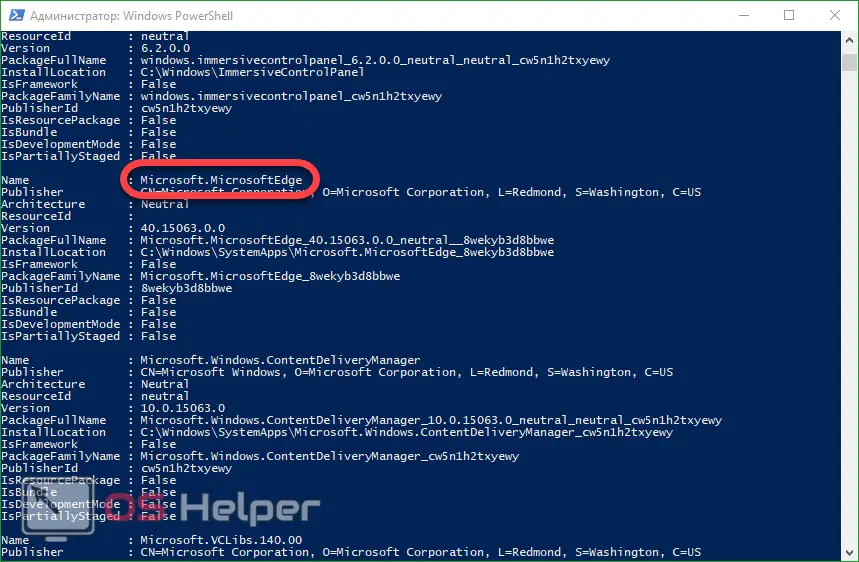
- The "PackageFullName" column will contain the full name of the program. Copy it (use the buttons [knopka]Ctrl[/knopka]+[knopka]C[/knopka]) to the clipboard.
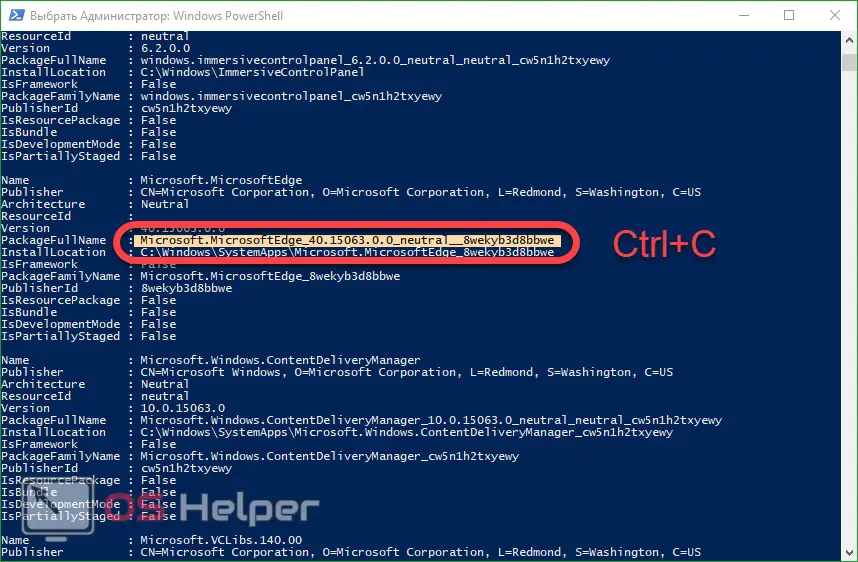
- It remains only to disable our Edge, for this we write an operator in PowerShell:
[kod]Get-AppxPackage name we copied | Remove-AppxPackage[/code]
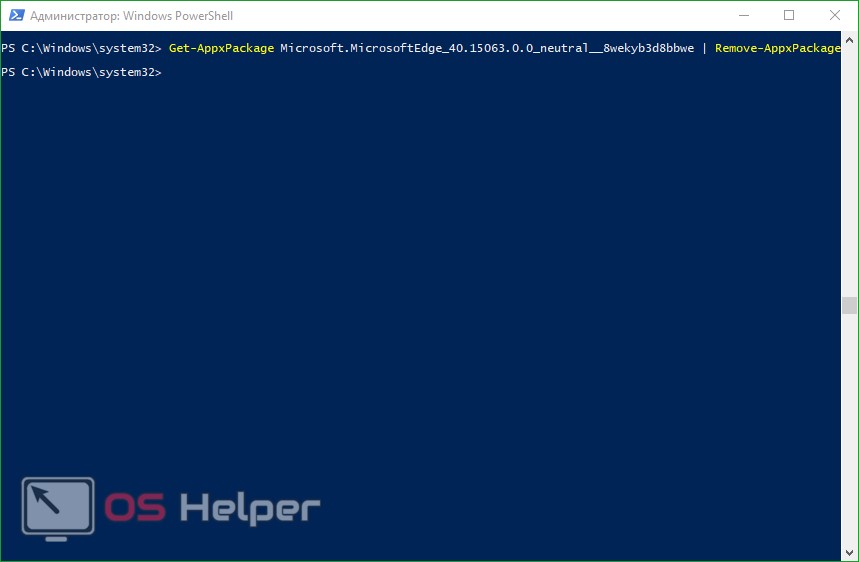
As a result, we managed to disable Microsoft Edge on Windows 10.
How to remove Edge using third-party software
Not a single ordinary user likes Microsoft Edge, and programmers did not like it either. That is why they released special browser blocking software from Microsoft. You can download the program a little below, let's figure out how to work with it.
Download EdgeBlock - Download the program and run it, you will see two big buttons. The first blocks Edge, the second, on the contrary, unblocks.

After pressing one of the keys, the browser will be disabled. Before you get started, remember that Microsoft Edge is part of an operating system that is tightly coupled to other components, and if you break that connection, you break the integrity and functionality of Windows 10.
You need to work with the program only on behalf of the administrator.
Video on how to uninstall Edge in Windows 10