How to find a point on the map by longitude and latitude
 Every point on the map has a unique geographic latitude and longitude. These coordinates allow you to determine the location without reference to settlements, objects, and so on. Modern services with maps from Google or Yandex work almost completely automatically. It is enough for the user to specify the values, and the site will independently show the desired place. Today we will talk about how to find a point on the map by longitude and latitude. Consider the procedure using the example of maps from Google and Yandex.
Every point on the map has a unique geographic latitude and longitude. These coordinates allow you to determine the location without reference to settlements, objects, and so on. Modern services with maps from Google or Yandex work almost completely automatically. It is enough for the user to specify the values, and the site will independently show the desired place. Today we will talk about how to find a point on the map by longitude and latitude. Consider the procedure using the example of maps from Google and Yandex.
Google Maps
The popular map service from Google allows you to both search by specified coordinates and determine the coordinates of an already found geographical object. Let's see how both procedures are carried out.
You can find a point on the map by longitude and latitude using Google as follows:
- Go to the map site.
- Go to the search bar. Here you need to enter or paste the coordinates.
- If you already have accurate location data, then just paste it into the line and select the option you found. Google itself will show the desired point on the map.
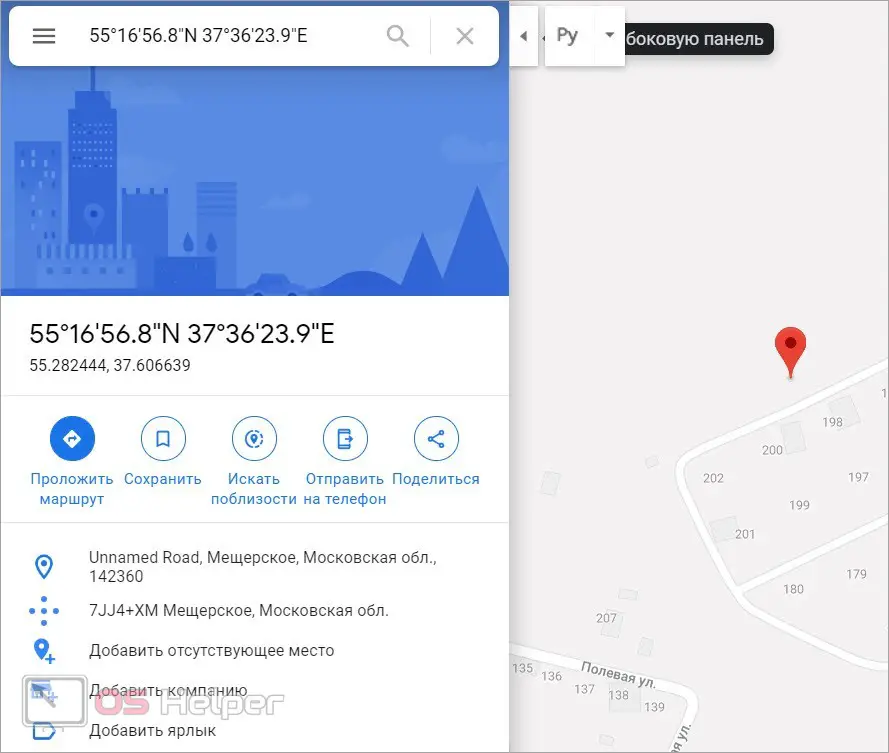
If you want to manually enter the coordinates, then choose one of the three correct options:
- in degrees, minutes and seconds format;
- in degrees and decimal minutes format;
- in decimal degrees.
An example of each option is shown in the screenshot below.
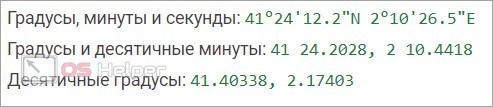
Latitude is listed first, followed by longitude. Note that a period, not a comma, must be used as a separator before decimal places. If you enter incorrect values, you will not find the right place on the map.
Now let's figure out how you can find out the coordinates of a particular point. With the help of Google, this procedure is extremely simple:
- Find the right place on the map.
- Click LMB on the point once. A pop-up window will appear at the bottom of the map with the name of the place (city, region, etc.), as well as the coordinates.
See also: Why Skype does not open on a laptop

- Click on the coordinates. They will appear in the search. Two options for writing latitude and longitude will appear in the information window.
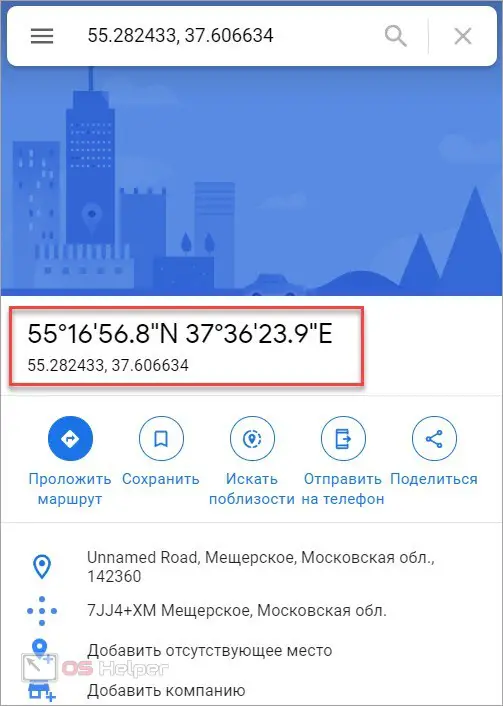
The received data can be copied and used for your own purposes. Another option for finding a point by coordinates is a search engine from the same company. You just need to go to the search engine and paste the values into the string, then press [knopka]Enter[/knopka]. Before the results of the search results, a block with a map and a mark will appear. Click on it to go to the full version of Google Maps.
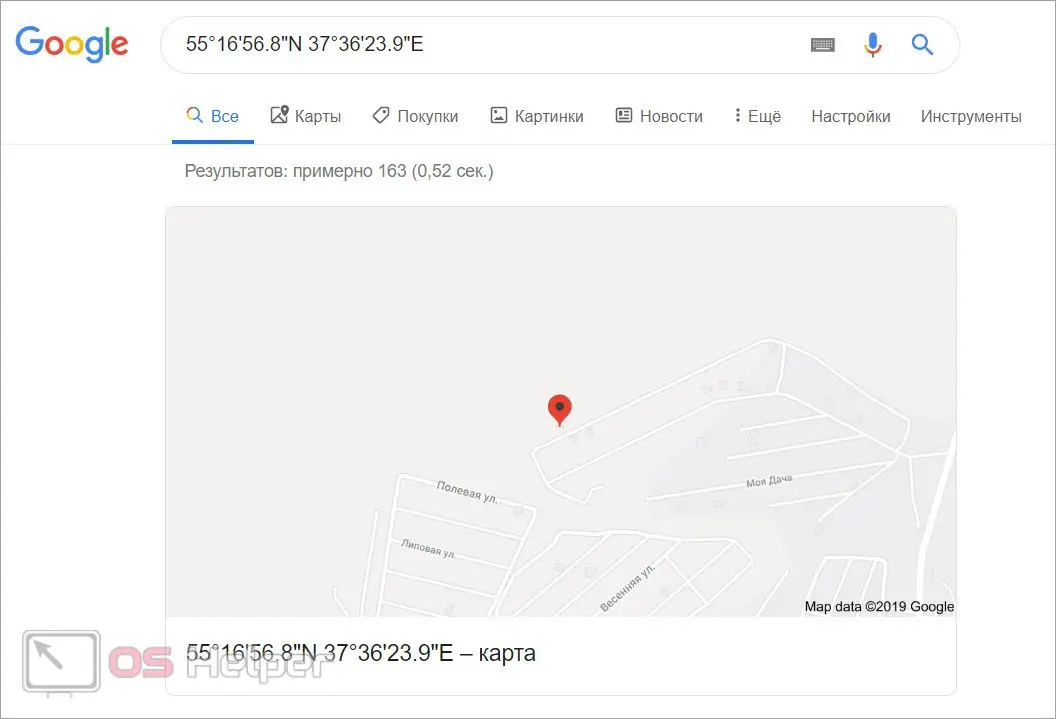
Expert opinion
Daria Stupnikova
Specialist in WEB-programming and computer systems. PHP/HTML/CSS editor for os-helper.ru site .
Ask Daria All the described methods also work on mobile devices in the application of the same name from Google.
Yandex maps
The next popular service with geographic maps is also not without the ability to search by latitude and longitude. The only difference is that when specifying coordinates, you can use the abbreviations NL/S. and E.L./W.L. instead of indicating cardinal directions in English. The search for a point is carried out as follows:
- Go to the map site from Yandex.
- Enter the coordinates in the search bar or paste them from the Windows clipboard.
- Search using the button with the magnifying glass icon or the [knopka]Enter[/knopka] key.
- The location point of the specified latitude and longitude will appear on the map. The left side contains information about the place and coordinates in a different format.
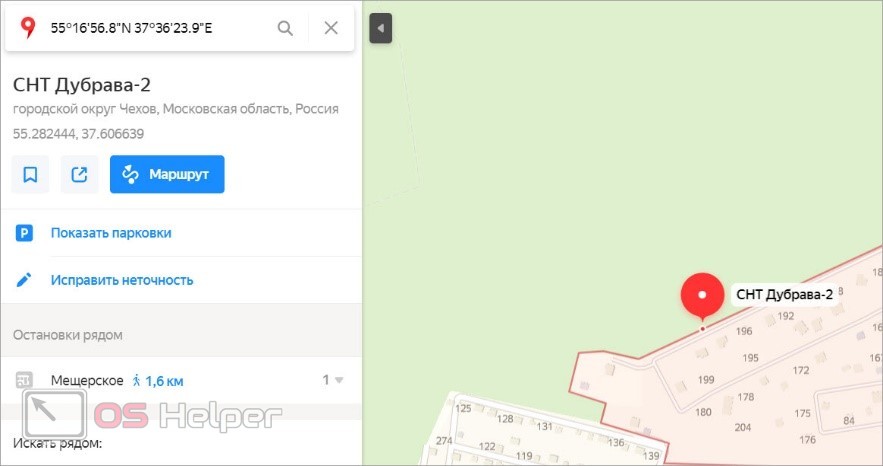
As in the case of Google, consider the procedure for finding the coordinates of a point. To do this, click LMB on a place on the map. A pop-up window will appear in which you need to click on the name of the place. Then a block with information about the geographical position will appear on the left. Under the name and location will be the coordinates.
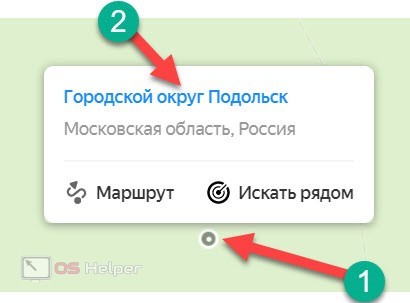
Users also have a faster way to search for points by coordinates. You just need to write or paste the data into the search box on the main page of Yandex. After that, a search result will appear with a map block on which the desired point is marked.
See also: How to make an external drive from a hard drive
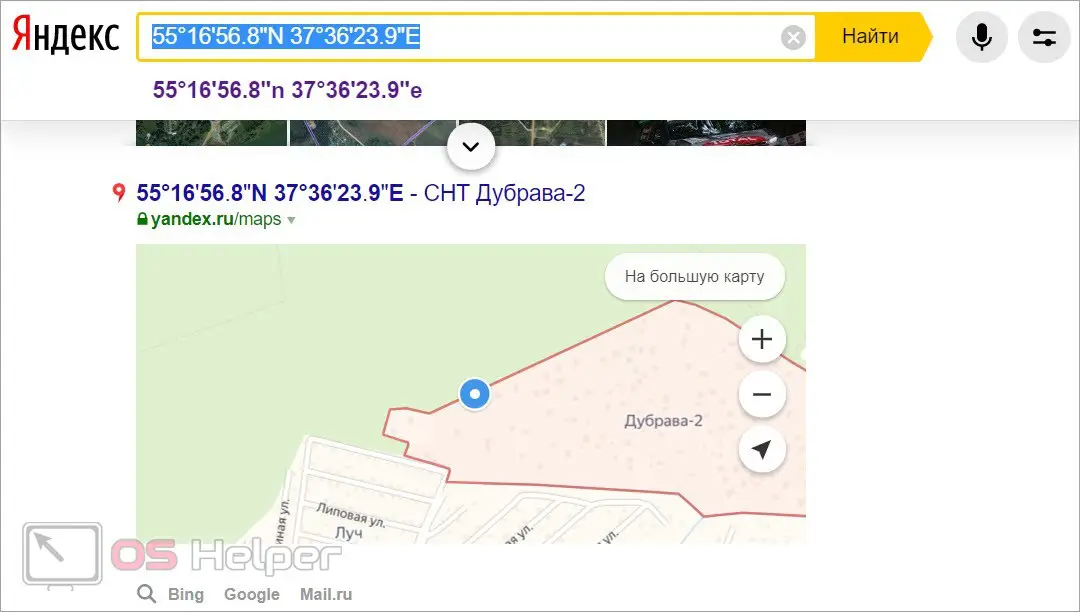
Video instruction
In the video, the author clearly shows all the actions necessary to search for places on the map by coordinates.
Conclusion
So, now you know how to search for points by longitude and latitude. Any other services, applications with maps work on a similar principle. The search is carried out automatically, and you only need to enter the latitude and longitude in compliance with all the rules.
Ask questions on the topic through the comment form. We will answer every user who has difficulties!