How to download music to a flash drive for free and in the easiest way
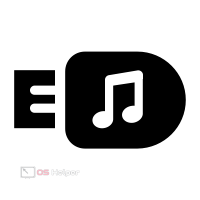 There is nothing complicated in copying any files to an external drive from a PC hard drive. The procedure is performed in just a few steps, and its duration depends on the total size of the files. Today we will talk about how to download music to a USB flash drive for free and in the easiest way. Let's start with the situation where you already have music on your hard drive. They are easy enough to transfer to external media.
There is nothing complicated in copying any files to an external drive from a PC hard drive. The procedure is performed in just a few steps, and its duration depends on the total size of the files. Today we will talk about how to download music to a USB flash drive for free and in the easiest way. Let's start with the situation where you already have music on your hard drive. They are easy enough to transfer to external media.
Copying files to a flash drive
So, you have a specific playlist that you need to copy to a USB flash drive. In the future, it can be used on another computer, connected to the media center in the car, to a portable player, and so on. First, connect the flash drive to the computer via USB. Any connector on the motherboard or front panel of the PC case will do.

Windows should detect new hardware on its own. Open Explorer and in the section with a list of hard drives, go to the directory with the connected USB flash drive. If you have used it before, then other files are waiting for you.
You can delete them if you want to completely free up space. However, the presence of third-party files will not interfere with the playback of music that you download to the drive.
Now open the folder on your hard drive where your playlist is stored. Remember that these should be the songs themselves, not shortcuts to be used in the player. It remains only to transfer the list from one drive to another. Do it with one of the methods:
- Just select all the tracks and drag them to the flash drive with the left mouse button pressed.
- Highlight songs and right click. Select the "Copy" option from the context menu. If you click on "Cut", then eventually they will be deleted from the hard drive. Then go to the folder with the flash drive, also right-click and select "Paste". The copying process will begin.
- Select all required files and press [knopka]Ctrl[/knopka]+[knopka]C[/knopka]. Switch to the window with the flash drive and use the combination [knopka]Ctrl[/knopka]+[knopka]V[/knopka].
- Right-click on the selected songs, go to the "Send" subsection and select the item with your flash drive in the list of connected devices.
See also: How to recover a flash drive
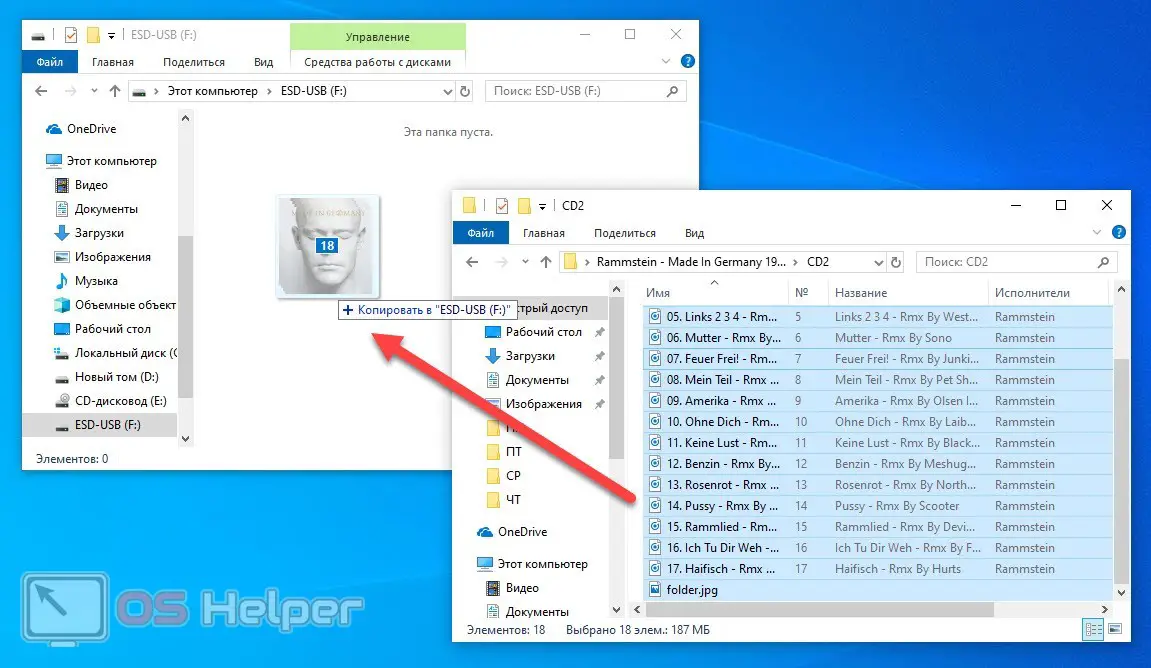
If you want to transfer music to a flash drive from another drive (second flash drive, CD, external hard drive, phone, etc.), then the procedure does not change in any way. Connect both devices to the PC and copy the files.
How to download music?
Now you know how to download tracks to a USB flash drive if you already have them on your computer. But what if you haven't even downloaded them from the internet yet?
We use a search engine
The fastest and easiest option is to search by artist and song title. Go to Yandex or Google, enter the name of the composition and carefully look at the search results. Go to the site and click the download button. The song must be downloaded in audio format or in an archive. Never open suspicious files in EXE format if they were uploaded instead of a track!
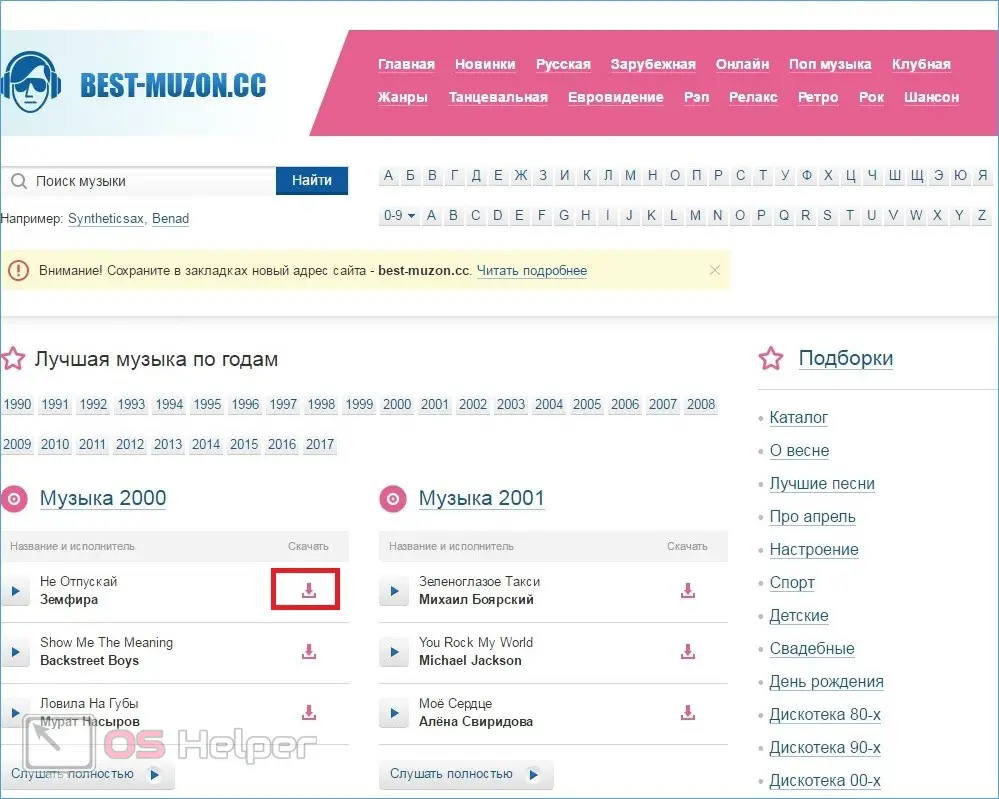
The song will be in your browser's downloads folder. You probably guessed the next steps - copy the file to a USB flash drive using one of the methods described at the beginning of the instructions.
Using browser plugins
A more complex option that requires preparation is a browser plugin. However, it will be convenient for those who constantly download music. Such extensions allow you to download songs from social networks to your computer with one click. For example, the popular plugin SaveFrom.net, after installing which a download button will appear in Odnoklassniki, VKontakte, YouTube and other services.
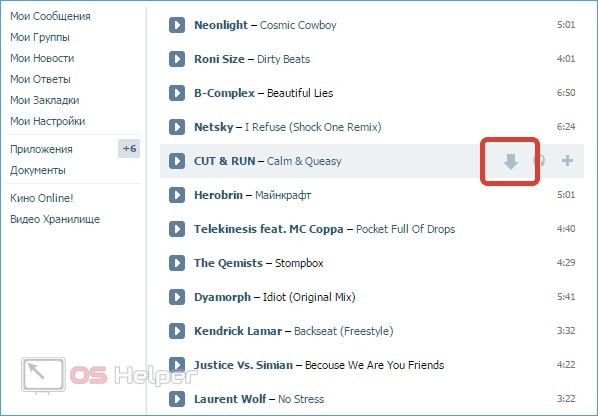
Expert opinion
Daria Stupnikova
Specialist in WEB-programming and computer systems. PHP/HTML/CSS editor for os-helper.ru site .
Ask Daria There is also a separate software for downloading music from social networks, for example, VKMusic. You can also download entire albums and discographies on torrents. Regardless of the method, you will receive a list of songs that can be easily transferred to a USB flash drive.
Video instruction
This video demonstrates how to copy music files from a computer to an external drive. Familiarize yourself with it in order to avoid mistakes in practice.
See also: How to download antivirus on a laptop for free
Conclusion
So, there is nothing complicated in copying music to a USB flash drive. First you need to acquire compositions by downloading them from the Internet or other physical storage. Write in the comments at what point you had difficulties. We will try to give useful advice to solve the problem!