How to find a person on Facebook by phone number
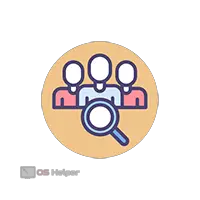 Social networks have ample opportunities for searching users. However, only on Facebook you can find a person by his mobile number. But this option will not work in absolutely all situations due to privacy restrictions on the part of the page owner. Today we will talk about how to find a person on Facebook by phone number.
Social networks have ample opportunities for searching users. However, only on Facebook you can find a person by his mobile number. But this option will not work in absolutely all situations due to privacy restrictions on the part of the page owner. Today we will talk about how to find a person on Facebook by phone number.
You can search for people by number using the two main resources of the social network - the official website and the mobile application.
Search on a social network site
A few years ago, FB users themselves discovered the possibility of searching for people by number. We are talking about the phone that was linked to the account during registration. It was impossible to create an account without it, because using the phone you restore access to the page, receive notifications, confirm procedures, and so on.
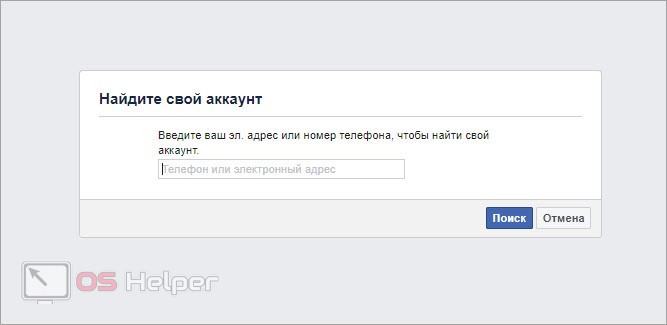
Expert opinion
Daria Stupnikova
Specialist in WEB-programming and computer systems. PHP/HTML/CSS editor for os-helper.ru site .
Ask Daria Previously, users could search for other people by phone number without restrictions. To date, Facebook developers have added the ability to hide data from the search and remove it from the page.
So, to find a person, you need to do the following:
- Open a social networking site and log in using your personal account.
- Go to search using the top bar of the interface.
- Enter the mobile number in the format 8ХХХХХХХХХ or 7ХХХХХХХХХХ.
- A list of matches will appear in the search results. You can open the user's page and make sure that the phone belongs to him - the number must be indicated in personal information.
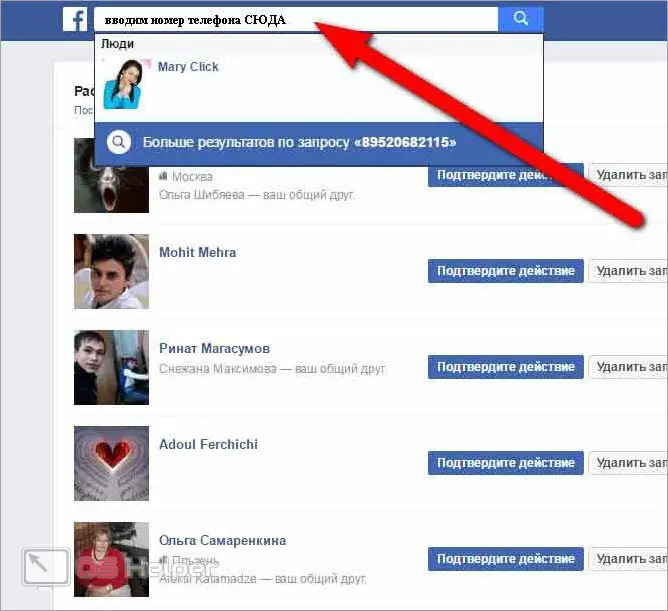
However, in the profile you may not find the number you are looking for. Then you ask: why did the search find this page? The fact is that the user can remove information from the public, but not prohibit the search by phone number in the privacy settings.
Search via mobile application
The official mobile application repeats the functionality of a full-fledged site, so you can find the right person by number and through a smartphone / tablet. First you need to download the program through the Play Market or the App Store, depending on the platform of your mobile device. The application is distributed free of charge. Then follow the next steps:
- Launch Facebook and log in from your page.
- Open the side menu and tap on the search bar.
- After the virtual keyboard appears, enter the number combination in one of the formats that are mentioned in the previous instructions.
- The social network search engine will find matches and give them to you. If the exact number was found, then only one page will appear, since one account can be associated with the phone.
Also Read: How to Change Your Name on Facebook
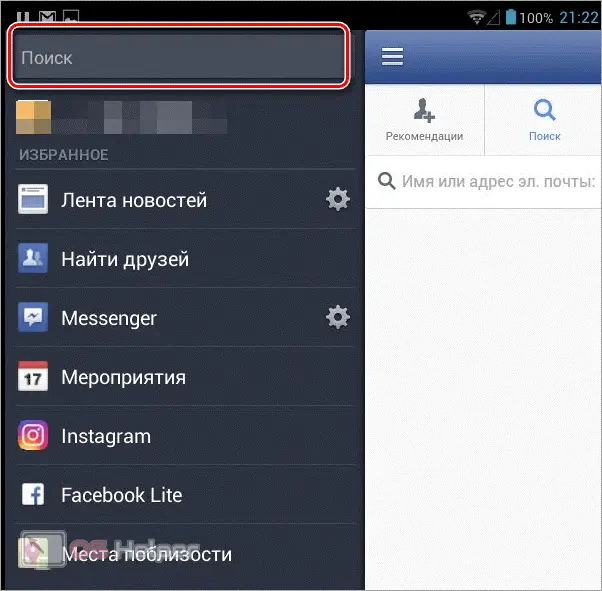
You entered a phone number, but the search turned up nothing? There can be only two reasons for this: either the user has disabled the ability to search for his page by phone, or he is not registered with Facebook at all (or uses a different number).
Privacy settings
So, as we have already mentioned, privacy settings can interfere with the search for a person on the phone. The creators of Facebook have provided 2 privacy features. One allows you to remove the personal number from the information on the page, which is available to all visitors. And the second setting allows you to completely disable the ability to search for your page by phone number.
To hide your number from search, do the following:
- Go to the FB site and log in.
- Using the additional menu, open the "Settings" section.
- Go to the privacy tab.
- In the block "Who can find me?" find the search item by phone number. Open the menu and select the option that suits you, then save the settings.
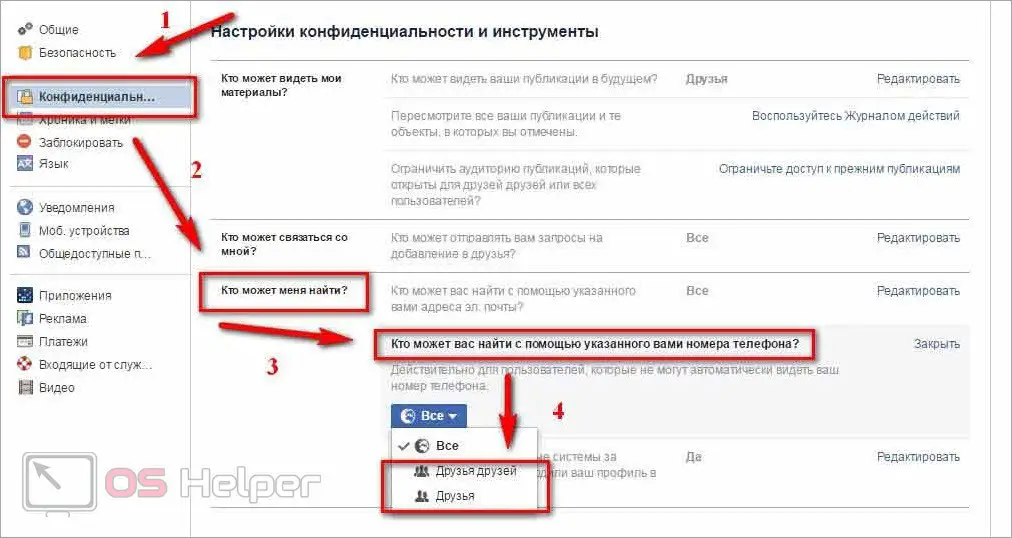
Video instruction
If the text instructions were not enough, be sure to watch the video attached below. It shows and describes in detail all the methods of searching for a person by number.
Conclusion
So, we have considered all possible options for searching for a user by his number. If he is not registered with Facebook or has hidden his data in the privacy settings, then the internal search of the social network will not help you.