How to post an ad on Yulia for free from your phone (step by step instructions)
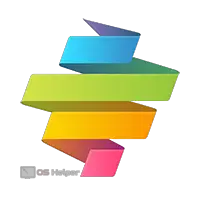 Yula is the second most popular online platform after Avito, designed to place free ads on various topics. Since most people who tried to sell something via the Internet used only the services of Avito, Yula's interface may not seem quite simple and familiar to them. In this article, we will compile step-by-step instructions on how to post an ad on Yulia for free from your phone.
Yula is the second most popular online platform after Avito, designed to place free ads on various topics. Since most people who tried to sell something via the Internet used only the services of Avito, Yula's interface may not seem quite simple and familiar to them. In this article, we will compile step-by-step instructions on how to post an ad on Yulia for free from your phone.
Advantages of the program
To begin with, let's talk about why Yula's application can become a full-fledged replacement for the usual browser version of the site. Among the key advantages of working with the application are the following:
- Convenience and simplicity.
- Accounting for the distance to the seller.
- Support for all latest versions of Android.
- Optimization for working on mobile.
- Free submission of ads.
- Convenient system of communication with the seller or buyer.
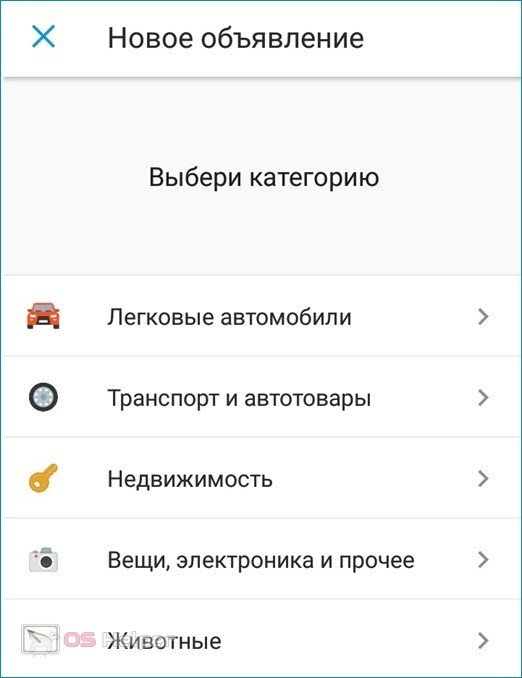
The application is regularly updated and improved, thanks to which regular users of Yula can safely switch from the full version of the site to the official mobile application.
Installing the application
To start posting your own ads on Yulia from your phone, you need to install the official application.
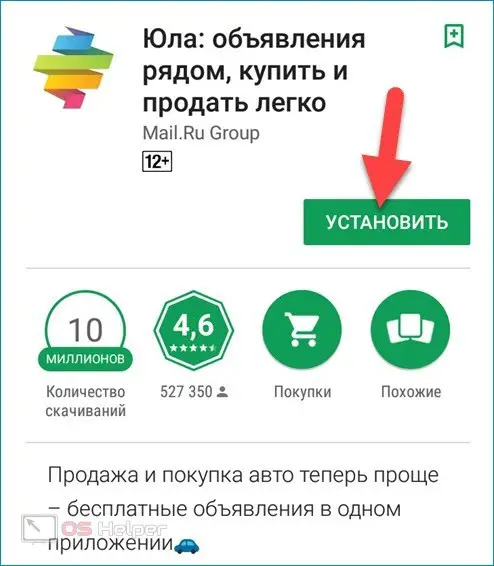
The program is distributed free of charge through Google Play:
- Open Google Play, enter the query "Yula" in the search box.
- We find the option "Yula: ads nearby, easy to buy and sell", click on "Install".
- We open the downloaded application, click on "Give access to the location" - thanks to this, the utility will automatically fill in the columns related to the location, and will also offer interesting options in your city.
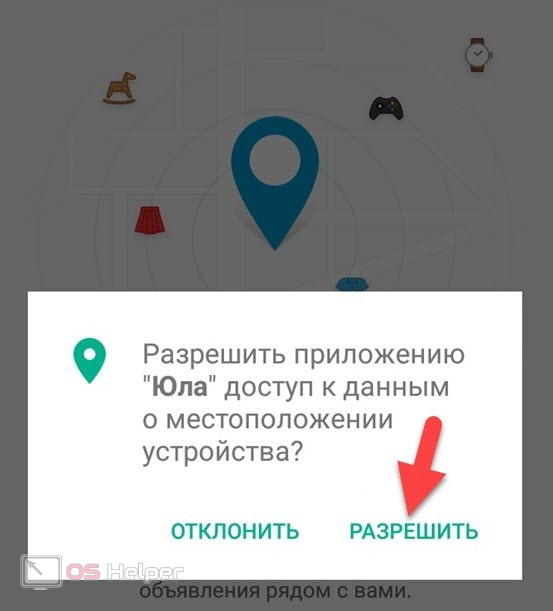
If you don’t want to enable the detection function, click on “Specify” and select the desired locality in the list provided.
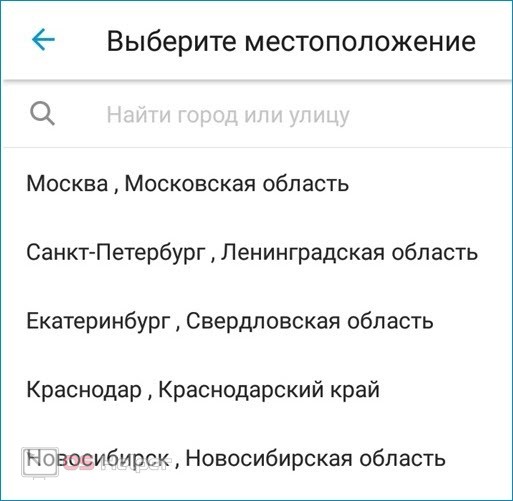
The initial setup is completed, you can proceed to posting an ad. First you need to register your own account - how to do this will also be described below.
Submit an ad
After selecting the city, the utility will open full access to all functionality. First, create a new account:
- Click on the “+” icon in the bottom toolbar, select the registration option - by mobile number or through accounts in popular social networks. The phone number option is more convenient.
- We enter the personal number, wait for the code to be received and paste it into the appropriate field. If the SMS did not come, click on "Send code again".
- We select the category to which the existing product can be attributed - cars, real estate, animals, electronics, and so on.
- We enter details about the item being sold - for example, for a car, you need to specify the make, model, year of manufacture, body type, number of doors, modification, engine type, etc.
- Click on the "+" and upload product photos. The maximum quantity is 12 pieces. Do not skip this point - ads with photos are more attractive, because the buyer immediately sees what exactly they are offered.
- We indicate the cost of the goods, add a short description for potential buyers, insert a contact number, select the address of the object.
See also: What is the cache in the phone and should it be cleared?
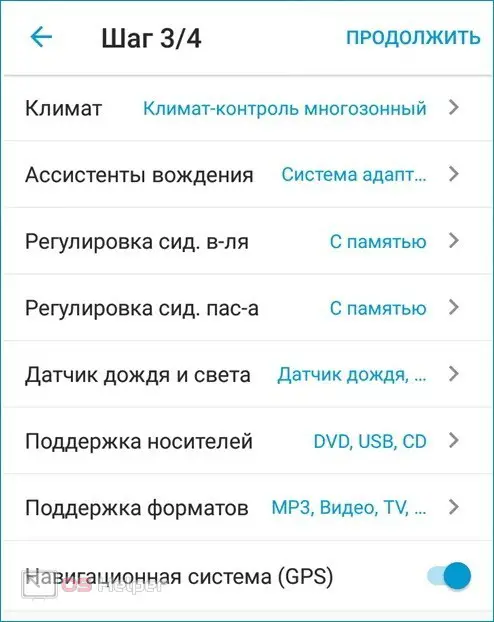
The card is fully formed, it remains only to put it on the site. To do this, click on the "Publish" button. The system will offer 2 accommodation options:
- "Free". Does not involve payment for publication. After 30 days, the announcement is moved to the archive and needs to be renewed.
- "Acceleration". Includes accommodation fees. During the week, your ad will be in the first positions, so it will be seen by a much larger number of people. The option is suitable for those who urgently need to sell goods.
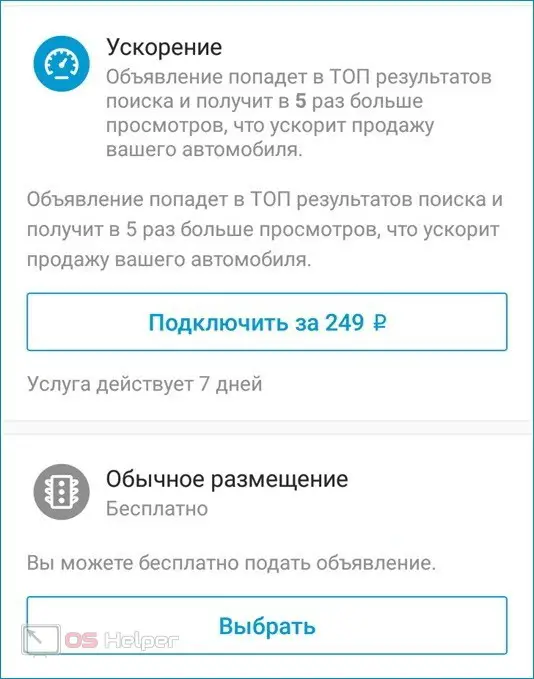
Expert opinion
Basil
Project manager, comment moderation expert.
Ask a Question After passing the moderation, the ad will be successfully placed on the site. From your personal account, you can track views and responses, respond to messages of interested people.
Video instruction
We attach a video, the author of which talks in detail about working with the Yula application.
Conclusion
Before publishing, you can familiarize yourself with the placement rules - for example, the service prohibits duplicating ads, using extraneous characters in the title, and attaching unacceptable photos.