How to download videos from Yandex.Video to your computer for free
 The standard functionality of popular video hosting sites does not allow you to download videos as files to your computer. Therefore, users install third-party plug-ins, programs, or use special services to download videos from sites. Let's figure out how to download videos from Yandex.Video to your computer for free in many ways.
The standard functionality of popular video hosting sites does not allow you to download videos as files to your computer. Therefore, users install third-party plug-ins, programs, or use special services to download videos from sites. Let's figure out how to download videos from Yandex.Video to your computer for free in many ways.
Plugin Savefrom.net
The first option is the popular Savefrom.net browser extension. With it, you can download multimedia materials to your computer from various social networks and video hosting sites. To use the plugin, do the following:
- Open the official site Savefrom.net at this link.
- Read the instructions for installing the plugin for your browser. For some browsers, the procedure is limited to installing the extension, and for Google Chrome, the MeddleMonkey add-on and the Savefrom.net script are required.
- After installing the plugin, go to the Yandex website and use the search to find the video you need.
- Using the corresponding button, open the hosting where the found video is published.
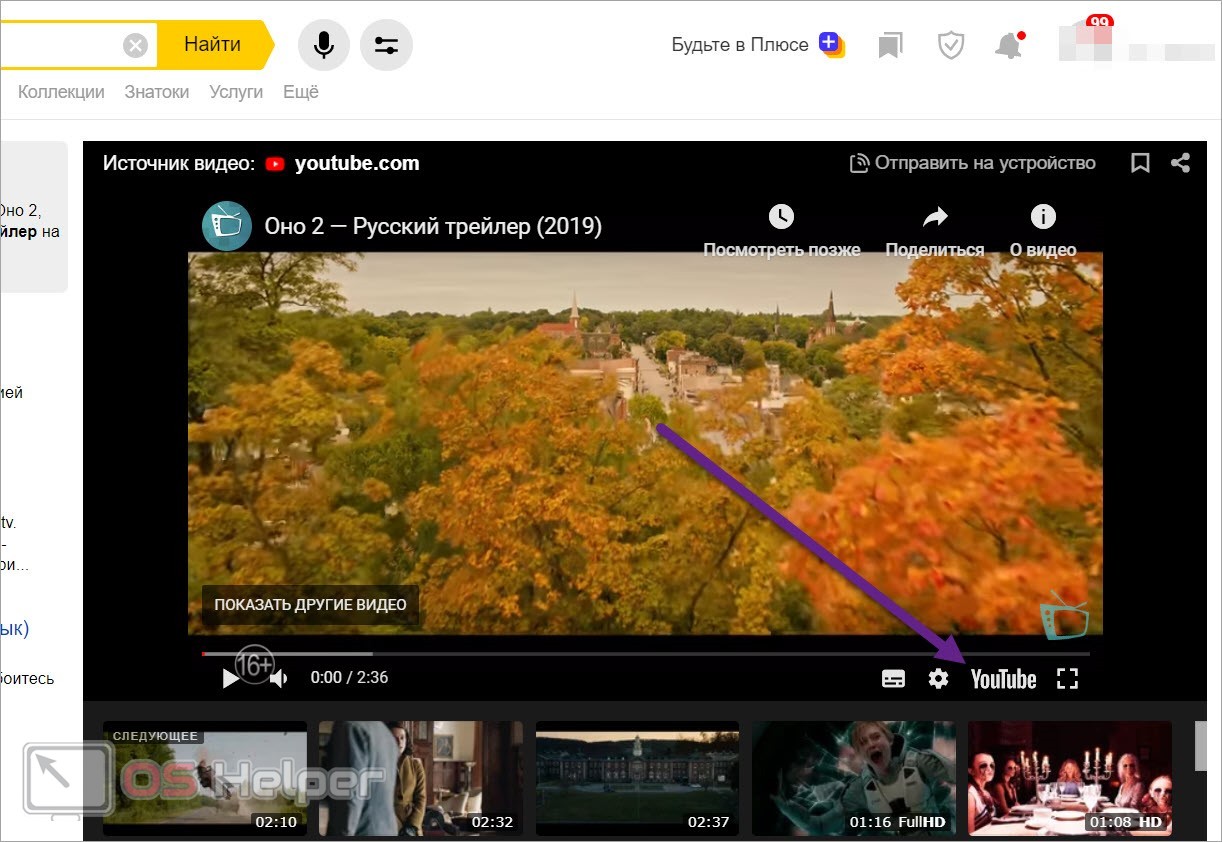
- New buttons will appear in the site interface, with which you can upload a file. Select the recording quality and click the green button to download.
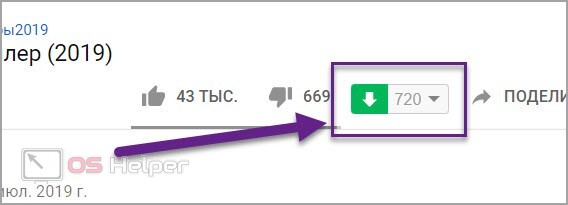
Ready! Now it remains to wait until the video in MP4 format is downloaded to the computer. The download time depends on the selected quality and duration of the video.

It is worth noting that the official website of Savefrom.net has a built-in file upload function. To do this, you need to insert a link to the video on the main page.
Website Zasasa.com
The second way is to download using the link to the video. The special Zasasa.com service does not stand out for its colorful design, but does an excellent job with the main task. To use it, follow the instructions:
- Copy the link to the video found in Yandex.Video.
- Go to the site using this link.
- Paste the link into the search bar and click the Download button.
- After that, a page with a special code will appear. It needs to be copied and pasted into the bottom field. Then click on Download Video.
See also: How to turn on Wi-Fi on a laptop
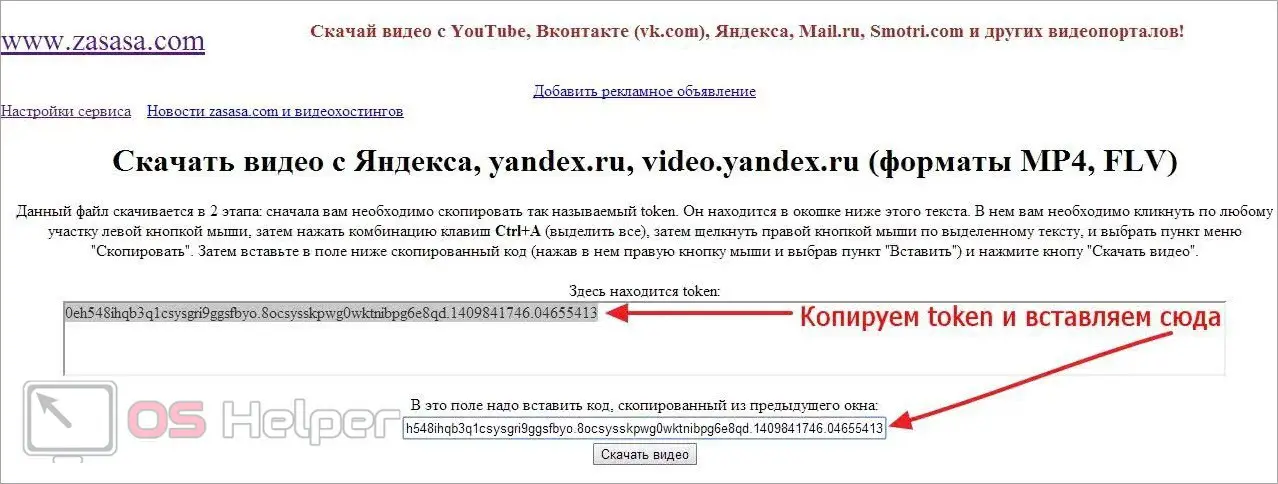
- After that, two links to download the video file will appear. Select the appropriate format option and download the video to your hard drive.
On the Zasasa.com service, you can enable downloading more than one file only 10 seconds after the start of downloading the first video. If you need to download several videos, then do it with small pauses between the start of downloads.
Freemake Video Downloader
We looked at a browser plugin and an online service. But you can use the full program. If a special site is overloaded, and the plug-in crashes, then the Freemake Video Downloader application will save the day. You can download the software installer from the official website. The utility works very simply:
- First, copy the URL of the video you want to download.
- Open Freemake Video Downloader and click on the Paste URL button.
- The video will automatically be added to the download list. You can watch the progress and download speed.
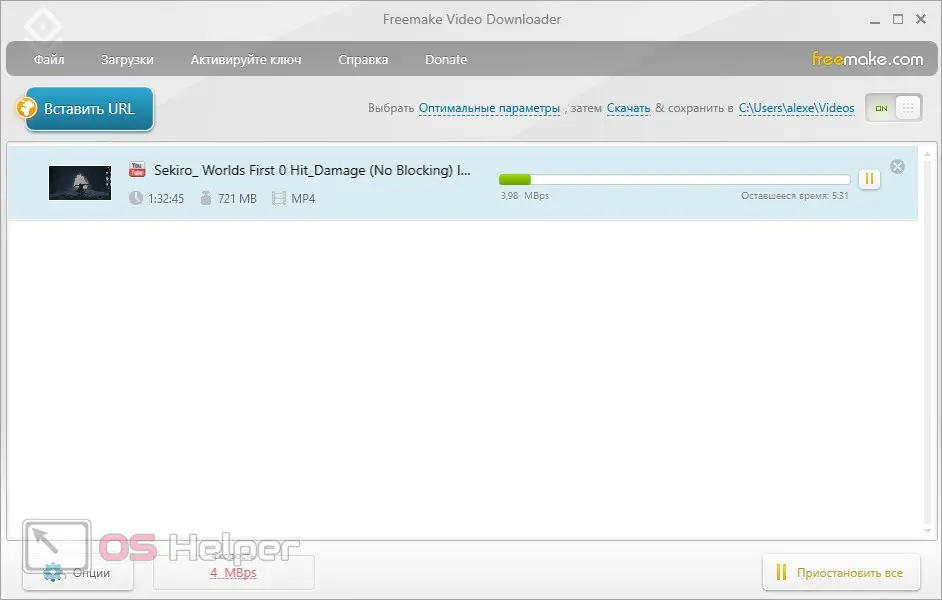
Expert opinion
Basil
Project manager, comment moderation expert.
Ask a Question As in the case of Savefrom.net, the official website of the developers of this program has a built-in functionality for downloading videos. You need to paste the link into the search field and download the video.
Video DownloadHelper
Finally, let's talk about another extension for downloading videos. For all current browsers, there is a suitable version of the extension in the corporate catalog. It is enough to find the plugin by name and install it in the browser. You can also save time and install the Video DownloadHelper add-on from the official website.
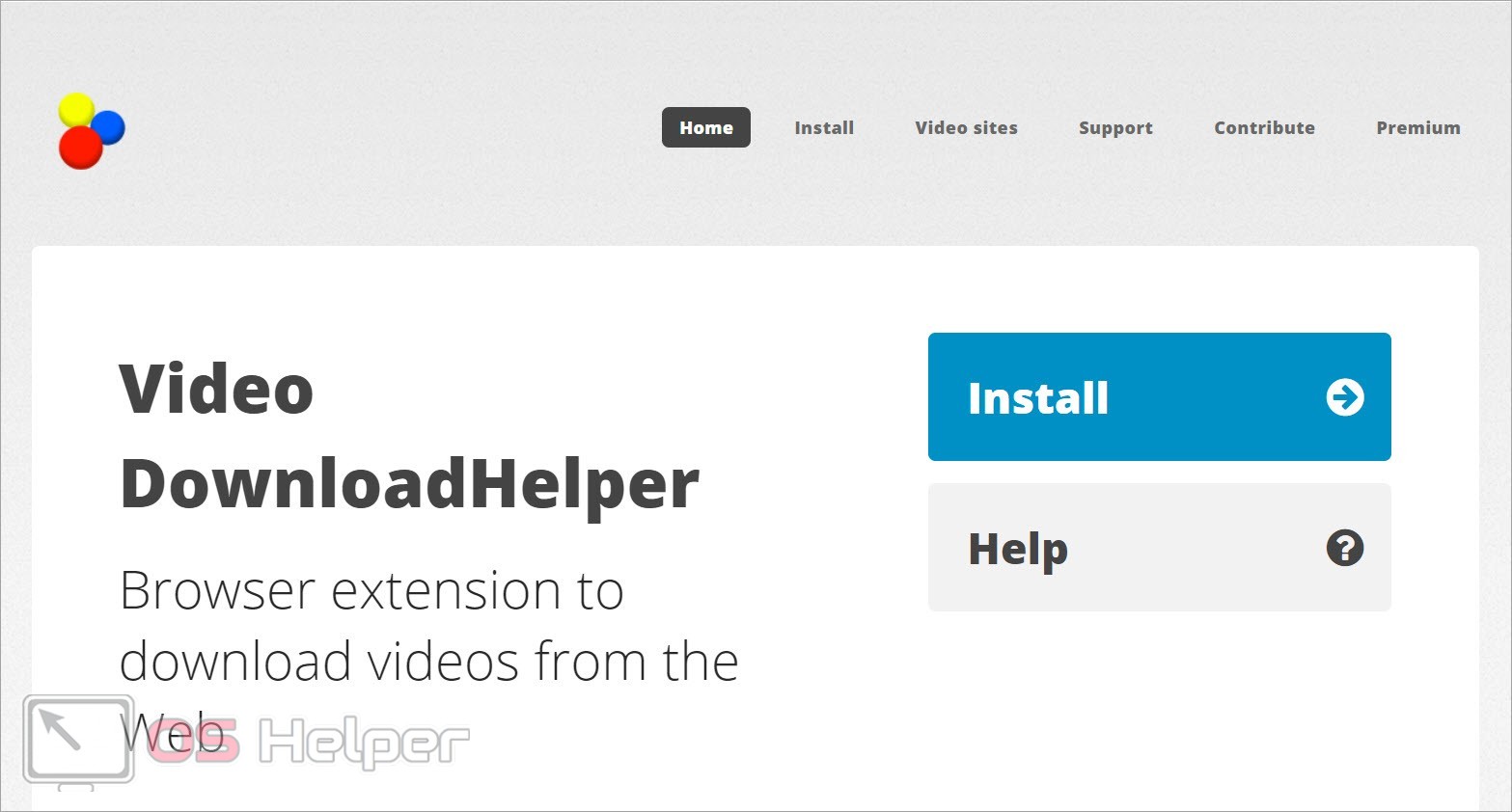
With this extension, you can also download materials from various hosting and search engines in just one click.
Video instruction
A more detailed discussion of this topic can be found in the attached video. Watch it carefully and then start practicing.
See also: How to unpack an archive
Conclusion
We have told you about the main methods of downloading videos from the Internet. The described methods are suitable not only for materials found in Yandex.Video, but also for other popular resources.