How to connect Wi-Fi to a TV without Wi-Fi
 Most modern TVs are equipped with all the necessary features and components. TV can be connected to the wireless Internet, use sites, applications and so on. However, older or cheaper models cannot be directly connected to Wi-Fi to watch YouTube videos or surf the web on the big screen. In such situations, you have to look for workarounds. Today we will talk about how to connect Wi-Fi to a TV without a built-in Wi-Fi module. The most relevant methods are discussed below.
Most modern TVs are equipped with all the necessary features and components. TV can be connected to the wireless Internet, use sites, applications and so on. However, older or cheaper models cannot be directly connected to Wi-Fi to watch YouTube videos or surf the web on the big screen. In such situations, you have to look for workarounds. Today we will talk about how to connect Wi-Fi to a TV without a built-in Wi-Fi module. The most relevant methods are discussed below.
Connecting via Wi-Fi adapter
One of the simplest, but not the cheapest solutions is to use a special Wi-Fi adapter. Many TV manufacturers produce branded devices for wireless signal transmission. However, you can find universal adapters in stores or on the Internet.
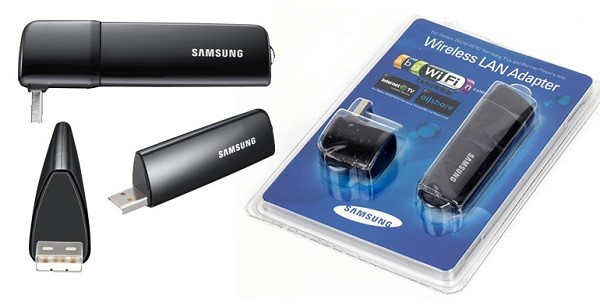
A similar device is connected to the TV via a USB connector on the back or side of the case. After that, you need to make a number of settings through the TV menu. To do this, use the remote control to open the menu and find the section responsible for connecting to the Internet. Here you need to either enable automatic search for nearby networks, or manually enter the name of the access point and password. Then establish a connection to the Wi-Fi router.
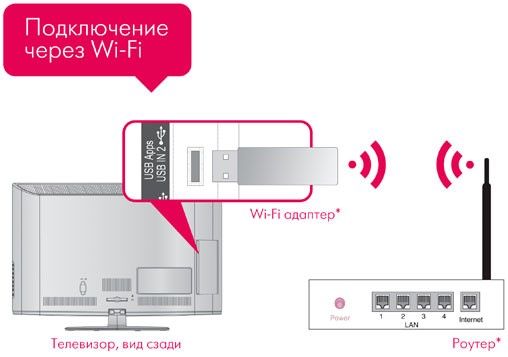
As you can understand, this section of settings is available only on TVs with Smart-TV. Therefore, a wireless adapter will suit you if the TV is broken or there is no built-in module.
Configuring the router to receive a signal
Branded wireless network adapters for TVs are quite expensive. But you can spend much less if you use a regular router to receive the signal. The main condition is that the router must support the appropriate mode. You can find out from the instructions, on the manufacturer's website or ask the experts before buying. Then you need to do the following:
- Before connecting to the TV, the router must be configured using a computer. Connect the device with a LAN cable to a PC.
- Using the assigned IP address, go to the settings through the browser.
- Now in the menu, find the section where you can switch the way the router works. For example, on some ZyXEL models, this tab is called "Mode". In it you need to select the item "Adapter".
- Ready! It remains to save the settings and restart the device. You do not need to set Internet access parameters.
Also Read: How To Increase Internet Speed
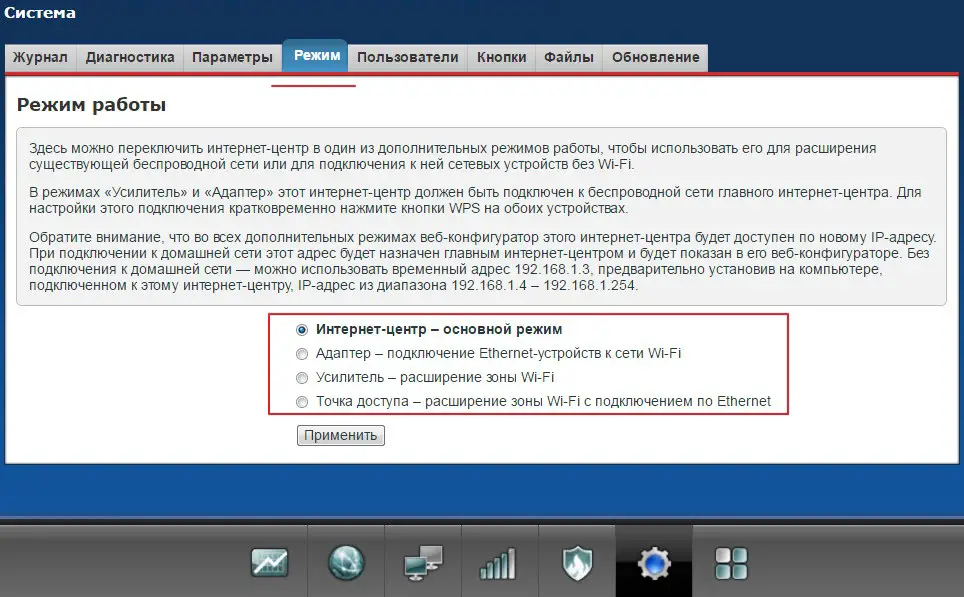
Expert opinion
Daria Stupnikova
Specialist in WEB-programming and computer systems. PHP/HTML/CSS editor for os-helper.ru site .
Ask Daria The next step is to go to the settings on the TV. You need to repeat the procedure from the first instruction, because now the router acts as a regular Wi-Fi adapter.
Using the Smart TV
But what if your TV does not have a built-in Smart-TV? In such a situation, a conventional adapter or router will be useless, since the TV menu will not have the appropriate functions for connecting to the Internet. There is only one way out - to get a special Smart-TV set-top box with a built-in Wi-Fi module.

It must be connected via HDMI to a TV for image transmission, and also connected to a power source. On the TV, switch the image source to HDMI so that the picture from the set-top box is displayed on the big screen. Most of these devices work on the basis of the Android operating system, so any smartphone user can easily figure out how to set up the Internet.
With this connection scheme, the set-top box plays the main role, and the TV is only used as a monitor.
Video instruction
Watch this video to clarify the remaining questions on the topic. Do not rush to choose an adapter or set-top box!
Conclusion
If your TV has a broken Wi-Fi module, then you can solve the problem with external equipment. If the manufacturer did not provide for this component, but added Smart-TV, then the situation is a little more complicated. Most likely, this decision was made in order to sell branded adapters. You should clarify the hardware configuration. If your TV does not have a Smart-TV function, then the only option for you is a separate set-top box.
On our portal you can always count on help from experts in the comments. Write your questions in expanded form using a special form.