How to cover up text in a PDF file: free, online services
When viewing PDF documents, they always look the same, no matter what device you are viewing them from, what tools you use to do this, or what operating system is installed. Problems start to arise when editing needs to be done, such as blurring text in a PDF to hide information from prying eyes.
The reason for the difficulty of editing
The difficulties in working with documents in PDF format are explained very simply - the file was designed so that it could not be edited. The text on the pages of a document looks like character codes that build words and sentences in the correct order.

To make the document more accessible to the user, the developers had to write an extension to read the file and edit it. Text changes that can now be made:
- underline;
- adding or removing pages;
- highlighting text by text;
- creating notes or footnotes;
- plotting.
On a note! For details on how to insert in a PDF file (image, caption, link, edit text) you can read https://ocomp.info/kak-dobavit-kartinku-v-pdf.html
How to blur text in PDF
There are several ways to overwrite text: using special programs and online services. Let's consider some of them.
Word file
For a simple user, whose version of the Word text editor supports working with PDF, it will not be difficult to cover up the text.
Open the file in the editor and select "Text Highlight Color" from the main tab.
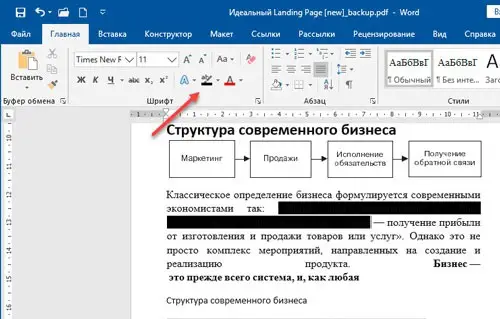
After changing, save the text as a PDF
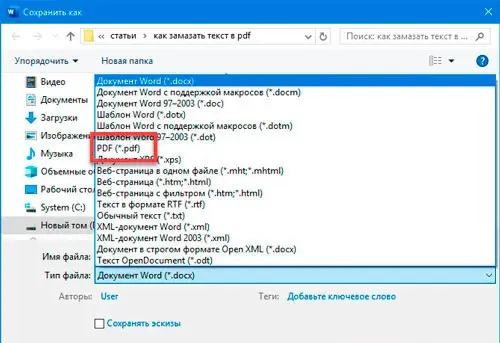
Other programs
For frequent work with text in PDF format, it is recommended to install and activate a special program. This will get rid of watermarks, and make the work better.
To blur text in a pdf file, use:
- PDF‑XChange Editor. There is no need to download the extension to your PC, because it has a portable version. Just go to the site and paste your text for editing. For permanent work with text, it is recommended to activate the paid version.
- Master PDF Editor. The cost is 2990 Russian rubles. In the demo version, you can explore the features of the program.
- PDF editor. If you plan to use the free version, then be prepared for the appearance of a watermark. To remove it, you will have to activate the PRO version, which costs 999 rubles.
See also: How to remove the page number from the title page in Word
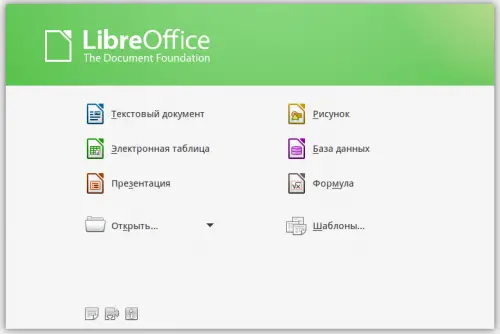
On a note! LibreOffice can become an alternative to Microsoft Office. This is a free software package that includes the Writer application. With it, editing a pdf file is not difficult.
Online services
Online services are designed to work with text if you do not want to install additional software on your PC. All you need:
- upload a document in pdf format in a special form;
- select a rectangle of suitable size among the tools;
- choose a paint color.
Here is a list of some online services that are considered the best for the average user:
- ChromePDF;
- PDFCandy;
- Sejda.
As you can see, it's easy to cover up a test in a pdf file. To do this, use all the available methods described in the article.