How to turn up the volume on a laptop
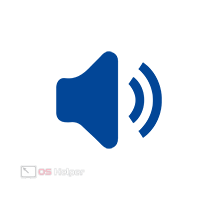 Modern laptop models are practically not inferior in performance to conventional desktop computers. In addition, any laptop has an undeniable advantage - you can take it with you and use it for several hours without connecting to a power outlet. However, laptops also have a characteristic drawback - a rather “quiet” built-in speaker system. In this article, we will look at how to increase the volume on a laptop if the maximum values \u200b\u200boffered by the system are not enough to comfortably watch movies or listen to music.
Modern laptop models are practically not inferior in performance to conventional desktop computers. In addition, any laptop has an undeniable advantage - you can take it with you and use it for several hours without connecting to a power outlet. However, laptops also have a characteristic drawback - a rather “quiet” built-in speaker system. In this article, we will look at how to increase the volume on a laptop if the maximum values \u200b\u200boffered by the system are not enough to comfortably watch movies or listen to music.
Reasons for low volume
Too low a laptop volume, reaching the point that the user has to listen to the sound being played, can be caused by many reasons - both hardware and software. For example, in a situation where one file is played louder than another, only the encoding of the file itself is to blame - there is no need to shift the blame to the laptop.
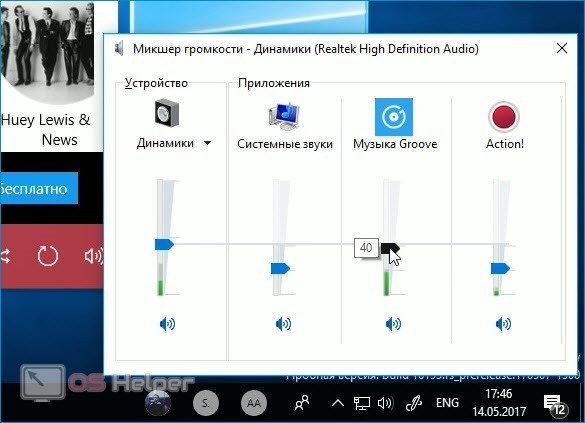
The application through which playback is performed has a huge impact on the volume level - for example, the VLC player allows you to increase the volume to values \u200b\u200bthat are not available in the standard Windows player. At the system level, a decrease in volume can be caused by outdated or incorrectly selected sound card drivers - in such a situation, you need to look for the official website of the hardware manufacturer and download the missing fresh drivers.
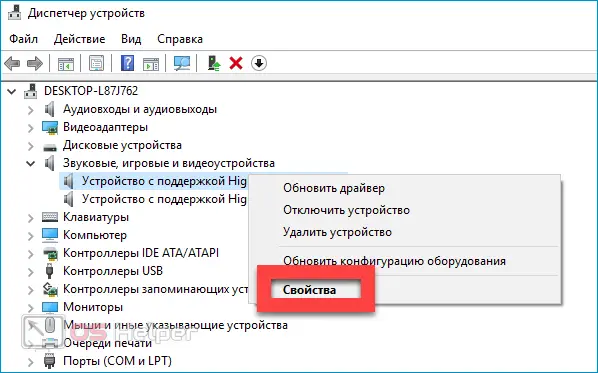
Finally, the reason for the quiet sound may be hidden in the laptop speakers - manufacturers often save on this component and equip their devices with relatively weak speakers. Connecting external speakers or using third-party software will help to cope with the problem - we'll talk about all this in more detail.

Amplify the sound
Let's say that you have already raised the system volume slider to the maximum values, but the achieved level did not suit you. In this case, you can use the sound amplification tools.
See also: How to prevent a torrent from starting when you turn on your computer
By system means
First, let's try to increase the volume with system tools. For this:
- Right-click on the sound icon, go to "Playback devices", click on "Speakers" and open "Properties".
- We move to the “Enhancements” tab, activate the “Bass Boost” item, click on “Settings”.
- We adjust the "Frequency" and "Boost Level" parameters, checking the result in parallel. After increasing the values, apply the changes and activate the "Loudness Equalization" option.
- Open the "Advanced" tab and increase the sample rate value in the "Default Format" section.
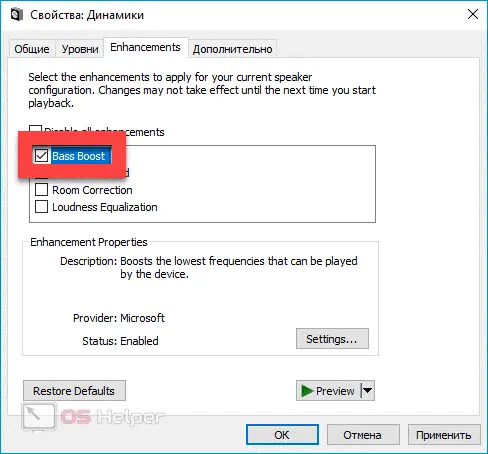
Expert opinion
Daria Stupnikova
Specialist in WEB-programming and computer systems. PHP/HTML/CSS editor for os-helper.ru site .
Ask Daria The above instructions are suitable if the standard sound driver from Microsoft is installed on the system.
If you are using a Realtek sound card, then you will have to configure it through a proprietary utility:
- Open the "Realtek HD Manager", go to the "Sound Effects" tab.
- Activate the equalizer, move the sliders to the highest position.
- Turn on "Loudness" and save the changes.
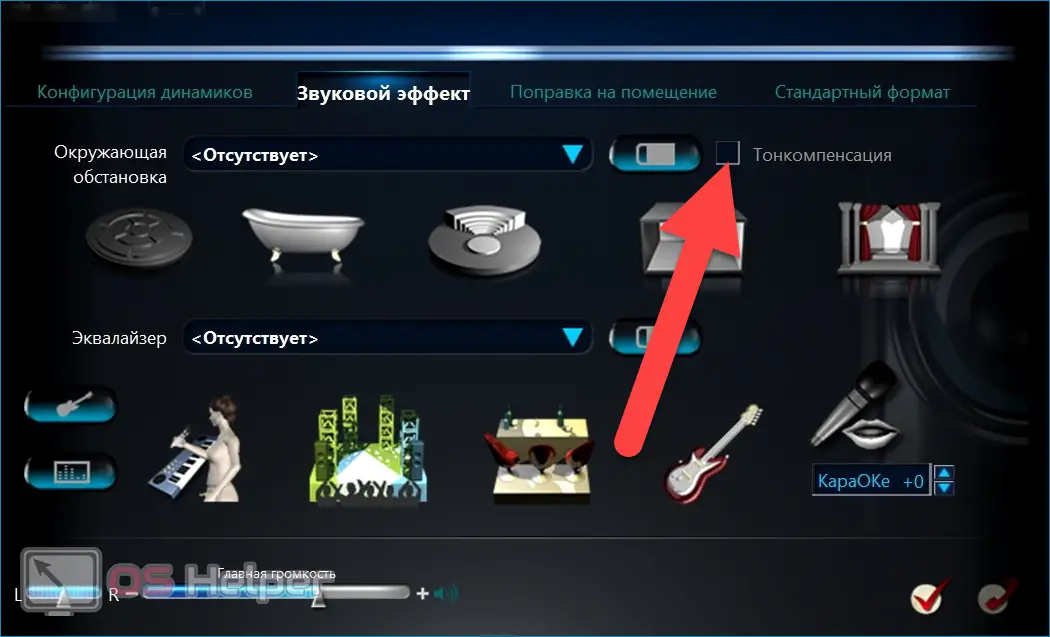
If using system tools it was not possible to achieve the desired result, you can use an alternative option - third-party software.
Third Party Programs
The first program that you need to pay attention to is Equalizer APO - the equalizer allows you to adjust the sound in accordance with the wishes of the user. At the time of installation, the application will ask you through which equipment the playback will be performed - select the speakers. The tuning work is carried out by working with the equalizer parameters - to increase the volume, they need to be overestimated.
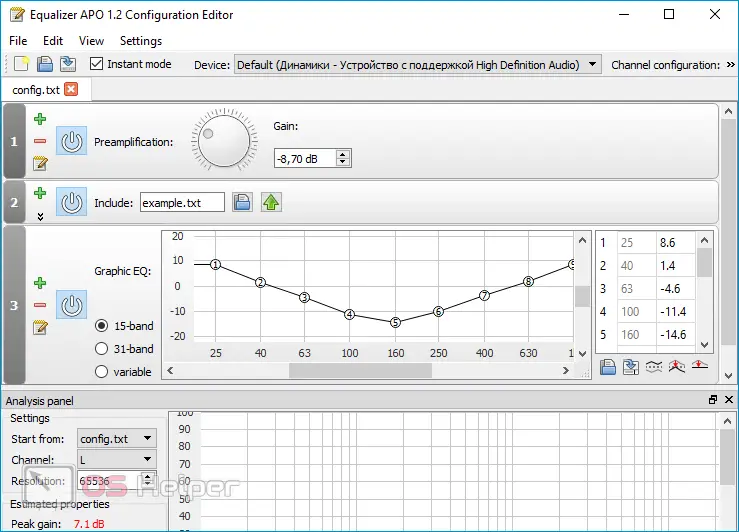
The second utility that can increase the volume above the maximum system values \u200b\u200bis called Sound Booster. According to the developers, the program is able to amplify the sound by almost 500% of the standard value. After installing the utility, the corresponding icon will appear in the system tray.
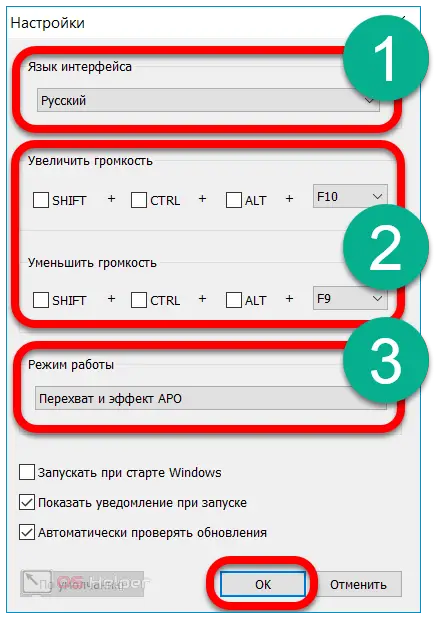
If necessary, you can activate the auto-launch option so that Sound Booster starts with the system.
Video instruction
We suggest that you familiarize yourself with this video - it clearly demonstrates how to increase the volume on a laptop.
See also: Why Google Chrome does not open on a computer
Conclusion
The use of software amplifiers can lead to premature failure of the speakers - handle such tools with care and increase the volume within reason. We hope that the tips presented in the article helped you cope with the problem.