How to disable the built-in graphics card on a laptop
 Most modern laptops from the middle and highest price range are equipped with two video adapters - built-in (integrated) and discrete. The integrated video card is designed to work in a browser, watch movies, or run light programs. The discrete one is more powerful, it is used in heavy applications and in resource-intensive games. Many users are facing an issue where an active integrated graphics card prevents games from launching. Let's figure out how to disable the built-in video card on a laptop.
Most modern laptops from the middle and highest price range are equipped with two video adapters - built-in (integrated) and discrete. The integrated video card is designed to work in a browser, watch movies, or run light programs. The discrete one is more powerful, it is used in heavy applications and in resource-intensive games. Many users are facing an issue where an active integrated graphics card prevents games from launching. Let's figure out how to disable the built-in video card on a laptop.
Device Manager
First, you can try to disable the integrated video adapter through the Device Manager. Before using this method, you need to consider that the laptop screen will most likely turn off. You will have to reboot or use an external monitor connected via VGA or HDMI. Do not use this method if you are not sure what you are doing.
Begin:
- Go to Control Panel and open Device Manager.
- We find the item "Video adapters" and open it.
- Right-click on the integrated video adapter (usually Intel HD Graphics or AMD Radeon Craphics) and select Disable.
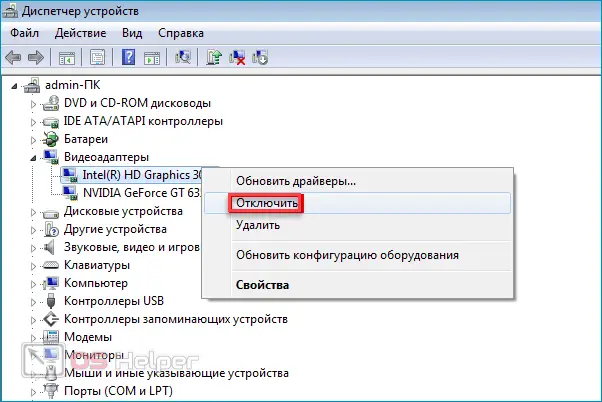
Expert opinion
Basil
Project manager, comment moderation expert.
Ask a Question The main thing in this method is not to disable the discrete graphics card. It will be possible to activate the integrated one in a similar way.
BIOS
The method that will work in the vast majority of cases is to disable the integrated card through the BIOS. If the required item is missing in the BIOS of your laptop, then this method will not work.
To disable the built-in card, you must do the following sequence of actions:
- Restart the computer, and while turning it on, press the BIOS hotkey (usually indicated on the start screen, but can also be found on the Internet according to your laptop model).
- We are looking for an item containing the word "Graphics". In the vast majority of cases, this is "Graphics Configuration". The item can be located in the "Configuration" section.
- We find the “Graphics Device” parameter and set the value to “Discrete Craphics”, or PCIE (not CPU Craphics).
- Press [knopka]F10[/knopka] to save the changes, and then restart the computer.
See also: How to disable the F1-F12 buttons on a laptop
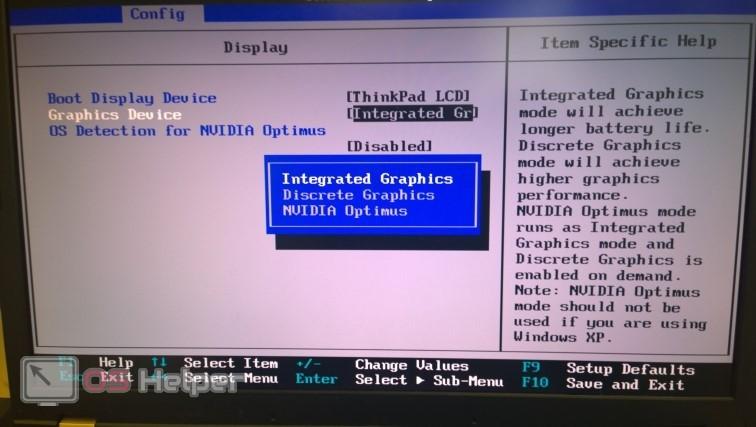
Regardless of the type of BIOS, you need to find the item related to graphics or integrated graphics, and disable the integrated video core through it. If the interface is presented in Russian, then everything will be even simpler. It is impossible to draw up a universal instruction, since the location of the points may differ.
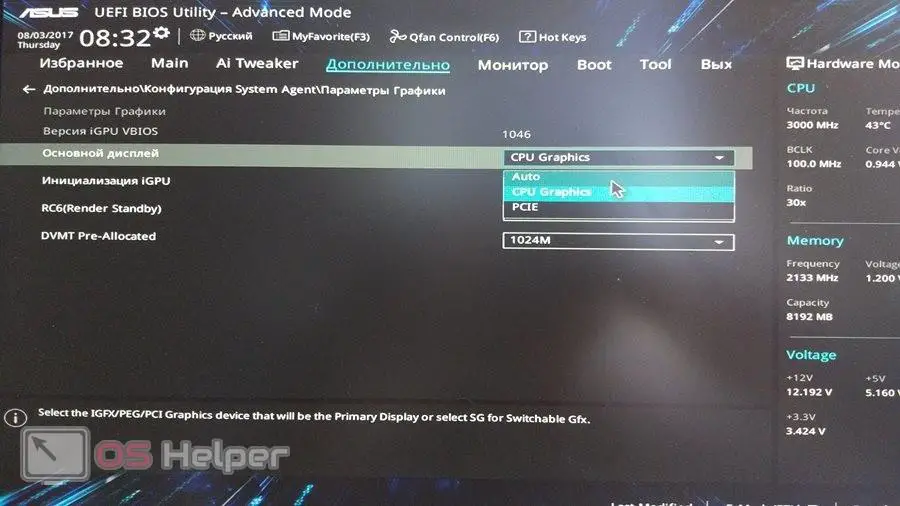
Video adapters control panel
Programs designed to manage NVIDIA and AMD discrete video cards allow you not only to configure adapter settings and update drivers, but also to choose which specific video card (integrated or discrete) will work.
We carry out the following actions:
- Open the NVIDIA Control Center if the manufacturer of the discrete card is NVIDIA (can be seen in the Device Manager), or Catalys Control Center if the card is from AMD.
- Go to "3D Options" or "Switchable Graphics" for NVIDIA or AMD, respectively.
- Select "High performance processor" from the list and apply the changes. Now the integrated graphics will be disabled, only the discrete adapter will work.
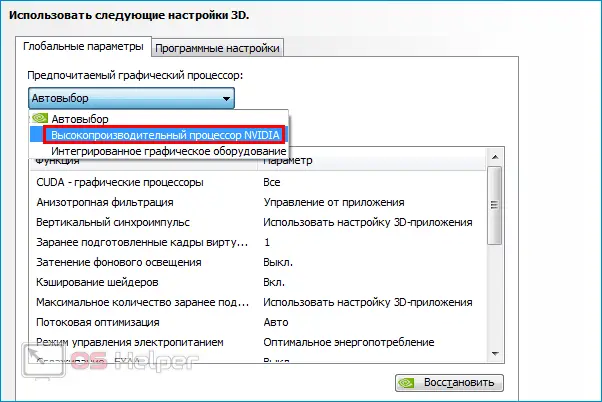
Without leaving the application, you can also adjust the performance settings of the video card to achieve maximum FPS or the best picture quality.
Drivers
The last software method available to any user is disabling the drivers for the integrated video adapter so that it stops working.
We perform the following sequence of actions:
- Go to Device Manager.
- Open the "Display adapters" section, right-click on the integrated one, go to "Properties".
- Move to the "Driver" tab and click on "Disable".
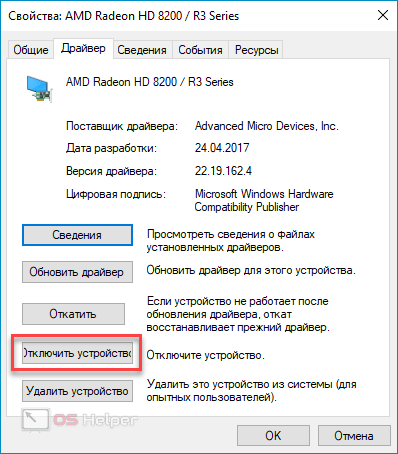
The window can be closed. The adapter should turn off, the discrete graphics card will take effect.
Video instruction
We attach a detailed video instruction, which tells about all the existing ways to disable the built-in video card on a laptop.
Conclusion
The most effective option is to disable the device through the BIOS. If there is no desire to delve into the BIOS settings, then you can try other methods - perhaps one of them will lead to the desired result.