How to download games offline on a laptop
 If there is no Internet on your laptop, then downloading games, movies and music becomes a problem. The user needs to download content from another device or ask friends about it, and then transfer the files to their computer. Today we will figure out how you can download games without the Internet to a laptop from another device.
If there is no Internet on your laptop, then downloading games, movies and music becomes a problem. The user needs to download content from another device or ask friends about it, and then transfer the files to their computer. Today we will figure out how you can download games without the Internet to a laptop from another device.
Where can I get games without the Internet?
The classic methods of downloading games (torrents, special services, buying a digital license) are out of the question, so you need to download the installer from another computer or drive that has it. For example, you have downloaded the installer of your favorite game on a personal computer that is connected to the network. Now you need to send the downloaded files to a laptop without internet. In this case, any physical drive that matches the volume of the game installer will help.

Usually, computer game installers are either disk images (ISO) or compressed archives (repack). Let's figure out how to download them to a laptop without the Internet.
Copying to an external drive
So, for this procedure, you will need a drive with the appropriate amount of memory. You can use your smartphone's internal drive, USB flash drive, or DVD if your laptop has a drive. You need to connect this device to the PC where the distribution kit of the game is located.
In the case of a flash drive, just plug it into a USB port and wait until Windows recognizes the drive. Then open the explorer and simply drag and drop the game files onto the flash drive. It remains only to wait until the data is copied from the hard drive.
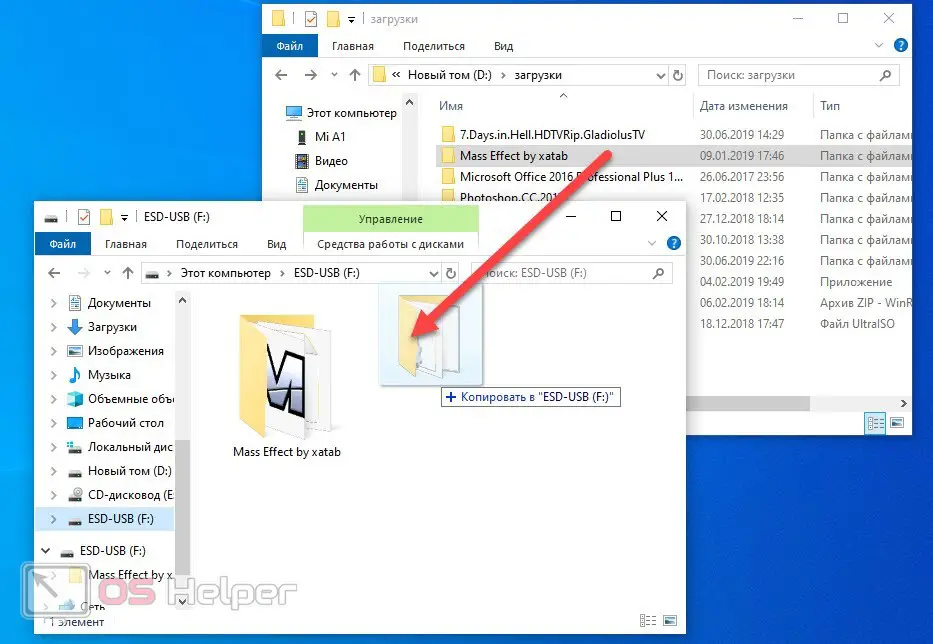
If you are using a phone as an intermediate medium, then when connecting via USB, you need to select the Android file transfer mode. The rest of the steps are no different from the option with a regular flash drive.
If your laptop has a disc drive, then you can burn the game image to DVD. However, it must be strictly sized. To record, use one of the free programs, such as UltraISO.
Now connect the drive to your laptop and copy the installer and all accompanying files to your hard drive. If you downloaded a regular installer, then run it using the executable file. It has the EXE format and is most often called Setup.
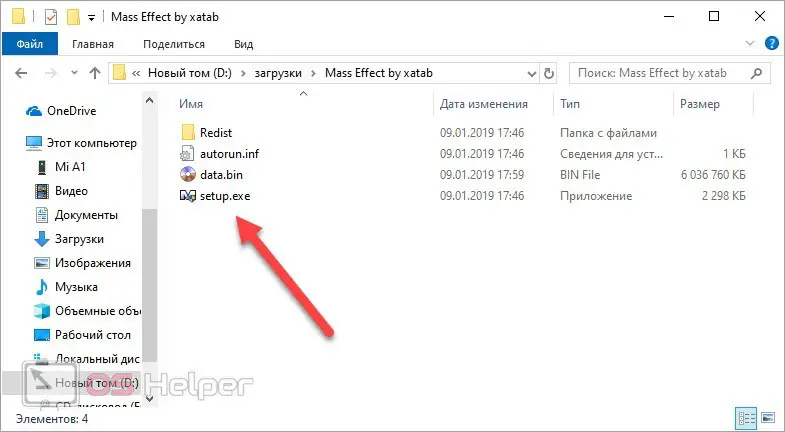
If you just transferred the disk image with the game to a USB flash drive, then after copying the file to a laptop, you need to mount it into a virtual drive. To do this, use the Daemon Tools or UltraISO emulator. You can also extract the contents of the ISO image to your hard drive using the WinRAR program.
If you choose to use the CD option, you won't have to copy the files to your hard drive. It is enough to use the autorun installer and follow the instructions.
Bluetooth transmission
The wireless game transfer option is only suitable if both devices have Bluetooth. On a laptop, the necessary adapter should be by default, but in the case of a PC, you will need an external device. On the computer with the game installer, right-click on the image or folder, select "Bluetooth Device" from the "Submit" menu. Before that, enable this feature on your laptop so that the devices can sync.
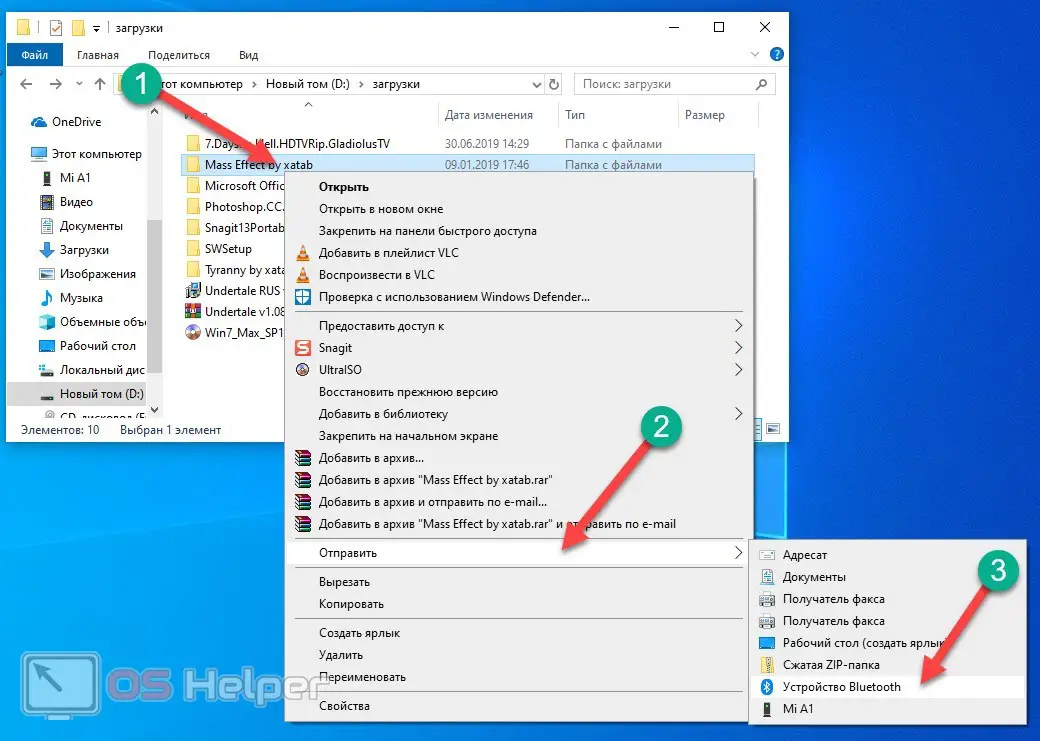
However, Bluetooth transfers will be much slower than using physical drives. Therefore, this method is best suited for downloading "light" games.
Expert opinion
Basil
Project manager, comment moderation expert.
Ask a Question If you have a special network cable, then you can connect two devices together and set up a local network. Through shared folders, you can copy data from one computer to a laptop.
Video instruction
We bring to your attention a useful video instruction. Be sure to watch it in full if the text description was not enough. In the video you will get acquainted with each step and the author's explanatory comments.
See also: How to take a photo from a video on a computer
Conclusion
As you can see, downloading games to a laptop without the Internet is no different from transferring any other files. The most convenient option is with physical media, since you can use the game installer on other devices where there is no internet or local network connection.
If you have questions about the topic of the instructions, then feel free to write them in the comments. We are happy to communicate with visitors of the portal and explain incomprehensible moments to them.