How to download games offline on your phone
 Often, mobile device users are faced with the problem of lack of Internet access. In this case, the usual methods of downloading games, music and other content disappear - you have to look for workarounds. Today we will figure out how you can download games without the Internet to your phone.
Often, mobile device users are faced with the problem of lack of Internet access. In this case, the usual methods of downloading games, music and other content disappear - you have to look for workarounds. Today we will figure out how you can download games without the Internet to your phone.
Where can I get games if there is no Internet?
Since there is no Internet connection on the mobile device, the standard method with the Play Market is no longer available. Other smartphones that have access to Google services will also not help, since official versions of games are installed on devices, but they cannot be transferred.

The user needs to transfer the game installer from a personal computer or smartphone to a device without the Internet, and then install the application. Let's analyze this procedure in more detail.
Download APK to phone
So, you have downloaded the mobile game installer in APK format on a PC or smartphone with internet access. Now you need to move the file to the phone from which you will play. If we are talking about synchronization with a computer, then you need to do the following:
- Connect your phone to the computer using a USB cable.
- Wait for Windows to install the appropriate drivers.
In most cases, this procedure is performed automatically. If the system does not recognize the device, then install the proprietary driver for the phone.
- Now change the connection mode on your phone. To do this, open the notification shade and select the "File Transfer" option.
- The computer will detect the phone as a storage device. You just have to open the folder with the APK and the folder with the internal memory of the phone in the explorer.
- Now drag the game installer with the mouse to the desired directory in the memory of the mobile device.
- Perform a safe removal of the drive.
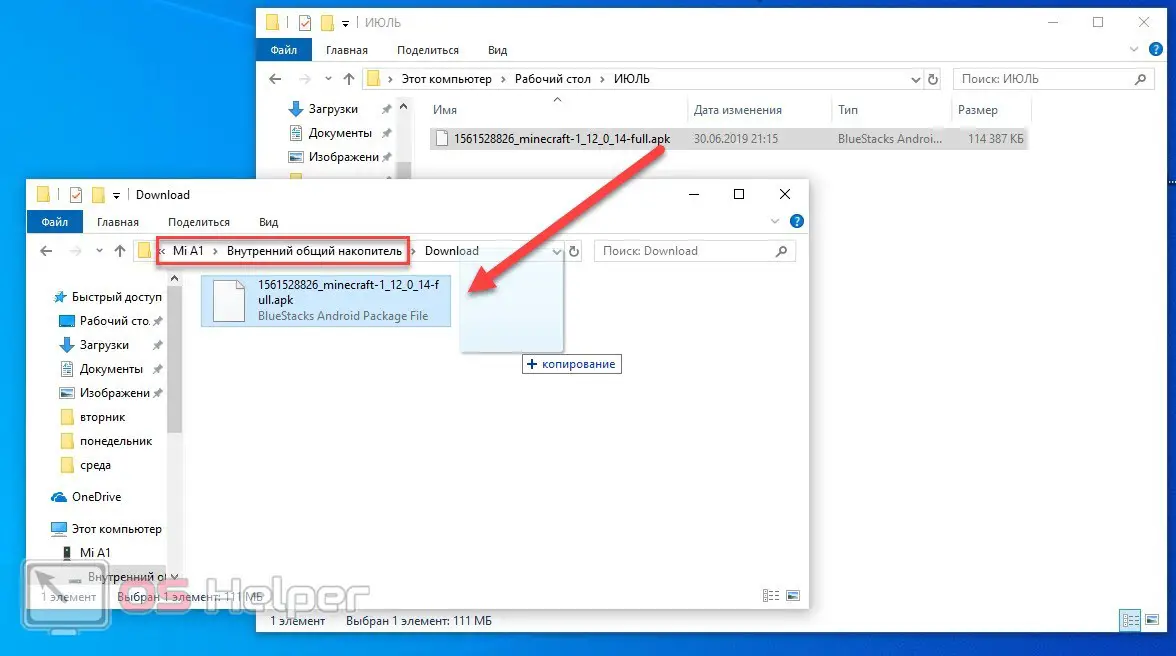
If your phone supports a microSD flash drive, then you can remove it and insert it into a card reader on your PC. Then, in the same way, transfer the file to the drive, disconnect it and reconnect it to the smartphone.
See also: Lefun - how to connect a smart bracelet to your phone
If the game installer is located on another smartphone, you can use Bluetooth wireless data transfer. To do this, follow the presented algorithm:
- You will need any Android file manager. Open it and find the folder where you downloaded the APK.
- Go to the additional menu. It is opened either by a separate button on the toolbar, or by long pressing on the file icon.
- Select the Send action and select Bluetooth as the method.
- Give permission to enable the wireless adapter. You should also turn on Bluetooth on the phone that will receive the file.
- Wait until the second phone appears in the list of available devices, then connect to it.
- After a successful connection, data transfer will begin. You will receive a notification after the procedure is completed.
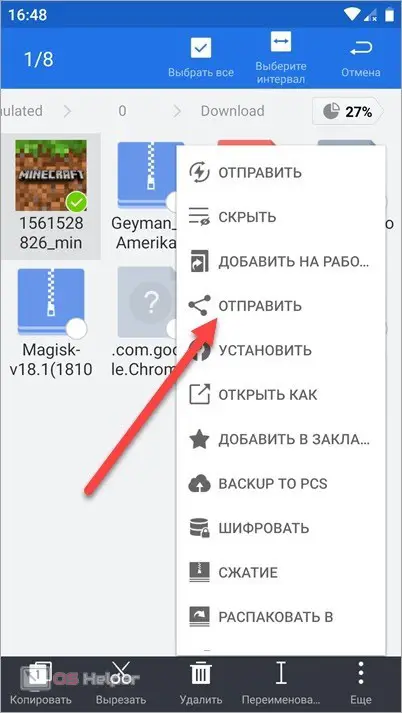
Ready! You have downloaded the game installer on your phone. Now you need to install the APK.
Installation procedure
Since we are talking about installing third-party APKs, you need to allow the installation of applications from unknown sources. Some smartphones ask for permission when trying to open a file, but on others you need to activate this option manually. You can do it like this:
- Go to device settings.
- Open the settings section responsible for security settings.
- Find the item "Unknown sources" and check the box next to it.
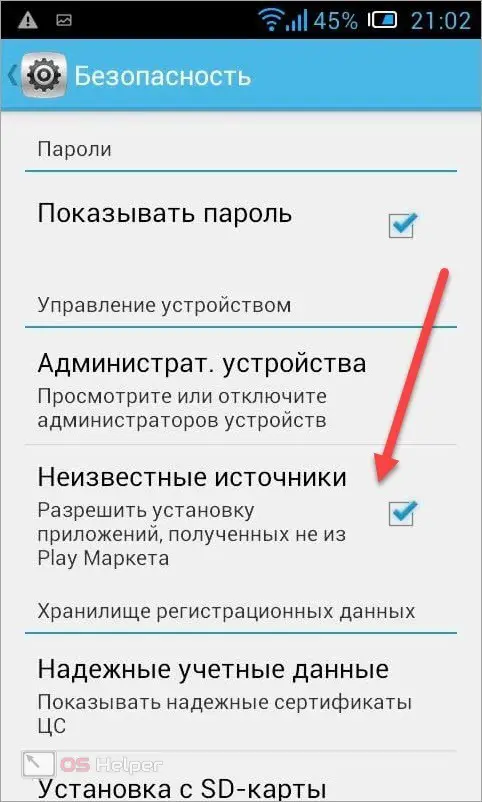
Now you can proceed to install the game. Open the file manager and tap once to launch the APK. If everything is done correctly, then in a few seconds an icon will appear on the desktop of your Android to launch the game.
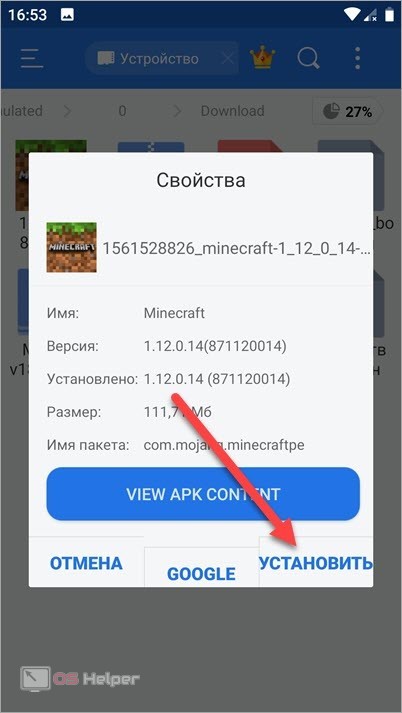
Expert opinion
Daria Stupnikova
Specialist in WEB-programming and computer systems. PHP/HTML/CSS editor for os-helper.ru site .
Ask Daria For games that additionally download data and updates from the Internet, you will need not only APK, but also a cache with game files.
Video instruction
The presented video instruction tells about all the nuances that await you when downloading games without the Internet.
See also: How to remove bubbles from the protective glass of the phone
Conclusion
This concludes our guide to downloading games for a phone that does not have internet. Remember that you can only update games by completely reinstalling new versions, and multiplayer modes will become unavailable. However, you can enjoy the single modes to the fullest!