How to download antivirus on a laptop for free
 In our today's article, we will talk about which antivirus to choose for your computer or laptop, where to download it for free and how to install it. We will also talk about some related nuances on which the future protection of your PC depends very much. Well, let's not delay, let's get down to business right away.
In our today's article, we will talk about which antivirus to choose for your computer or laptop, where to download it for free and how to install it. We will also talk about some related nuances on which the future protection of your PC depends very much. Well, let's not delay, let's get down to business right away.
Windows 10
In the latest operating system from Microsoft, there is no need to install third-party antivirus. The fact is that we have a regular "Windows Defender" and it does its job perfectly. Search for threats, their elimination and updating of anti-virus signatures occurs in a fully automatic mode. At the same time, functions such as adding exceptions, disabling protection for a while, and so on are supported.
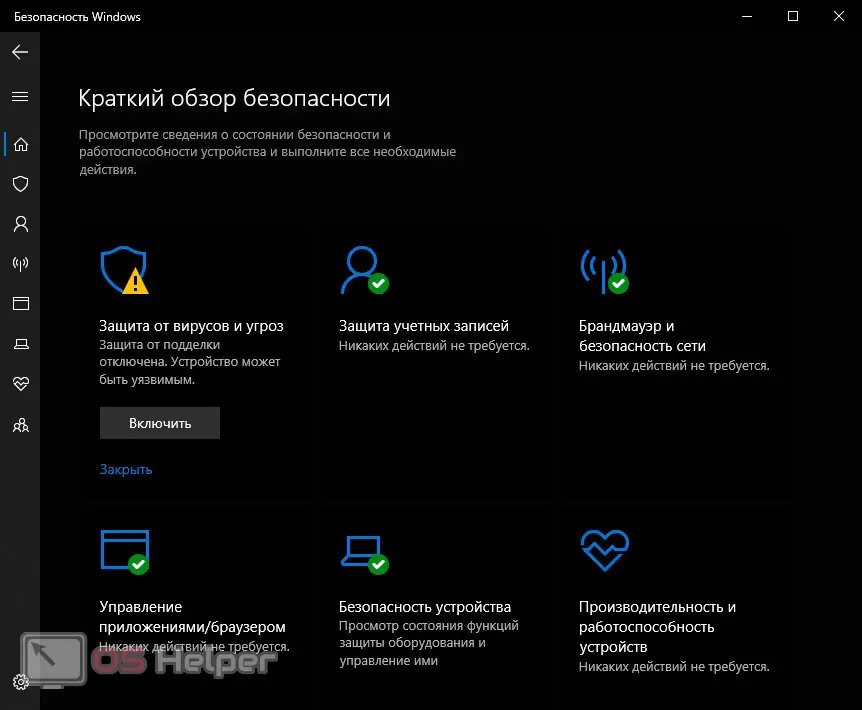
The main thing is to ensure that no other antivirus solutions are installed in parallel with Windows Defender 10. Otherwise, programs may perceive each other as malware and try to remove them.
Other operating systems
In earlier operating systems, there is no regular antivirus (meaning a full-fledged security solution). Therefore, here we have to install some third-party antivirus. There are a huge number of such programs, however, we will talk about only one of them. Let's look at how to download and install it on a laptop or computer:
- Initially, we go to the official website of Avast antivirus and download the latest Russian version for free from there. When this is done, run the resulting file. A short installation process will follow, which takes place completely automatically. By clicking the install settings button, we will be able to access a number of additional options:
- selection of protection modules to be installed;
- program installation path;
- activation of the Do Not Disturb and System Cleanup modes.
See also: How to compress files as much as possible in an archive
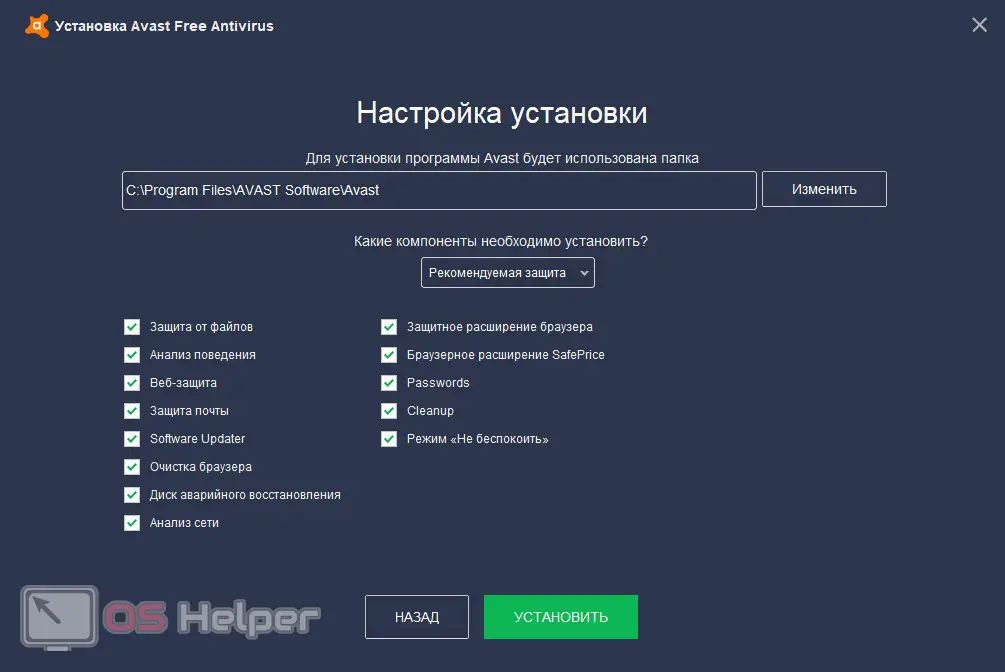
- When all changes are made, click the button to start the installation. As a result, the installation process will start, the progress of which will be displayed in the lower right corner of the Windows desktop. When it is finished, we will only have to click the "Start" button (indicated in the screenshot below) and accept the license agreement.
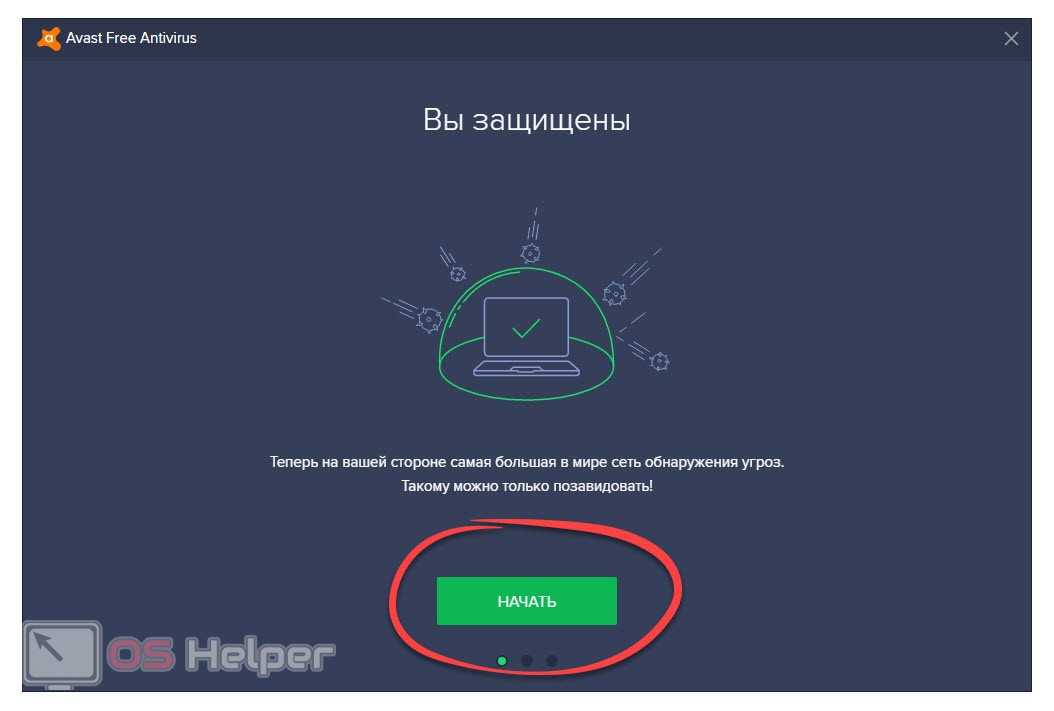
- Immediately upon completion of the installation of the antivirus and launching it on the laptop, the first scan will begin, which will find and eliminate any threats. If there are no problems, you will also receive a notification about this.
- The antivirus has a mode of searching for outdated applications. A smart program automatically monitors the software that you do not use or use very rarely. As a result, you are prompted to delete it and thus clear the free space on your hard drive.
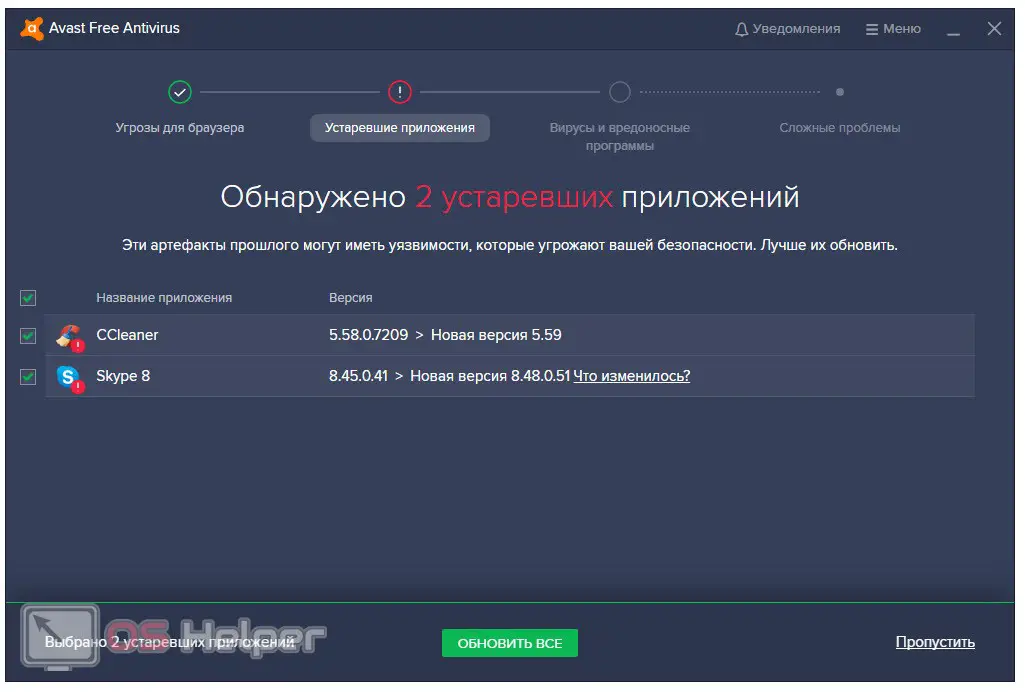
- In conclusion, the detection of so-called complex problems starts. In our case, for example, these were root folder vulnerabilities for ransomware, a not-so-functional firewall, and a lack of protection against fake sites.
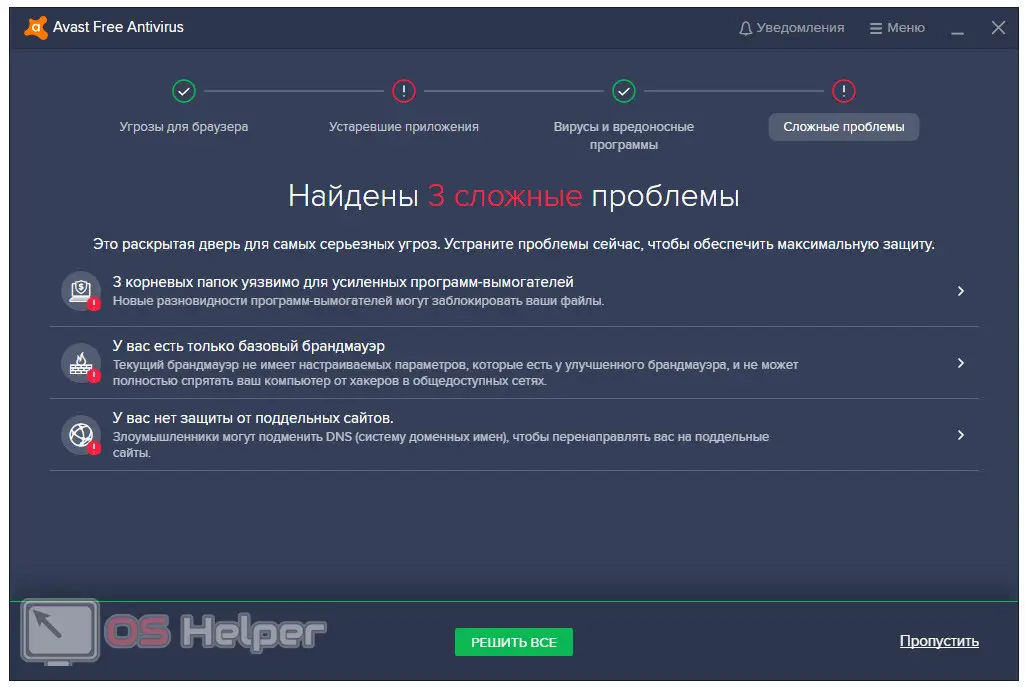
This completes the first scan and we can close the program. The antivirus will always hang minimized to the tray of your computer or laptop, and if necessary, you can call it from there. Avast has low system requirements, low system load, and a good malware detection rate. It also contains a large number of additional tools.
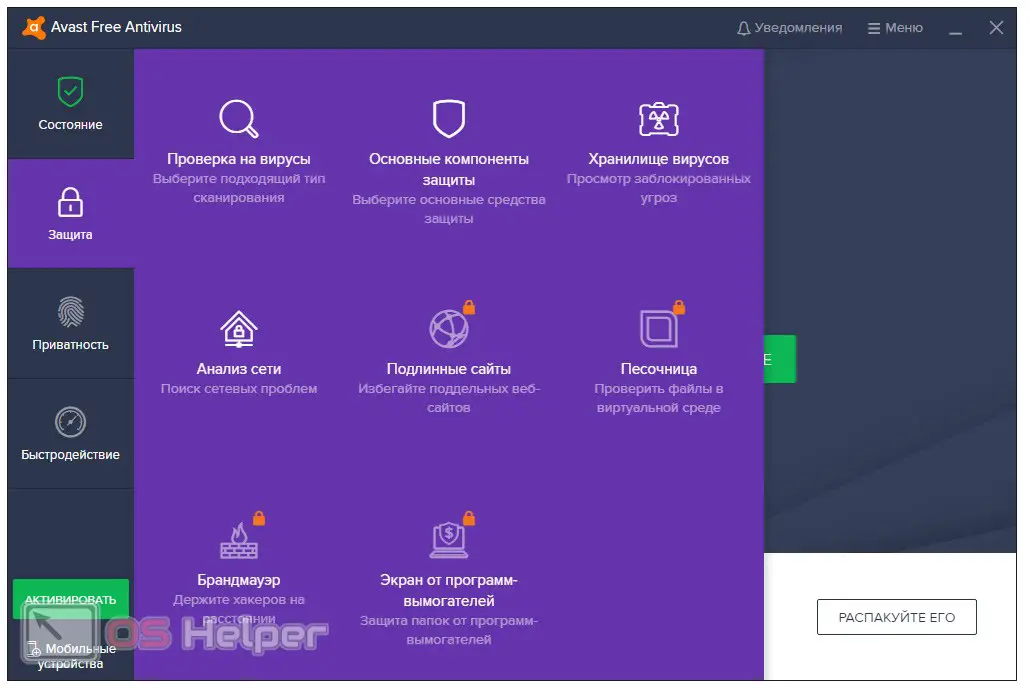
In our opinion, the only drawback of the program is the constant hint of buying a paid license. Yes, this antivirus provides good base protection. However, he always offers you to use the functionality of additional tools, demanding money for this.
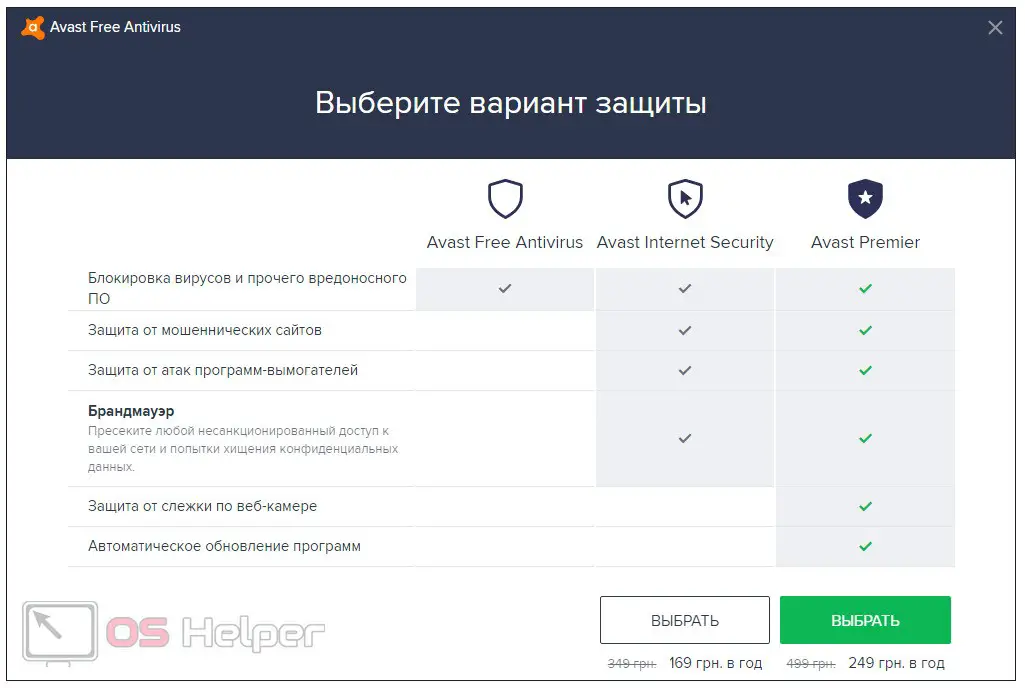
Expert opinion
Daria Stupnikova
Specialist in WEB-programming and computer systems. PHP/HTML/CSS editor for os-helper.ru site .
Ask Daria At the first stage of installation, you need to uncheck the box for installing a security extension in your browser. Unless, of course, you don't need it.
Video instruction
For clarity, we also attached a video in which the author tells in detail and shows how to download an antivirus on a laptop.
See also: How to connect a laptop to a TV without wires
Finally
Now that you understand well how to download an antivirus on a laptop and install it for free, we can safely finish our detailed step-by-step instructions. You move on to practice and provide your computer with maximum protection.
And if you have any questions along the way, you can always ask them in the comments. We constantly monitor this section of our website and, if necessary, give an exhaustive answer that can help in a given situation.