How to download a game without a torrent on a computer
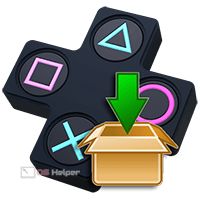 Not every user is ready to bother with torrents, especially when the game is distributed for free through official sites. Today we will figure out how to download a game without a torrent to a computer using various services.
Not every user is ready to bother with torrents, especially when the game is distributed for free through official sites. Today we will figure out how to download a game without a torrent to a computer using various services.
Microsoft Store
Simple applications for Windows 8.1 and Windows 10 can be taken from the official Microsoft store. Basically, there are undemanding products that can be used both from a PC and from a smartphone.

The sequence of actions is simple:
- Open "Start" and find "Microsoft Store" (if necessary, log into your account).
- Open the section with games or find the one you need through the search.
- Click on "Install".
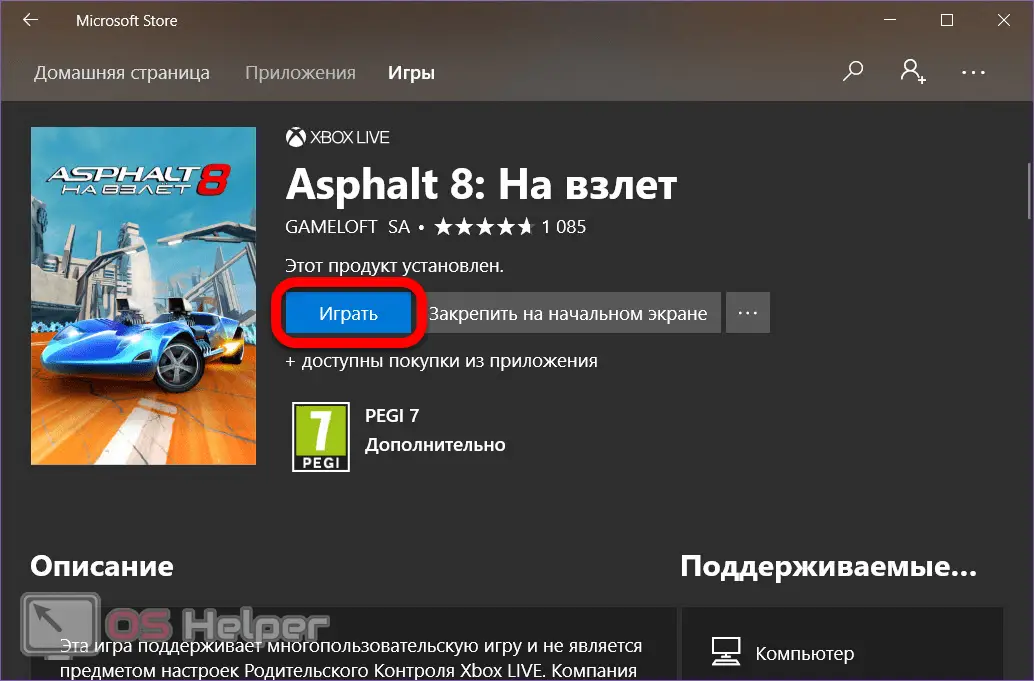
The shortcut will appear on the desktop, you can run it as a regular application.
Games that were originally designed for mobile devices are well adapted for PC.
Steam
Steam is the most popular gaming platform at the moment. It allows you to download and install games, exchange in-game items, and communicate with other players. The store offers a huge number of options for all existing genres.

Unfortunately, not all products in Steam are distributed for free, however, a huge number of them are still available for free use. In addition, some paid new items are sometimes distributed free of charge for the first time. To download the application through Steam, you need:
- Download the client from the official site and install it on your PC.
- Register and activate your account following the instructions of the assistant.
- Open the program, go to the "Shop" section.
- Go to the "Free" section and select a product, or find it through the search bar.
- Click on "Play" if you do not need to buy anything, and "Add to Cart" if payment is expected.
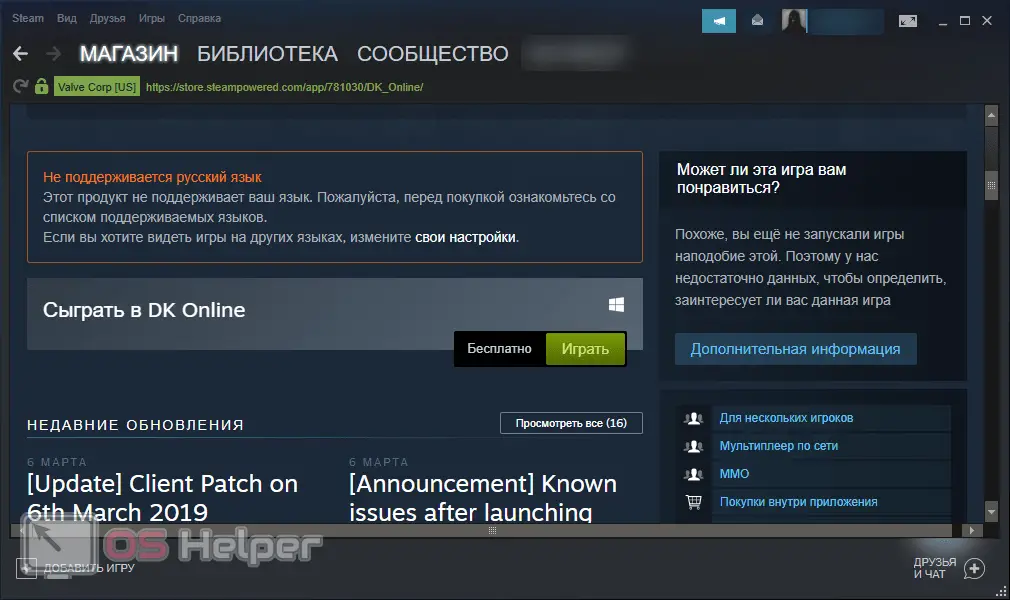
Expert opinion
Basil
Project manager, comment moderation expert.
Ask a Question The download is performed directly from the Steam client and can be stopped or cancelled. There is no need to install third party utilities.
Origin
Origin is a standalone platform that features developments from Electronic Arts. Some of them are free and can be downloaded by any interested registered user.
See also: How to download photos from Yandex.Disk to a computer

To download something from Origin without using torrents, you need to:
- Download the client from the official site, install, create an account.
- Log in to your account, go to the library.
- Select the game you like, click on the download icon (located in the lower left corner of the cover) and click on "Download".
- Follow the instructions of the installer.
While the game is loading, you can continue to use the system. When you launch an installed toy, Origin will launch automatically.
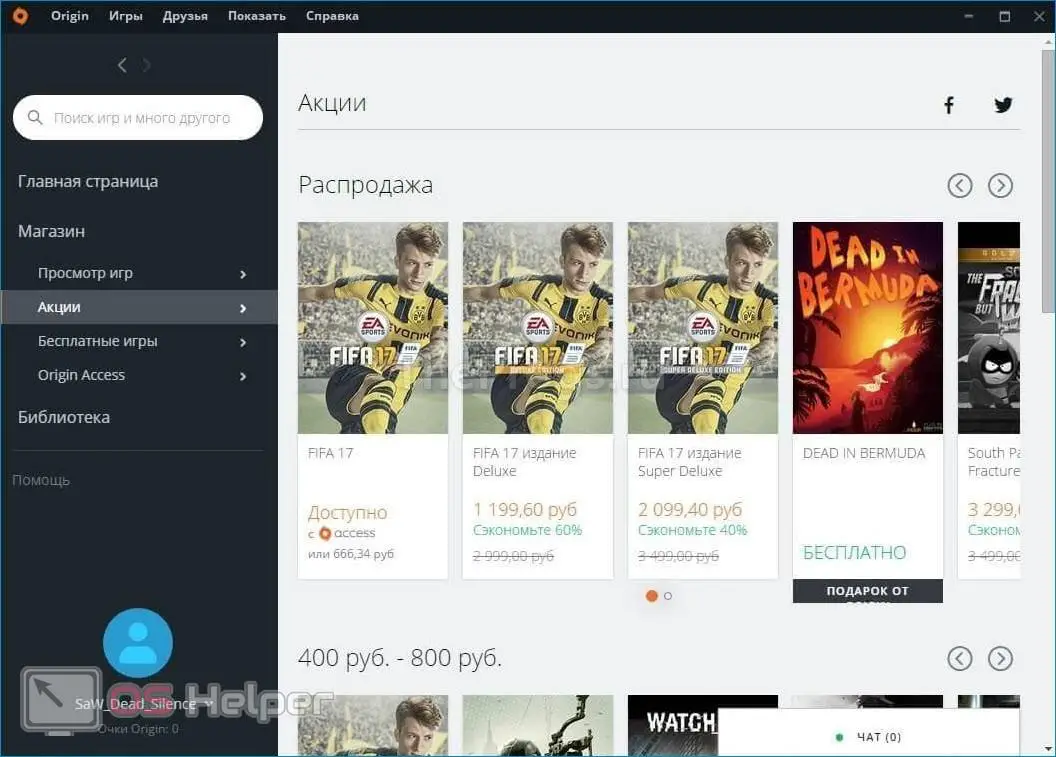
game room
Facebook Gameroom is a game center that was released on behalf of the social network Facebook. The program allows you to download mobile and browser games of various genres to your PC.

To use the Gameroom, you need:
- Download the application and log into your profile (Facebook account).
- Go to the "Categories" section and select the appropriate option. Products that you have already launched from your phone will automatically “pull up”.
- Some games need to be downloaded, others can be launched immediately from the application itself.
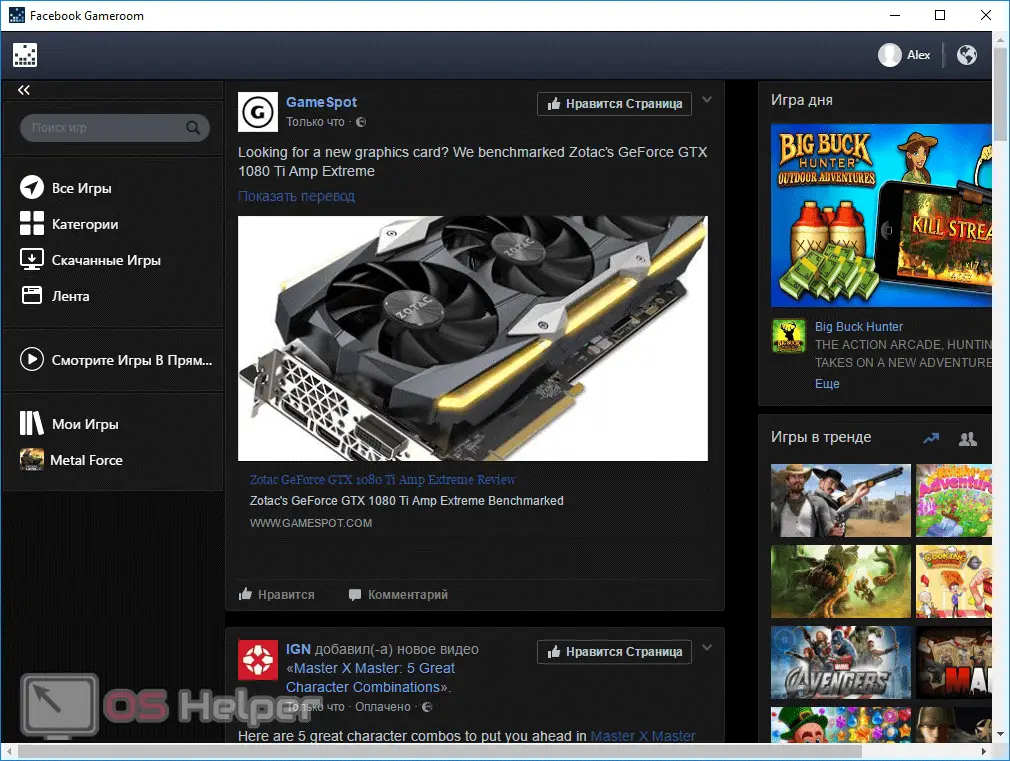
The utility is free, you only need a Facebook page to work.
BattleNet
Battle Net is similar to Origin. The difference is that this client only features products developed by Blizzard. Most require payment, but you can find free options (or shareware).

Getting Started:
- We download the client from the site, create an account.
- We go to the section with categories, we find the option of interest.
- Click on the install button, wait for the download to finish.
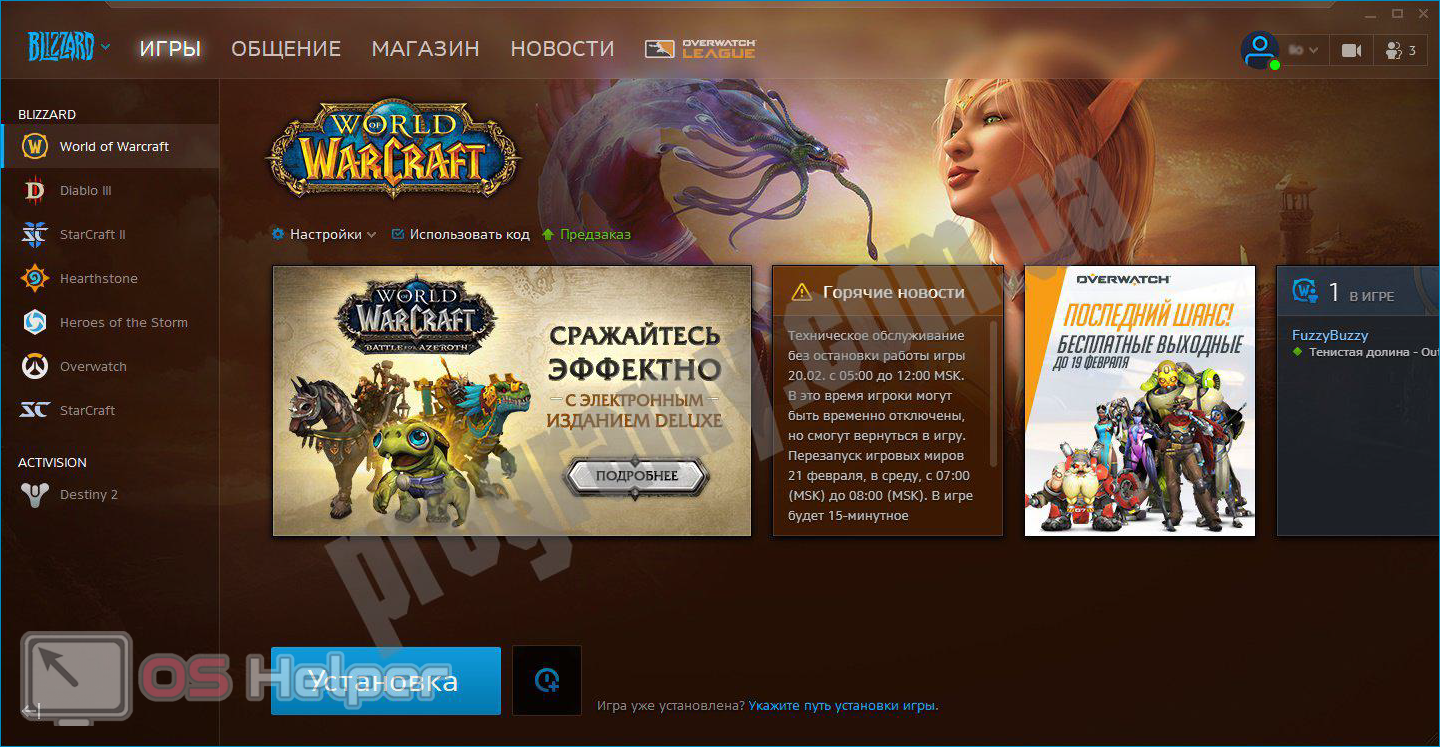
Downloaded games are closely related to Battle Net, so the program cannot be deleted. As in other platforms, it provides the ability to add friends for joint passage.
Video instruction
We suggest that you familiarize yourself with a visual instruction on working with platforms that allow you to download games without using torrents.
Conclusion
The only alternative option for downloading games without torrents and the platforms described in the article is to use direct links to distributions, however, large products are rarely distributed in this way.