 On the social network Instagram, all users can subscribe and unsubscribe from each other at any time, unless we are talking about closed accounts. This procedure can be performed separately for each tracked profile, but there is no built-in functionality for deleting all subscriptions at once either in the application or on the official website. Therefore, people have to look for workarounds, which we will talk about today. Let's figure out how you can unsubscribe on Instagram from everyone at once.
On the social network Instagram, all users can subscribe and unsubscribe from each other at any time, unless we are talking about closed accounts. This procedure can be performed separately for each tracked profile, but there is no built-in functionality for deleting all subscriptions at once either in the application or on the official website. Therefore, people have to look for workarounds, which we will talk about today. Let's figure out how you can unsubscribe on Instagram from everyone at once.
To consolidate the material and clarify incomprehensible points of the guide, we recommend that you carefully watch our video.
Leongram
Let's start with the program, which can be downloaded from the Leongram official website. The application compares favorably in that it offers free functionality with the possibility of expanding options for a fee. To use the utility, follow the instructions:
- Log in to the site and register for an account using your email and a unique password. We do not recommend entering data identical to the login and password from your Instagram account.
- After that, go to the installed application and log in.
- Now you need to add an account using the button of the same name.
- Then click on the Add Task button.
- Open the Unsubscribe tab. Here you need to set the parameters of the operation. In the "Unsubscribe type" field, select "Unsubscribe from everyone". Additionally, you can specify a delay in seconds, create a list of exceptions, set a limit, and so on. You can see all additional options in the screenshot.
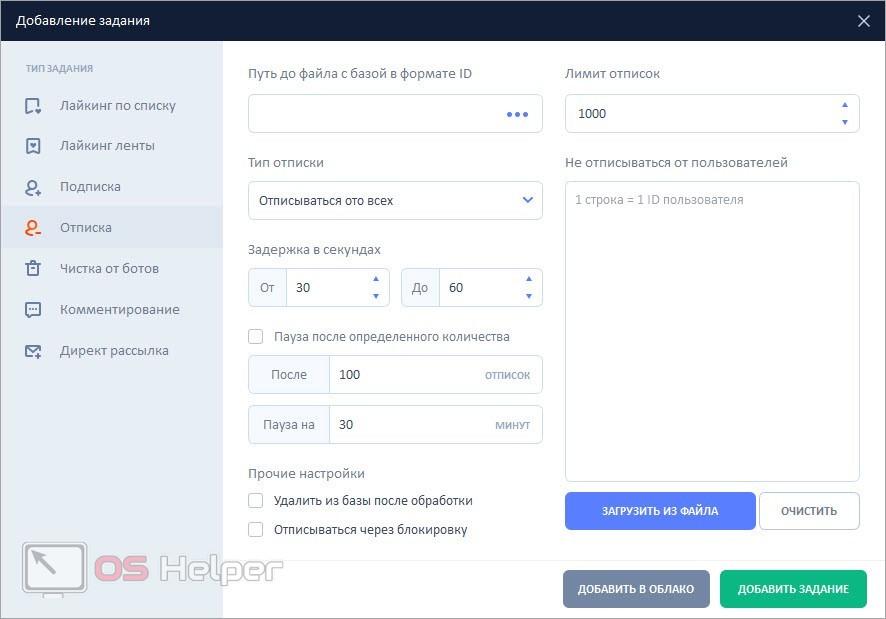
After compiling the task, you need to start the execution. The duration of the procedure depends entirely on the number of subscriptions and the selected interval.
Expert opinion
Daria Stupnikova
Specialist in WEB-programming and computer systems. PHP/HTML/CSS editor for os-helper.ru site .
Ask Daria It is not recommended to set a large number of unsubscribes in one visit, since the Instagram service can automatically block the account due to suspicious activity.
fast unfollow
The next method of mass unfollowing is a special Fast-Unfollow service. This site offers advanced options for managing subscriptions and unsubscriptions. The only feature that will turn out to be a minus for many users is paid services. The site also has an English language interface. But with our instruction, you can easily understand the functions:
- Follow the link to the site and register an account.
- Now click on the "Add account" button and enter the authorization data from the Instagram profile.
- Purchase the appropriate auto-unsubscribe package. Packs start at 1,500 accounts for 99 cents.
- After selecting and configuring the procedure, click the "Start" button.
Read also: How to log into Instagram if you forgot your password
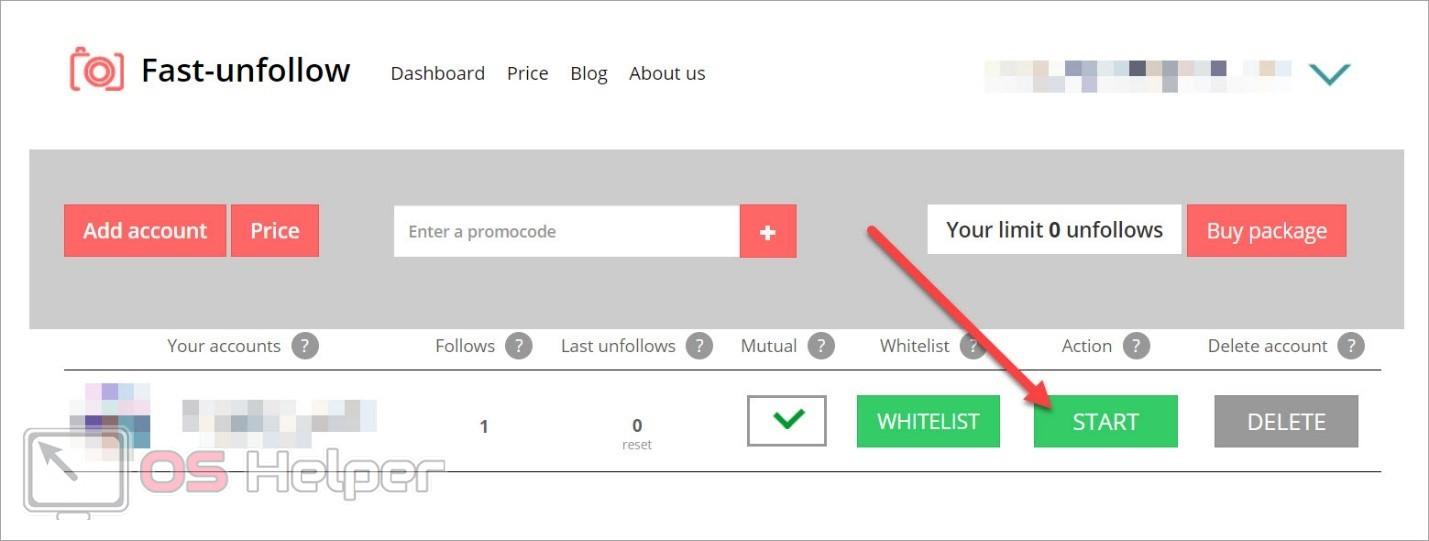
Cleaner for Instagram
From a smartphone on Android, you can also unsubscribe from users automatically. To do this, you have to download the Cleaner for Instagram application through the Play Market. The software is distributed free of charge. After that, follow the instructions:
- Open the program and log in.
- Now accept the terms of the license agreement. If you wish, you can save authorization data in the application.
- The "Following" tab provides a list of all the accounts you follow. To select all, click on the "Quick select" button, and then select the "Select all" action from the menu.
- Now all profiles will be highlighted with a blue circle. You must click on the button with the lightning icon in the right corner of the screen.
- Then you need to select the "Unfollow" action.
- To start the procedure, click "Start now" and wait for the operation to complete.
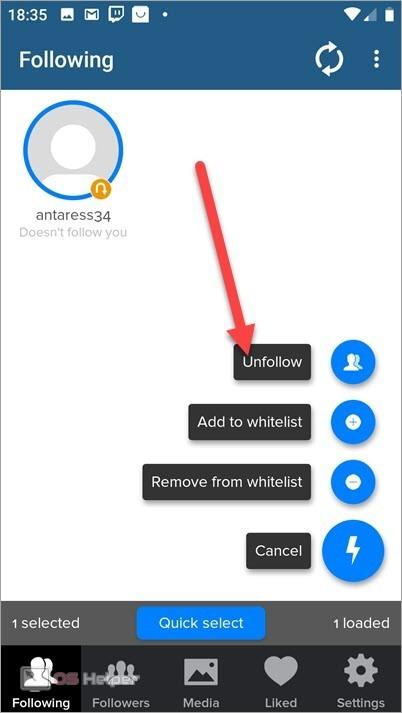
Additionally, through Cleaner, you can run mass subscriptions, add to ignore or whitelist, work with media files, comments, likes, and so on. In general, this application is a full-fledged personal account for promoting pages on Instagram.
You can find similar programs in the Play Market or the App Store if this option did not suit you for some reason.
Conclusion
This concludes our analysis of the possibilities and options for unsubscribing from all Instagram accounts. You can unsubscribe from any number of profiles in automatic mode on a computer or mobile device.