How to make a link on Instagram to WhatsApp
 When visiting the profiles of companies or ordinary users on Instagram, you probably noticed that the description contains the address to contact the owner via WhatsApp. This function is mainly used by the organizers of online stores or those who offer certain services, since it is much easier to communicate with potential customers via WhatsApp, and with the help of such links you can significantly expand the list of communication methods. In this article, we will look at how to make a link on Instagram to WhatsApp so that anyone who wishes can immediately get into the dialogue and does not have to look for you by phone number.
When visiting the profiles of companies or ordinary users on Instagram, you probably noticed that the description contains the address to contact the owner via WhatsApp. This function is mainly used by the organizers of online stores or those who offer certain services, since it is much easier to communicate with potential customers via WhatsApp, and with the help of such links you can significantly expand the list of communication methods. In this article, we will look at how to make a link on Instagram to WhatsApp so that anyone who wishes can immediately get into the dialogue and does not have to look for you by phone number.
Manually
Since you won’t be able to get a ready-made link to your WhatsApp (“Instagram” also does not offer such an opportunity), you will have to generate it yourself.
The instructions for creating your WhatsApp account address are quite simple:
- Copy this address: "https://api.whatsapp.com/send?phone=**".
- Instead of “**”, we insert our own phone number (the one through which the account in WhatsApp works). The number must not contain a "+" sign. Correct example: .
- We place the received link in the profile description.
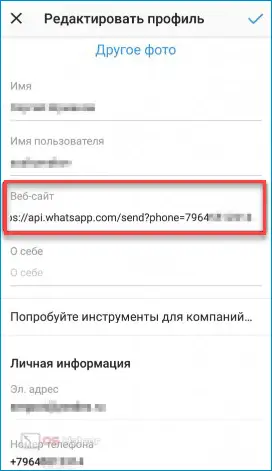
Next, we’ll figure out how to insert an address into the page description on various platforms.
Android
If you are using the official Instagram mobile app on an Android smartphone, follow the instructions below:
- Go to the application, open your own account.
- Click on the "Edit Profile" button located at the top of the page.
- Insert the previously generated link in the "Site" column, save the changes by clicking on the checkmark in the upper right corner.
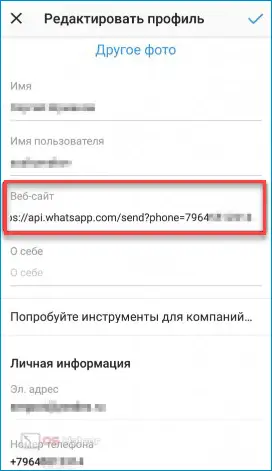
The link should immediately appear in the description.
iOS
Instructions for users of the mobile application for iPhone and iPad are almost identical to the previous one:
- We open the application, click on the icon in the form of a person to go to the main profile page.
- Tap on the "Edit Profile" button.
- Paste the copied address on WhatsApp in the "Site" field, click on "Finish" to save the result.
Also Read: How to Go Live on Instagram
Just in case, follow the link that appeared in your profile to make sure it works.
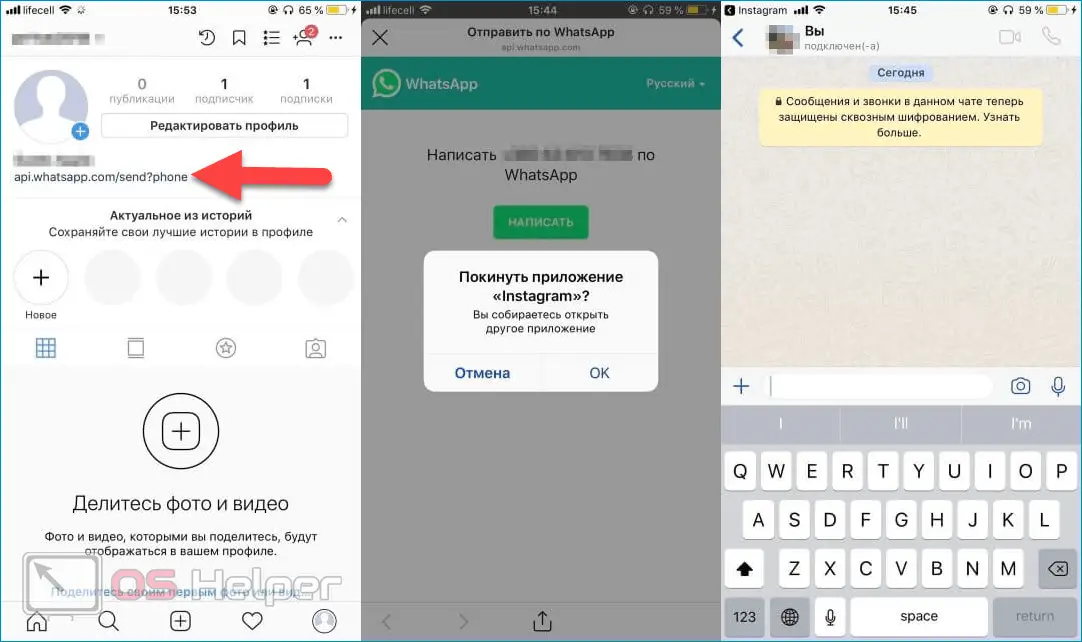
A computer
Despite the fact that the functionality of the desktop browser version of Instagram is very limited, some users still work through it on an ongoing basis.
To add a WhatsApp link to your profile description via PC, you need to:
- Go to the official website of the social network, log in.
- Click on the profile icon in the upper right corner.
- Click on "Edit Profile", paste the value in the "Website" column.
- Click on "Submit".
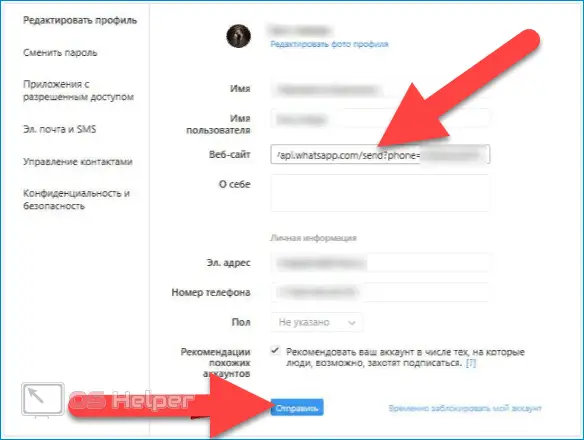
Changes will be made immediately.
Alternative ways
If you need to send a link to a specific user without showing it to every profile visitor, you can use the following instruction:
- Go to the application from your smartphone, click on the "airplane" icon in the right corner to open Direct.
- Find a person of interest, open a dialogue with him.
- Insert a link to the send message field, send it.
As a result, the address will be accompanied by a WhatsApp icon, when clicked, the user will immediately be able to write to you.
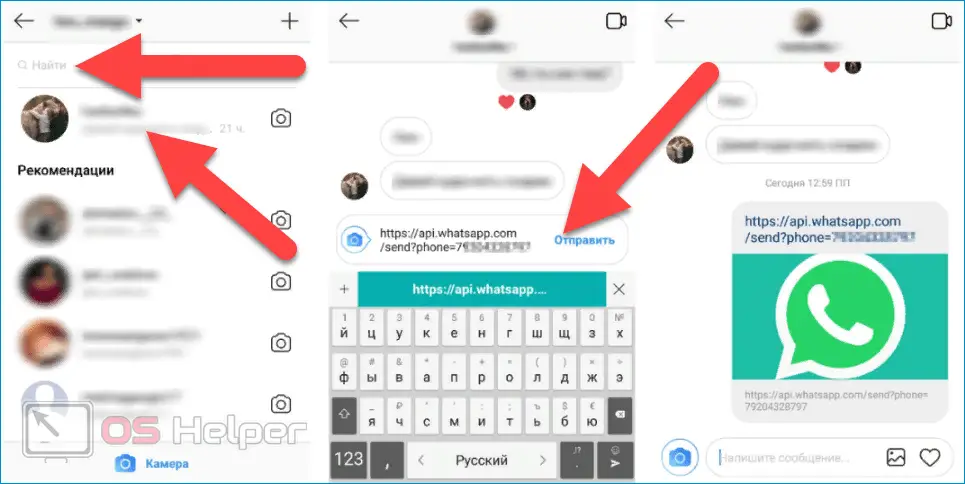
If you don’t want to manually generate an address, you can try using the third-party utilities listed in the list:
- Taplink;
- Get Chat;
- whatsapp me.
Using these applications, you can not only quickly add a link of interest to your profile, but also set up an autoresponder for certain requests (relevant if, for example, you run an online store). Unfortunately, in some utilities you will have to purchase a subscription to advanced features.

Video instruction
We offer you to study the video instruction, which explains in detail how to add a link to WhatsApp in the description of an Instagram profile.
Conclusion
The link discussed in the article allows you to organize high-quality interaction with customers or other users. Due to the fact that the address immediately transfers the clicker to WhatsApp, he does not have to manually look for you by phone number.