How to reply to several people at once in the comments on Instagram
 Most of the communication between Instagram users takes place in the comments under posts. People rate, praise photos, ask questions, hold contests, and so on. Sometimes you have to respond to several accounts at the same time in one comment - there is nothing complicated in this procedure. In our guide, you will learn how to reply to several people at once in the comments on Instagram.
Most of the communication between Instagram users takes place in the comments under posts. People rate, praise photos, ask questions, hold contests, and so on. Sometimes you have to respond to several accounts at the same time in one comment - there is nothing complicated in this procedure. In our guide, you will learn how to reply to several people at once in the comments on Instagram.
This feature is useful for owners of popular accounts and organizers of contests, since it will take a lot of time for each person to answer, and comments will take up a lot of space under the photo.
On Instagram
So, let's look at all the ways to write comments that mention several people at the same time. Let's start with the official website of Instagram. You need to log in with your account and follow the instructions:
- Open the post under which you want to write a message. You can do this both under your own post and under someone else's, if the owner has opened access.
- Check out the comments and nicknames of people. Copy the profile names of the users you want to mention.
- Go to the text input field and insert nicknames. Before the address, you need to enter the @ sign so that Instagram creates a message to the person.
- Insert the nicknames of all the people you want to reply to, separated by a space. Then enter the text of the appeal itself and send a comment.
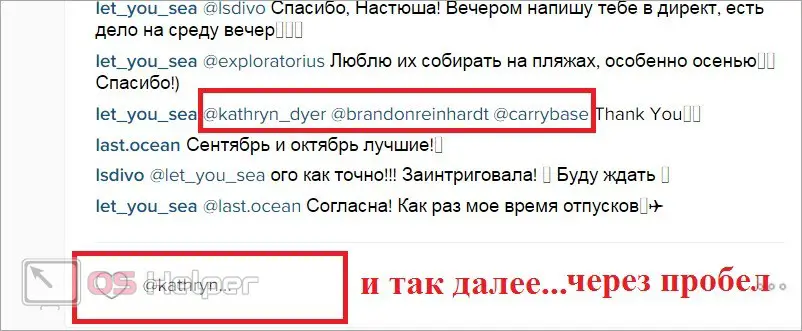
The official site does not have convenient functionality for responding to users, so you have to copy or enter links to accounts manually. So you can mention any person who is not even involved in the correspondence. He will receive a notification about this, and he will be able to join the discussion!
On the mobile app
Since the majority of users are on Instagram from a smartphone, mobile applications for iOS and Android cannot be ignored. On both platforms, the operation is performed using the same algorithm:
- Open the post and scroll down to the comments.
- Find the post of the person you want to mention. Click the "Reply" button below his post.
- After that, his nickname will be displayed in the field for typing a message. Enter your answer separated by a space and post it.
See also: How to remove an account on Instagram from added ones
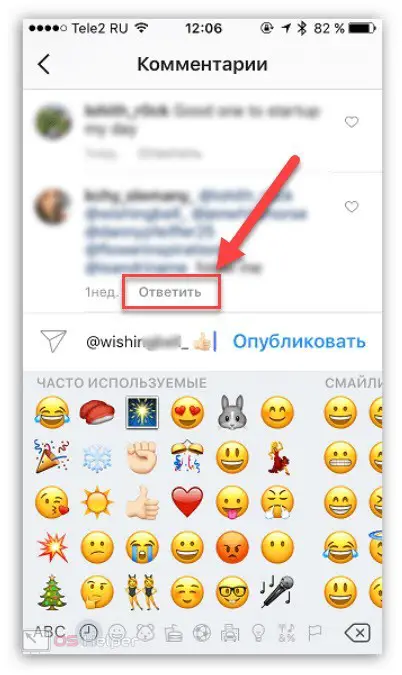
The answer to several people at the same time is carried out in exactly the same way. You need to click the "Reply" button under each person's comment one by one so that links to them appear in the text editing field.
On the mobile version of the site
It remains to consider only the use of the mobile version of Instagram through a browser on a smartphone or tablet. First you need to open a social networking site. The mobile browser will automatically open a version with an interface optimized for phone screens. Log in with your account and open the publication, then click on the comment icon under the photo. Find the message and click the "Reply" button - a link with an @ sign will appear in the text input field. Then do the same for other comments. Then put a space and write an appeal to the mentioned people. Click Publish.
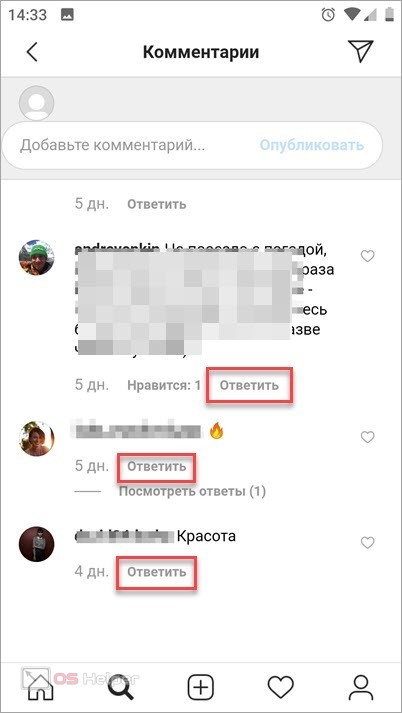
On a mobile phone, you can use the full version of the site. To do this, open the mobile version and go to the program menu. In the list, find and enable the "PC Version" item. As a result, the page will reload in the form that Instagram users are used to seeing through a computer.
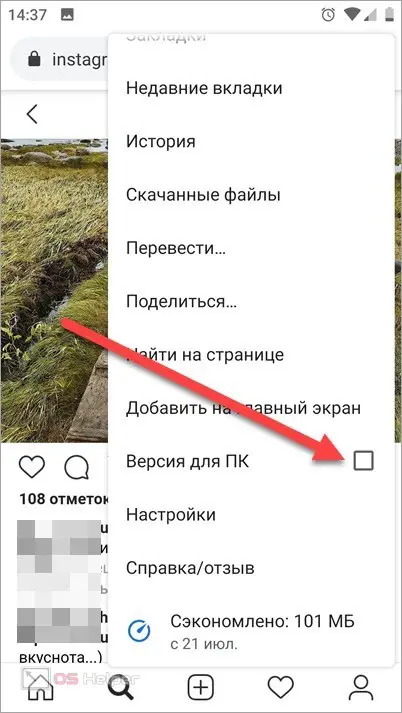
If you want to use the convenient replies feature on your computer, install the mobile app through an Android emulator. We recommend the handy BlueStacks.
Conclusion
Now you are convinced that working with comments through the application is quite simple. On a computer, you have to do a couple more steps, but otherwise the procedure for answering several people is no different.
Expert opinion
Daria Stupnikova
Specialist in WEB-programming and computer systems. PHP/HTML/CSS editor for os-helper.ru site .
Ask Daria Ask our experts on this topic in the comments. We answer each visitor in a detailed form!