How to add youtube video to instagram
 YouTube is, without a doubt, the most popular video hosting in the world and has no equal yet. Here you can find any video, any subject and, most importantly, there is no harmful, disgusting, fraudulent or pornographic content. That is why many users tend to send the video they like to their Instagram feed. But how to do this, because by default this function is not supported? This is exactly what will be discussed in our today's article, soon you will learn how to add a video from YouTube to Instagram. Well, without delay, let's get started.
YouTube is, without a doubt, the most popular video hosting in the world and has no equal yet. Here you can find any video, any subject and, most importantly, there is no harmful, disgusting, fraudulent or pornographic content. That is why many users tend to send the video they like to their Instagram feed. But how to do this, because by default this function is not supported? This is exactly what will be discussed in our today's article, soon you will learn how to add a video from YouTube to Instagram. Well, without delay, let's get started.
This option is only suitable for Android smartphones, since the iPhone "cannot" download arbitrary files through the browser. If you want to bypass this limitation, read How to Download YouTube Videos to iPhone.
Before you continue reading, we recommend that you watch a tutorial video on the topic. In it, the author explains in detail and shows how to add a YouTube video to Instagram. Watch it to the end and you may not have to read the article anymore.
Add YouTube video to Instagram
The first thing we need to do is download YouTube videos. Since this cannot be done using the service itself, you will have to resort to a little trick. It consists in the following:
- There are many ways to download videos from YouTube on Android. However, we will focus on the simplest one, which does not involve downloading any additional software. So, we open our mobile browser, go to the YouTube site and switch to the full version of the site in the browser menu.
- Next, go to the video that we want to add to Instagram and start playing it.
- In the address bar, before the word "youtube" add two letters "ss" (see the screenshot below), and then go to the resulting address.
Read also: What is Direct on Instagram
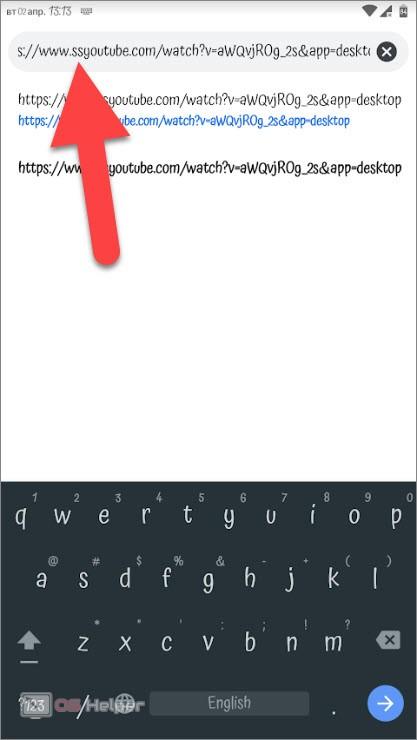
- As a result, a new page will open on which we need to click the download button. Neither the file format nor its size needs to be changed.
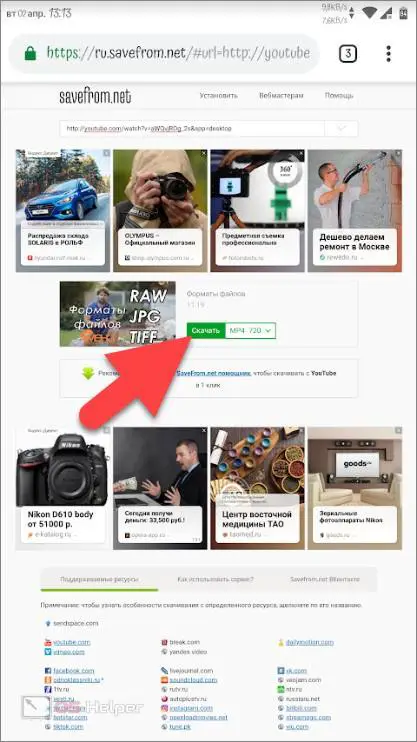
- Next, the download will begin, the duration of which depends entirely on the speed of your network connection. One way or another, we are waiting for its completion.
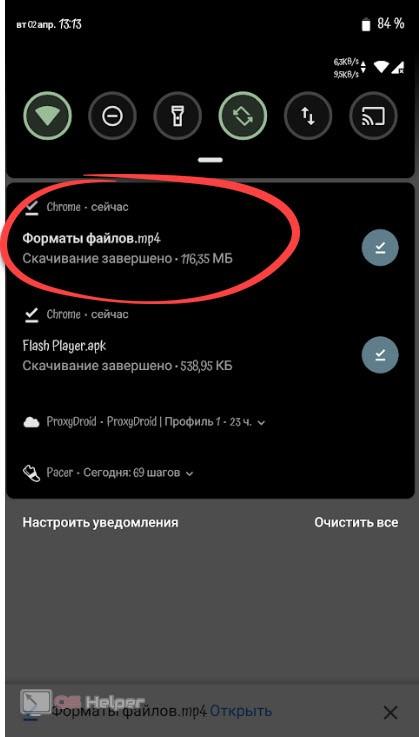
- After that, you can, in fact, proceed to the publication itself. We launch our Instagram, press the button for adding material, select the item "Gallery" and the video that we just downloaded. After that, we write the name, insert # hashtags and send the file to the network.

But what about the iPhone, how to add a YouTube video to Instagram on it? As we have said, there are some difficulties here, but they can be easily circumvented.
And it's done like this:
- Initially, we need to download a program that will help solve all problems. This is the "Documents" file manager and you can get it from the App Store. Let's do it.
- After that, just like on Android, we go to the desired clip on YouTube in the mobile browser and copy the link to it.
- We launch the previously downloaded application and in its lower right corner we press the button with the image of a compass.
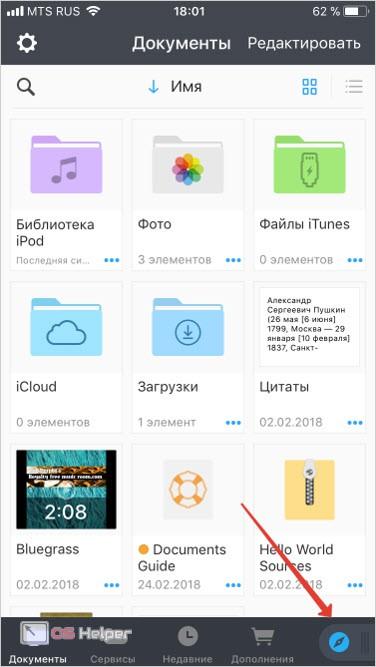
- In the address bar of the opened file manager, enter the address "savefrom.net" and follow it. Paste our link and press the green button.
- Next, download the video on the button that appears.
- But that's not all, now the resulting file needs to be moved to the "Camera Roll". To do this, simply open the clip's menu and choose where to copy it. After that, we can add the video to our Instagram.
There is another option - this is the use of the Telegram bot "SaveBot". It will help you automatically download the video and put it on Instagram. How to do this is described in more detail in one of our articles.
Expert opinion
Daria Stupnikova
Specialist in WEB-programming and computer systems. PHP/HTML/CSS editor for os-helper.ru site .
Ask Daria The process seems a little confusing, however, there is no other way to add YouTube videos to Instagram via iPhone.
Finally
This concludes our article and we hope that it will be useful to you. Now you have probably learned well how to add a video from YouTube to Instagram and there should be no questions.
However, if something remains unclear, you can ask us about it. We always listen to our visitors and provide timely answers to their questions.