How to find out what music is playing in a YouTube video
 Returning to the theme of the largest video hosting from Google, we will tell you how to find out what kind of music is playing in a YouTube video. This can be done in several ways at once, but you will choose the most convenient option for yourself. Well, let's immediately, without delay, get down to business, especially since everything is implemented very simply.
Returning to the theme of the largest video hosting from Google, we will tell you how to find out what kind of music is playing in a YouTube video. This can be done in several ways at once, but you will choose the most convenient option for yourself. Well, let's immediately, without delay, get down to business, especially since everything is implemented very simply.
Using Shazam
Shazam is an application that listens to music and automatically detects who is playing the song. Working with YouTube, you can install this program on your smartphone or directly on your computer using an Android emulator. We will consider the first option, because now almost every person has an iPhone or an Android smartphone. So here's what we need to do:
- If you have an Android phone, go to the Google Play Market. With the iPhone, everything is done in exactly the same way, except that the AppStore is used here. One way or another, we find our application using the search. We install the program on the phone.
- We launch the application, open the video on YouTube, the music from which we want to determine, and press the big round button on the phone version of Shazam.
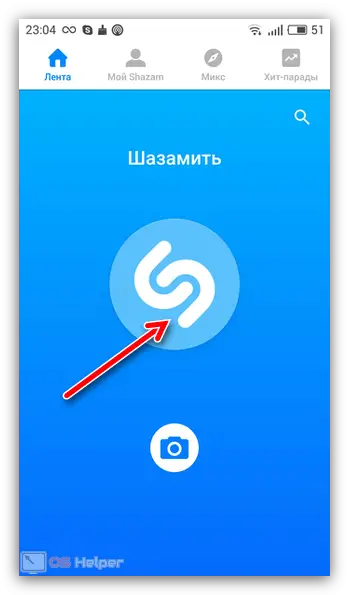
- As a result, listening will start, the completion of which we need to wait.
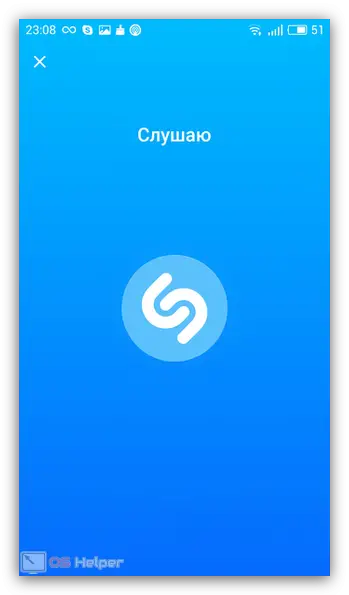
- The database of this application contains just a huge number of different tracks, which means that the probability that Shazam does not recognize the melody is very low. In just 10-20 seconds you will receive the name of the artist.
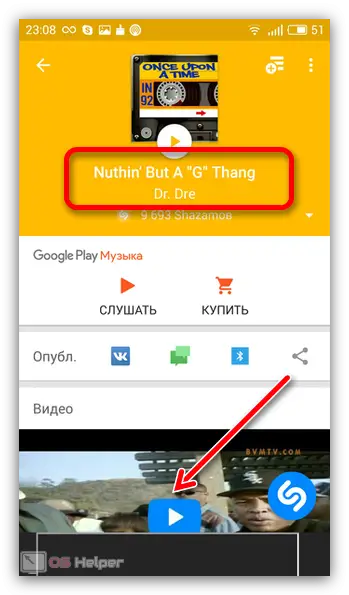
There is also the opportunity to immediately play a video with the melody of our artist. In addition, various additional information about the musical group or soloist is contained. You can do all the same right on your computer. To do this, just download and install the BlueStacks Android emulator. By logging in with our Google account, we will be able to install any games or programs from Android on a PC.
Expert opinion
Daria Stupnikova
Specialist in WEB-programming and computer systems. PHP/HTML/CSS editor for os-helper.ru site .
Ask Daria Everything is very simple. But if for some reason you could not implement this option, proceed to the next method.
Reading the description of the video
Very often, when the author uploads a video to his YouTube channel, he prescribes a brief content in the description of the video. As a result, we can look there and with a probability of 80% determine what kind of music is playing in the video. Try to do the same for you. If there is no artist name, just skip to our next option.
Also Read: Live Subscriber Count on YouTube
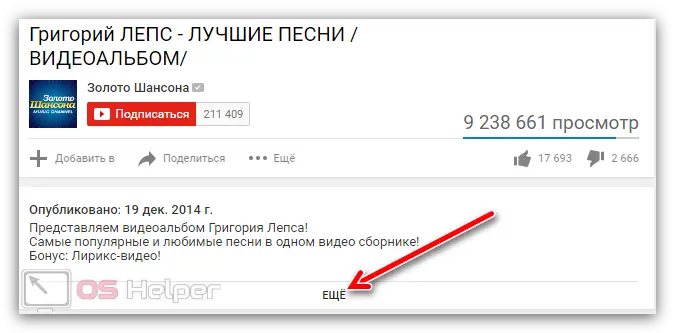
Attention: on YouTube, the description is always collapsed for compactness. Therefore, to see the full text, click on the "More" link, which is located below the introductory text. As a result, the full description will unfold, and you can read it from beginning to end.
Ask a question in the comments
Finally, if none of the options above worked for you, you can ask for help in the comments. Very often we do not even need to write anything, for sure one of the users has already asked what kind of music is playing in the video? Well, here it all depends on the author, if he answers the question, you will find out the name of the artist you are looking for. At the same time, in addition to the owner of the channel, some other user who knows what song sounds in the video can answer such a question.
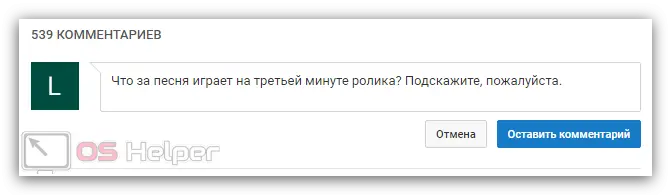
If you know some way that we forgot to mention today, write about it in the comments and we will gladly supplement our article.
Video instruction
We have also attached a training video that can help you better understand the issue at hand. We strongly recommend that you familiarize yourself with the video, it will take only 2 minutes of your time, and the knowledge gained from it definitely does not seem superfluous.
Finally
Now that you have a good understanding of how to find out what music is playing in a YouTube video, we can finish our article. you get down to business and determine your favorite artist. If the first method does not work for some reason, move on to using other options, which we also talked about.
If you still have any questions after reading the material and watching the video, ask us, and our experts will be happy to give you an exhaustive answer as soon as possible that can help in this or that situation.