How to make spaces in the description on Instagram
 Wanting to ensure the maximum information content and readability of the post on Instagram, users will certainly face the problem that it is impossible to make a space between paragraphs in the description for the publication - it simply disappears after you publish the post. If you have already wondered how to make gaps in the description on Instagram, then this article is for you.
Wanting to ensure the maximum information content and readability of the post on Instagram, users will certainly face the problem that it is impossible to make a space between paragraphs in the description for the publication - it simply disappears after you publish the post. If you have already wondered how to make gaps in the description on Instagram, then this article is for you.
We are also attaching a detailed video tutorial that explains the most effective and fastest methods for adding gaps between paragraphs in the description.
Special space
If you try to indent between paragraphs on Instagram itself, then after posting everything is guaranteed to be gathered into one unreadable heap. A special space comes to the rescue - an empty space that needs to be copied and pasted in the place where the indent should appear.
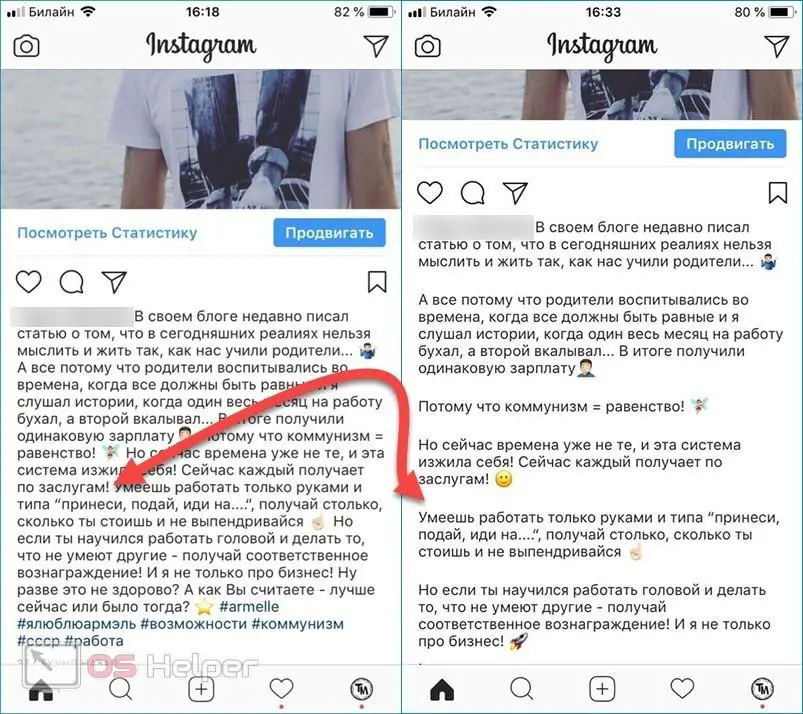
The sequence of actions is simple:
- We create a description for the future post in any convenient text editor.
- We copy a special space - it is located in these quotes "⠀".
- We delete the space after the sentence that should be the last in the current paragraph, after which we press the "Enter" button.
- Insert a secret space before the beginning of the sentence that will be the first in a new separate paragraph.
- Press Enter again so that the inserted invisible space is the only character on the line that separates the paragraphs.
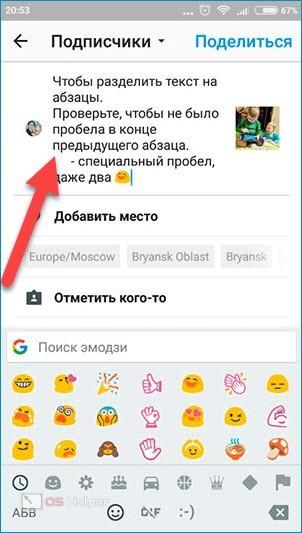
You can use this symbol in the design of the profile description.
Bot in Telegram
In the popular messenger Telegram, there is a huge variety of bots that can greatly facilitate the maintenance of profiles in social networks. One of these bots is text4insta. It will automatically format your text so that when you publish it in the post description, the spaces between paragraphs do not disappear.

The principle of operation is as follows:
- We are looking for a bot through the messenger search engine at the request "text4instabot".
- Click on "Start" and send the text to the bot that needs to be prepared for publication on Instagram. We pre-put spaces between paragraphs using the standard method (as you usually do in any text editor).
- Copy the text that the bot will send in response. We insert it into the description of the post on Instagram and publish it - everything will be displayed correctly.
See also: How to create a page on Instagram for business

If you often create posts with long descriptions, then the Telegram bot is an indispensable tool for you. It will help you save a lot of time and effort.
Separators
If you don’t want to bother, then you can separate paragraphs using any characters you like - for example, a regular period or several thematic emoticons.
Everything is as simple as possible:
- Create a new post and write a description for it.
- After each paragraph, put a space by pressing "Enter" and write a character that will act as a separator.
- We publish the finished result.
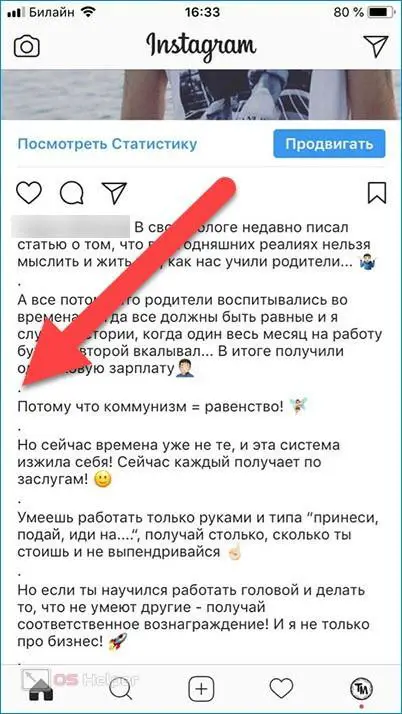
When any character is present in the line intended to separate paragraphs, Instagram will not be able to automatically remove the empty line, so the text will be nicely divided into logical blocks.
gramblr
If writing a text divided into several parts did not work on your phone, you can try using a third-party Instagram client for Windows - it's called Gramblr. Just download the utility from the official site (it's free) and install, after which:
- We register a new account in Gramblr - you need to provide an email address and a password, as well as a username and password from the current Instagram profile.
- We click on the area for creating a new post and add a photo or video, then click on "Save".
- We write the text in the area allocated for the description. We format it the way we want to see it in the final post - no special spaces or separators need to be used.
- Click "Submit" to publish the post.
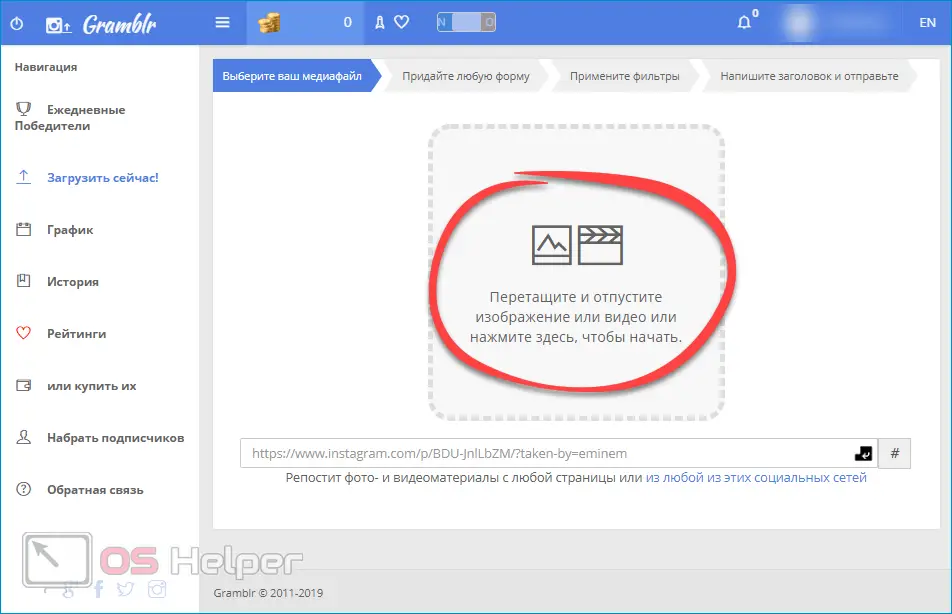
As a result, a new publication will appear in your account, in which the text will be beautifully divided into blocks and will not stick together under any circumstances.
Conclusion
These simple tricks will help you design your own publications so that your subscribers want to read them. We recommend that you try all the methods and determine which one suits you best.